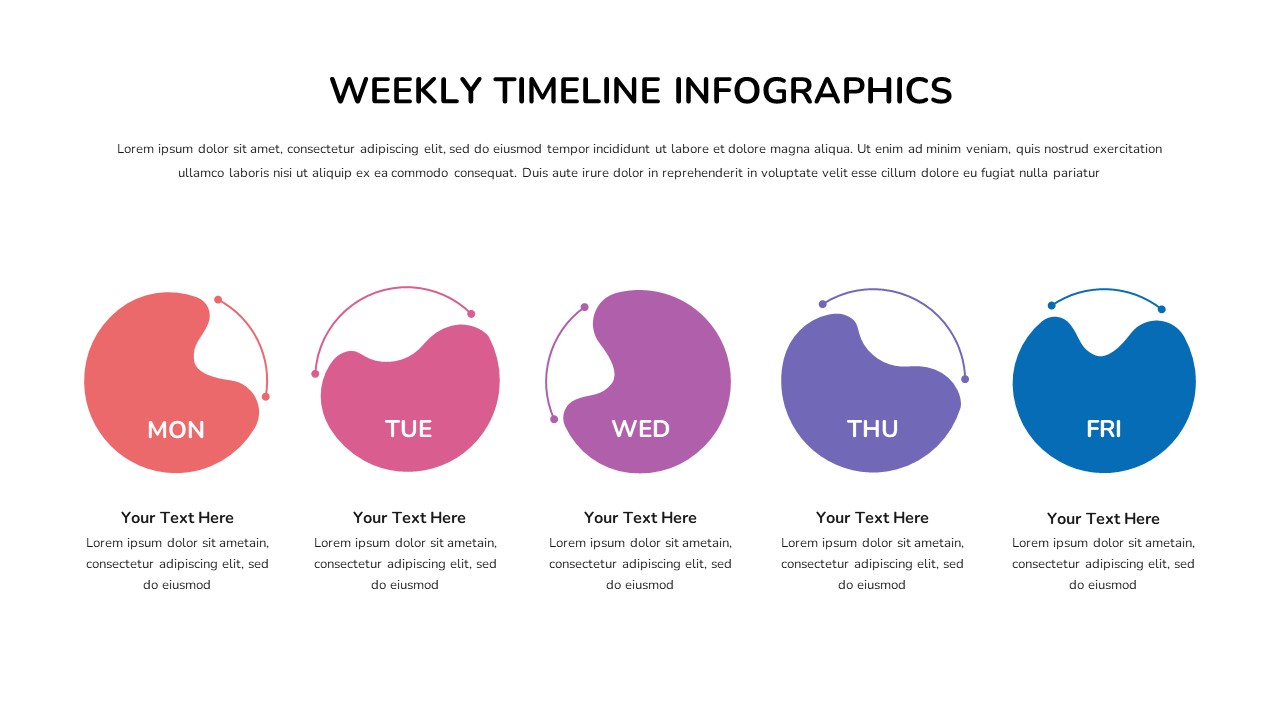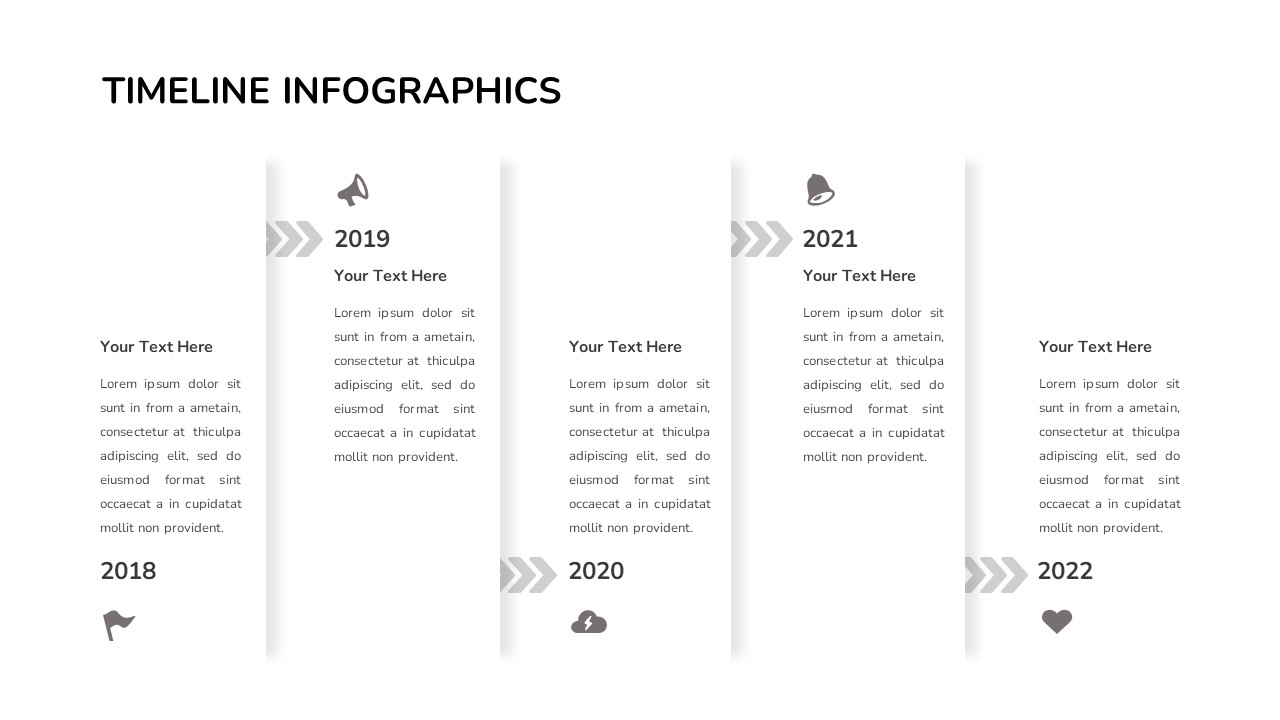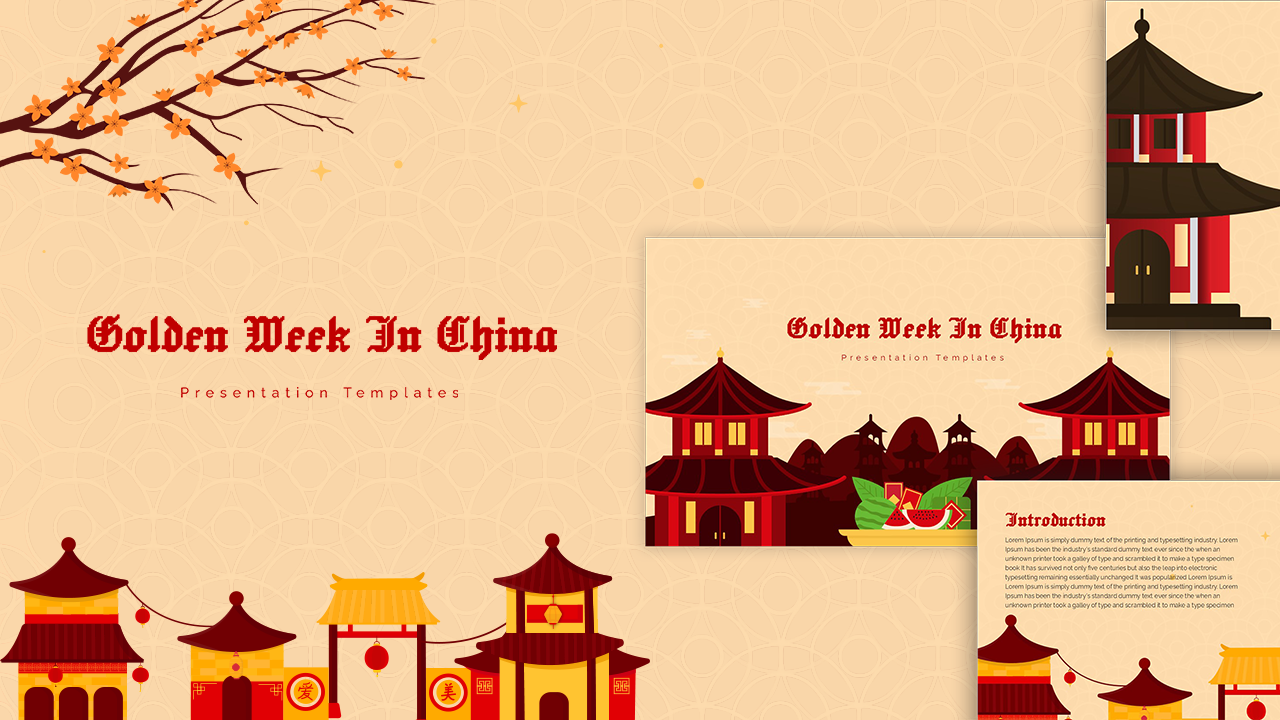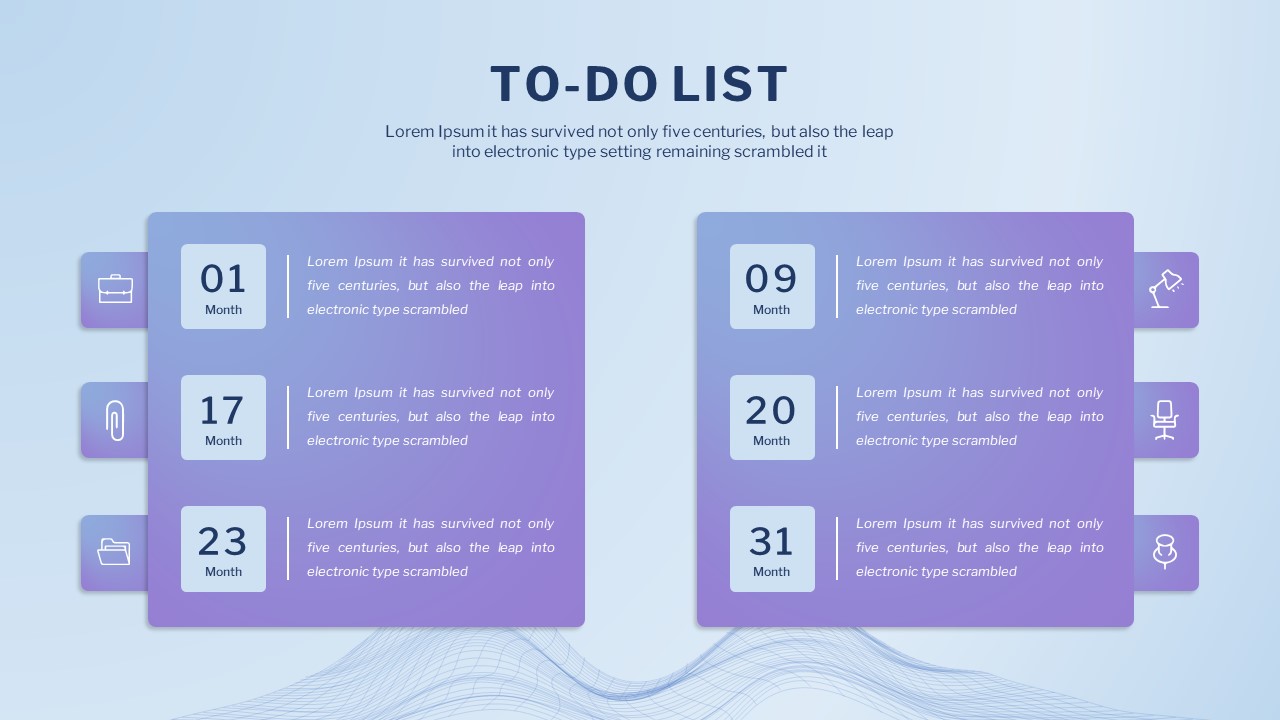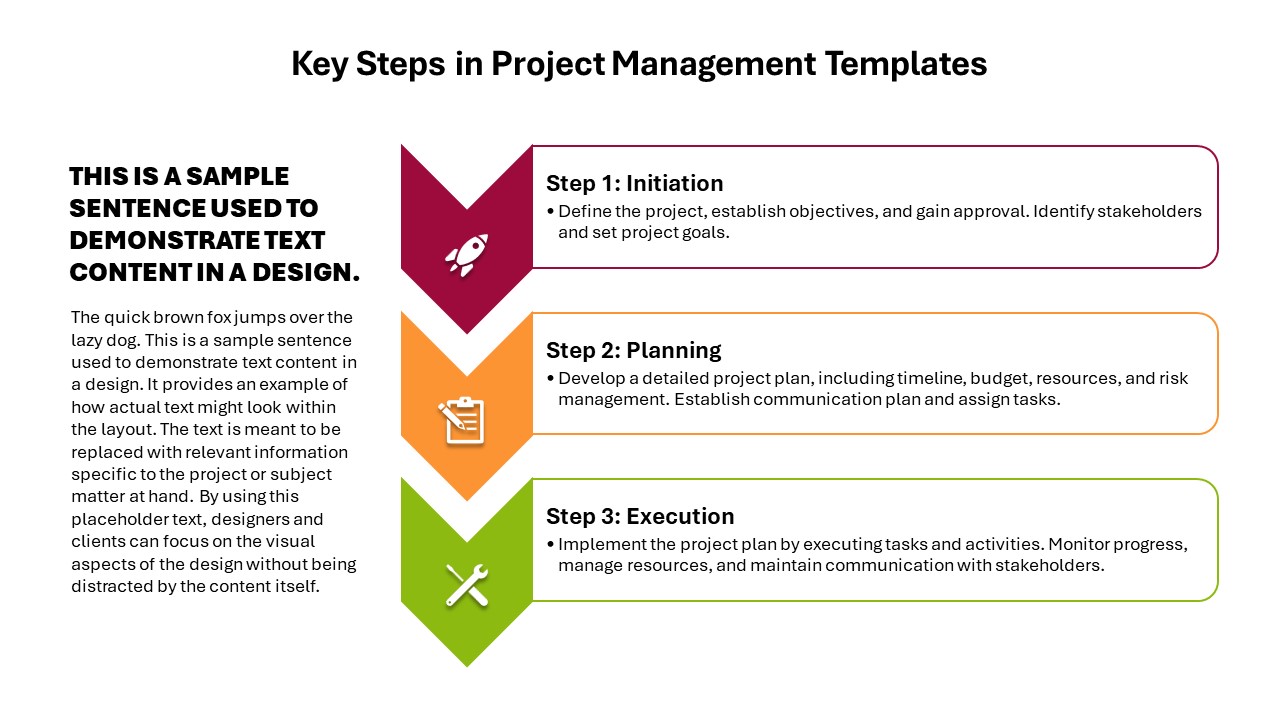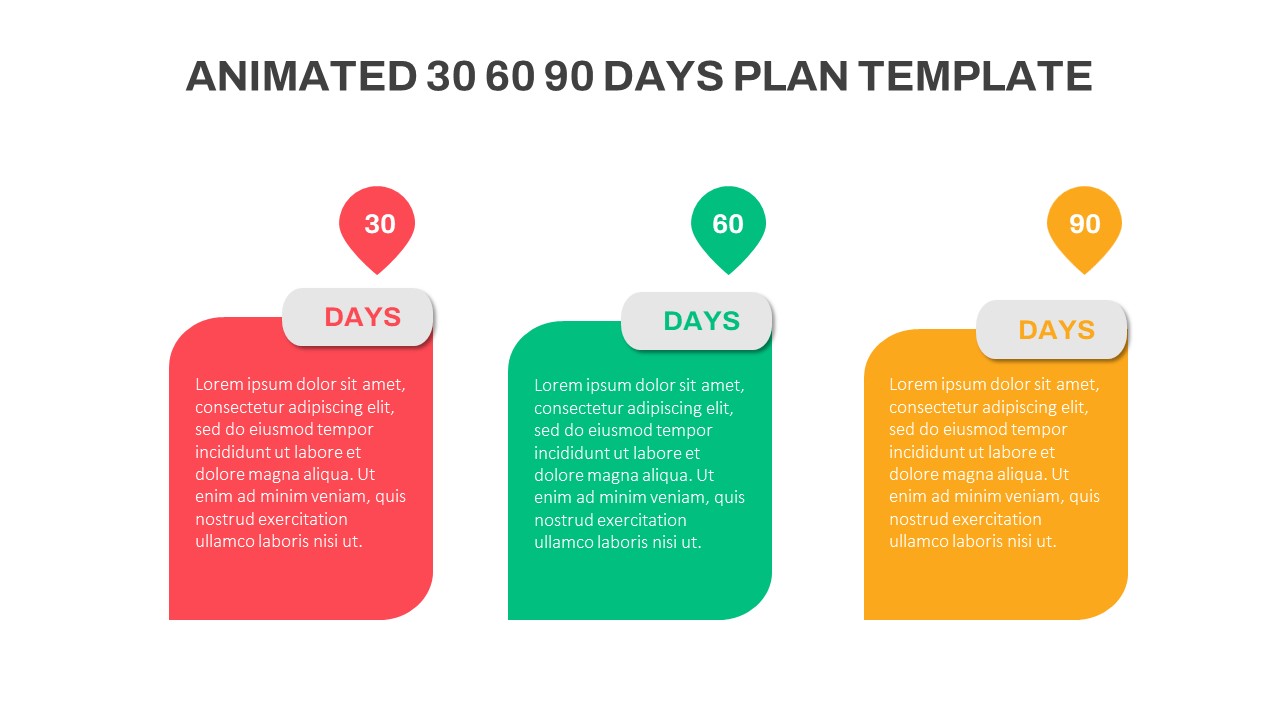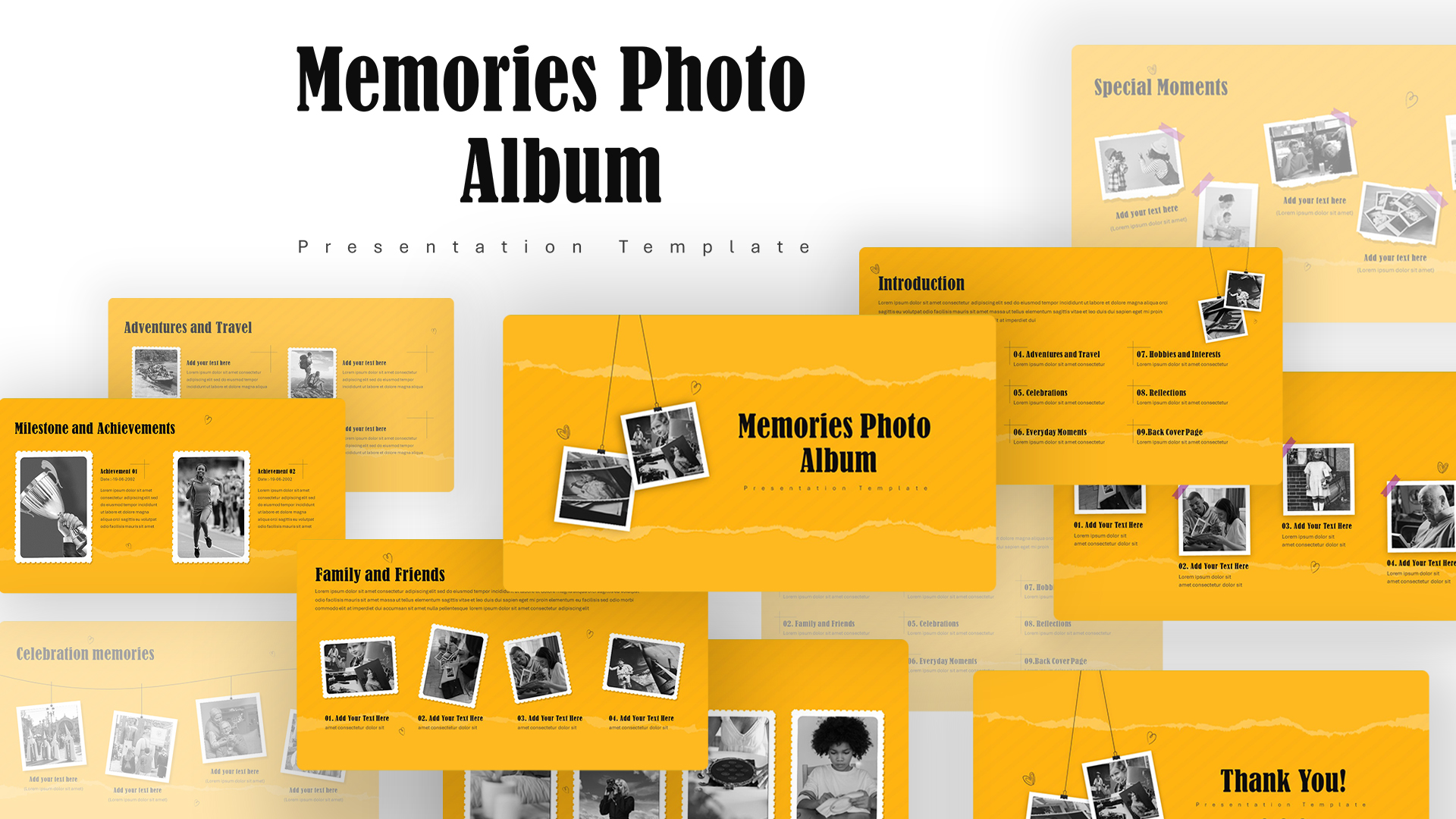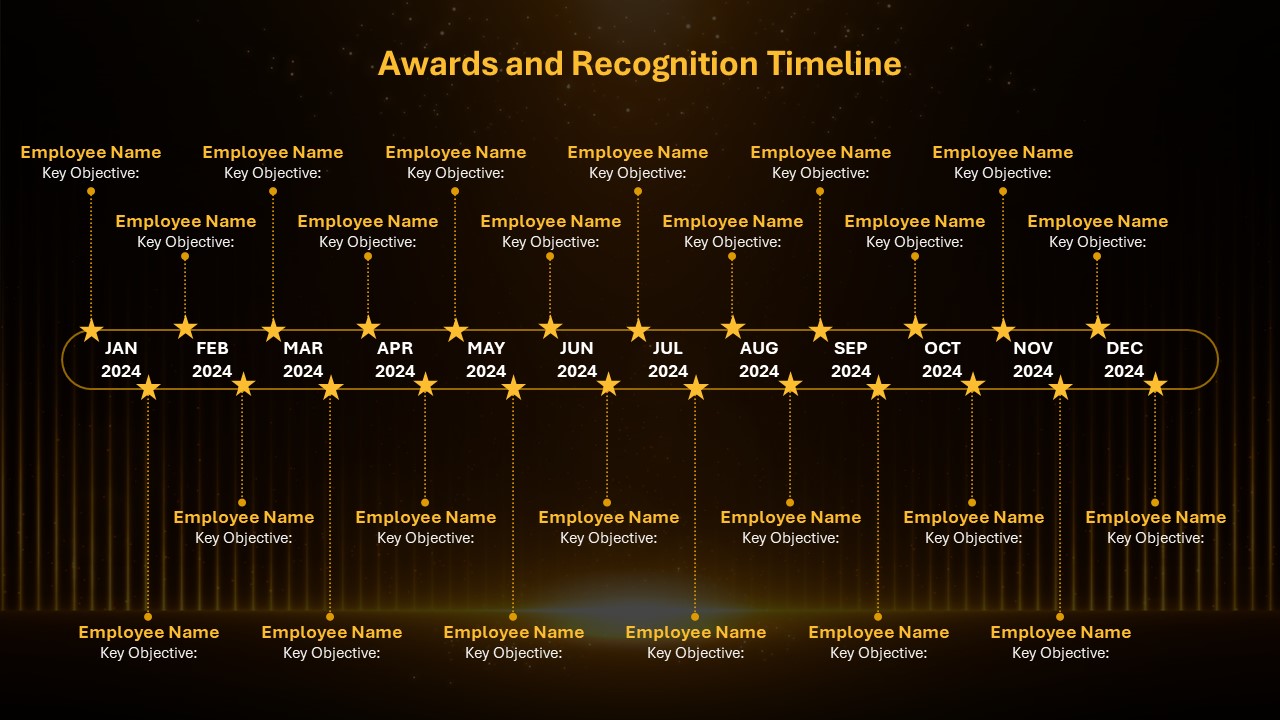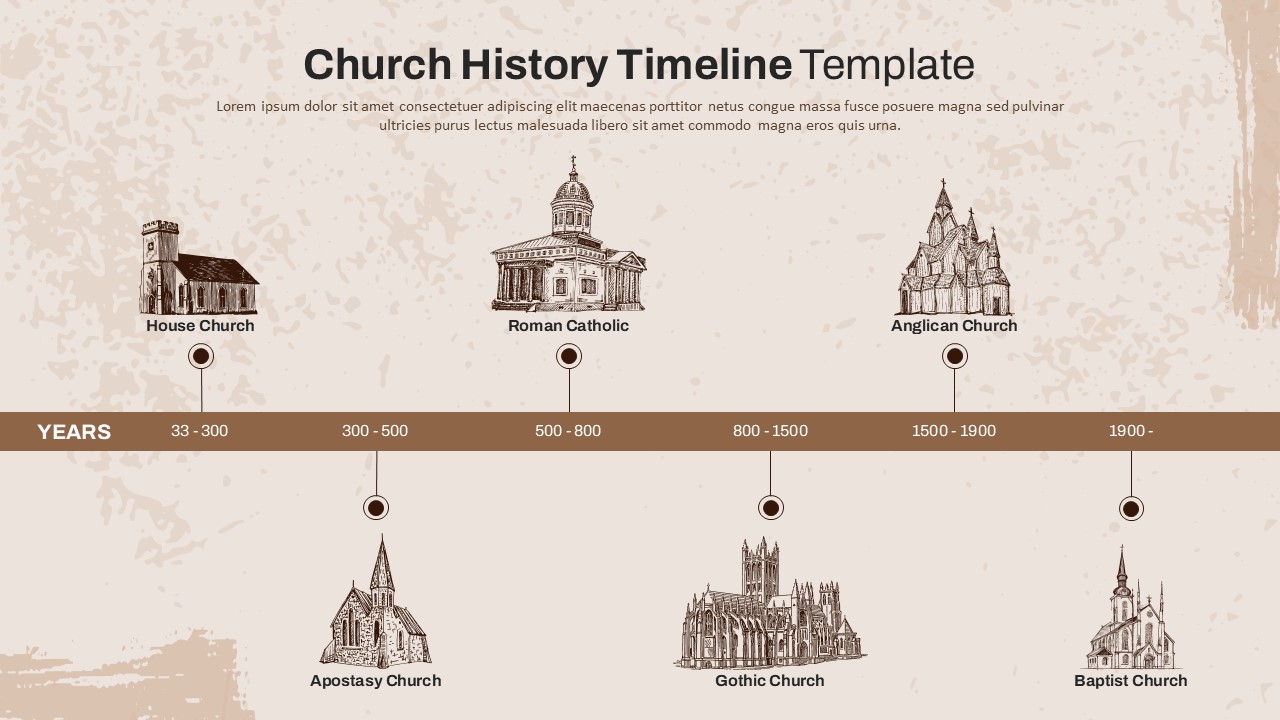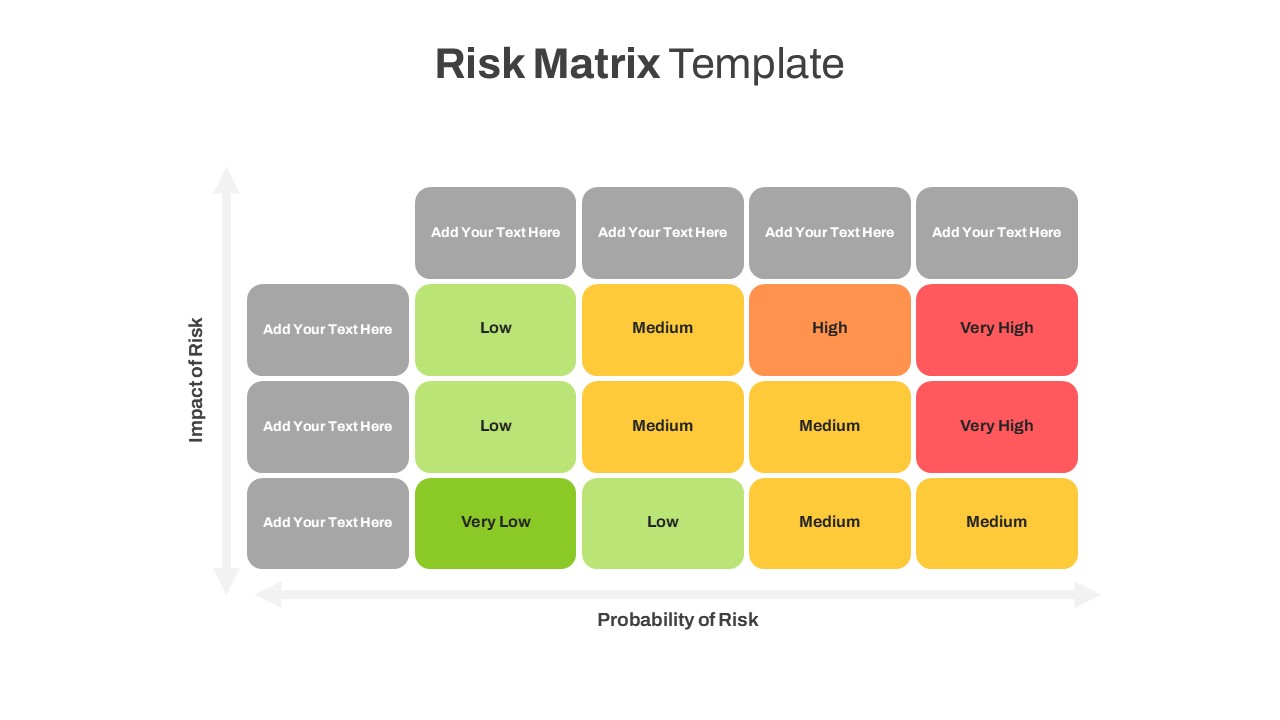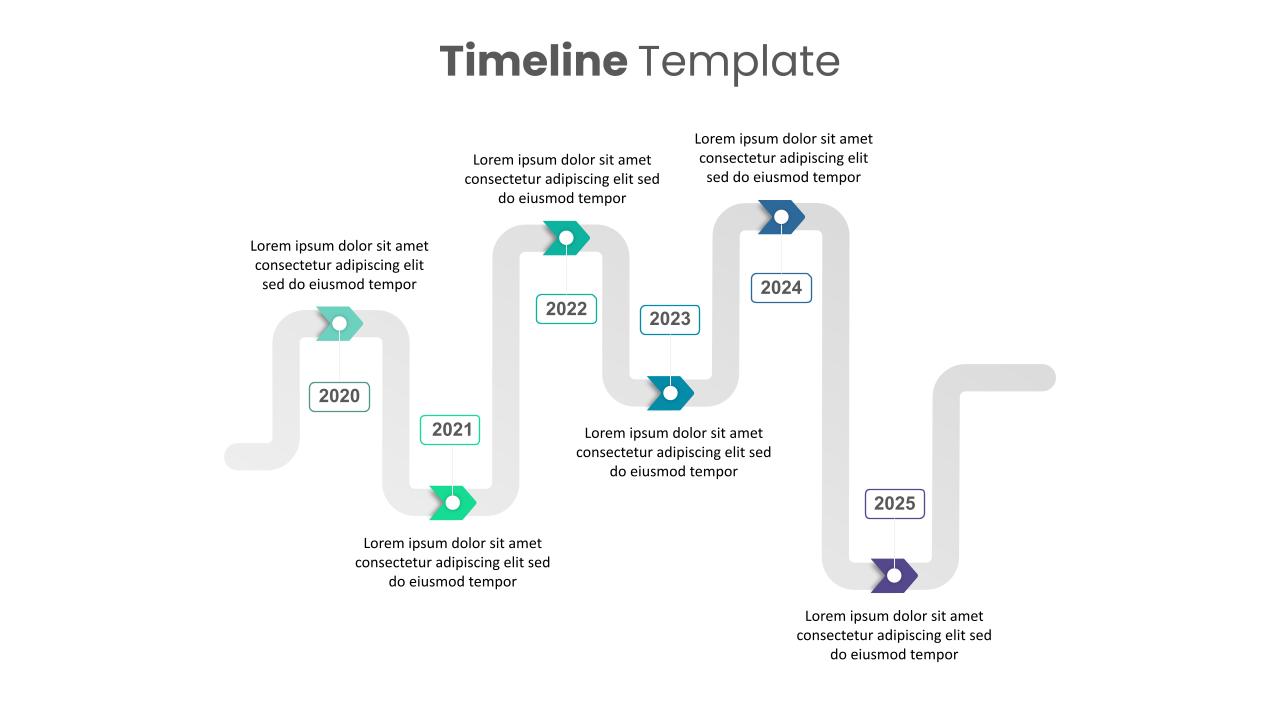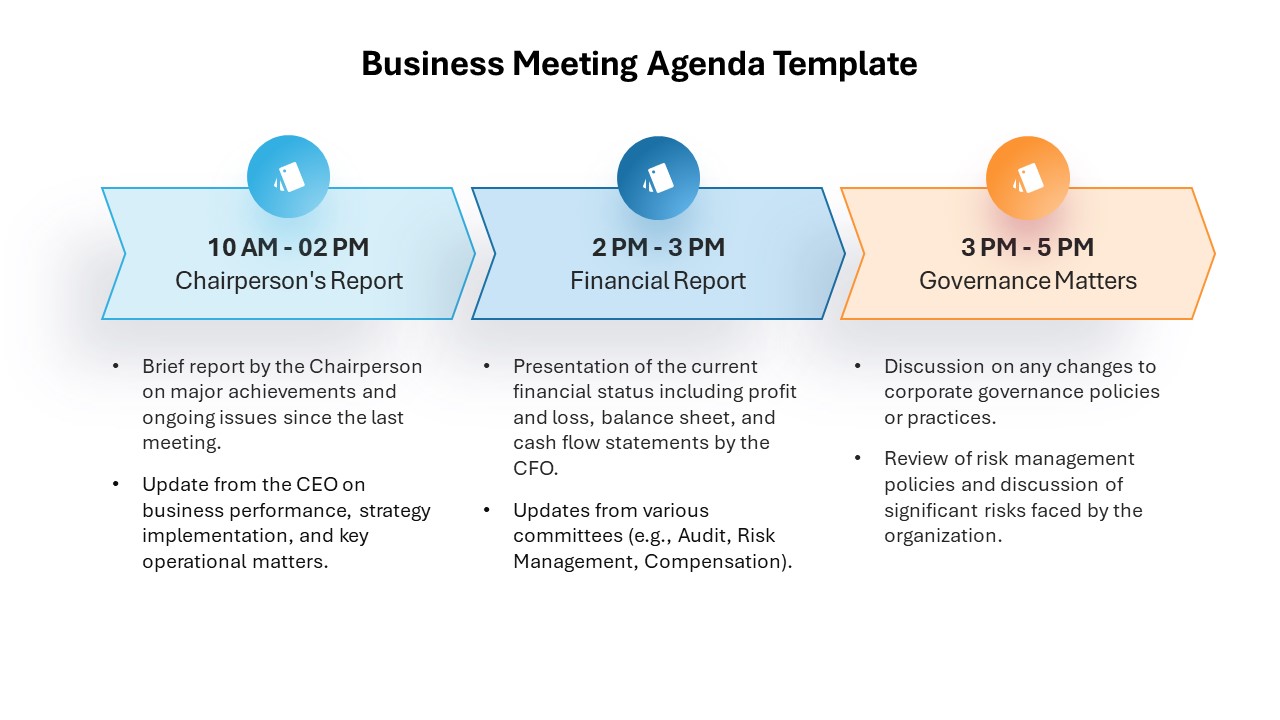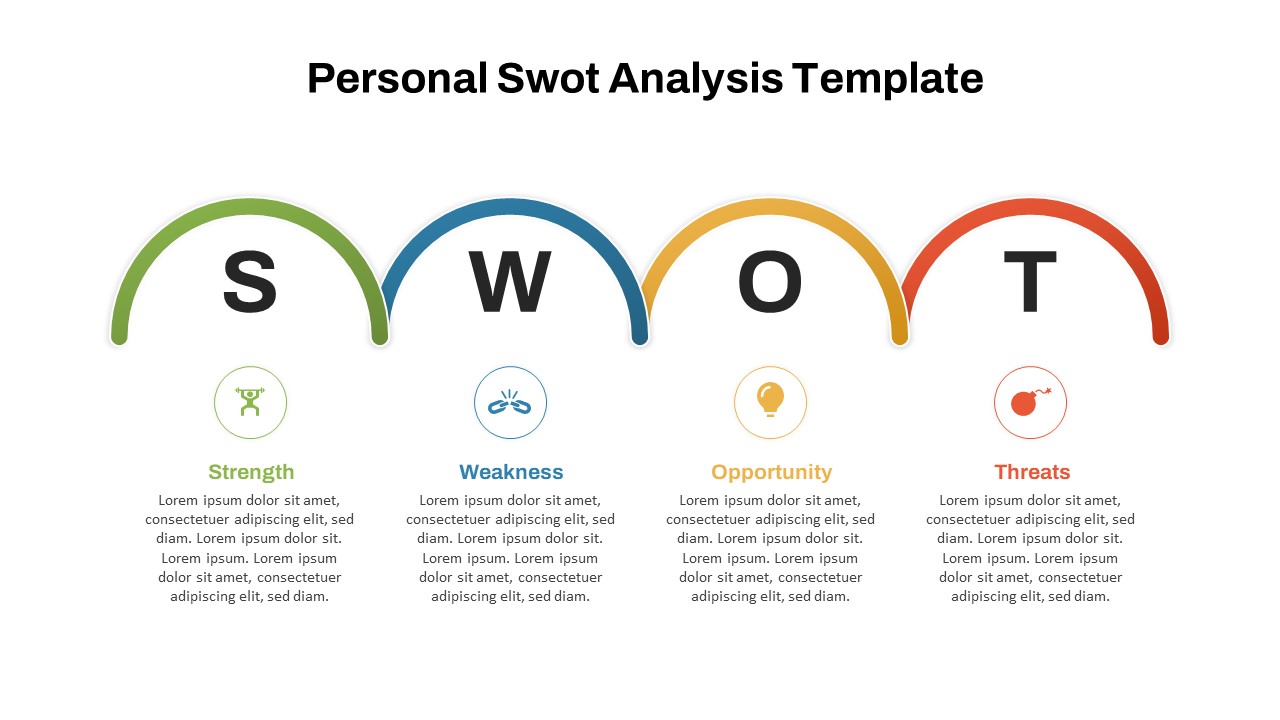Home Powerpoint Timeline Weekly Project Timeline PowerPoint and Google Slides
Weekly Project Timeline PowerPoint and Google Slides

The Weekly Timeline Template PowerPoint is an essential tool for project managers, team leaders, and professionals looking to organize and present their weekly schedules effectively. This weekly Project timeline PowerPoint template offers a clean, structured layout with days of the week (Sunday to Saturday) displayed horizontally across the top, and multiple project rows along the left side, making it easy to visualize the progress and key deadlines of up to five projects over a week.
Each project is represented by a colored bar that spans the relevant days, providing a clear view of project duration and overlap. With customizable text boxes, users can easily input key project details, milestones, and assignments, ensuring that everyone on the team is aligned and aware of their responsibilities for the week. The color-coded design adds an extra layer of clarity, allowing users to differentiate between projects at a glance.
Whether you are managing a team, organizing events, or tracking deadlines, this template is fully customizable and works seamlessly with both PowerPoint and Google Slides. Adapt the colors, project names, and timelines to suit your specific needs and ensure a smooth, organized workflow for the entire week.
See more
No. of Slides
1Aspect Ratio
16:9Item ID
SKT01503
Features of this template
Other User Cases of the Template:
Project management, event planning, team task scheduling, product development timelines, marketing campaign tracking, weekly sprints, academic scheduling, content creation workflows, cross-departmental collaboration.FAQs
Can I customize the PowerPoint templates to match my branding?
Yes, all our PowerPoint templates are fully customizable, allowing you to edit colors, fonts, and content to align with your branding and messaging needs.
Will your templates work with my version of PowerPoint?
Yes, our templates are compatible with various versions of Microsoft PowerPoint, ensuring smooth usage regardless of your software version.
What software are these templates compatible with?
Our templates work smoothly with Microsoft PowerPoint and Google Slides. Moreover, they’re compatible with Apple Keynote, LibreOffice Impress, Zoho Show, and more, ensuring flexibility across various presentation software platforms.