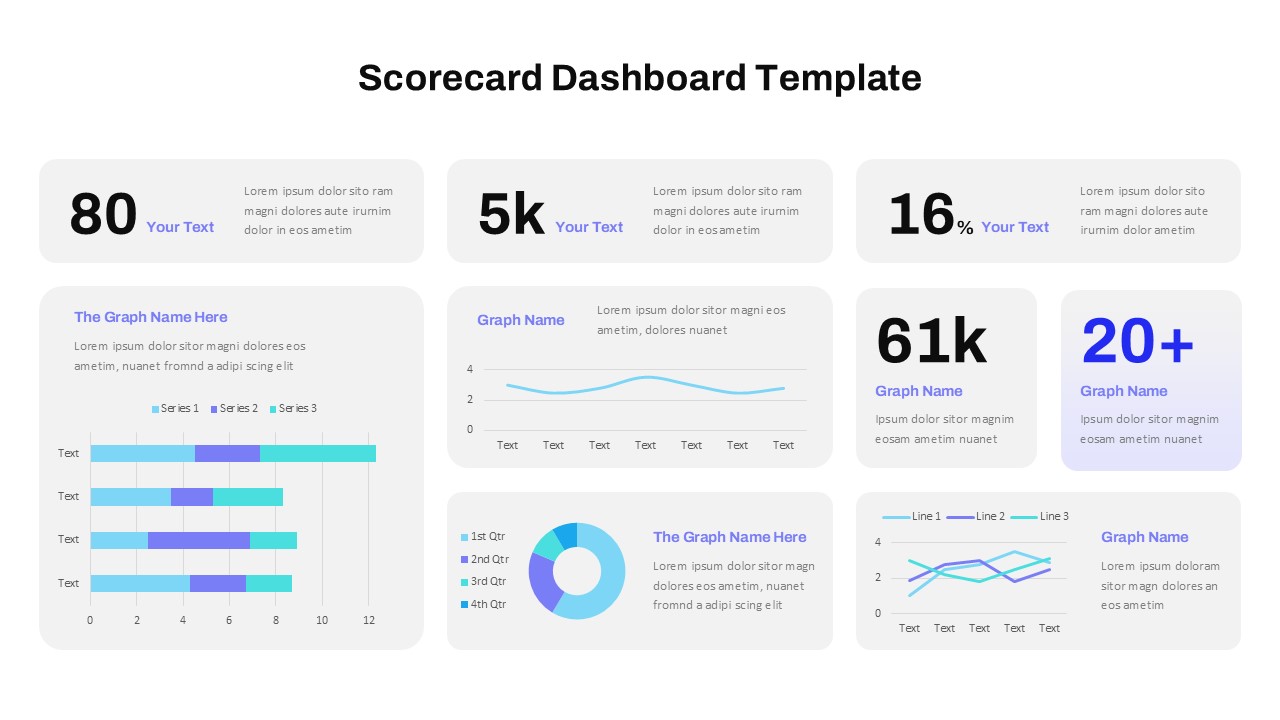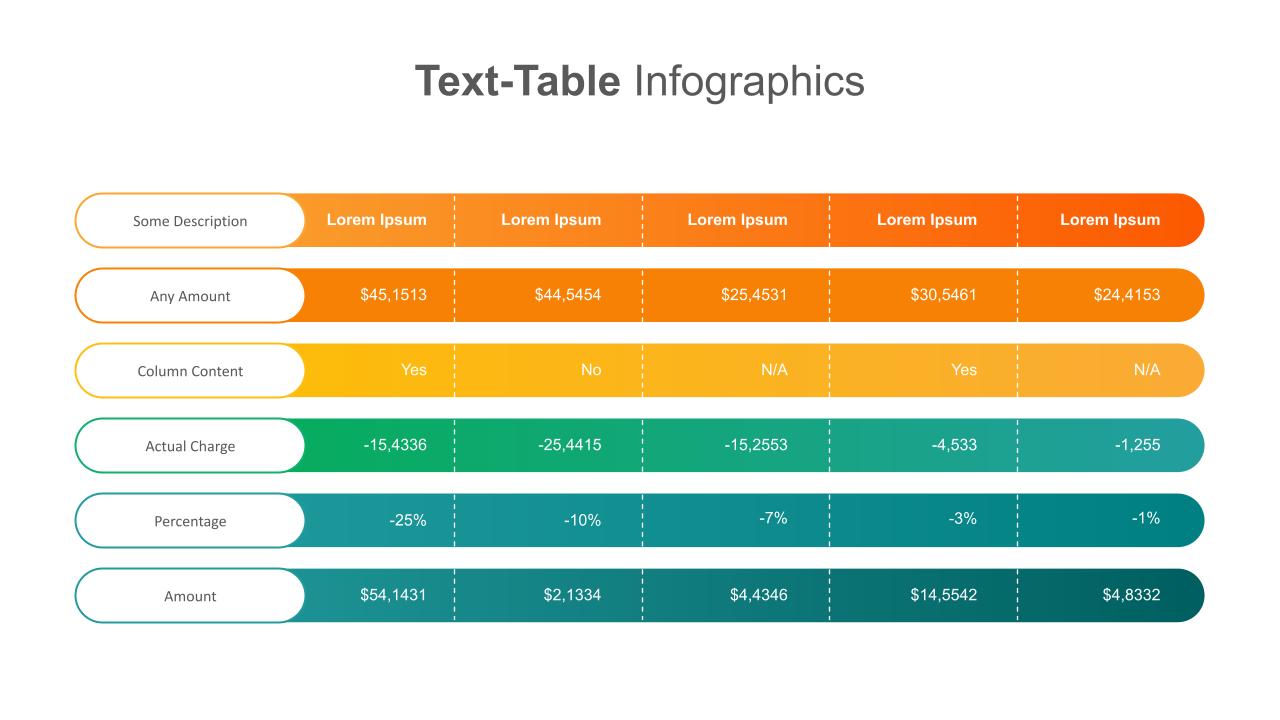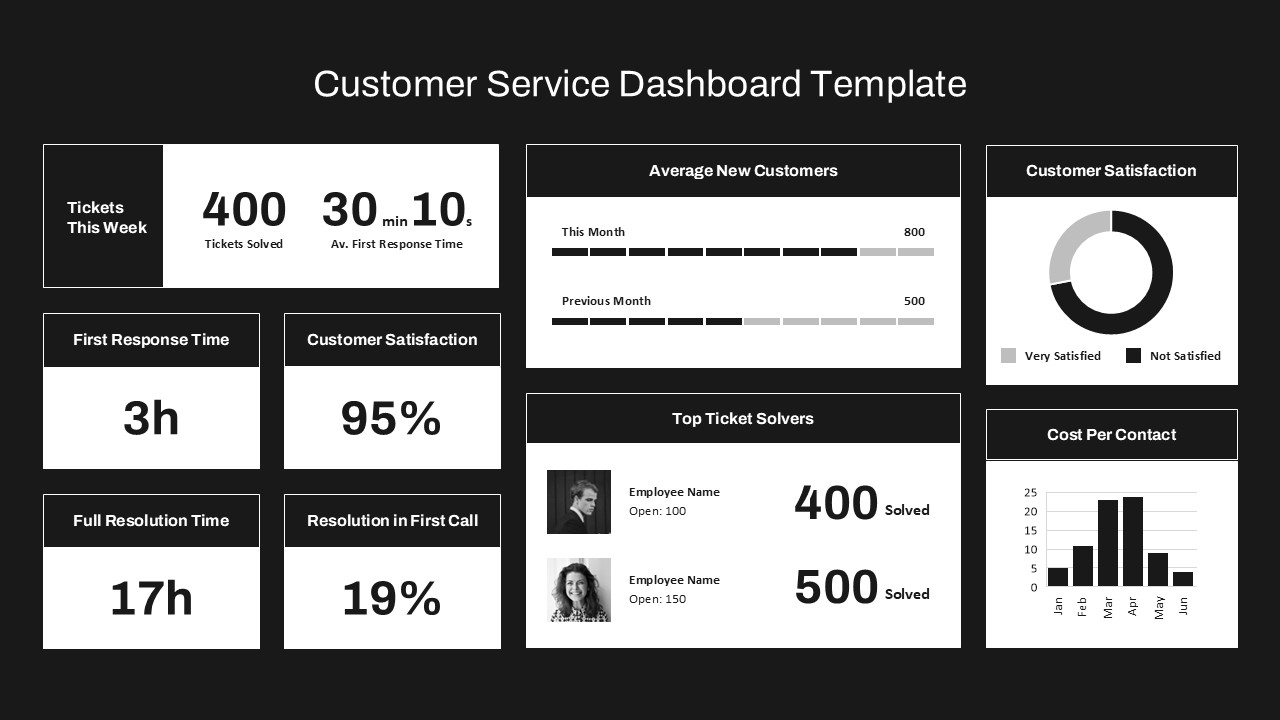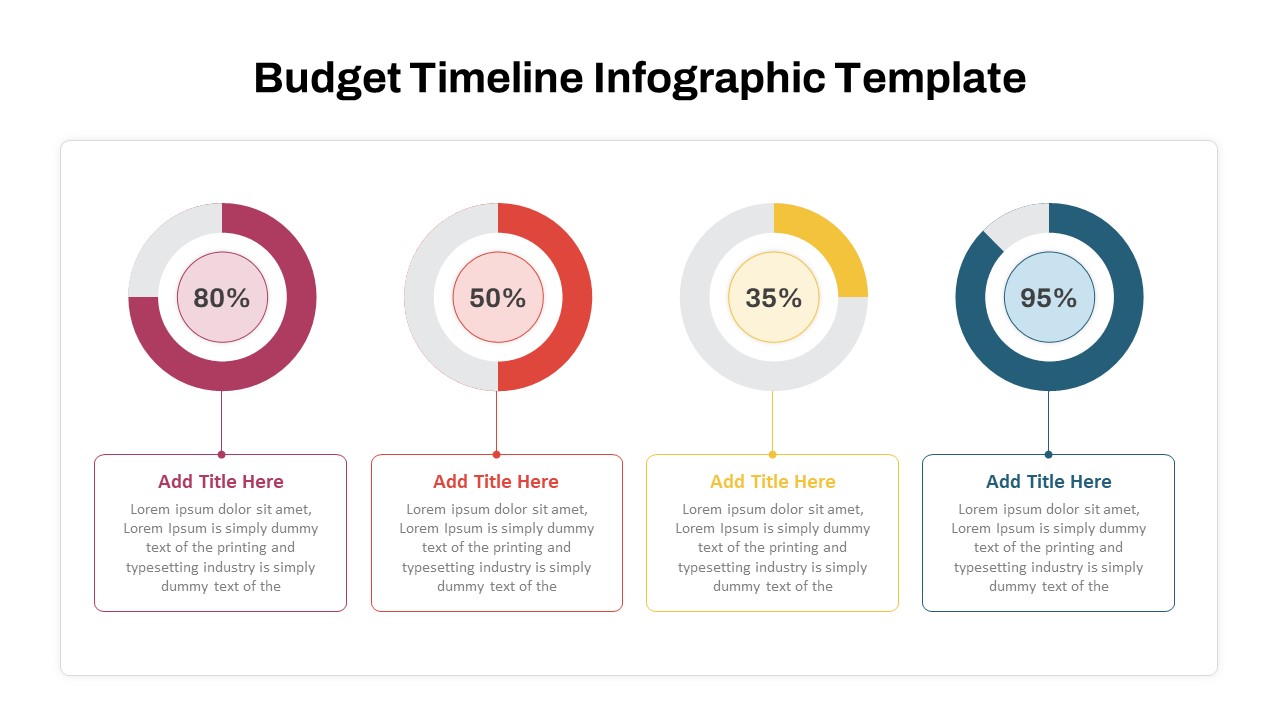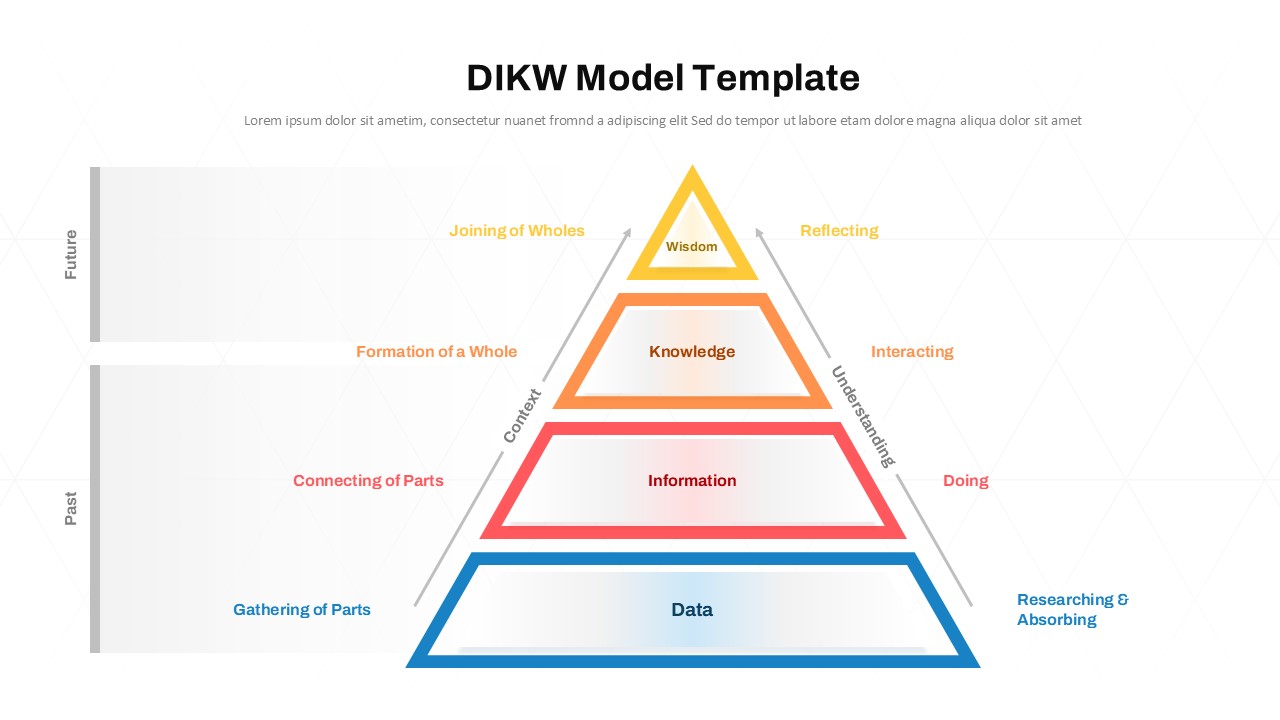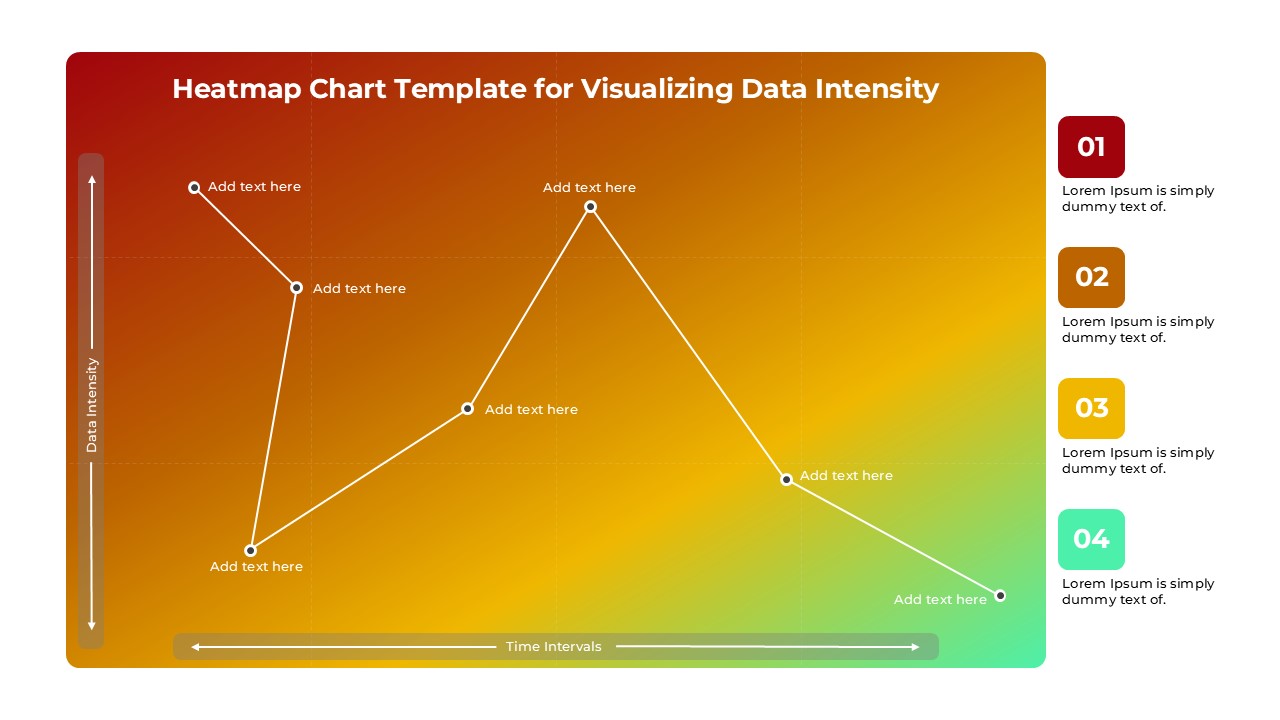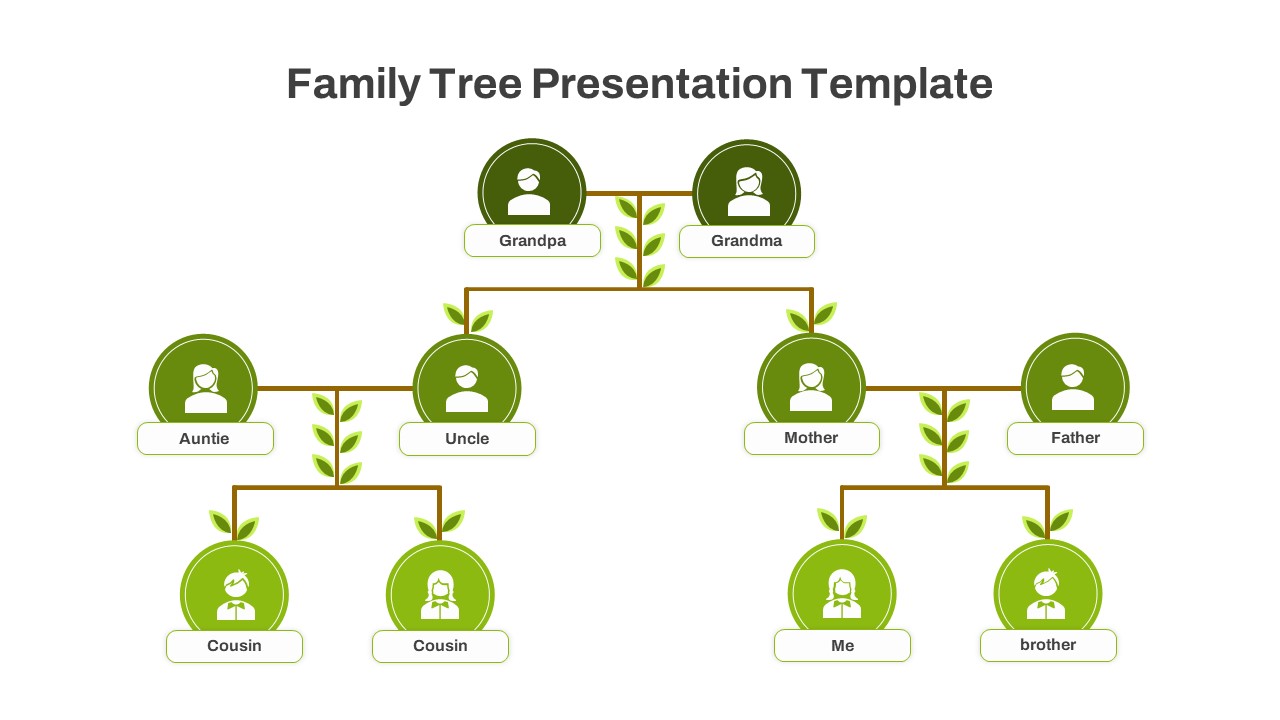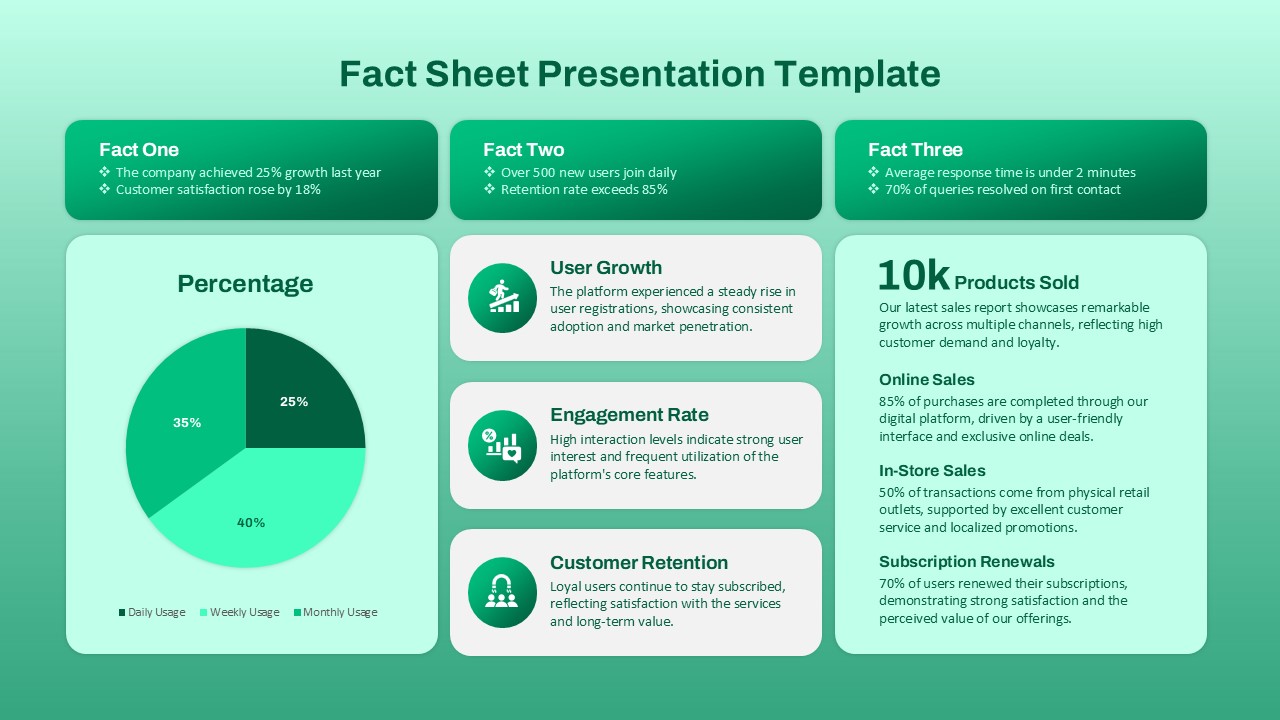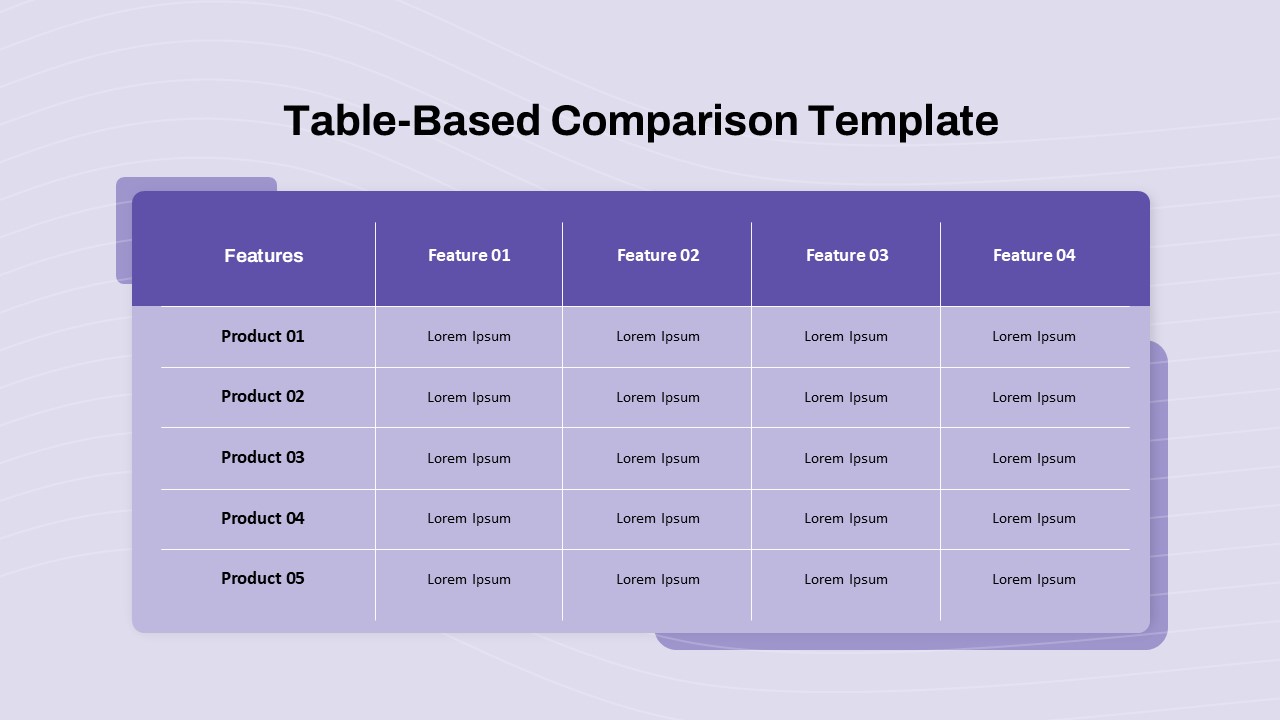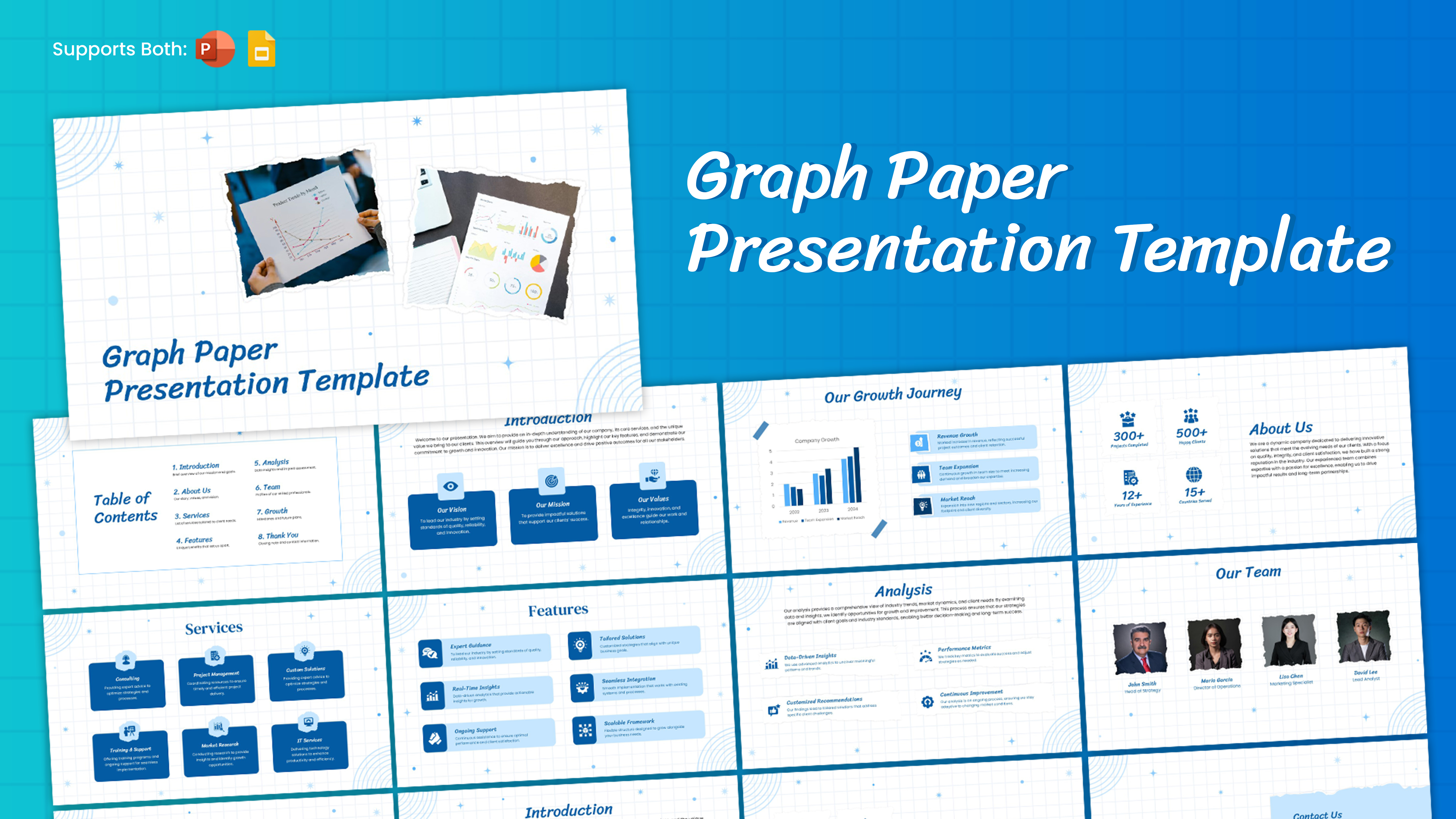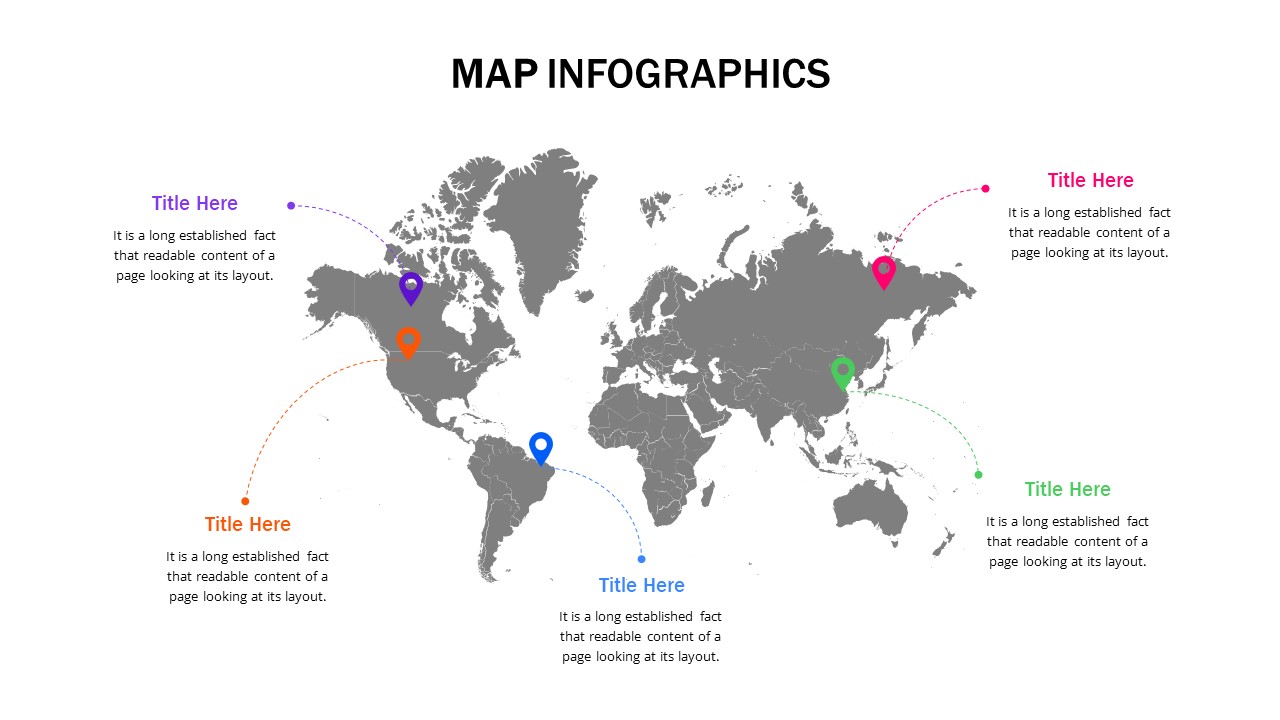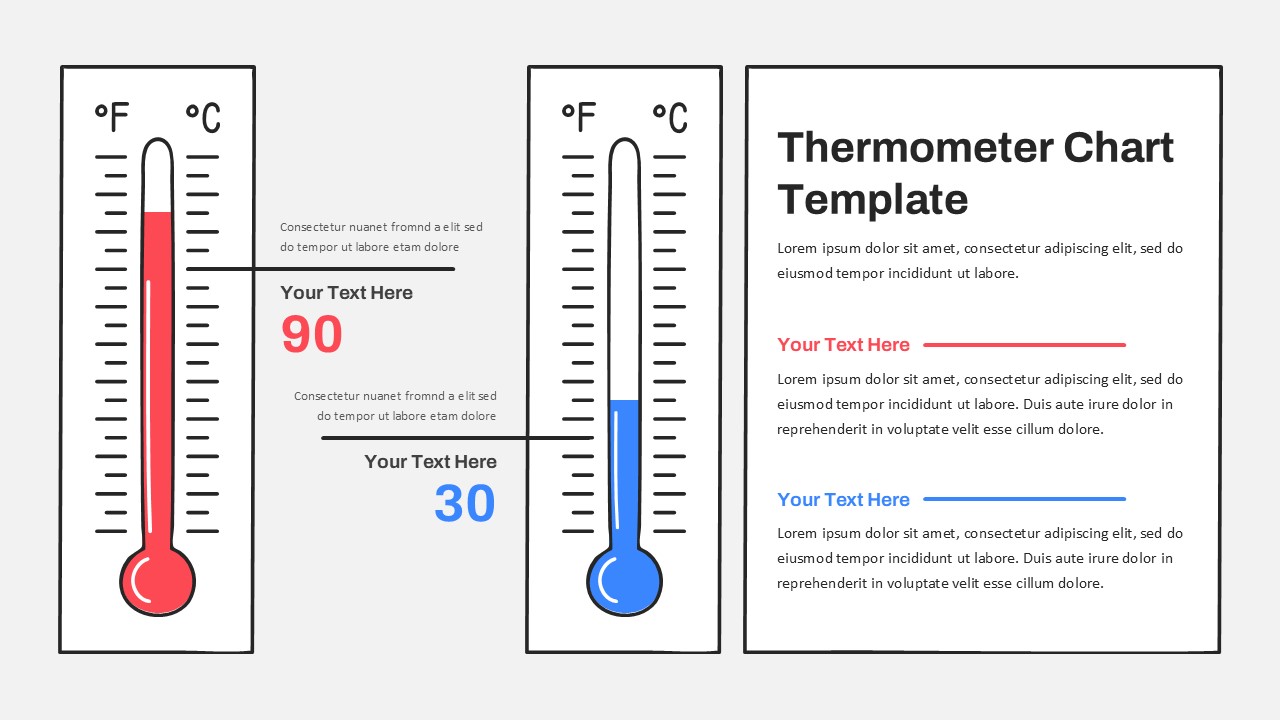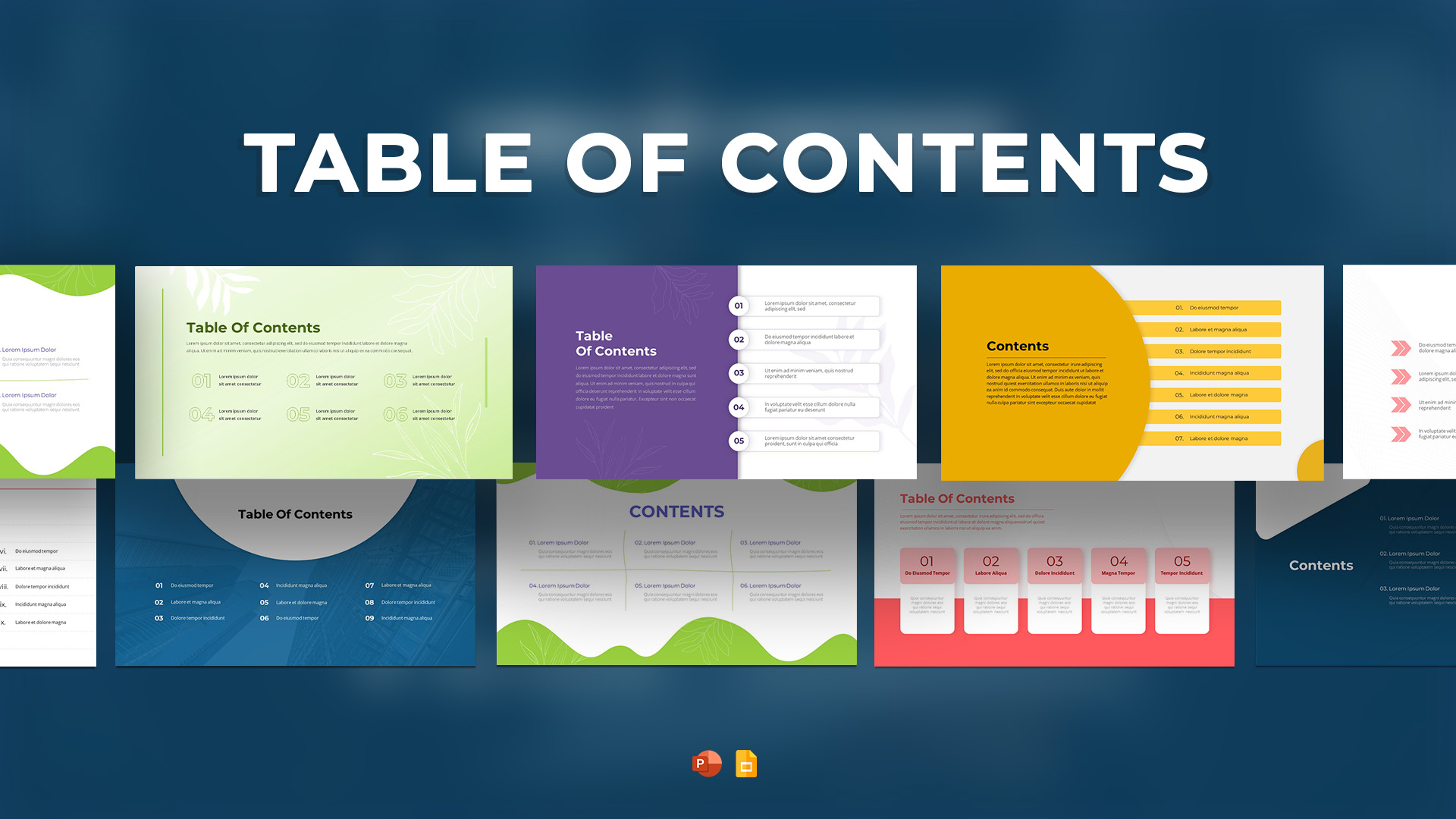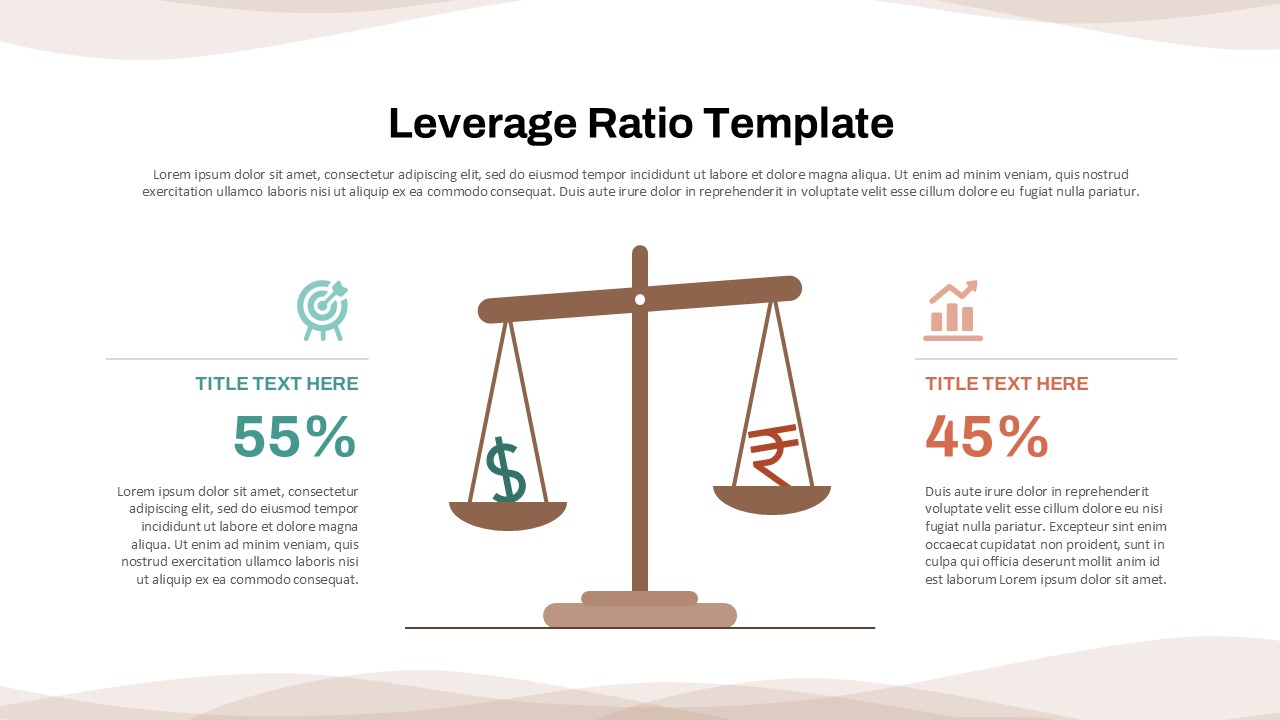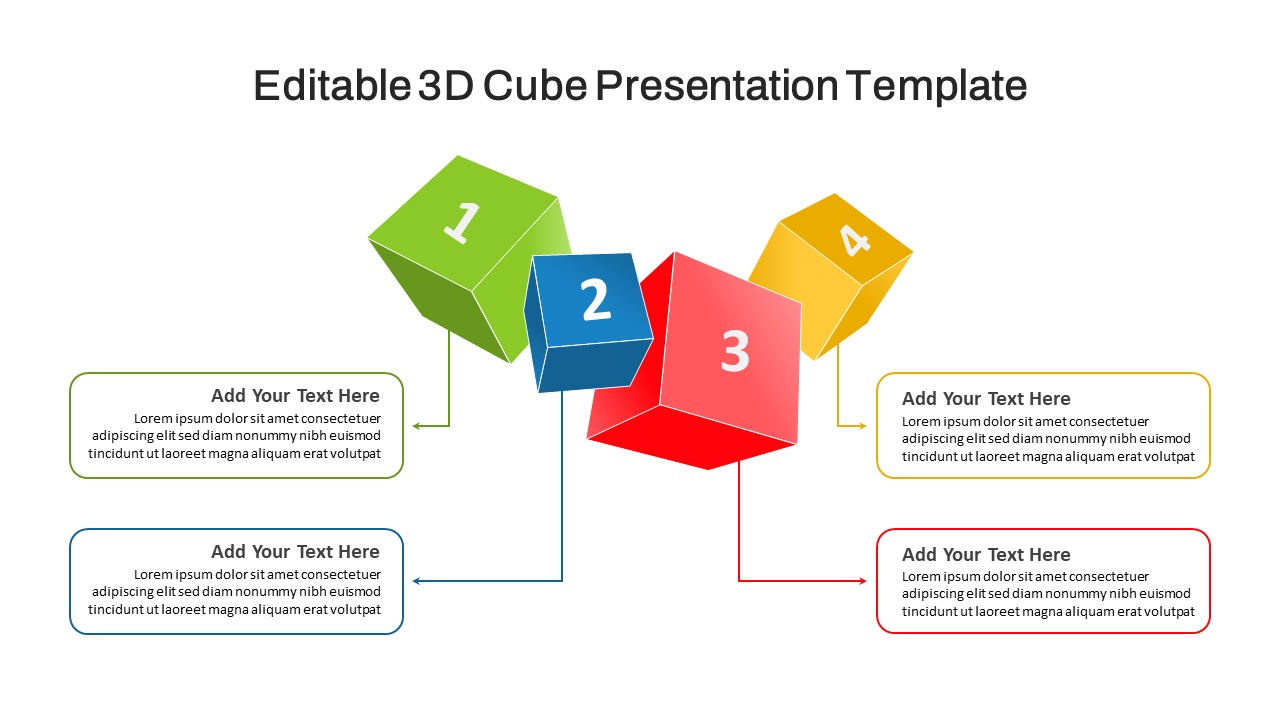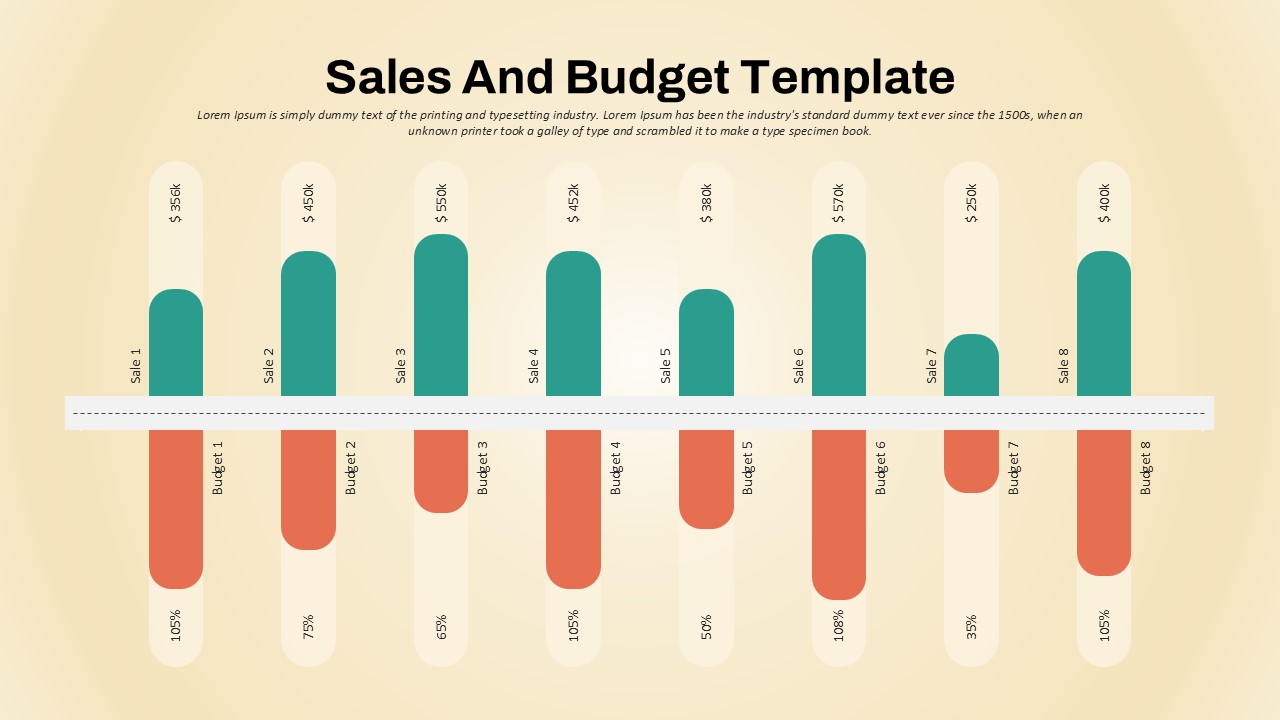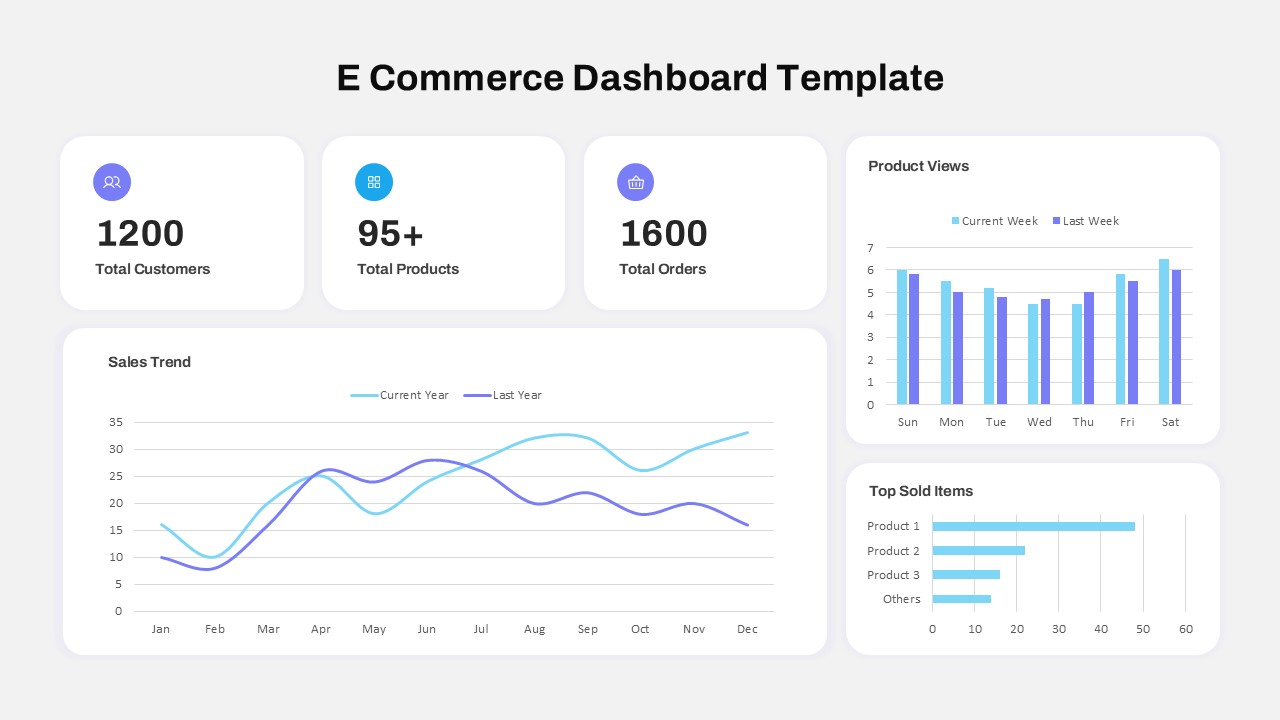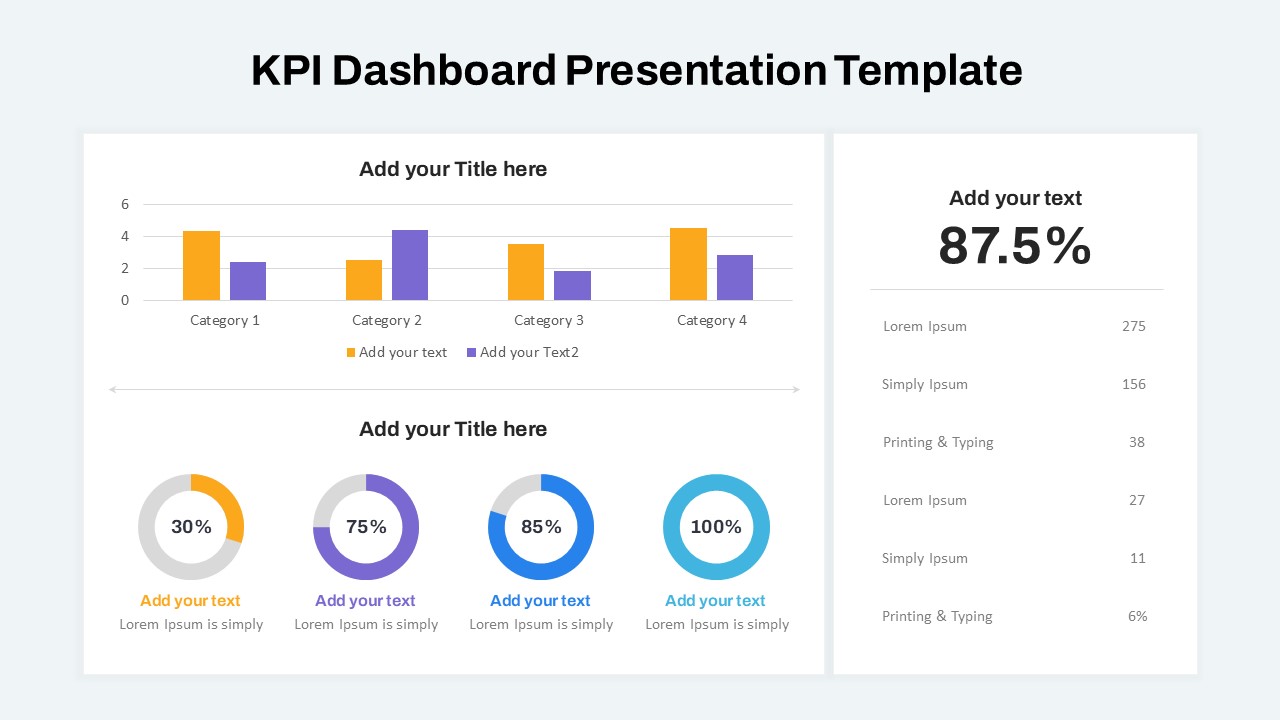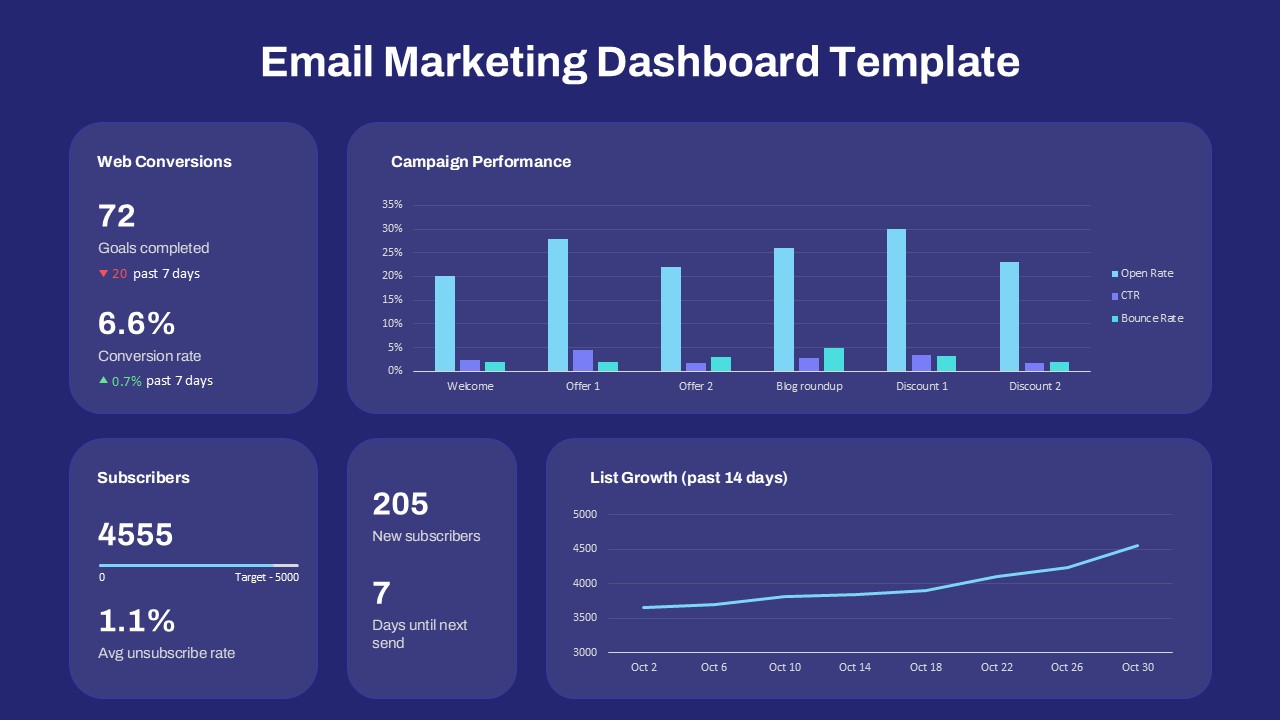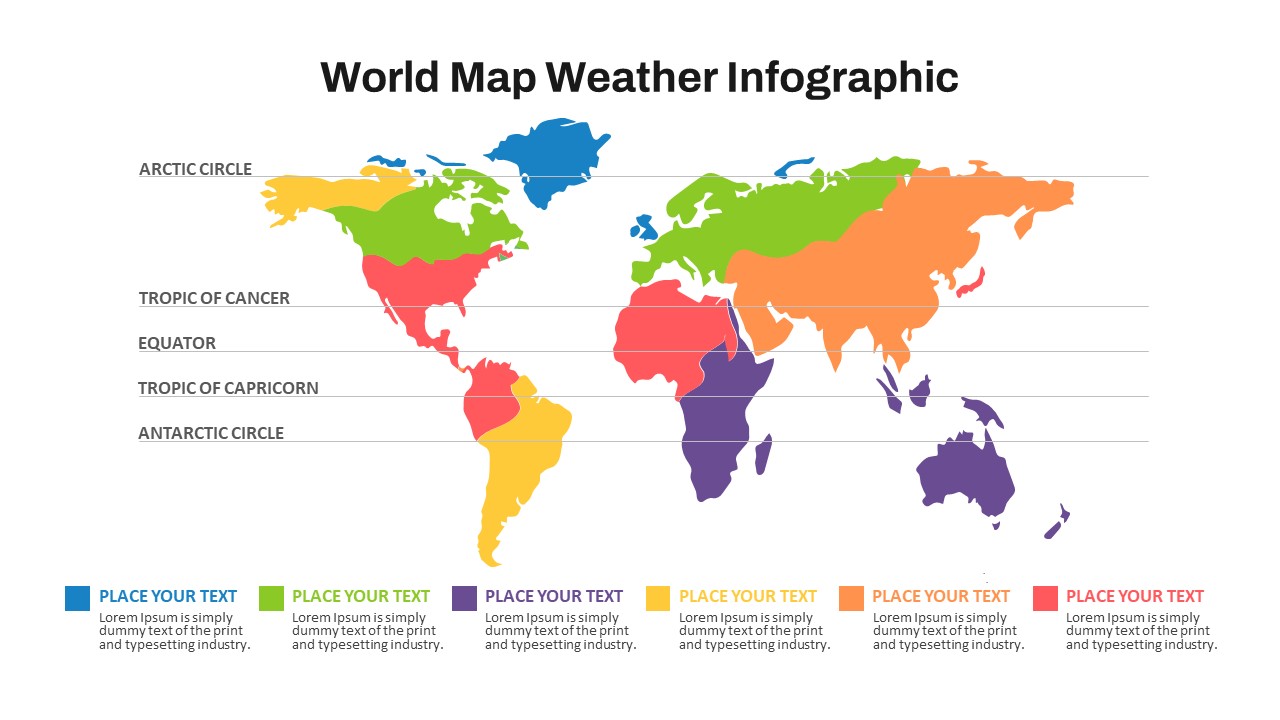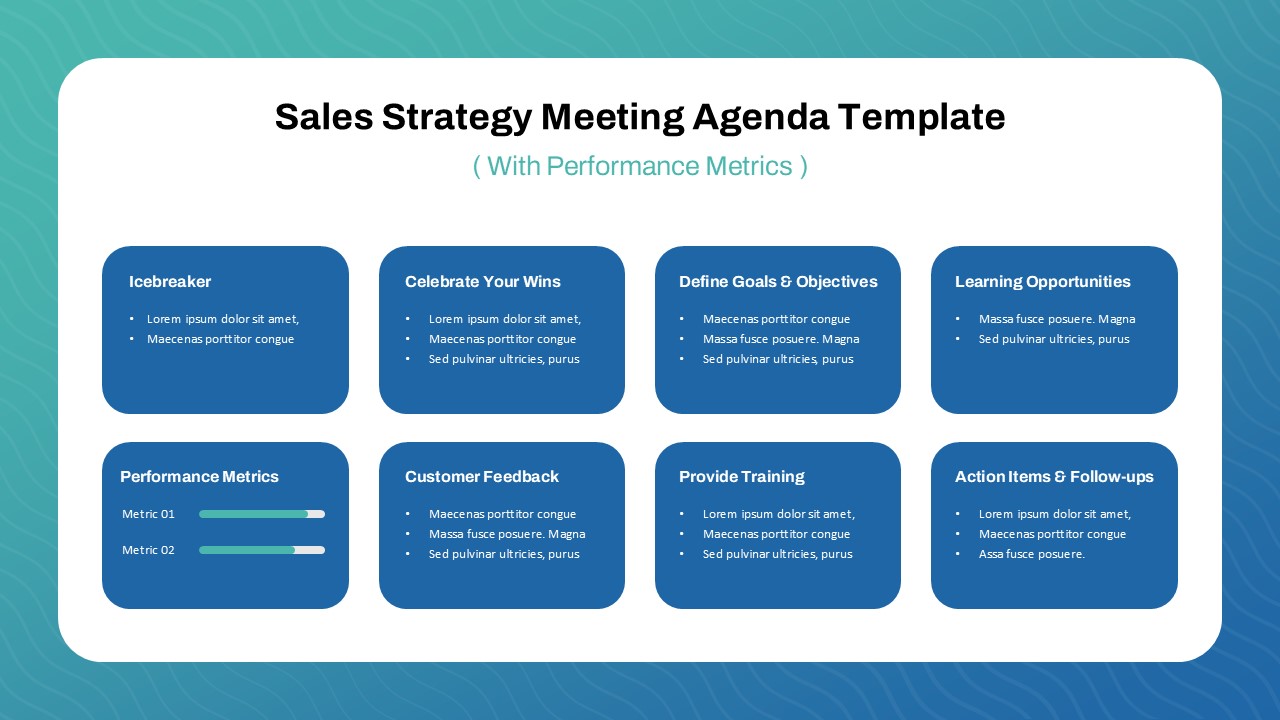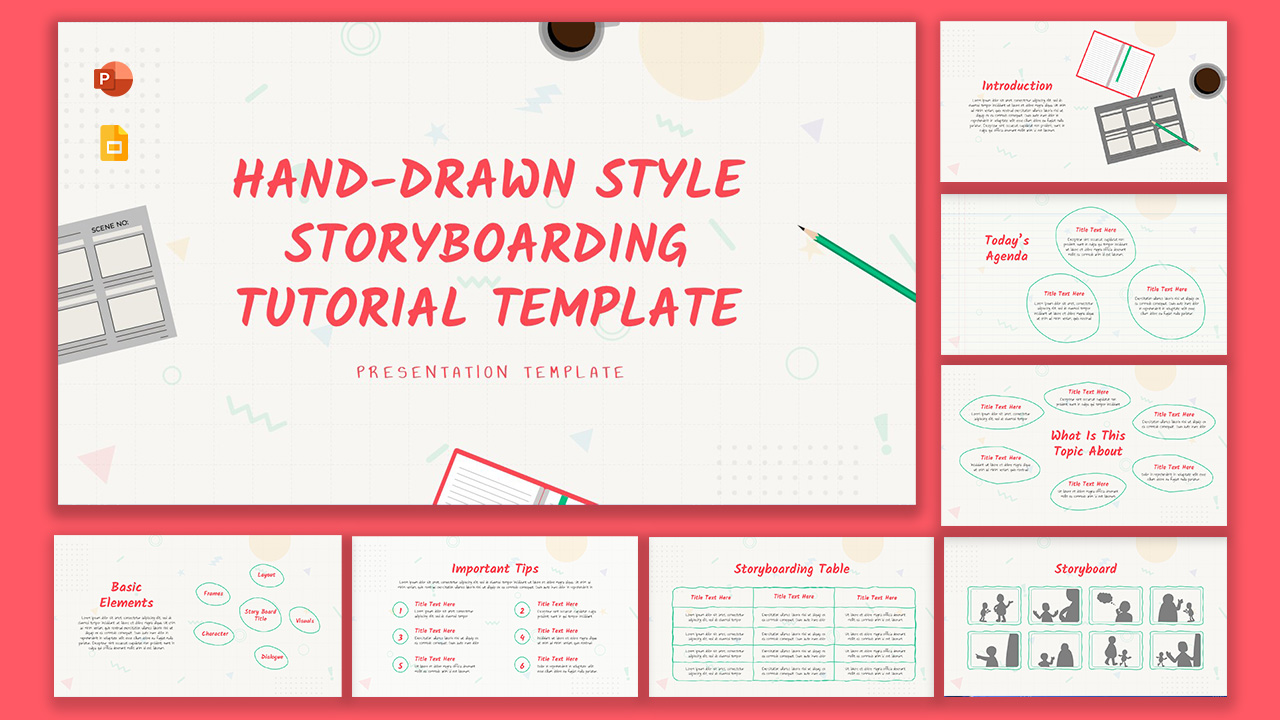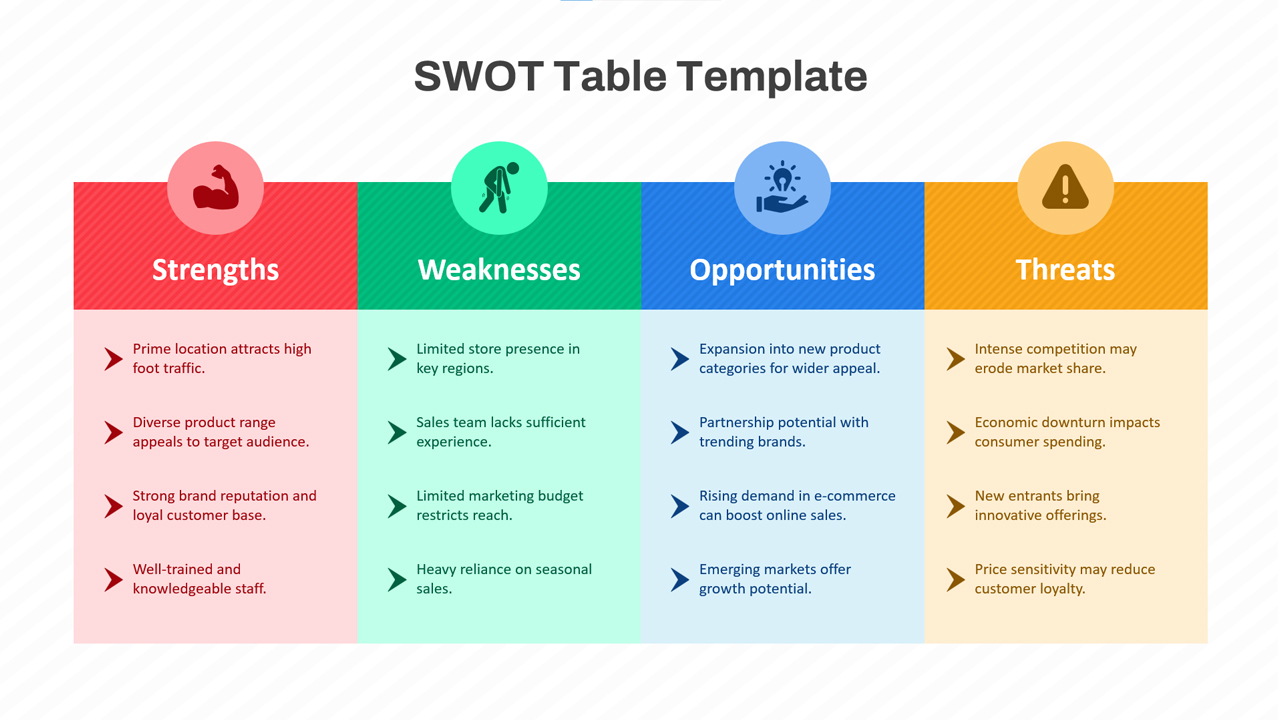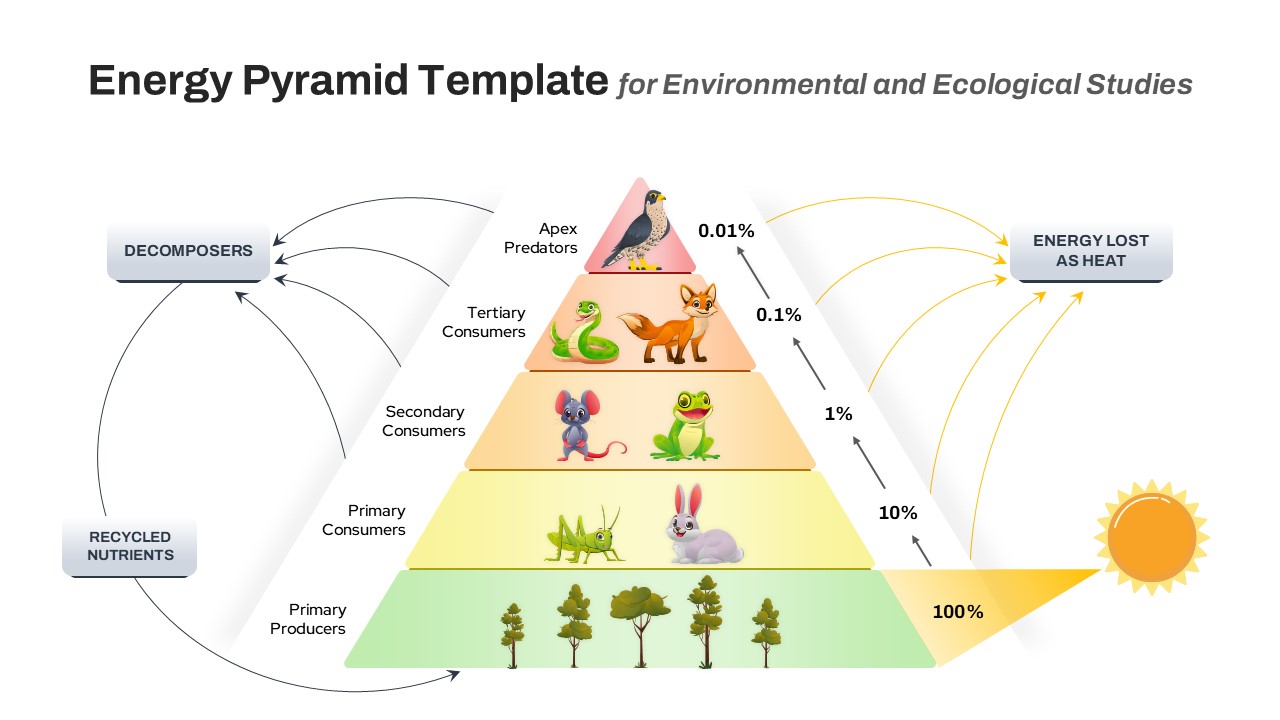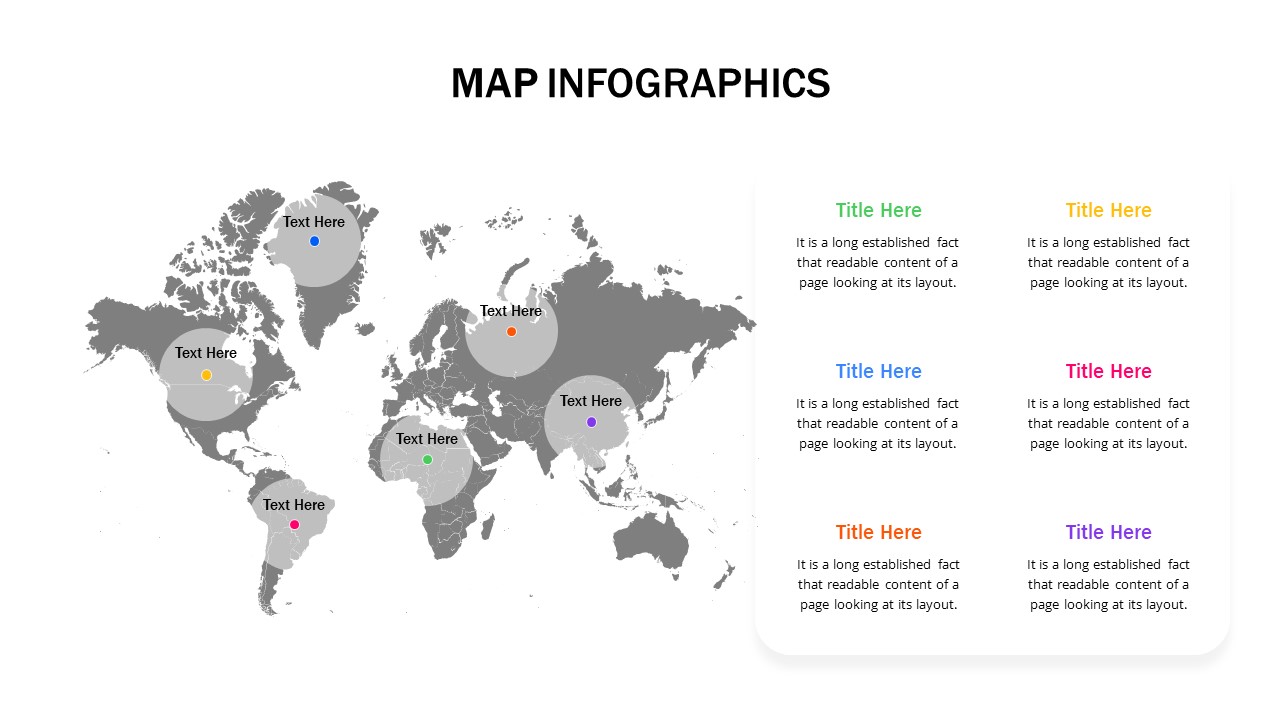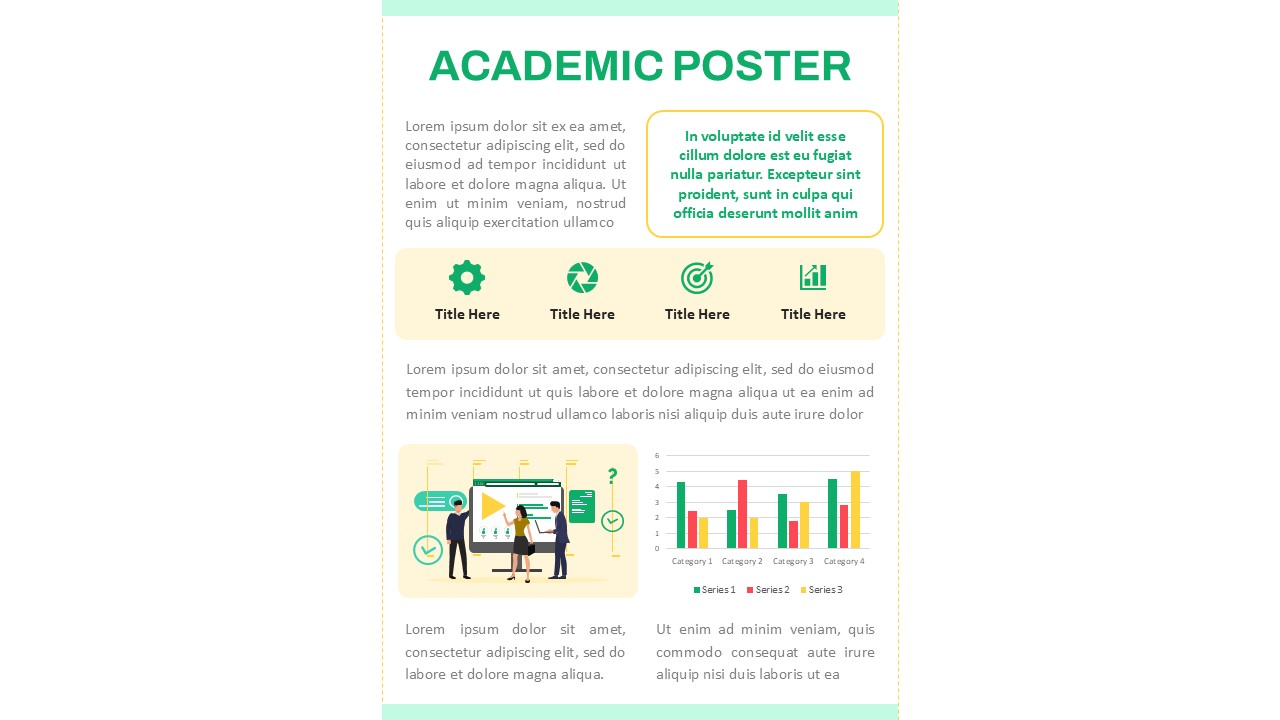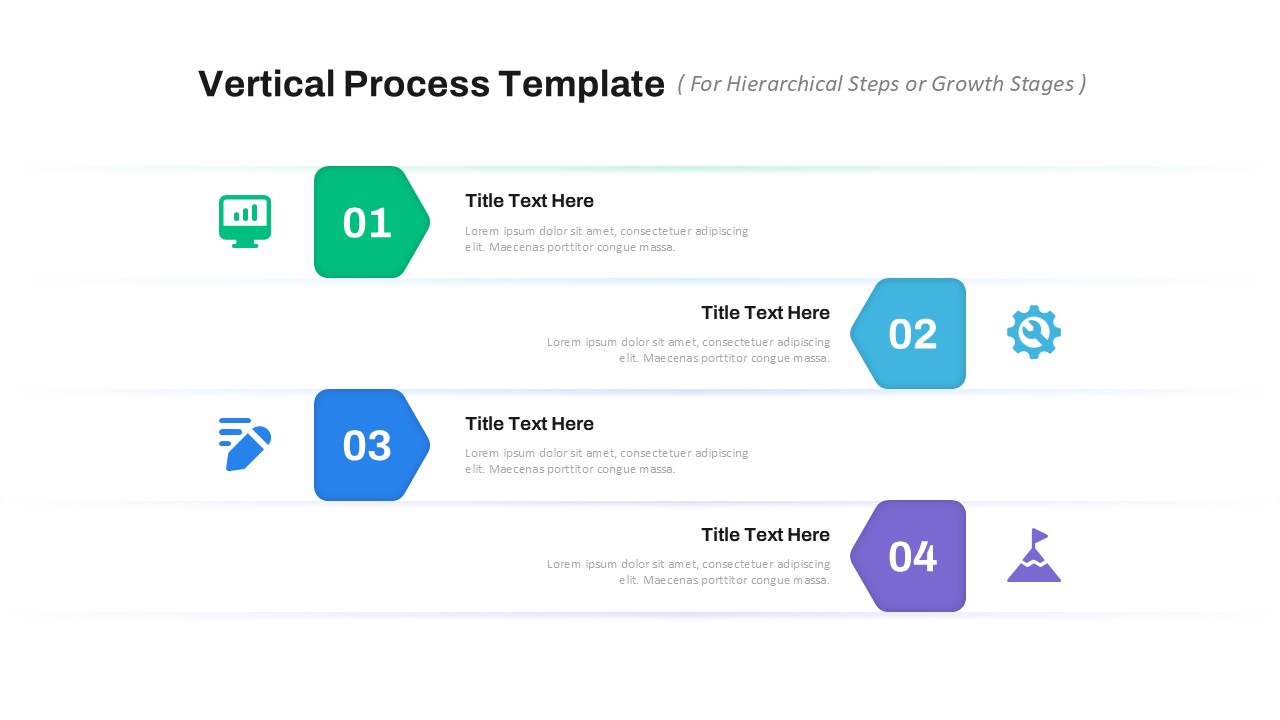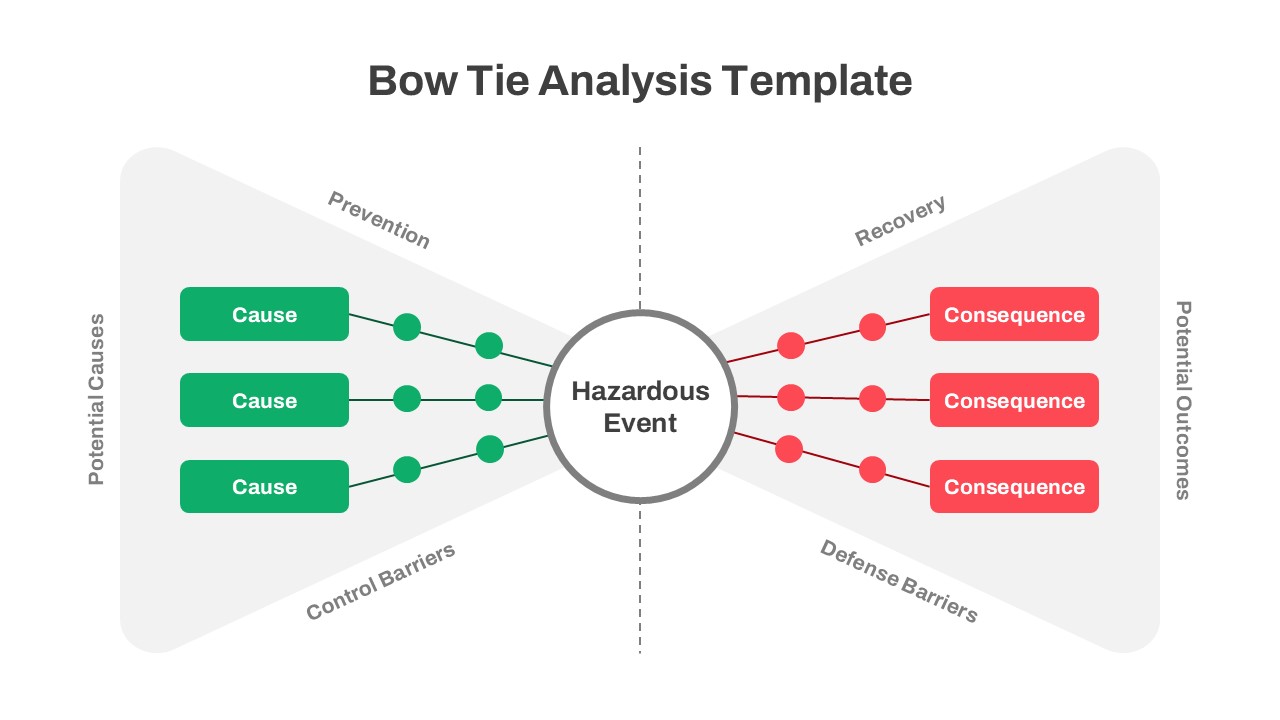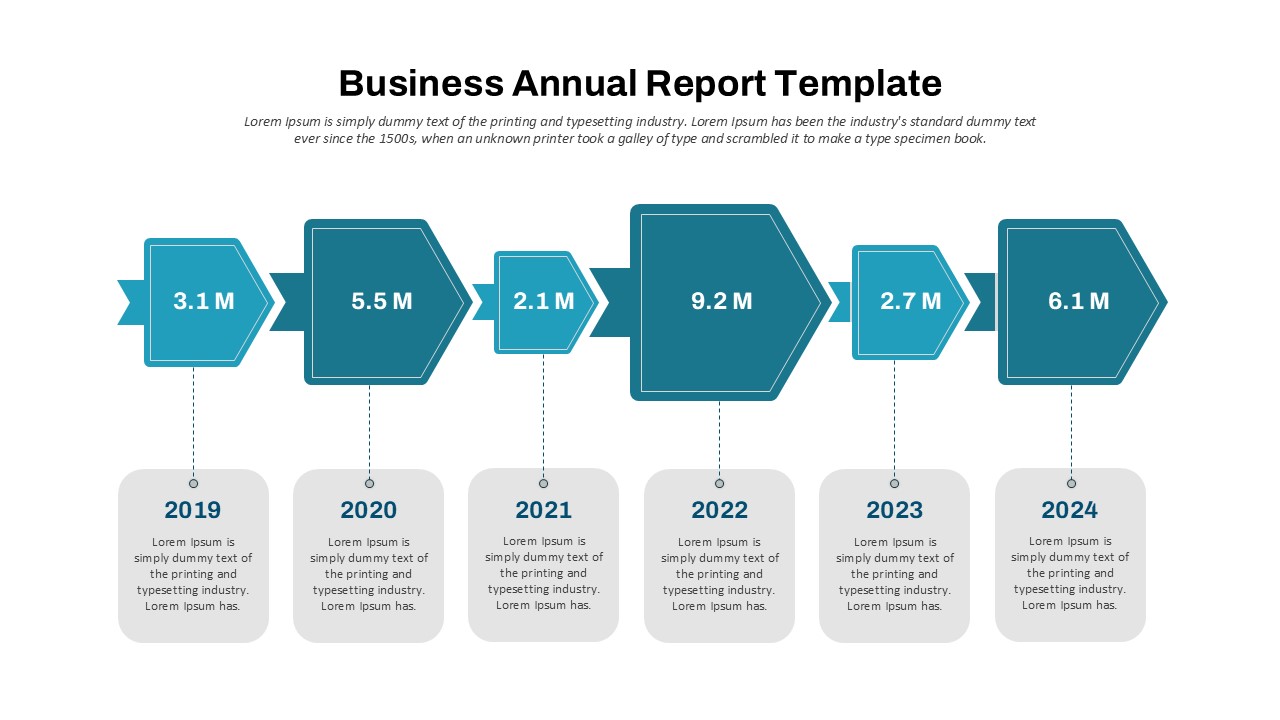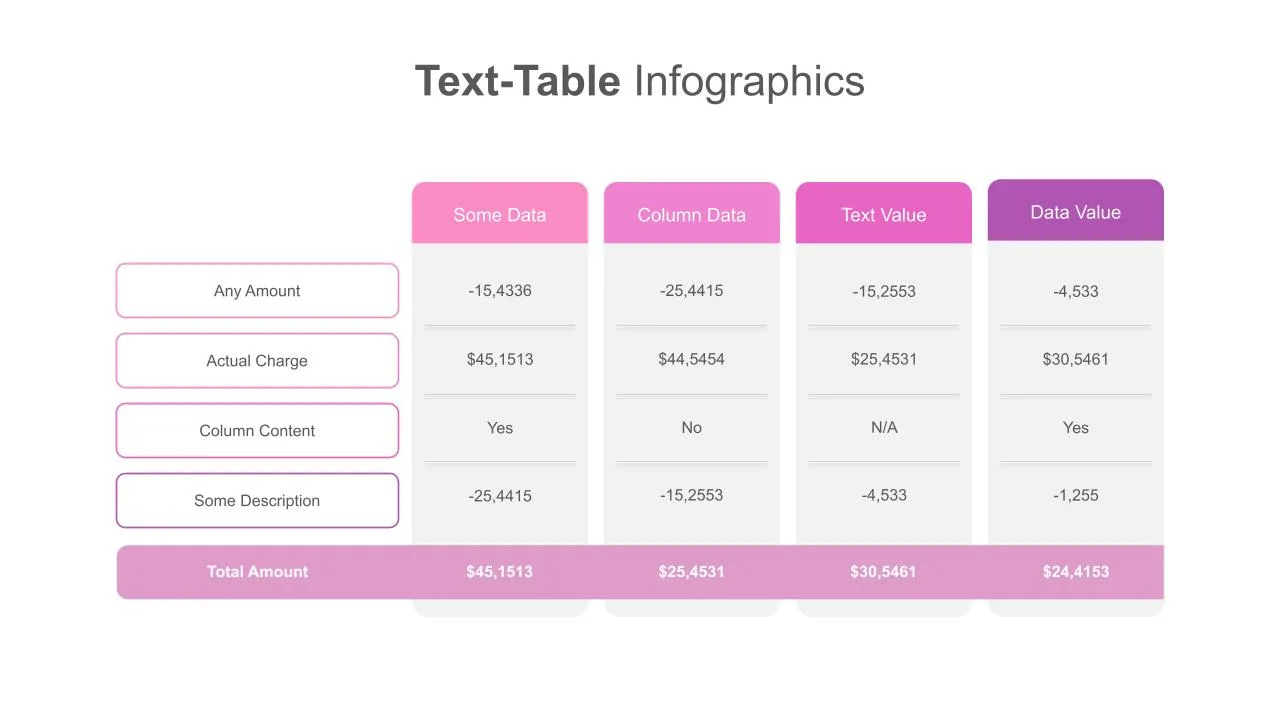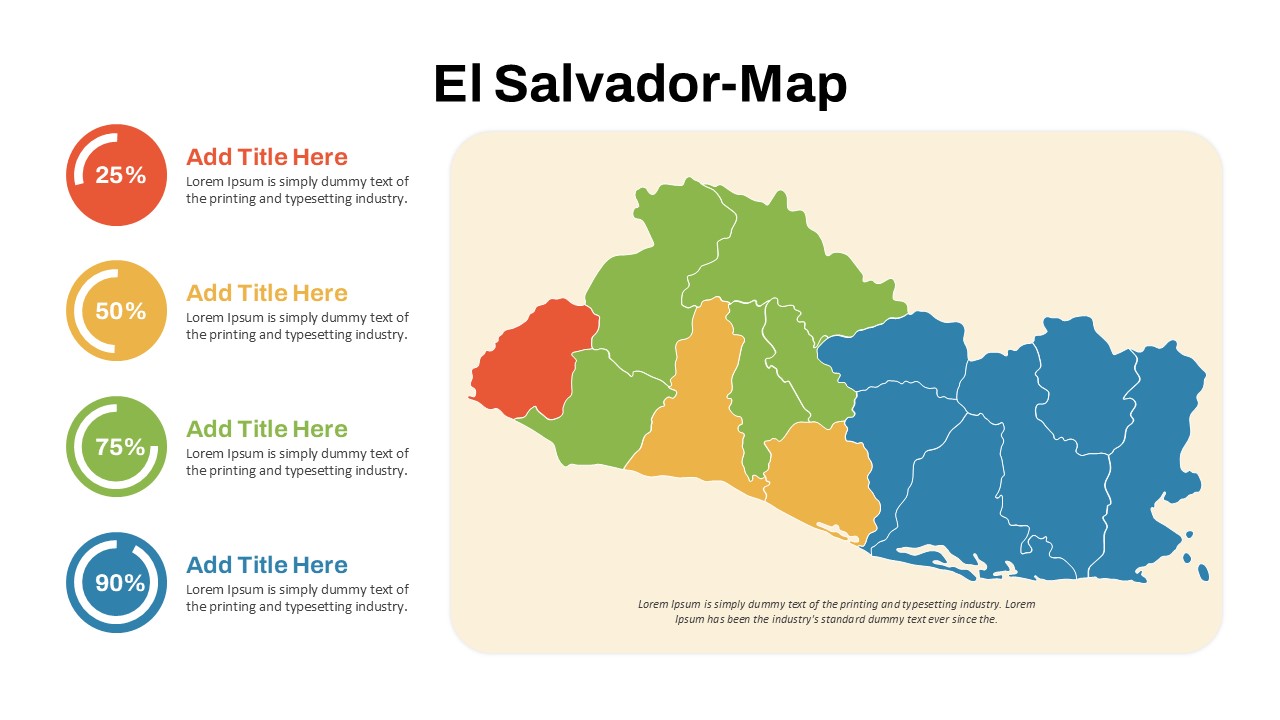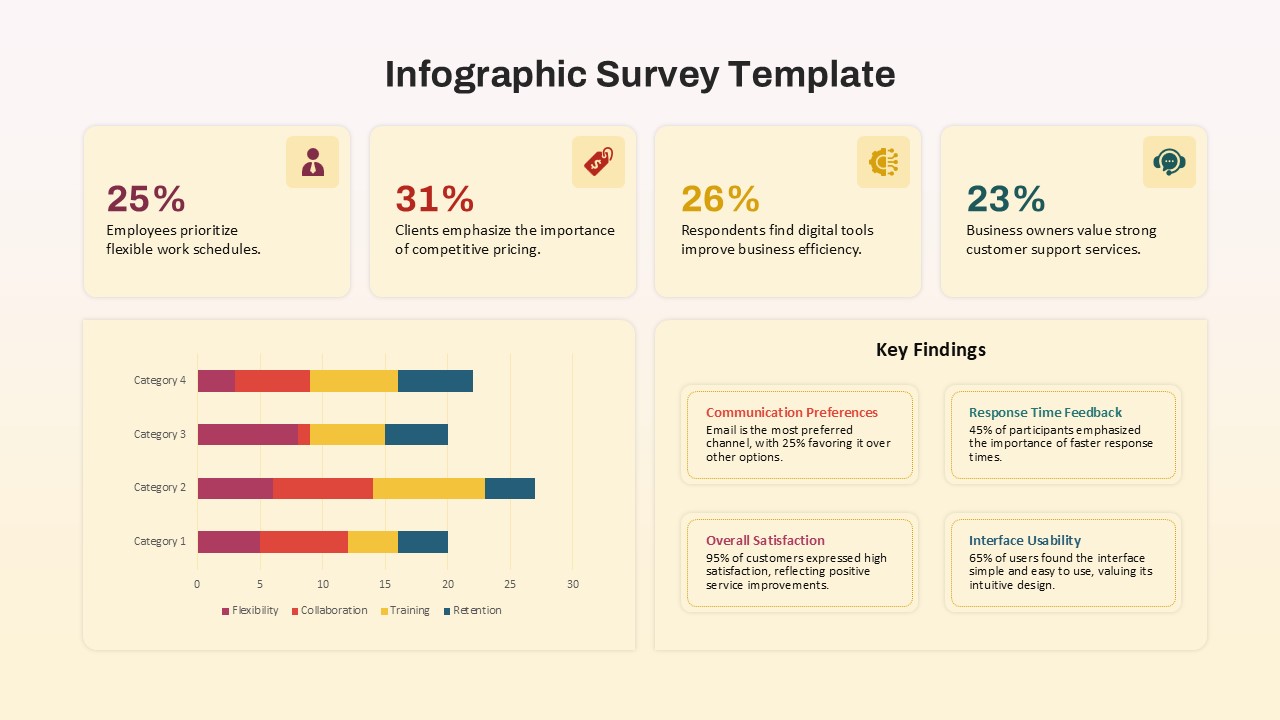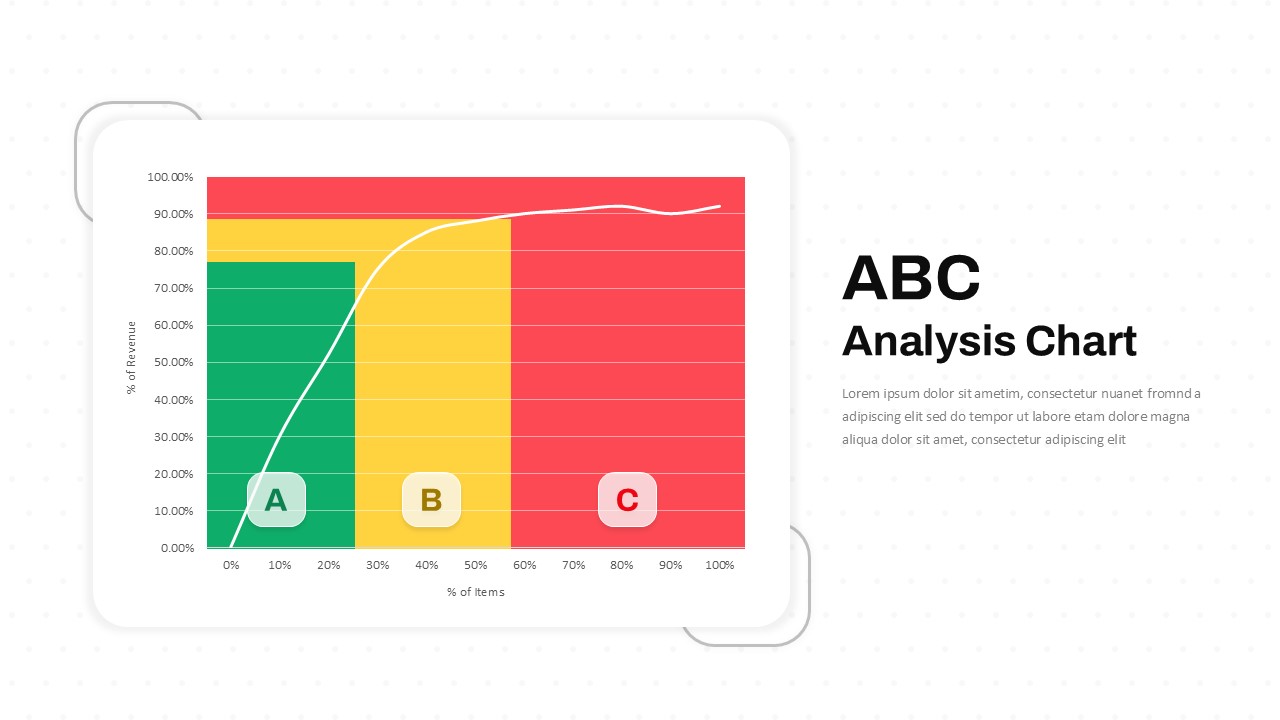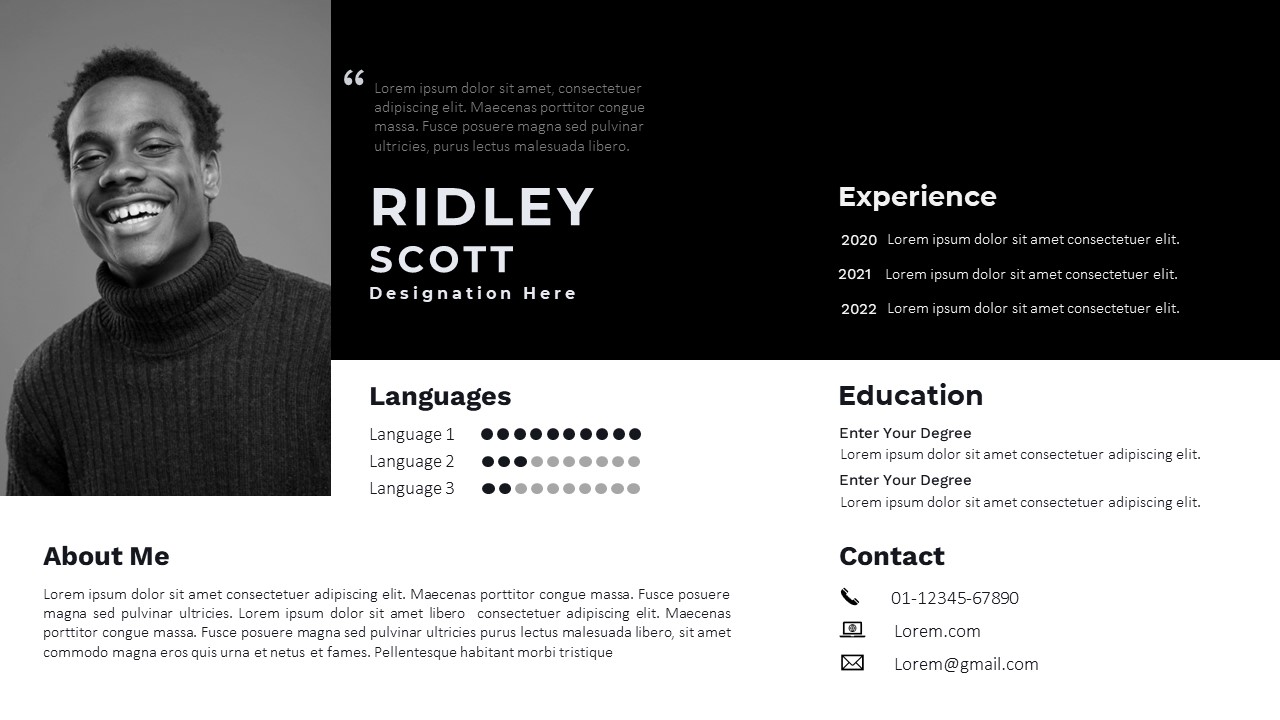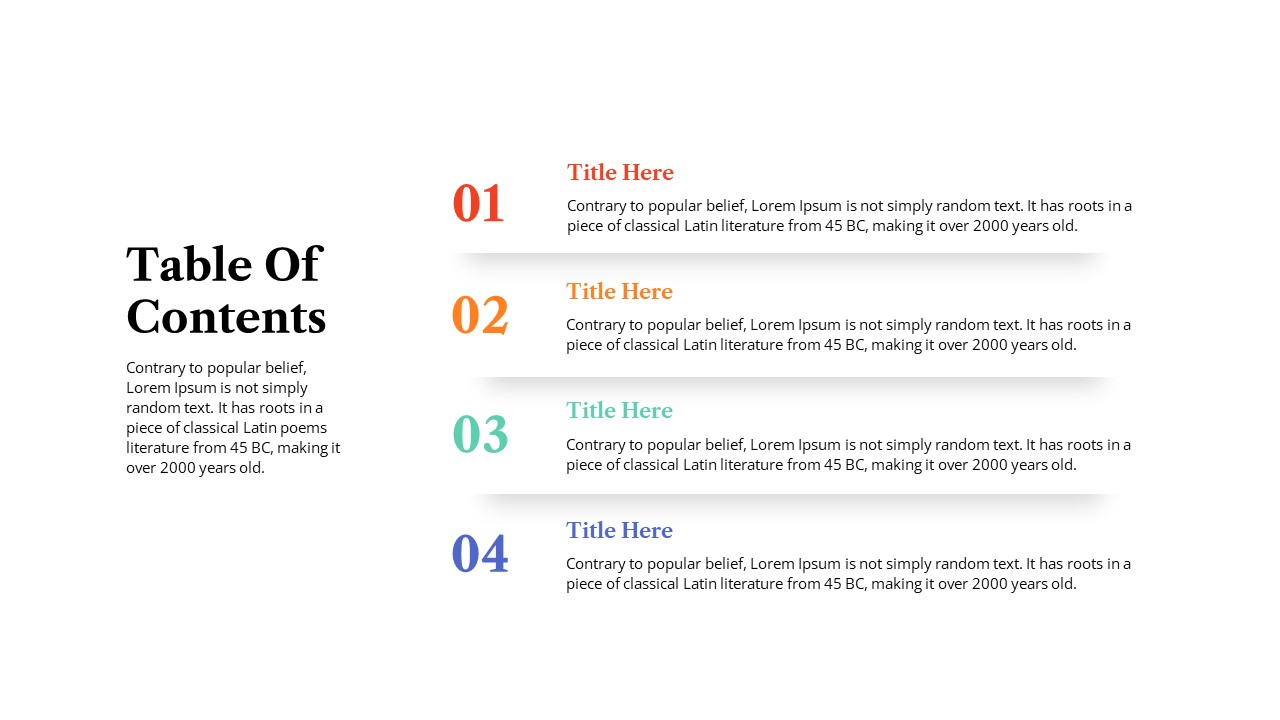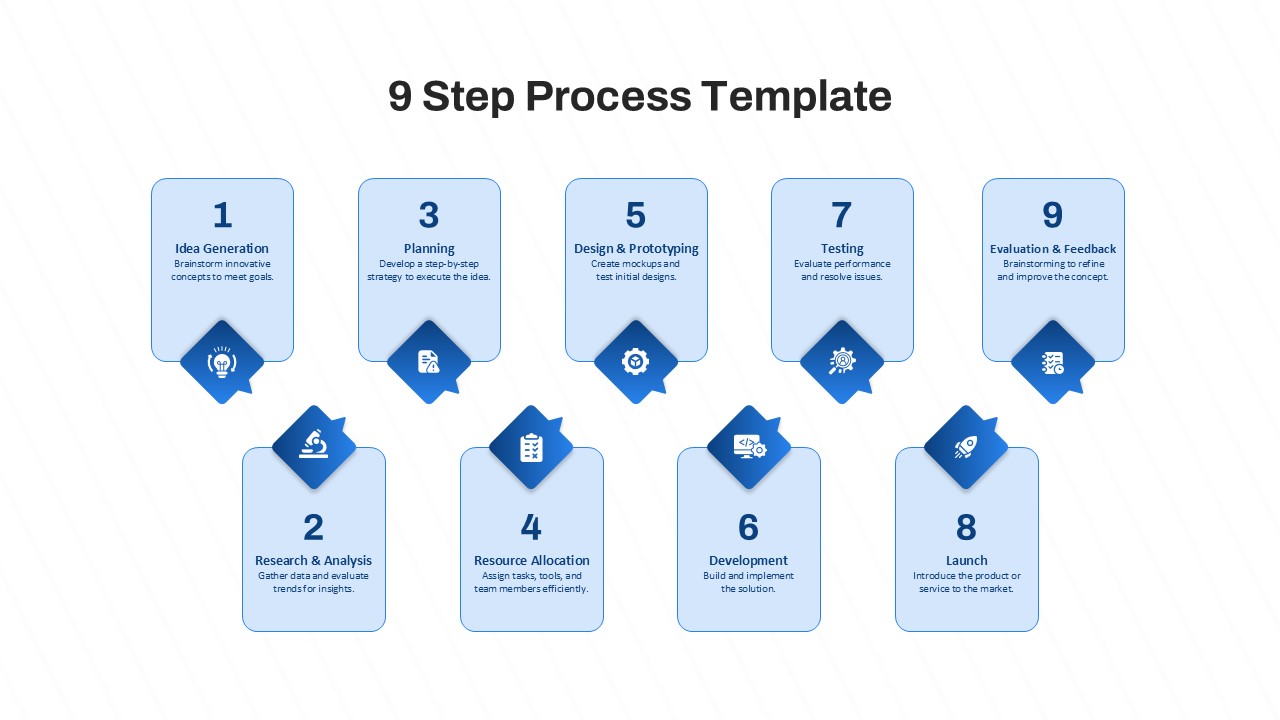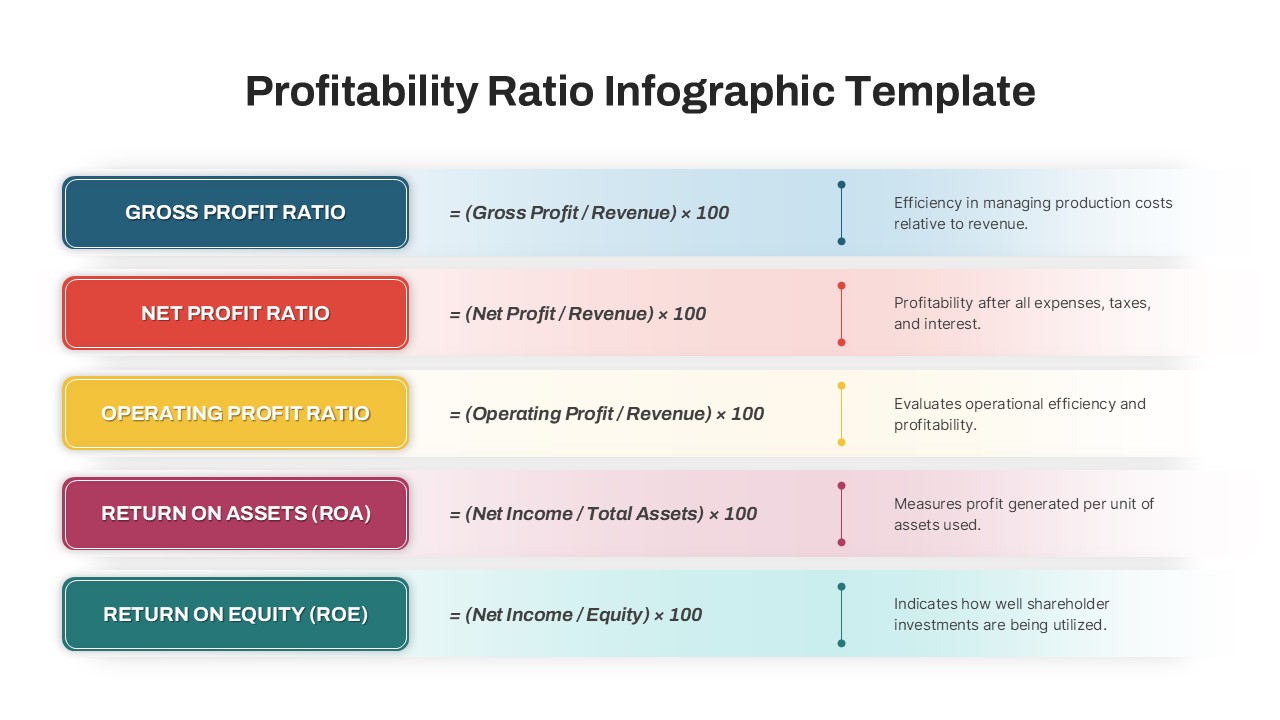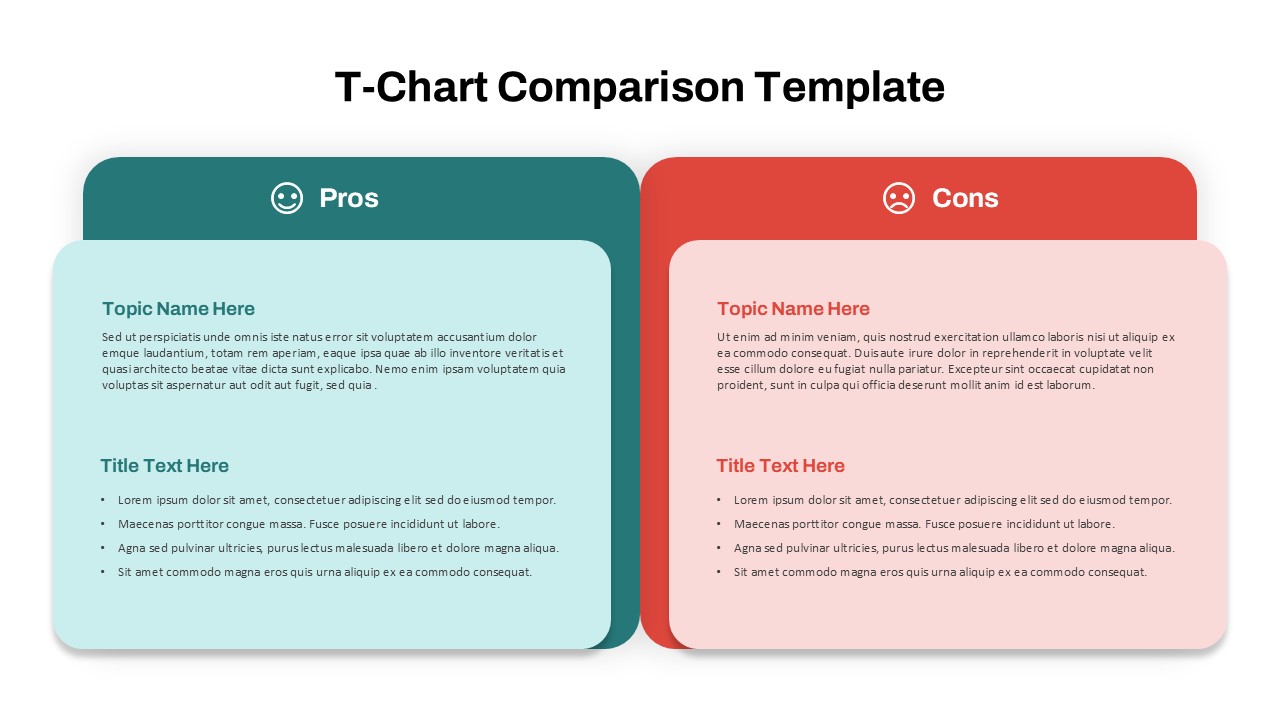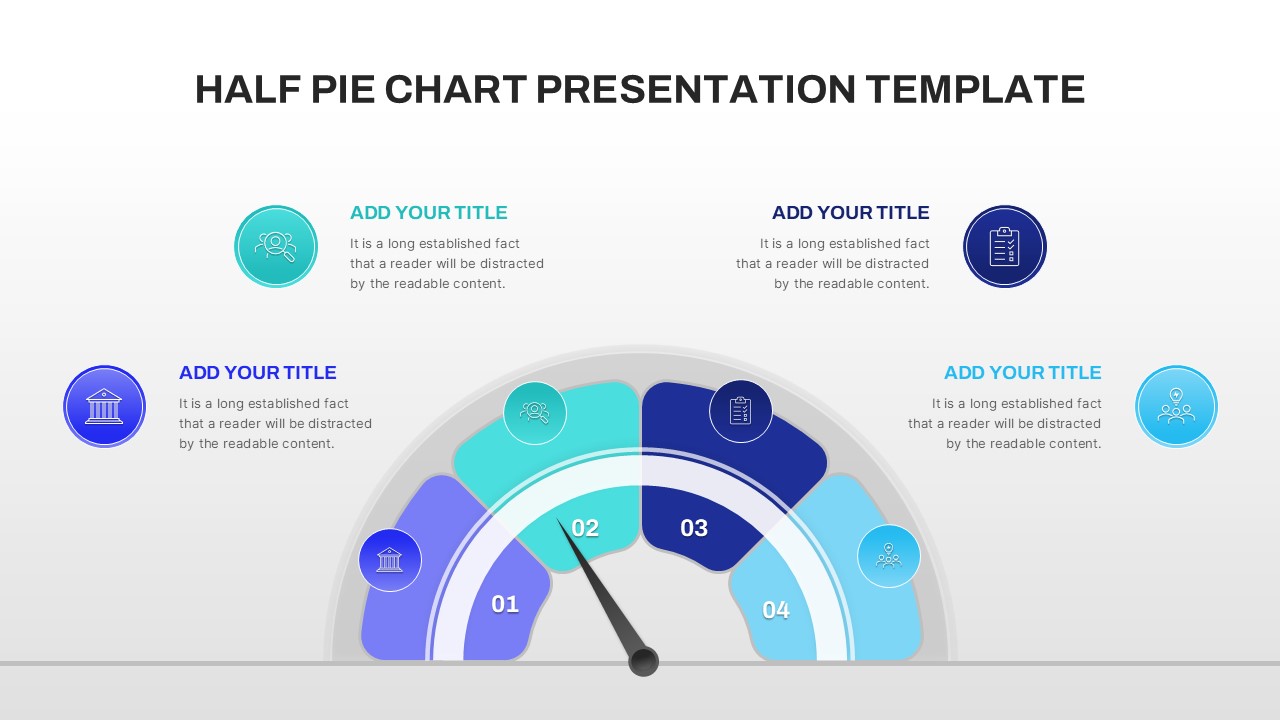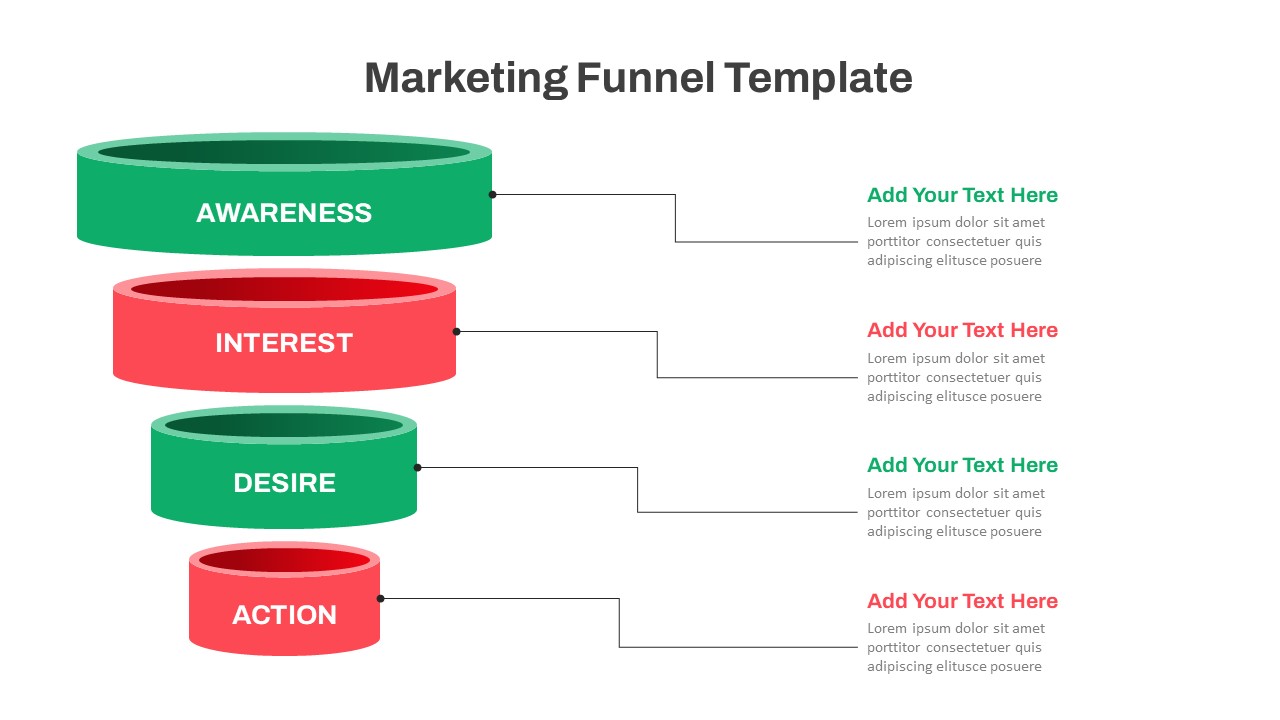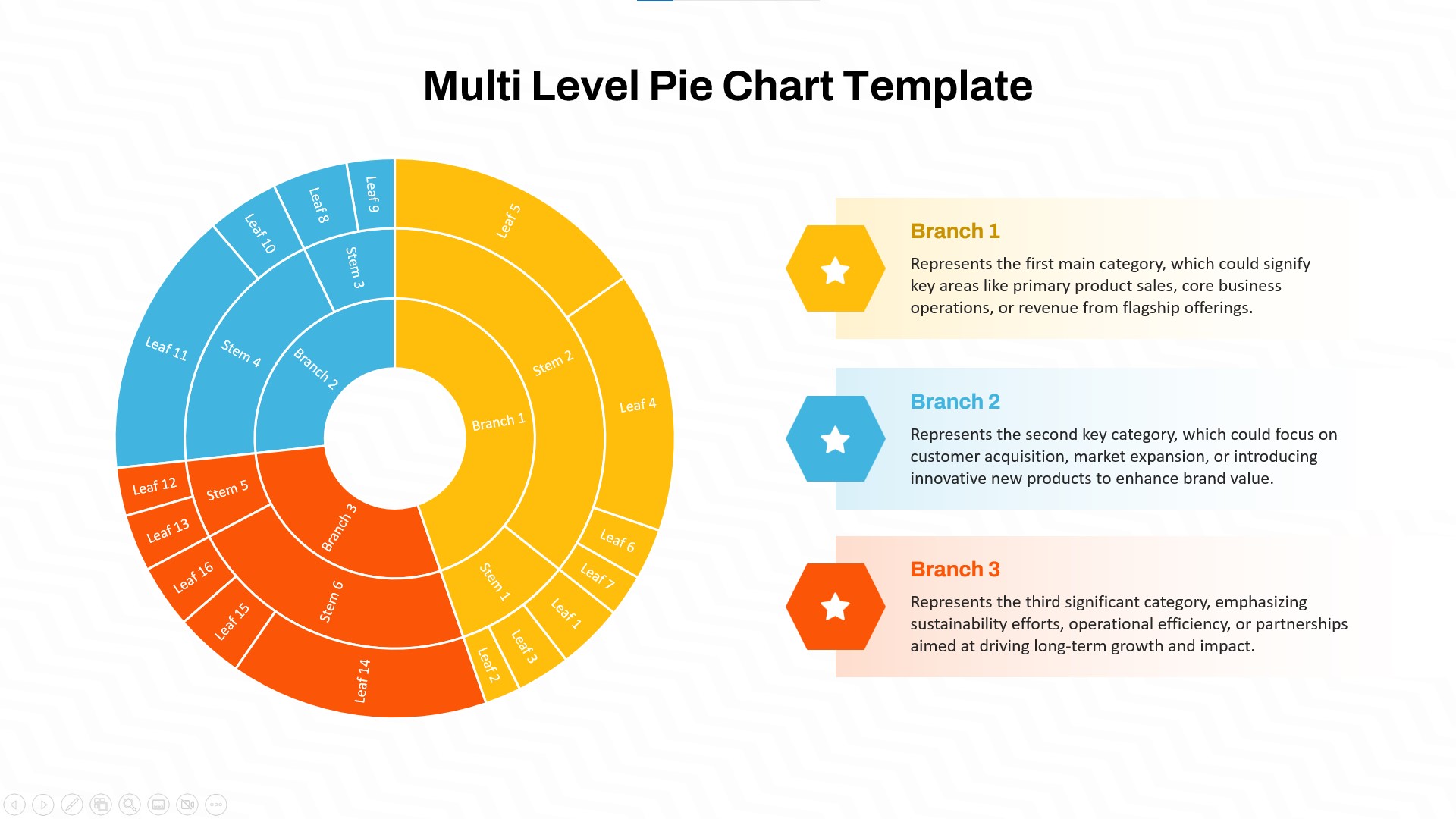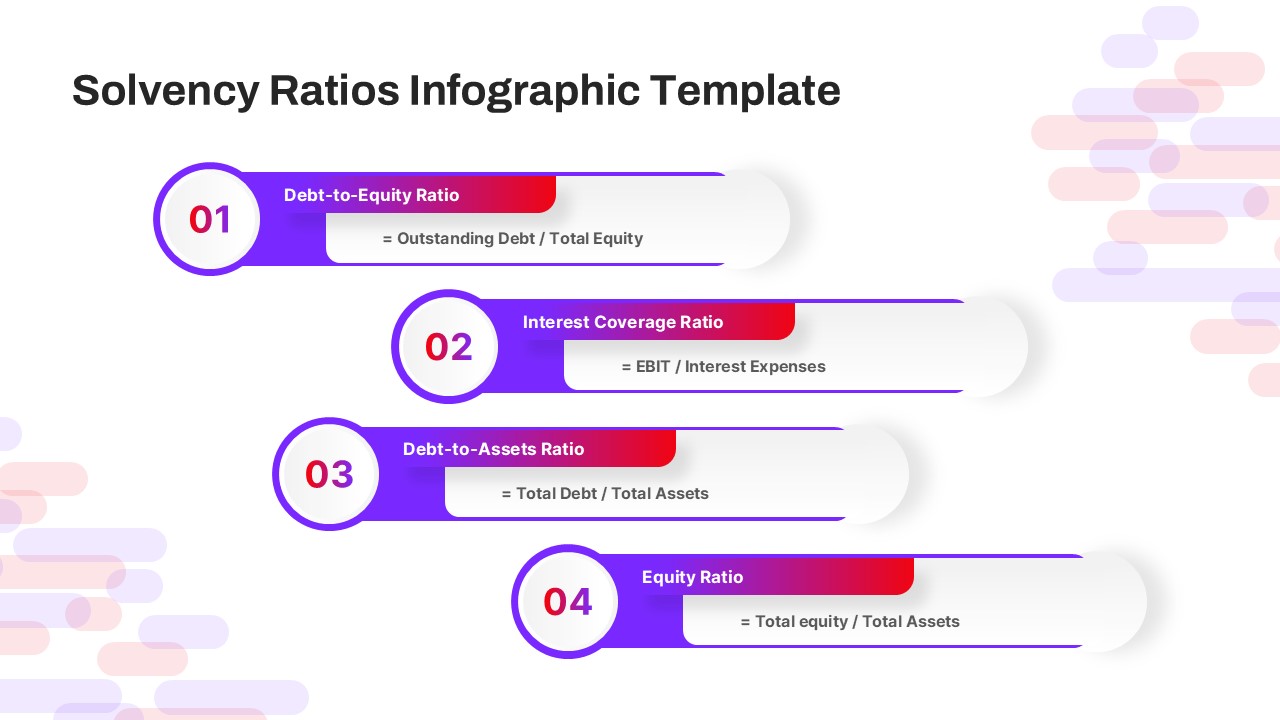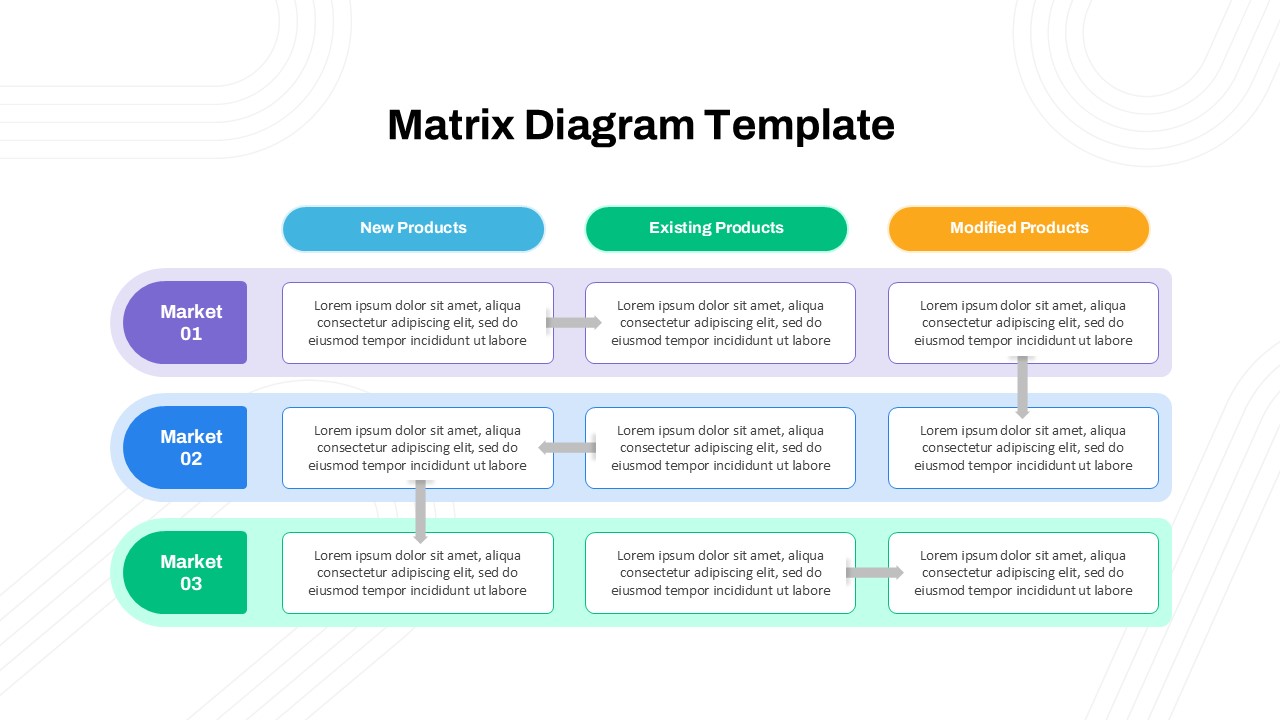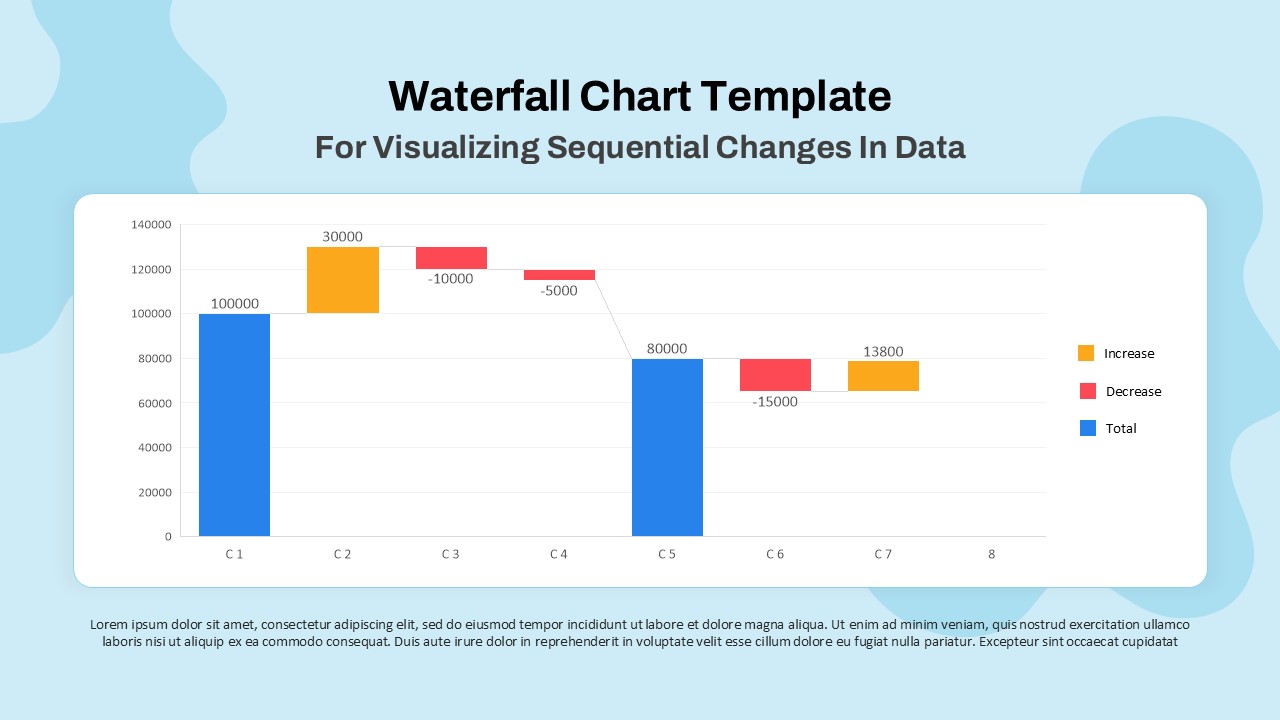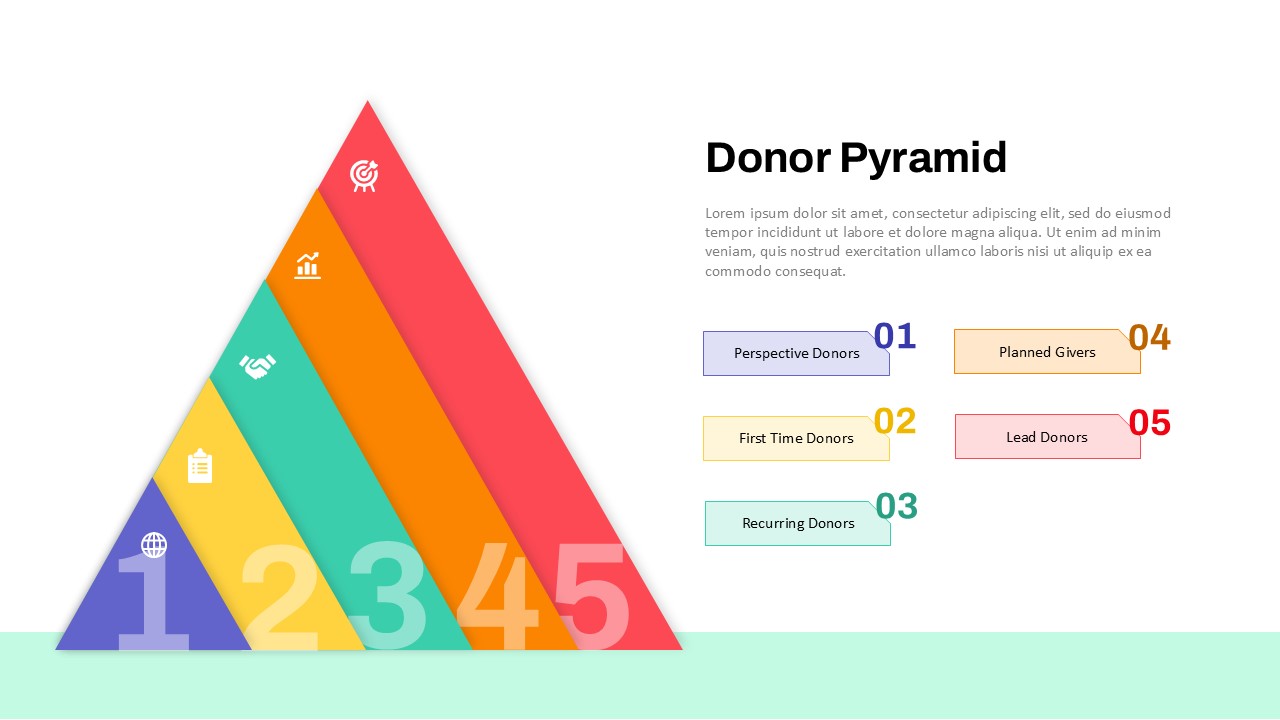Home Powerpoint Infographics Well Organized Table PowerPoint Template and Google Slides
Well Organized Table PowerPoint Template and Google Slides
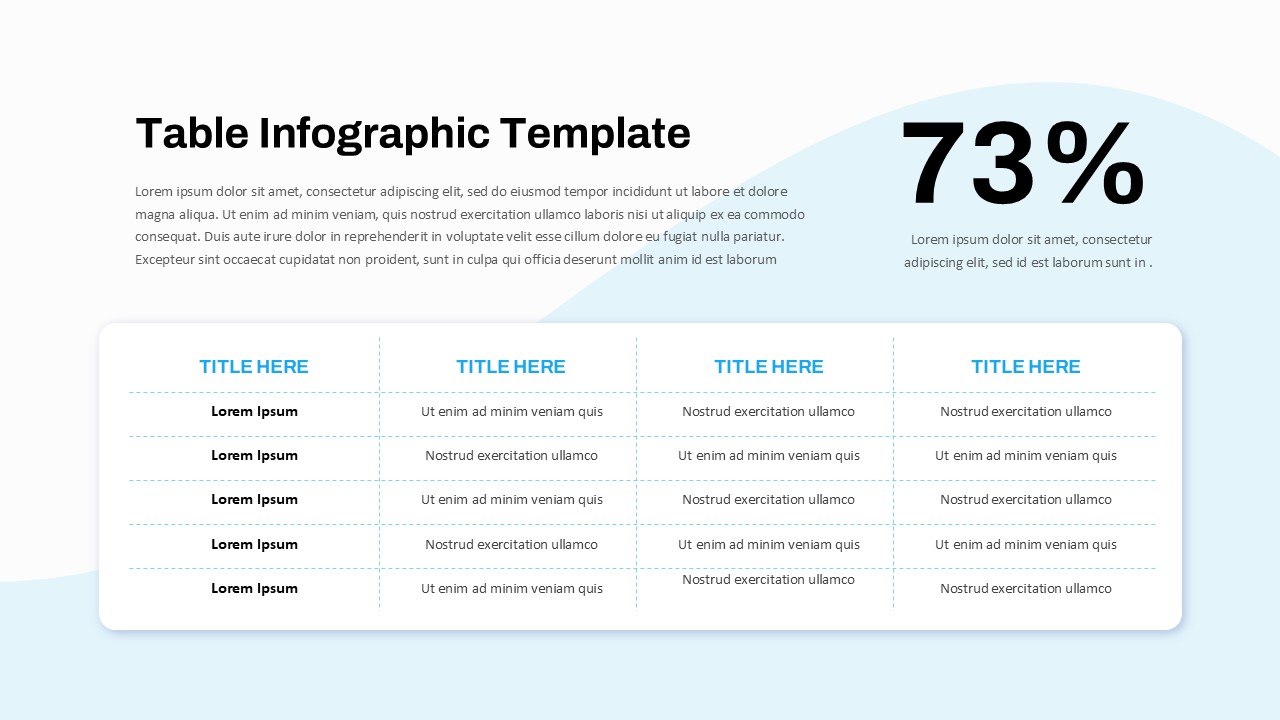
Streamline data visualization with this Table Infographic Presentation Template, designed to make complex information more accessible and engaging. Featuring a clean and modern layout, the table template for powerpoint and google slide combines a well-organized table for structured content and an eye-catching percentage statistic for highlighting key data points. The subtle blue theme ensures clarity and professionalism, making it suitable for various industries.
Ideal for educators, analysts, and business professionals, this template helps you present comparisons, lists, or categorized information effortlessly. The upper section allows for a brief introduction or context setting, while the table below can be customized to include specific data points, headers, or rows relevant to your topic. The inclusion of a prominent percentage element adds a dynamic visual focus to highlight critical metrics or insights.
Fully editable in PowerPoint and Google Slides, this template offers flexibility to adjust colors, fonts, and layouts to suit your branding or specific presentation needs. Whether you’re explaining survey results, presenting business metrics, or organizing academic research findings, this template provides a polished and impactful format.
See more
No. of Slides
1Aspect Ratio
16:9Item ID
SKT02919
Features of this template
Other User Cases of the Template:
Survey results presentation, comparison analysis, academic research reports, financial metrics display, business performance reviews, project tracking, educational content summaries, team task organization, and KPI reporting.FAQs
Can I customize the PowerPoint templates to match my branding?
Yes, all our PowerPoint templates are fully customizable, allowing you to edit colors, fonts, and content to align with your branding and messaging needs.
Will your templates work with my version of PowerPoint?
Yes, our templates are compatible with various versions of Microsoft PowerPoint, ensuring smooth usage regardless of your software version.
What software are these templates compatible with?
Our templates work smoothly with Microsoft PowerPoint and Google Slides. Moreover, they’re compatible with Apple Keynote, LibreOffice Impress, Zoho Show, and more, ensuring flexibility across various presentation software platforms.