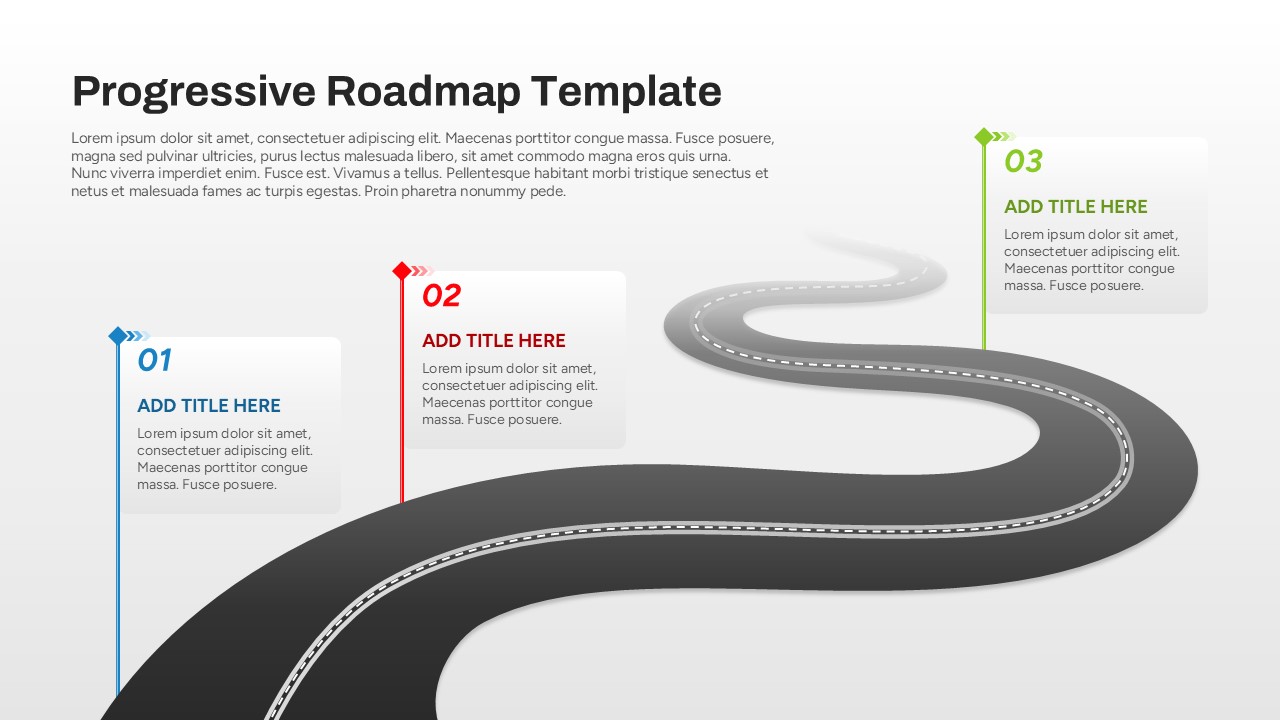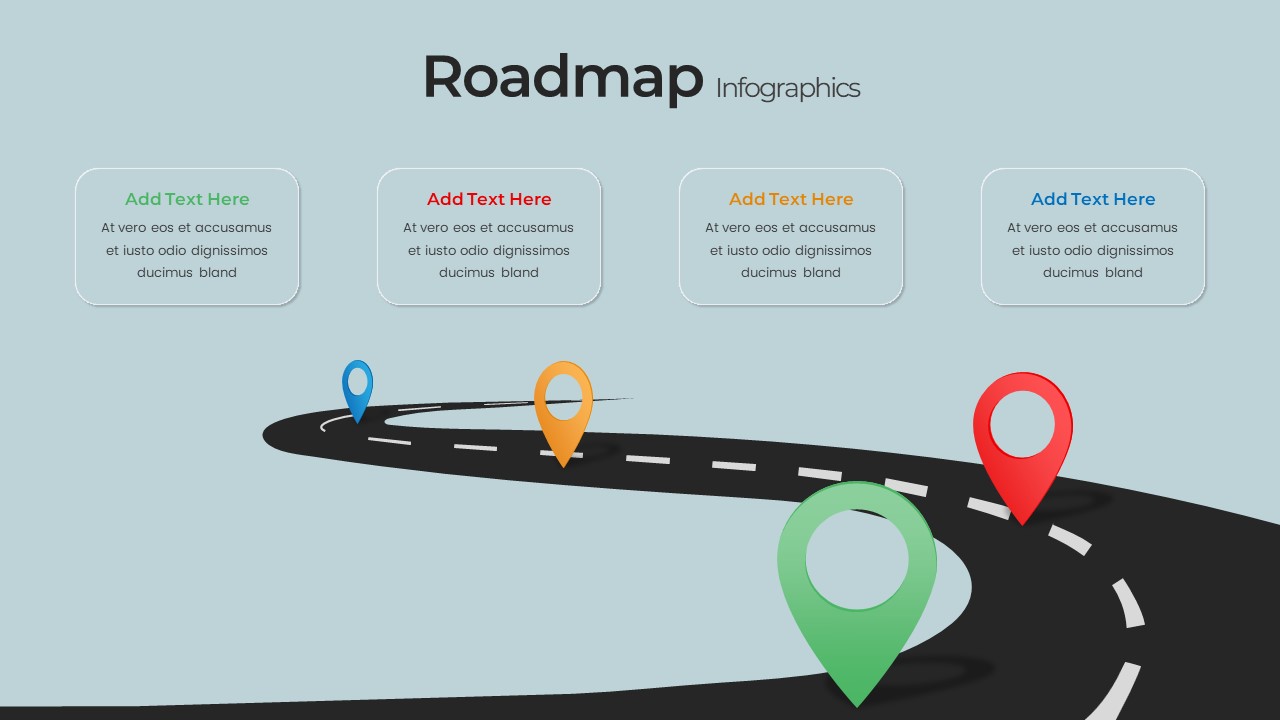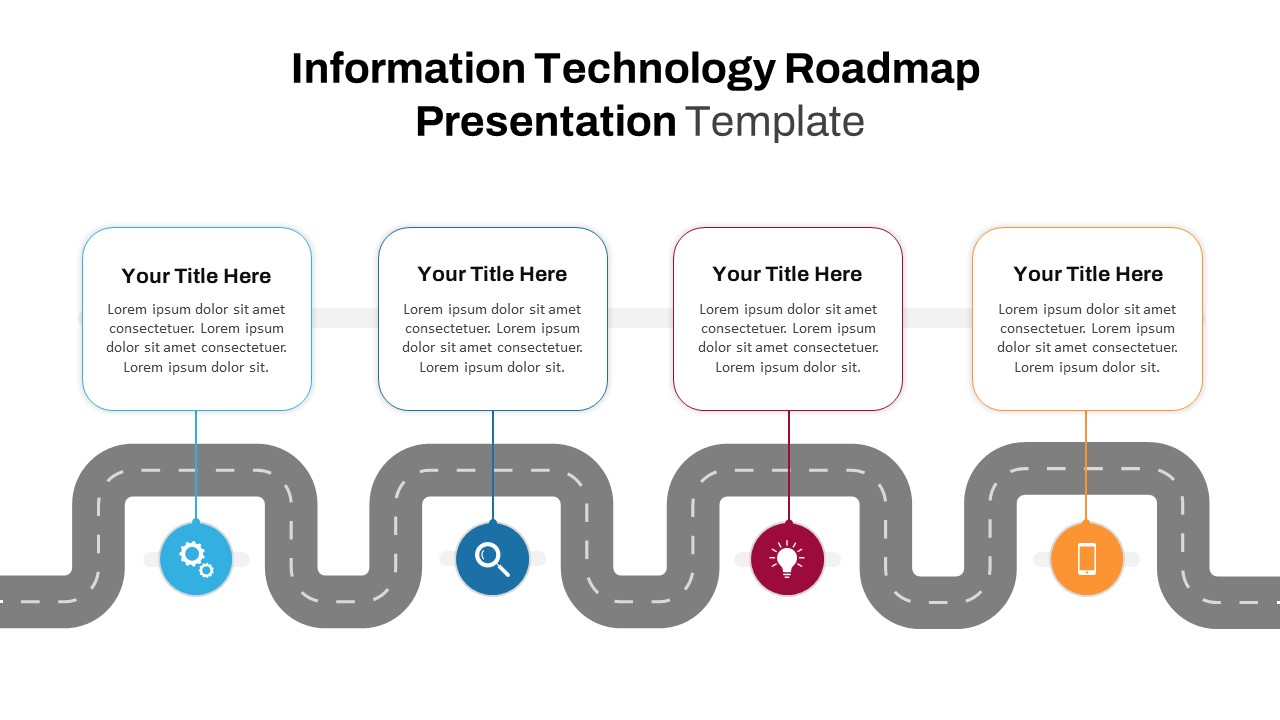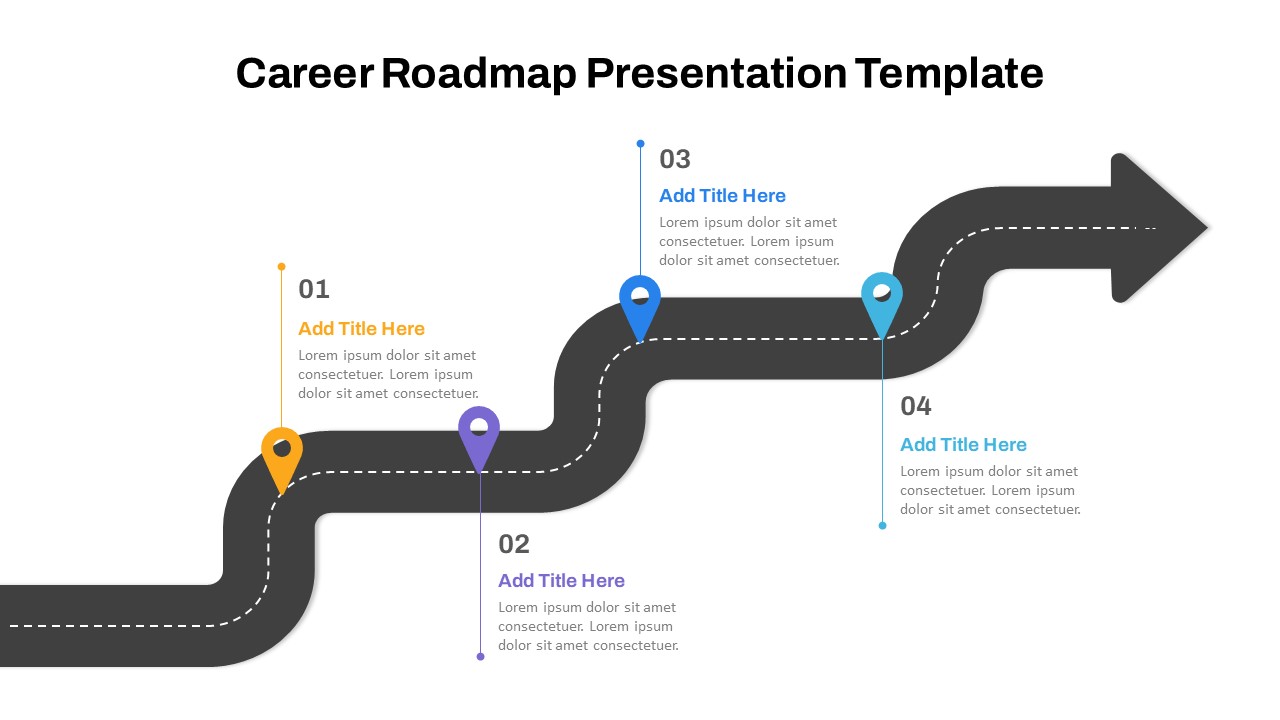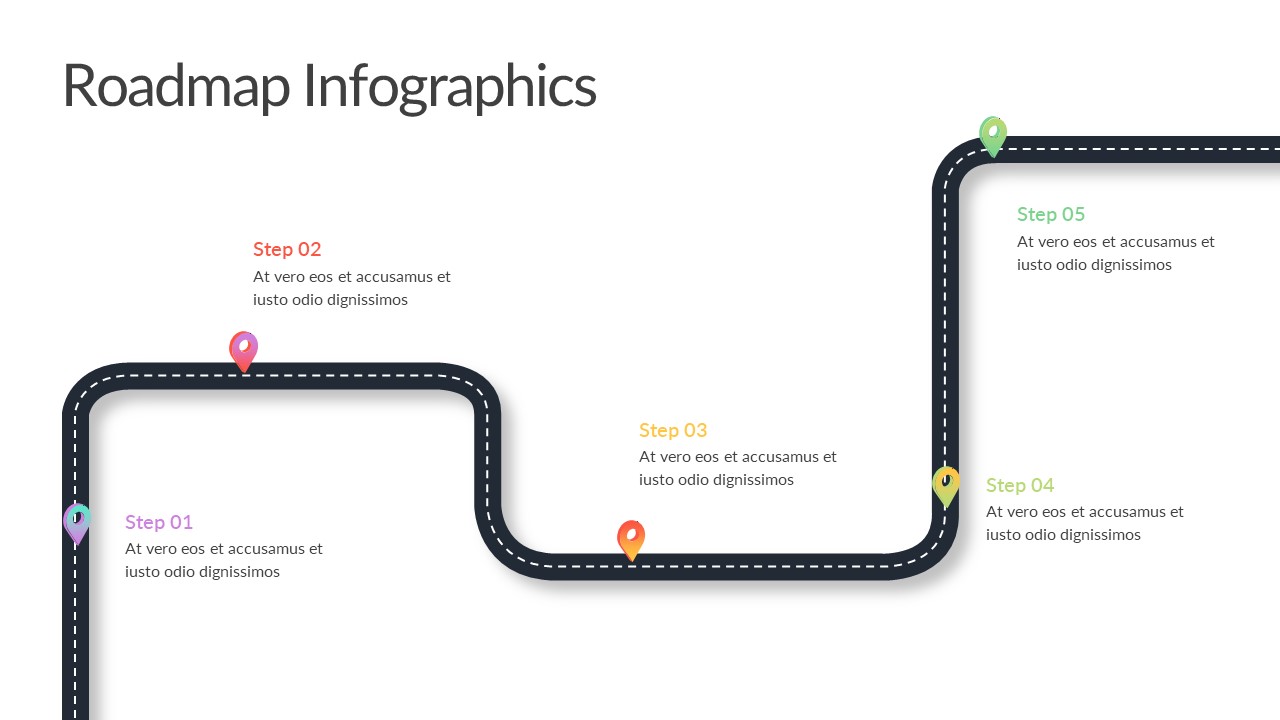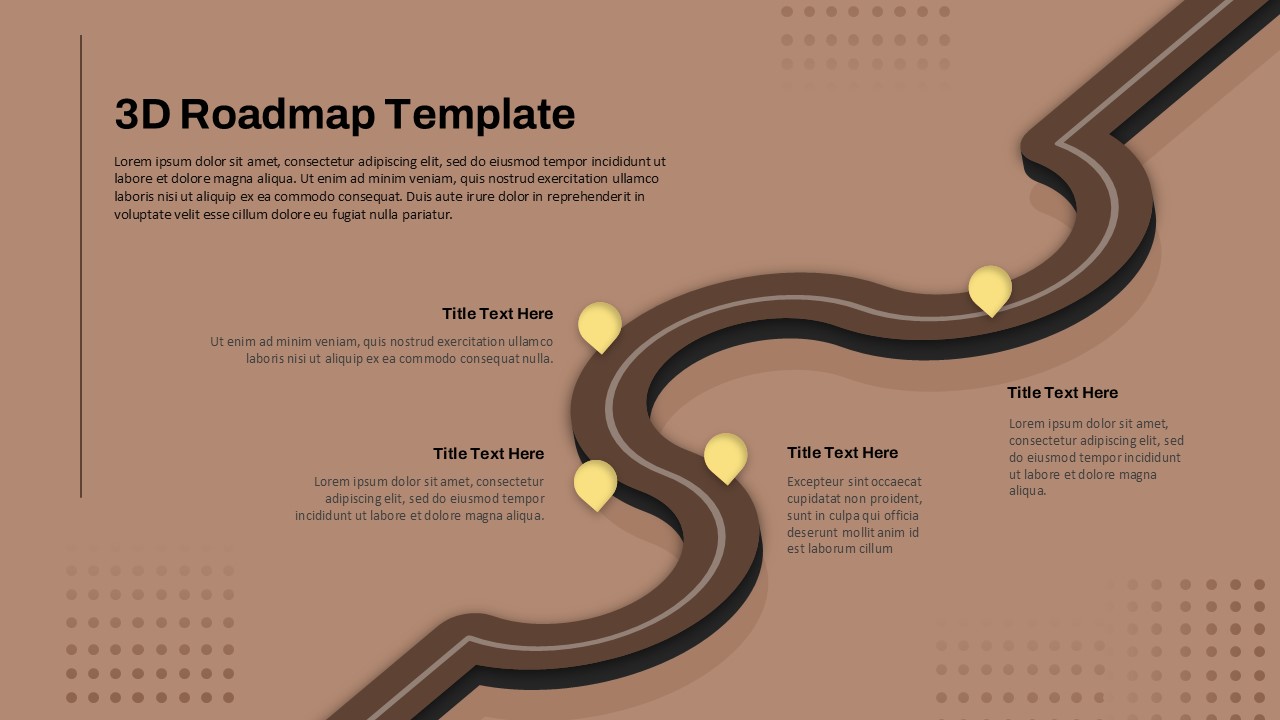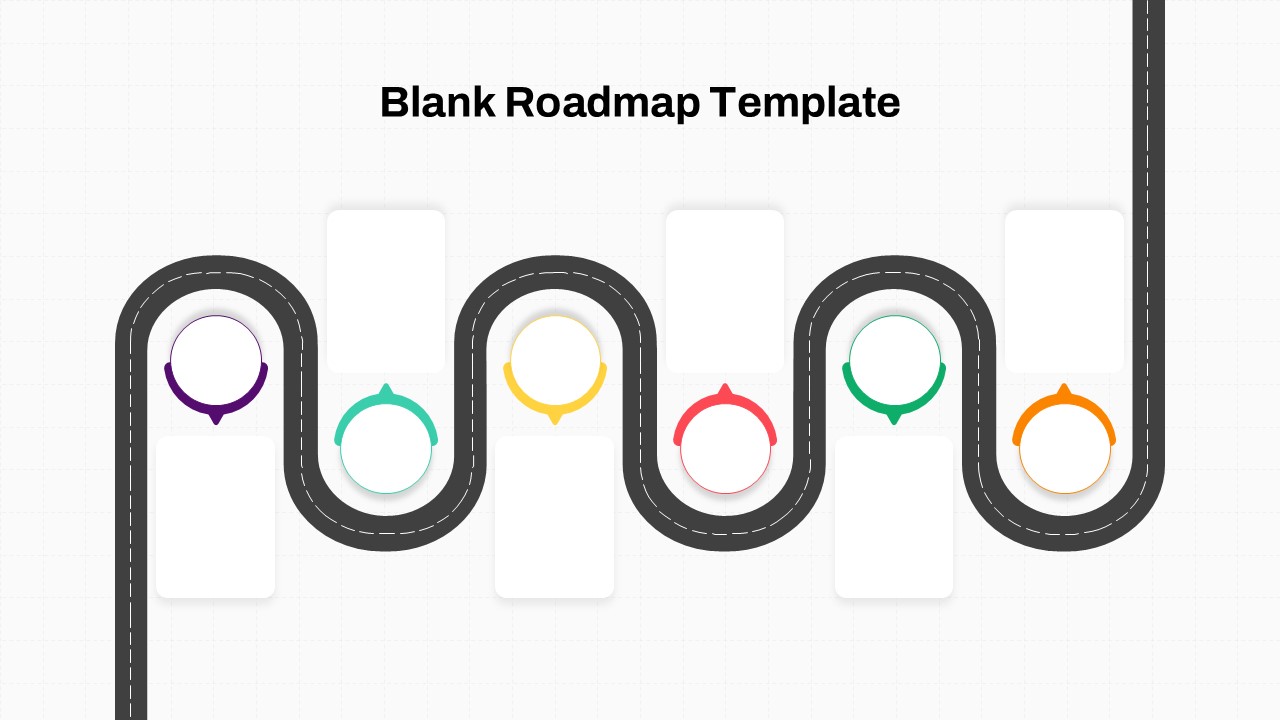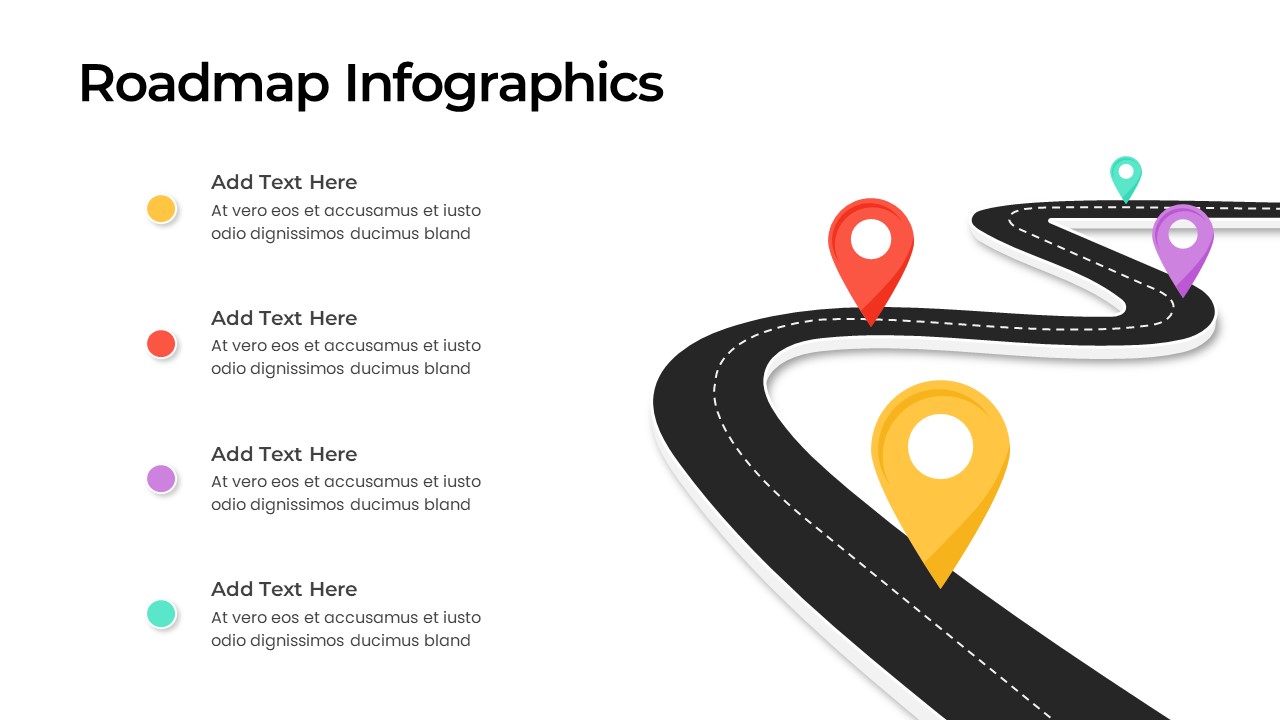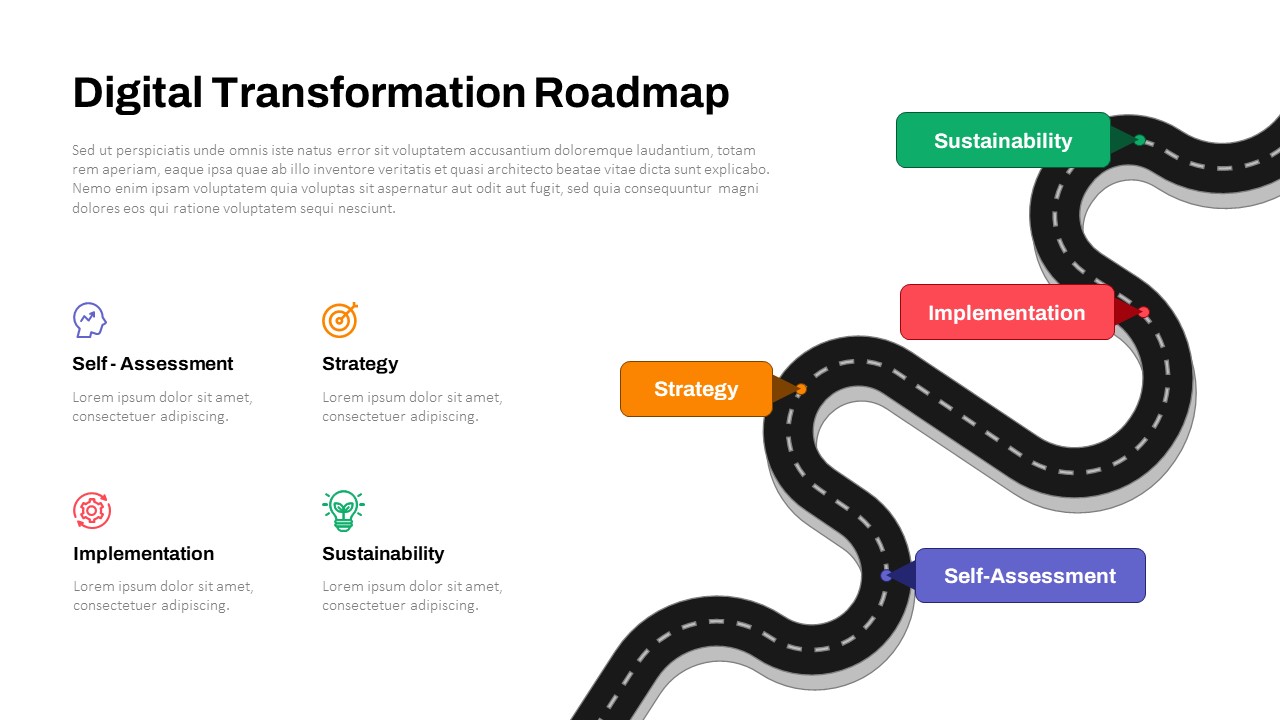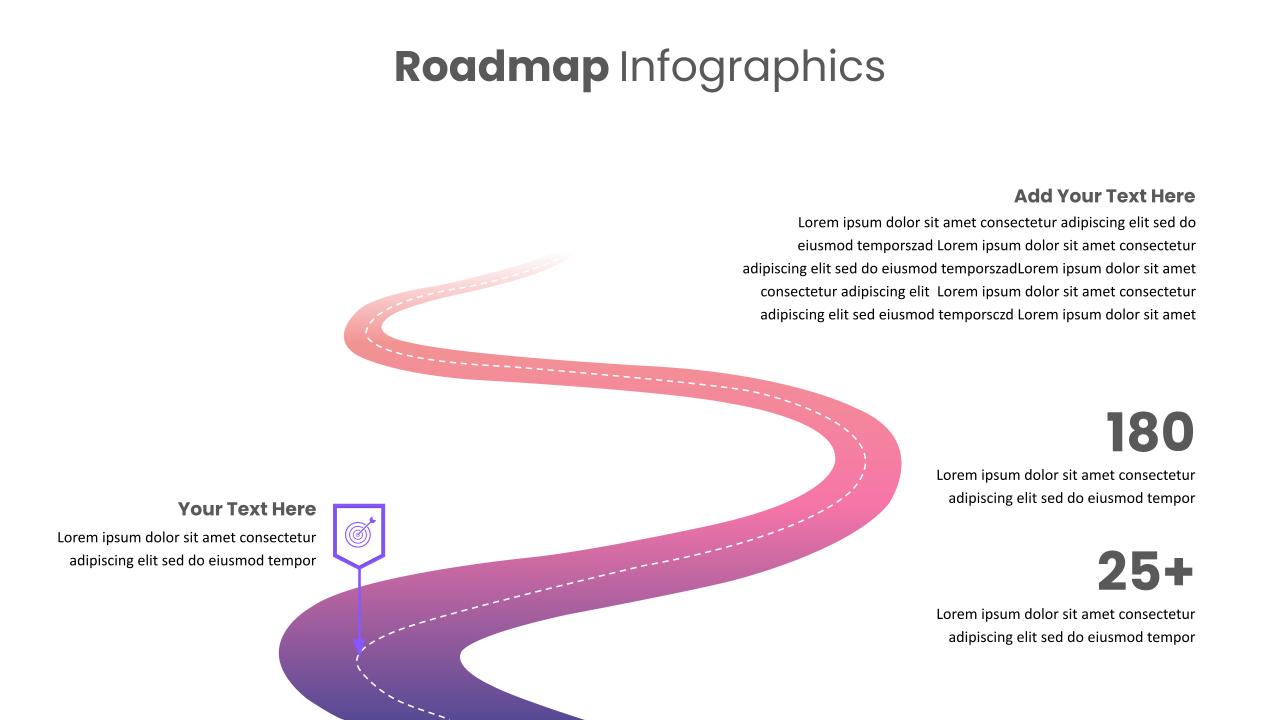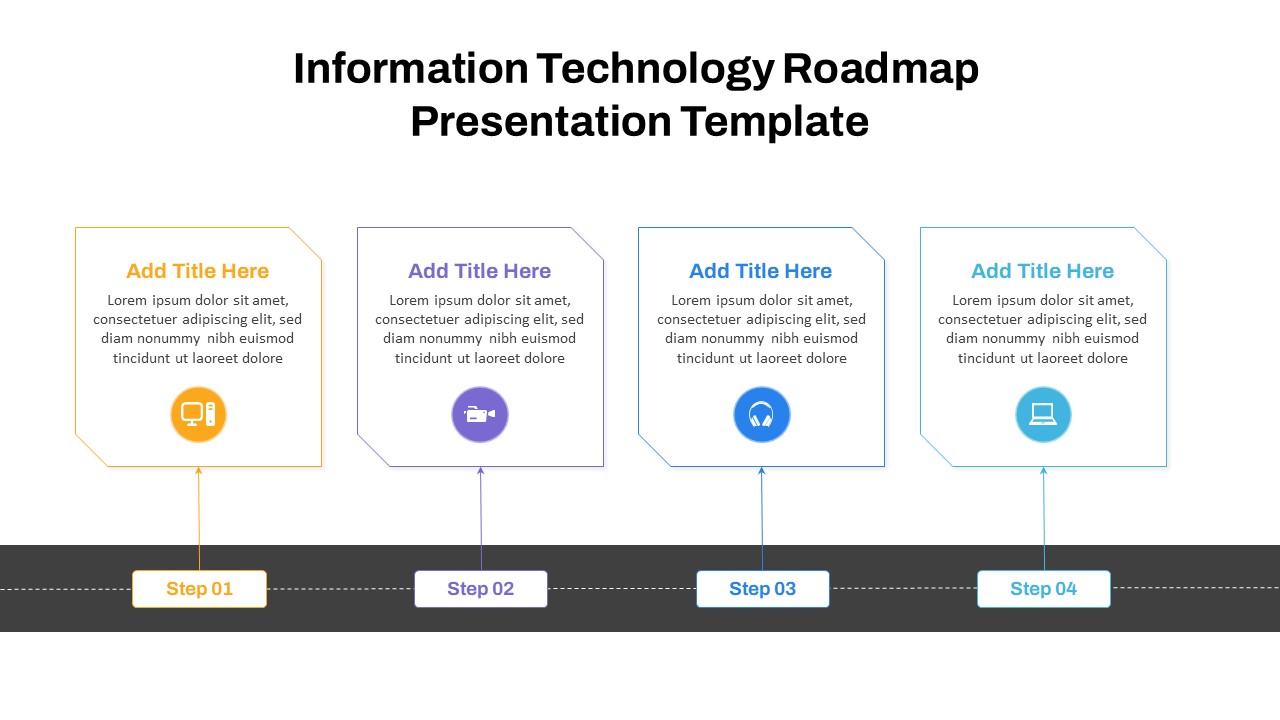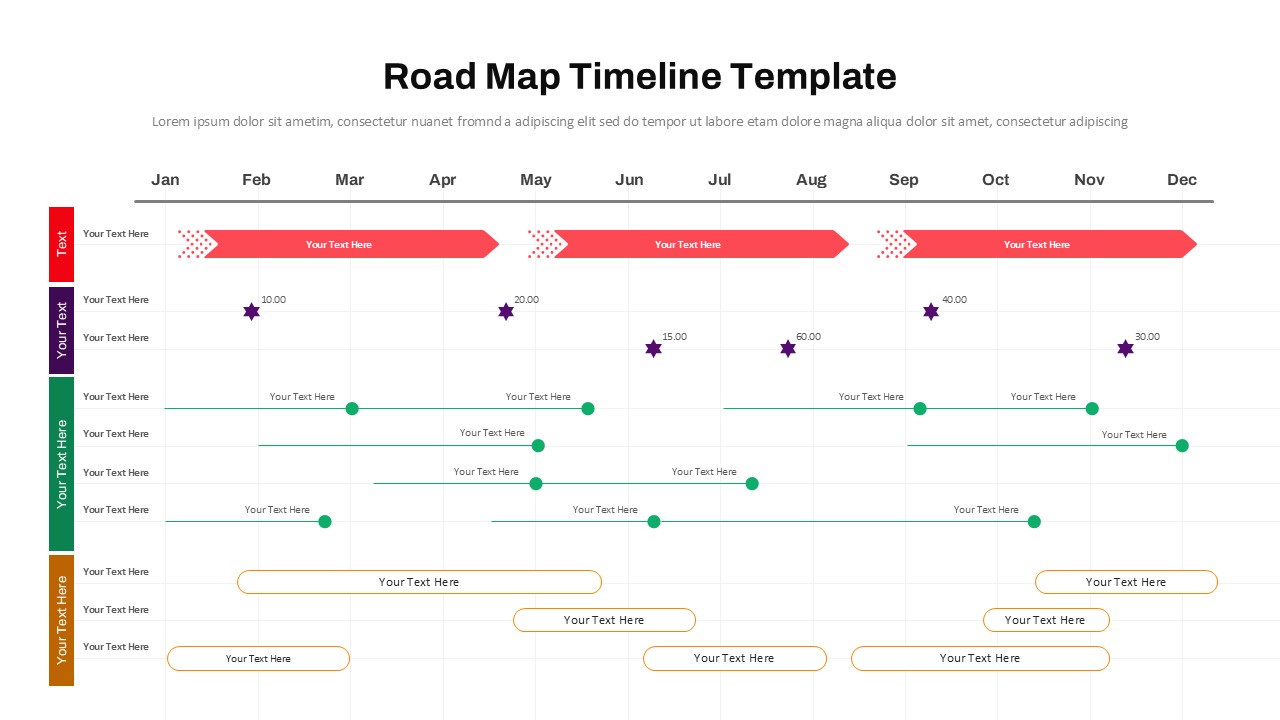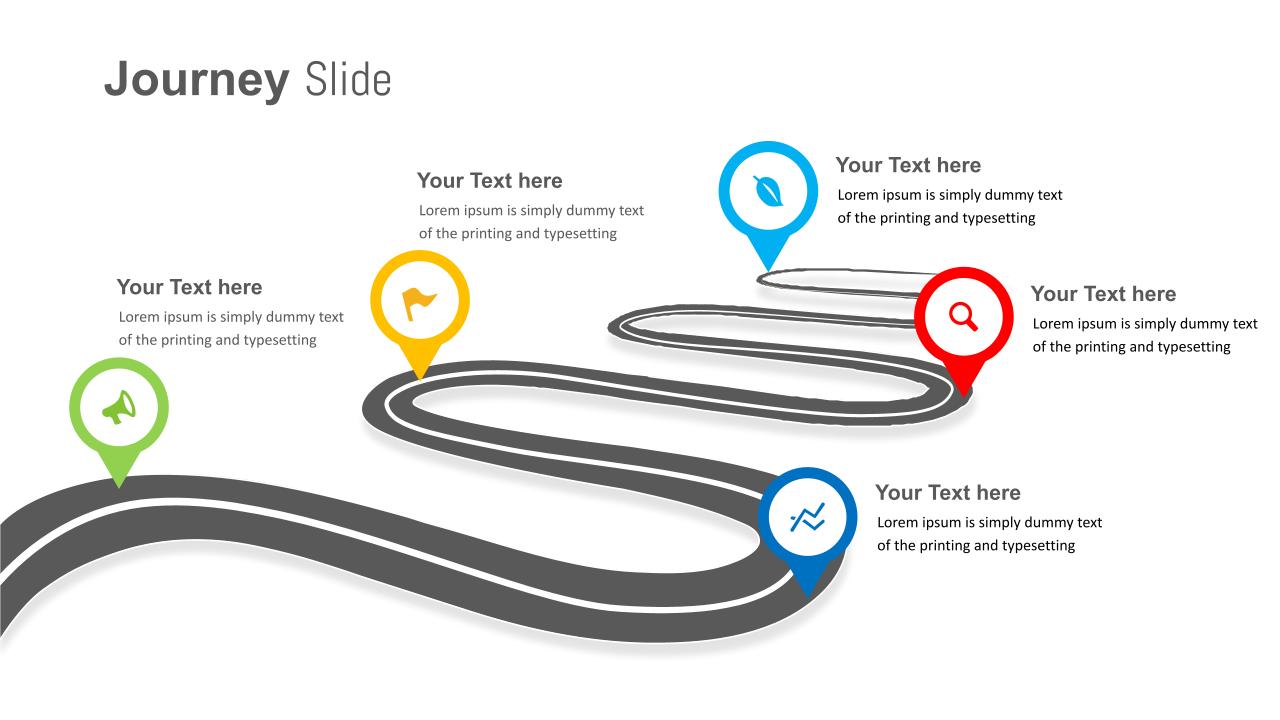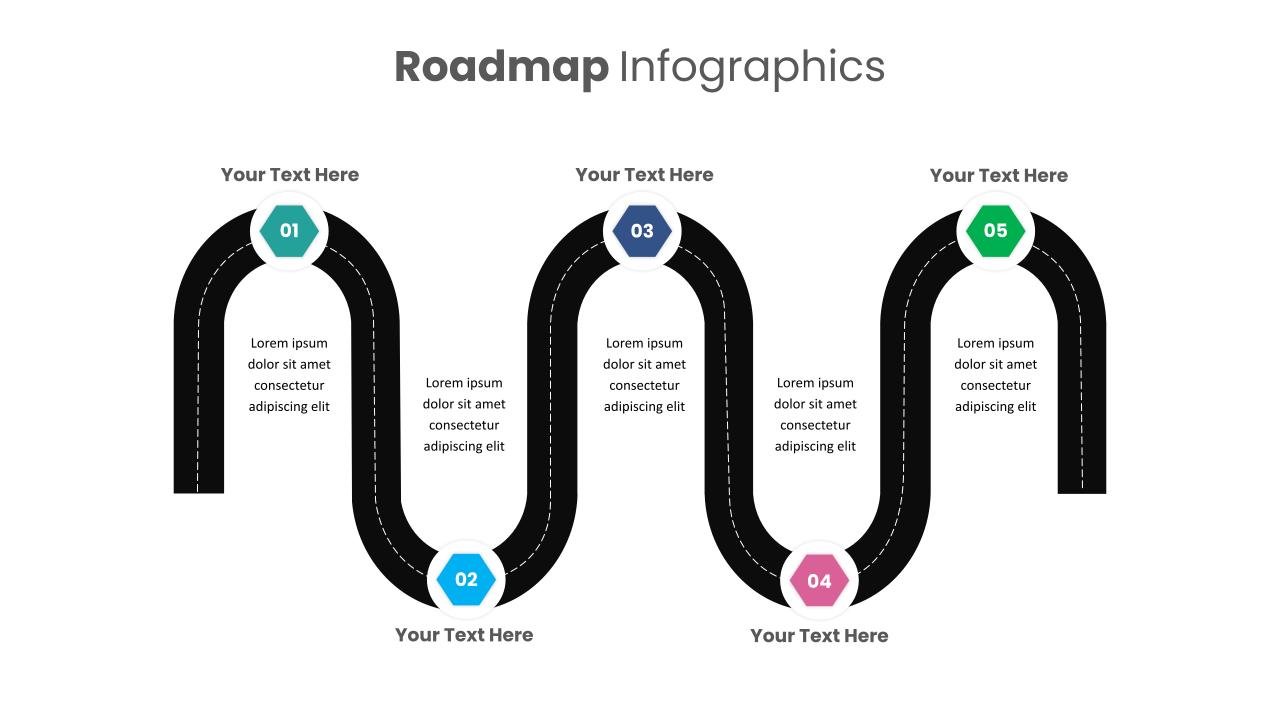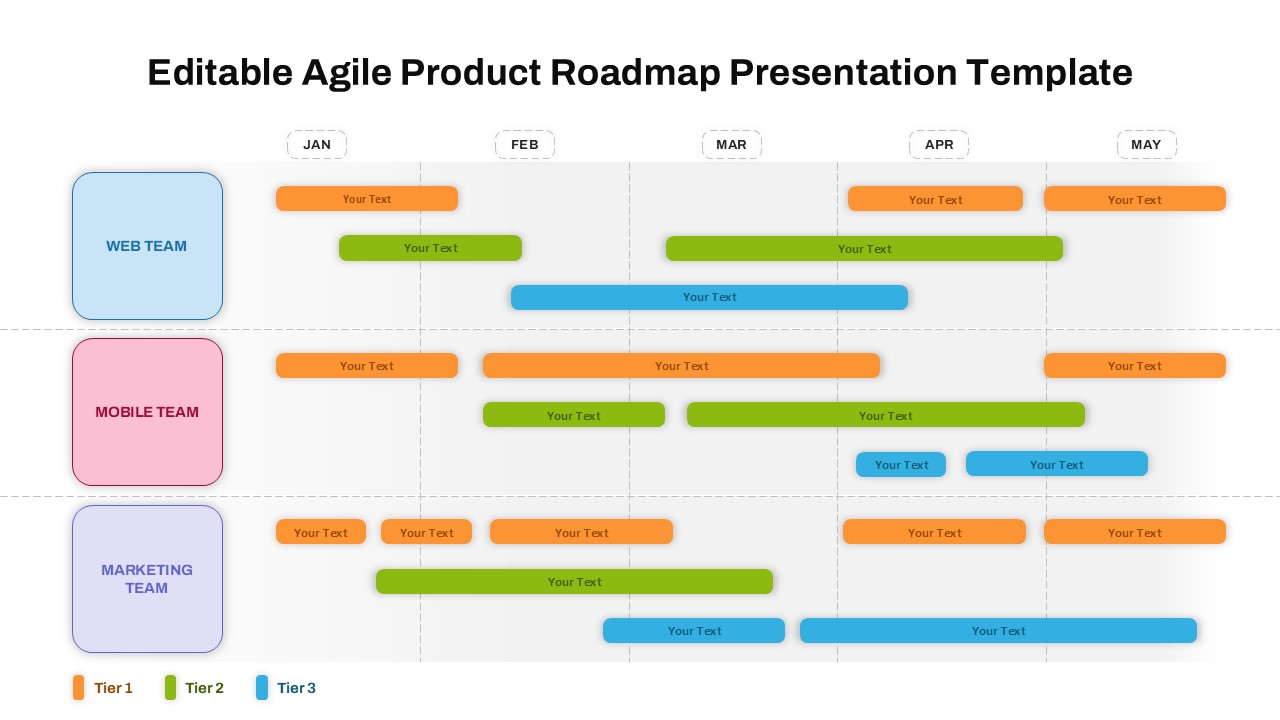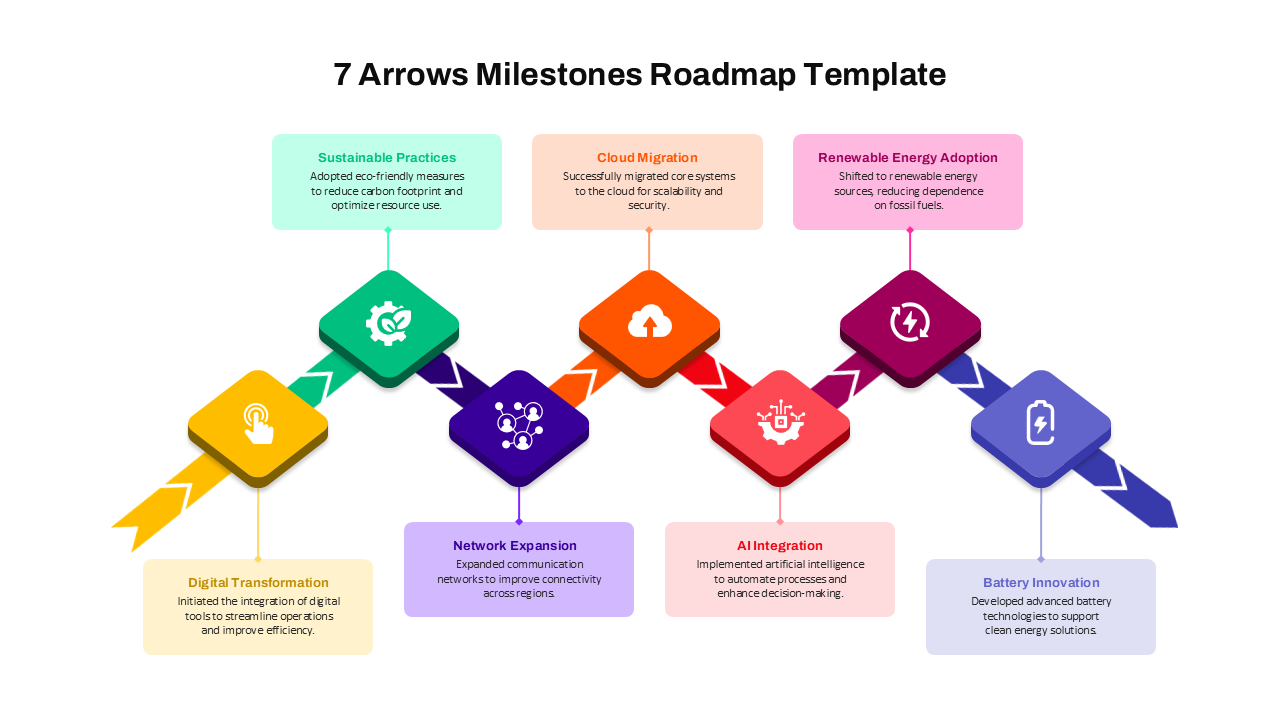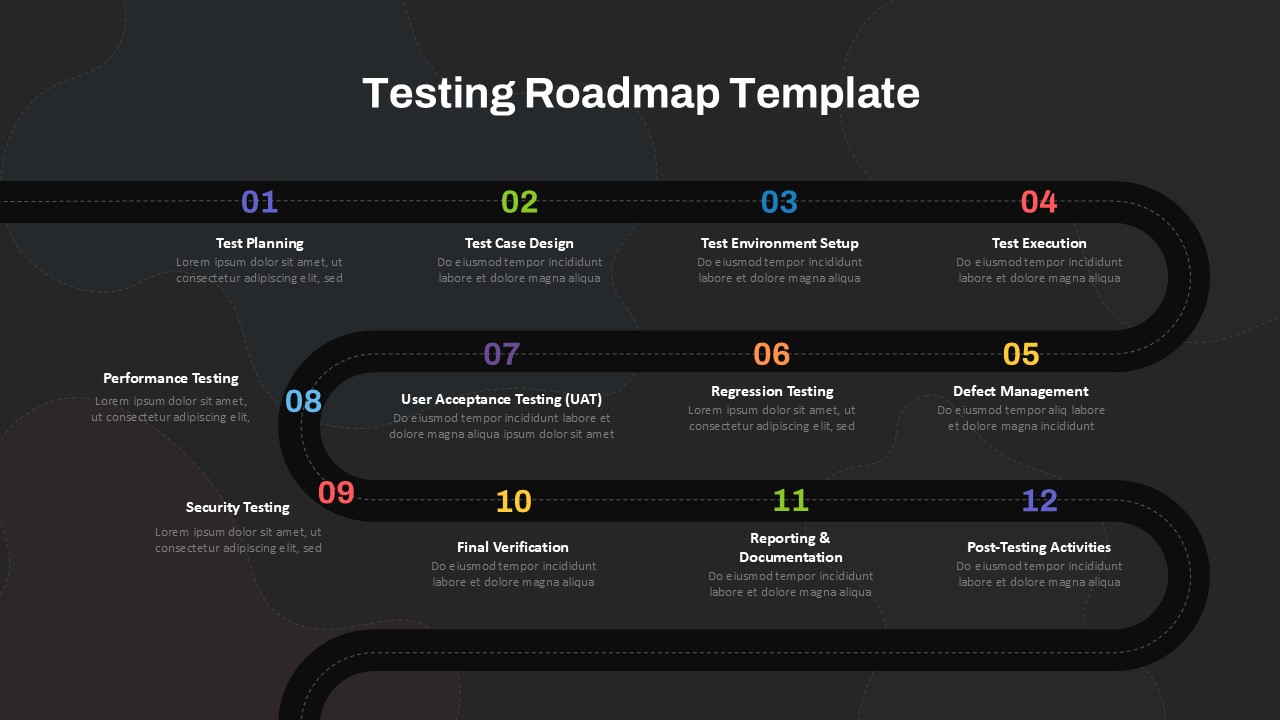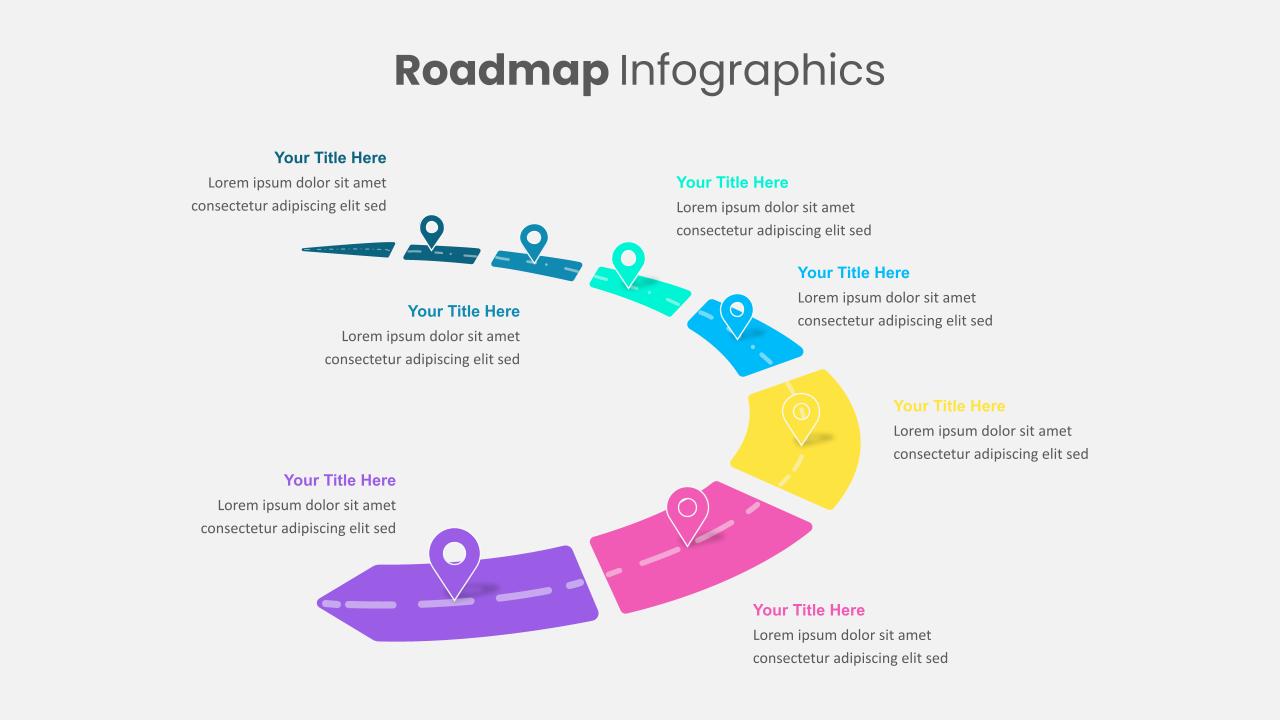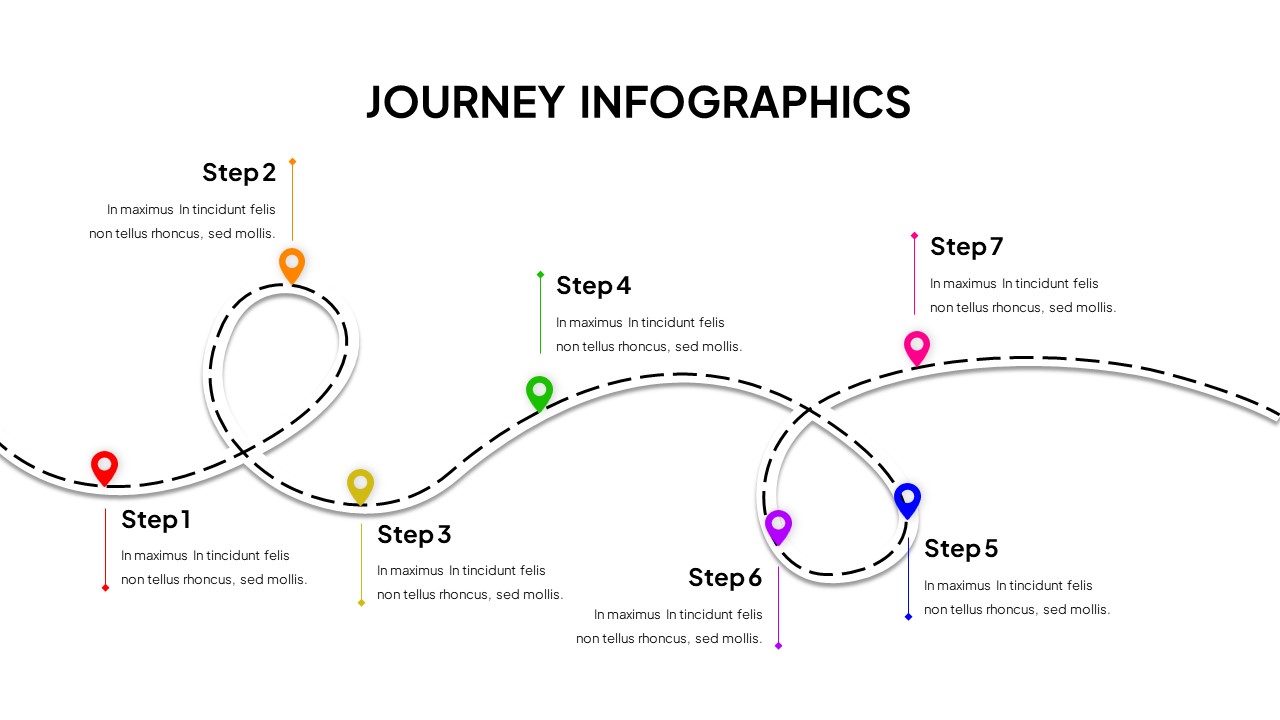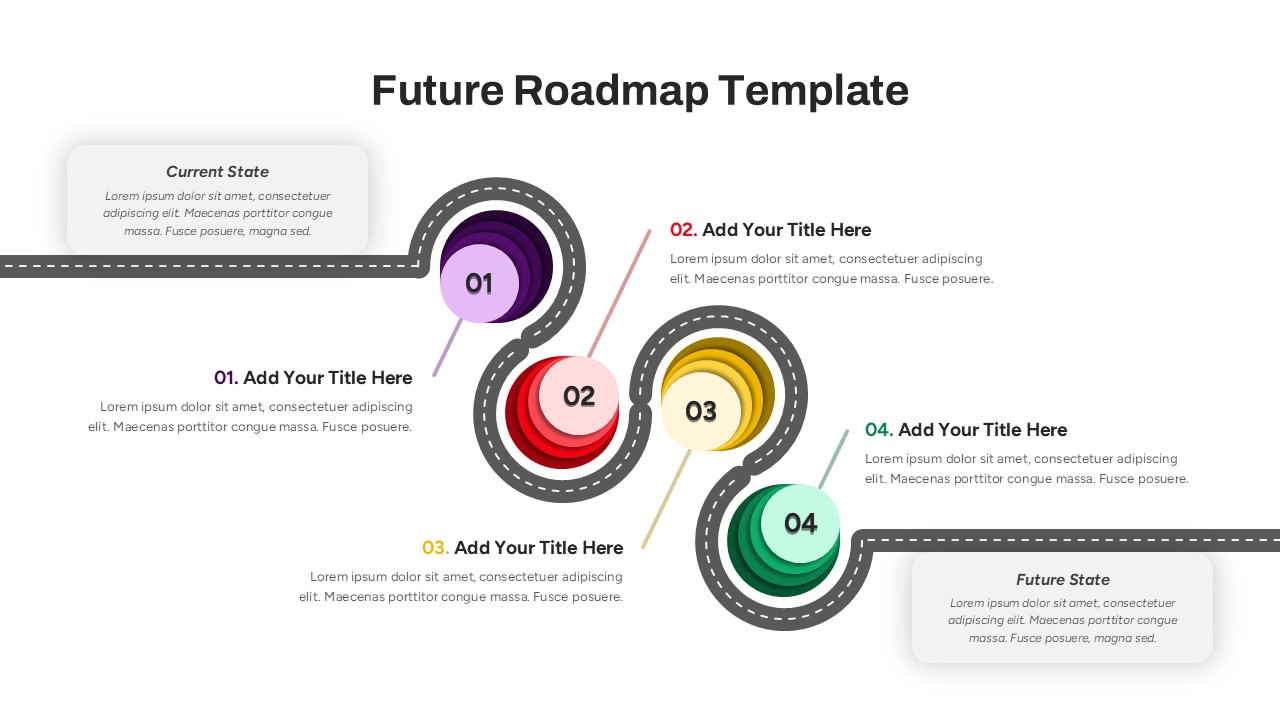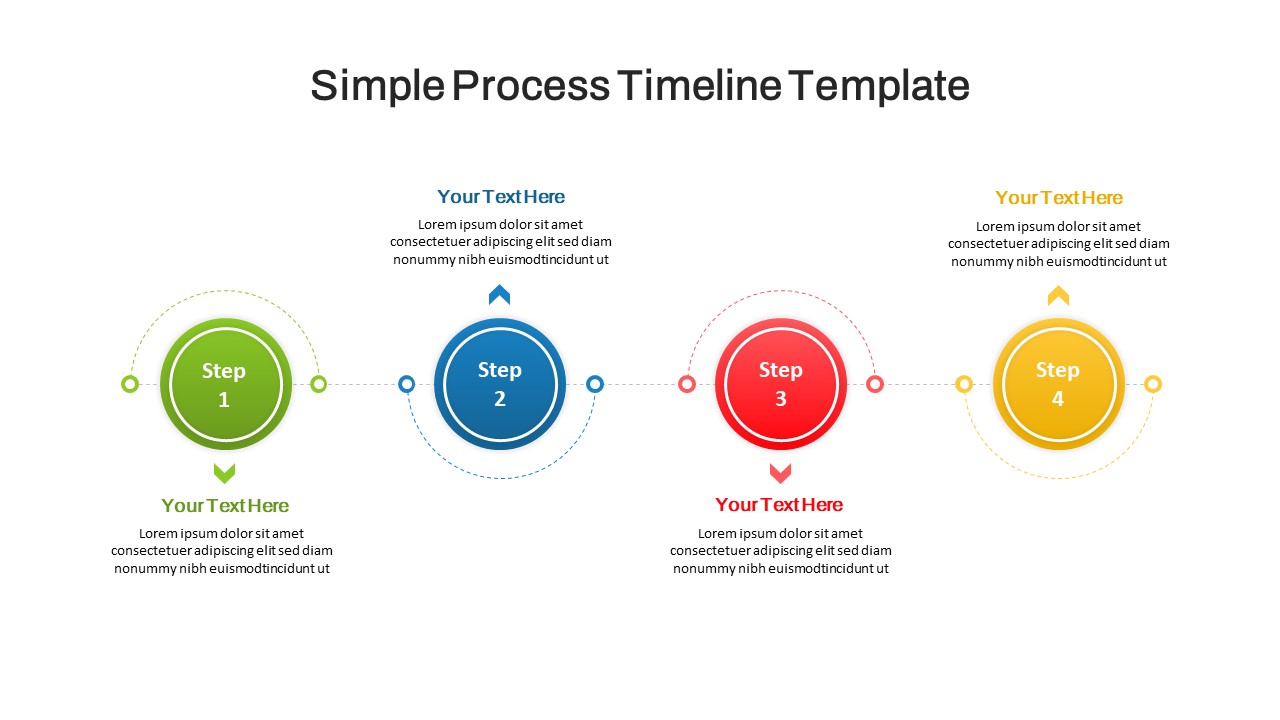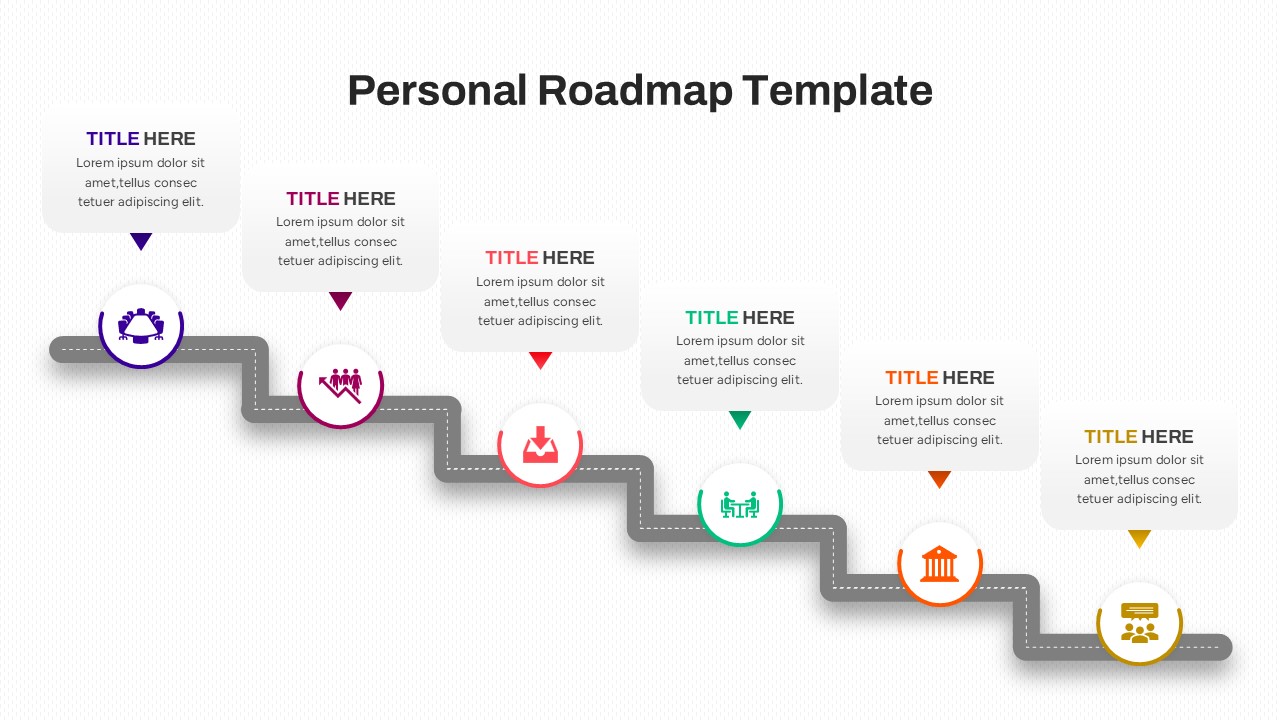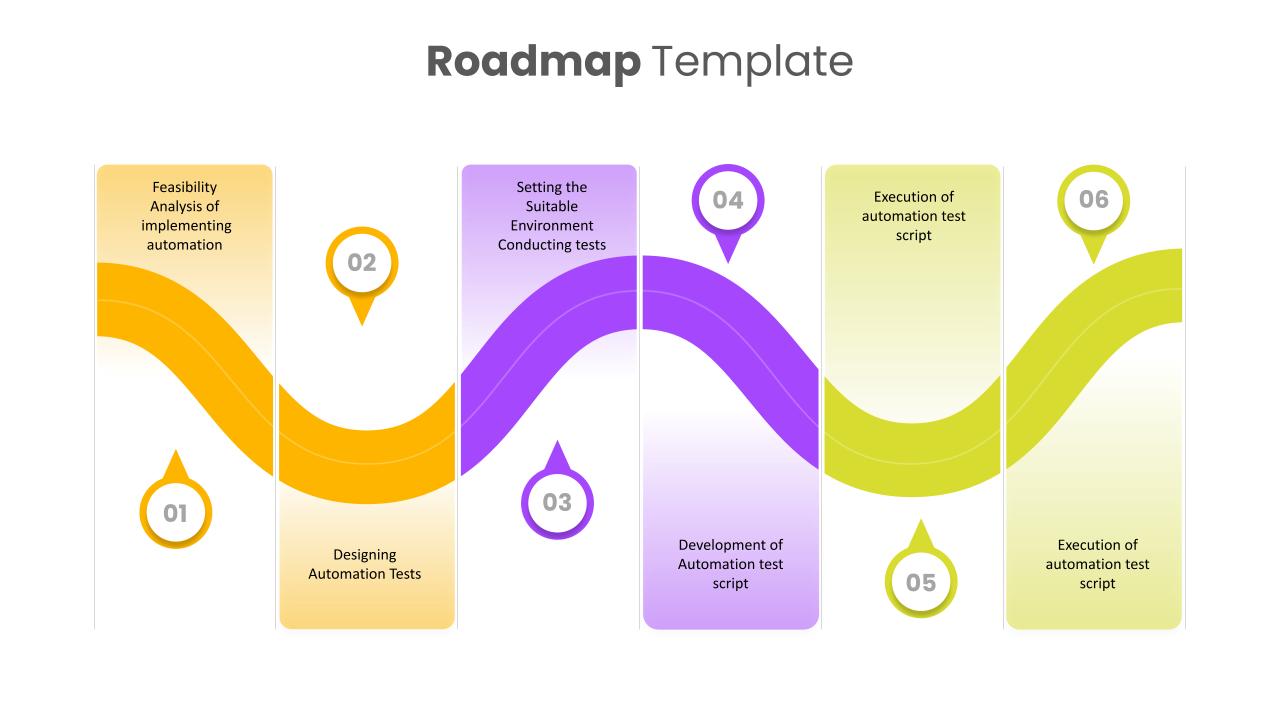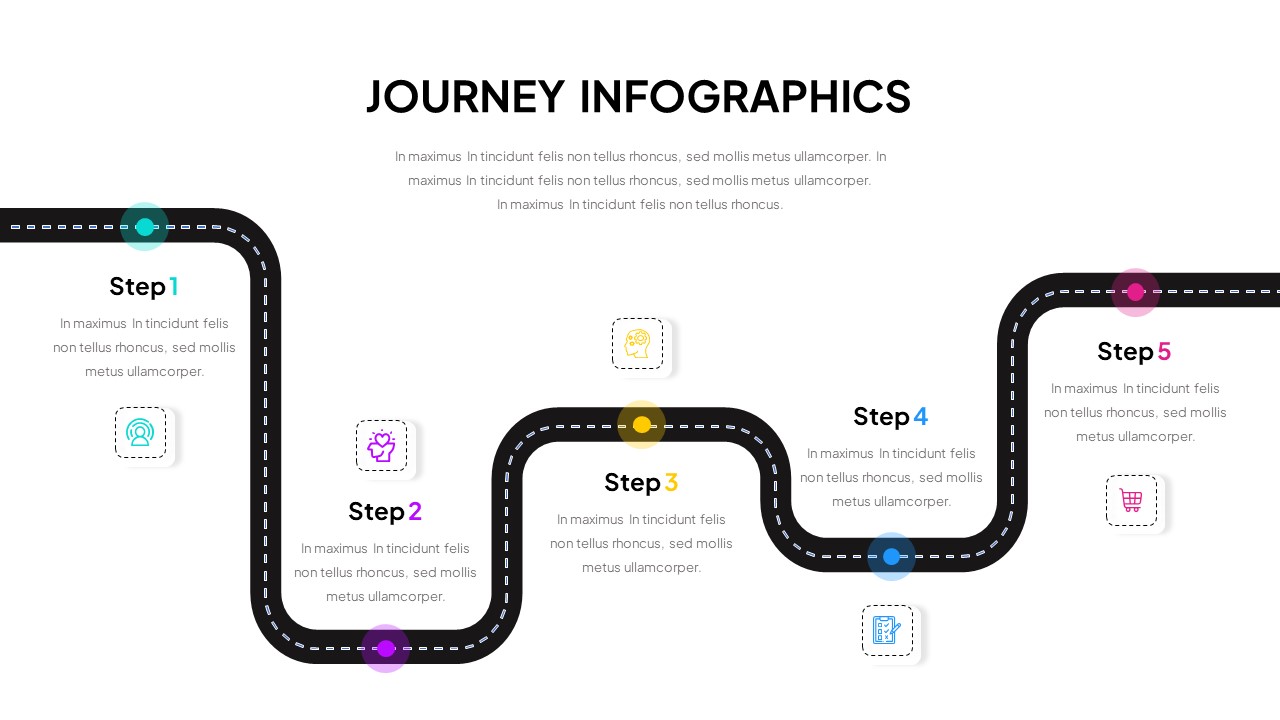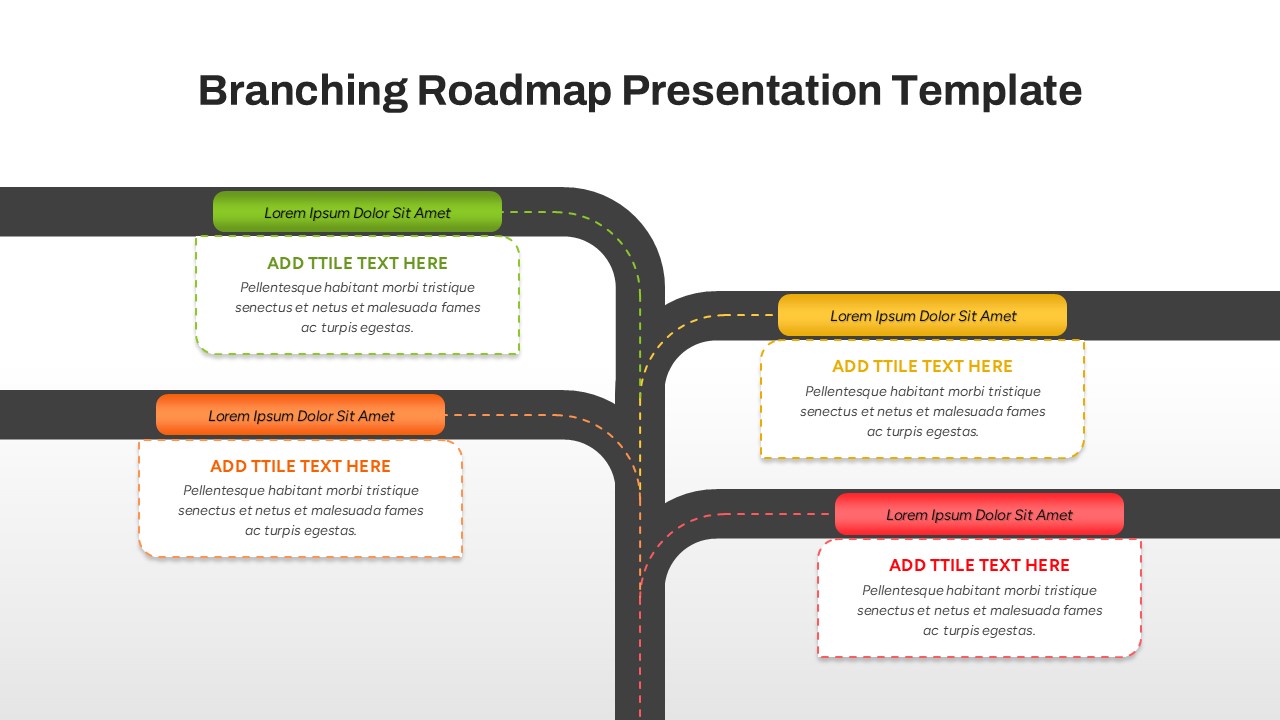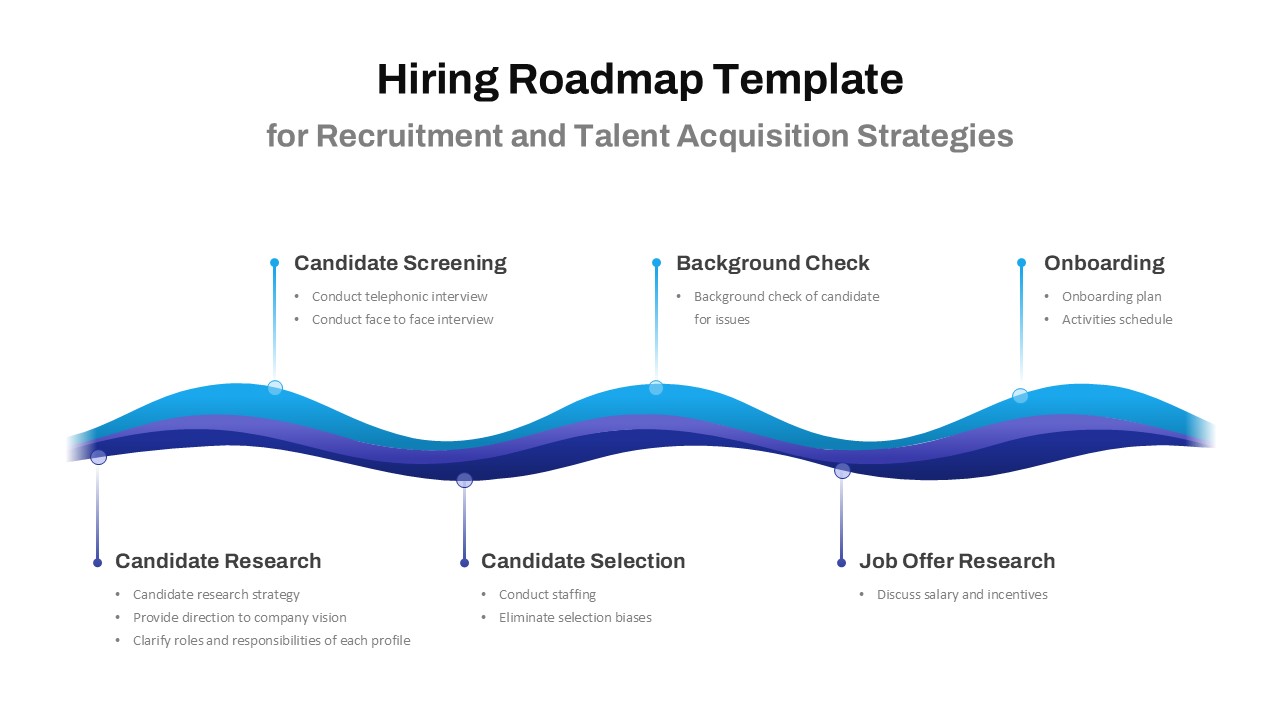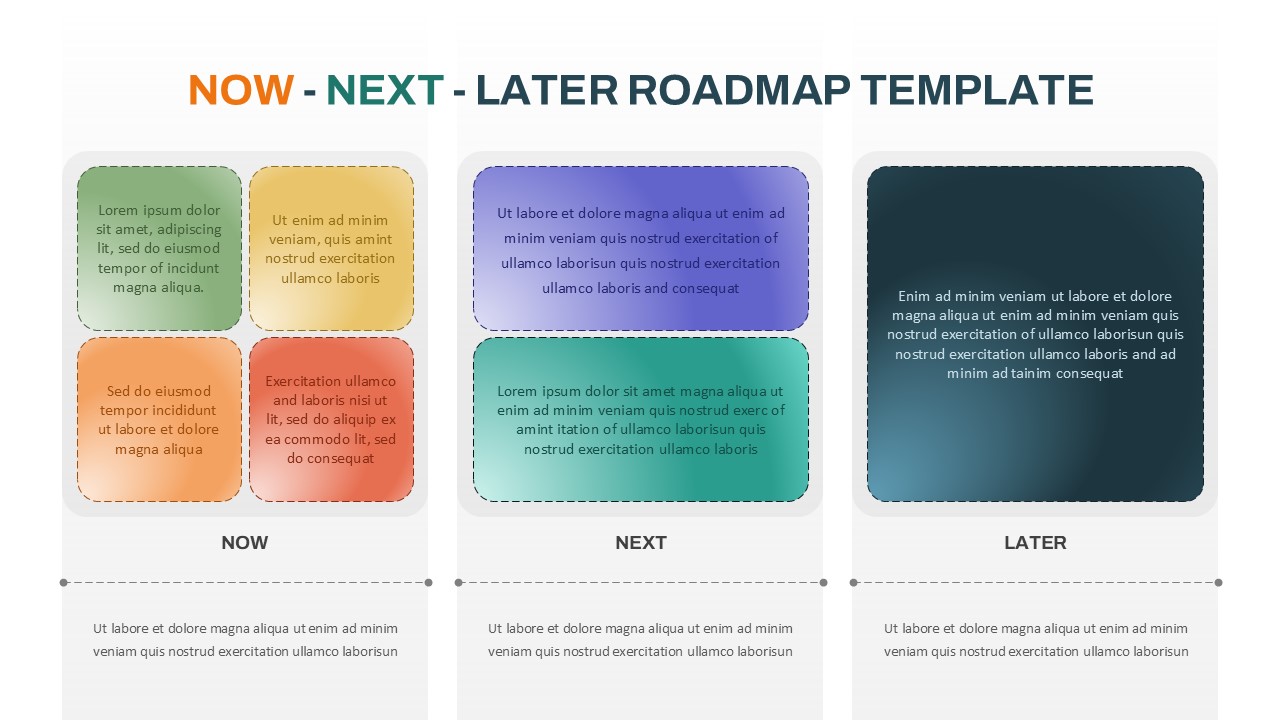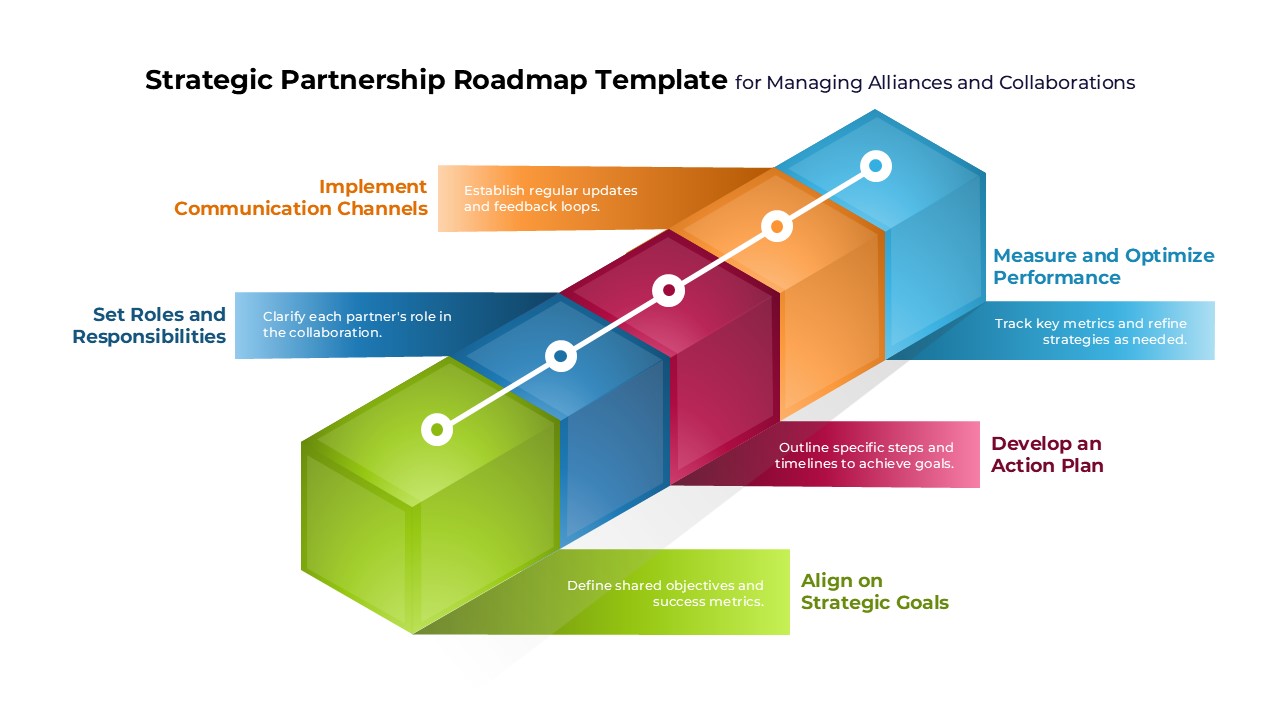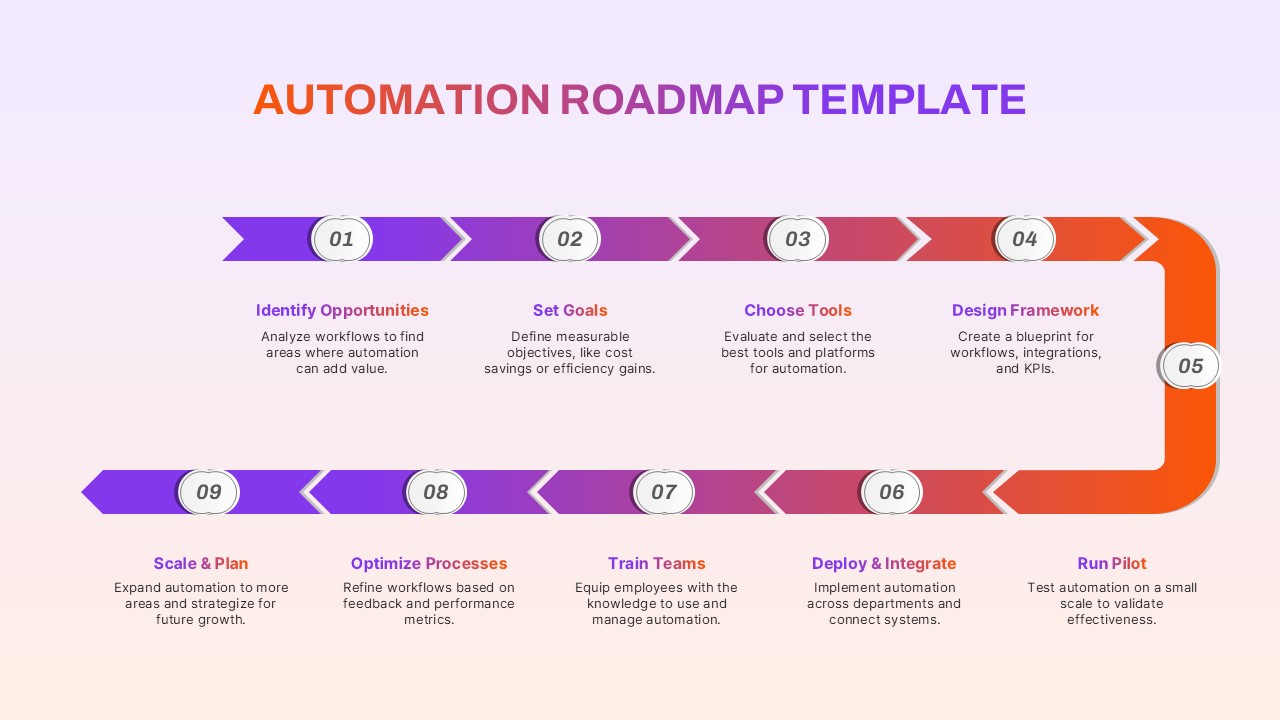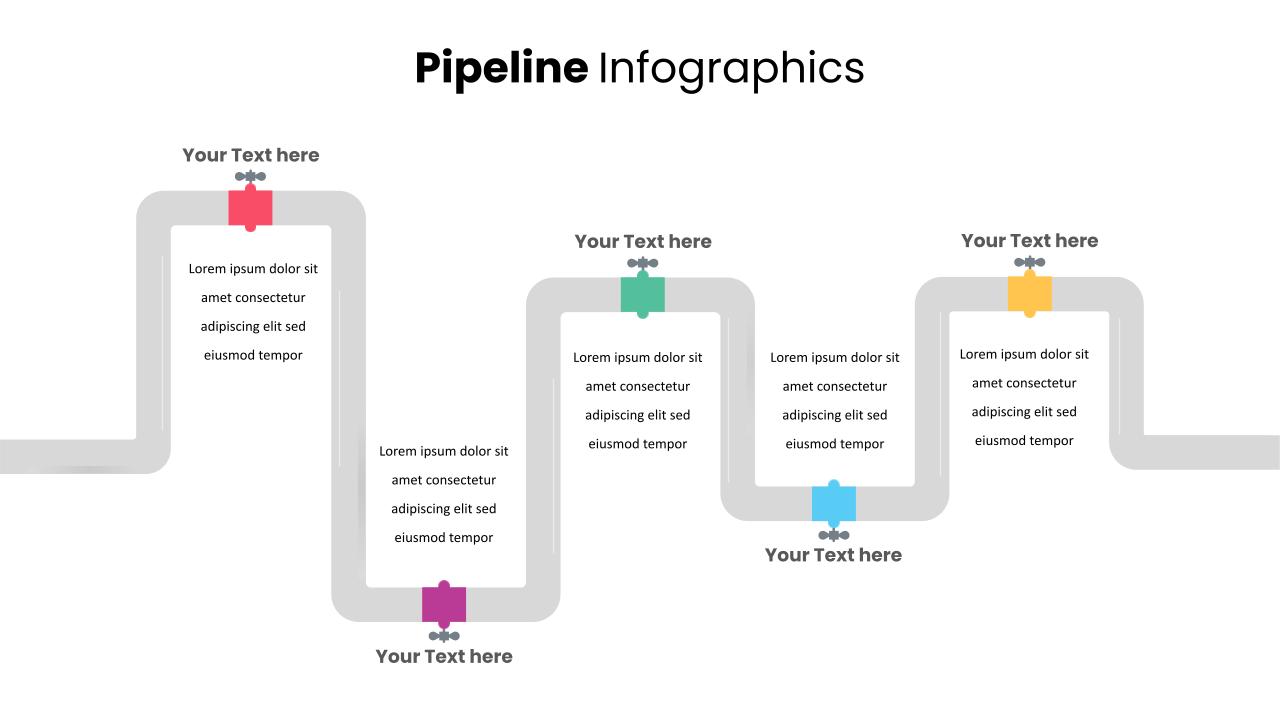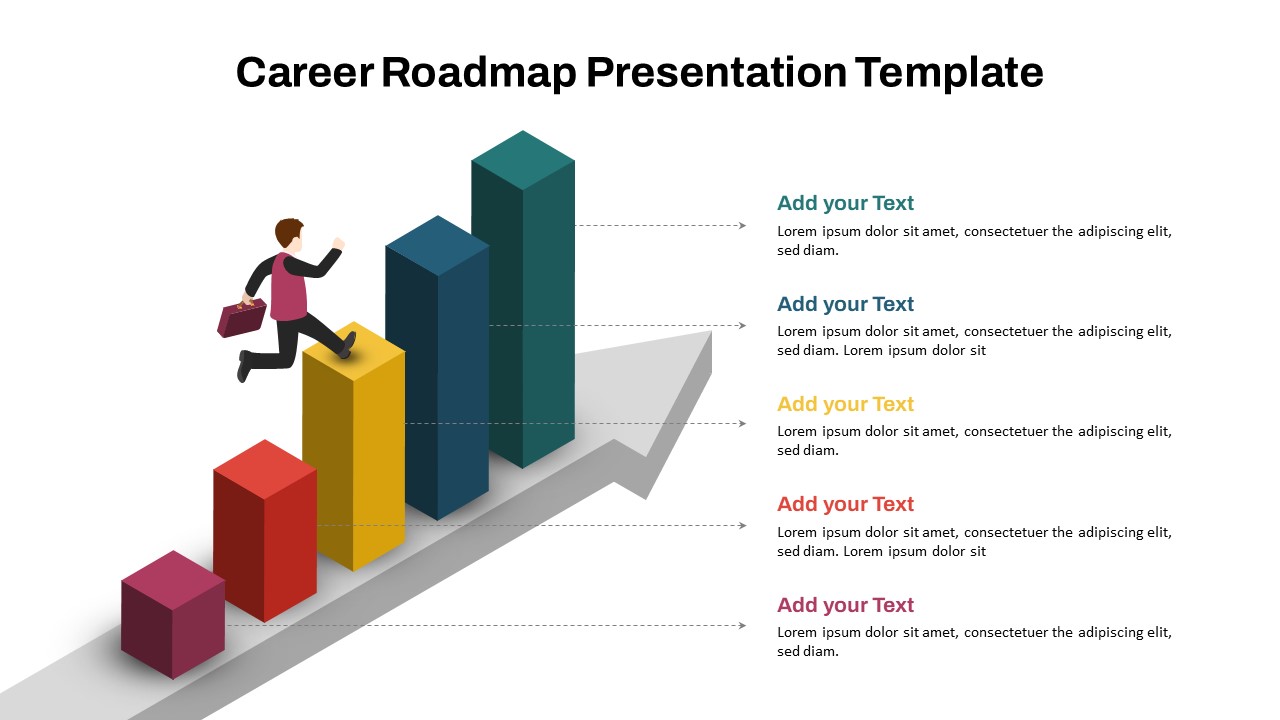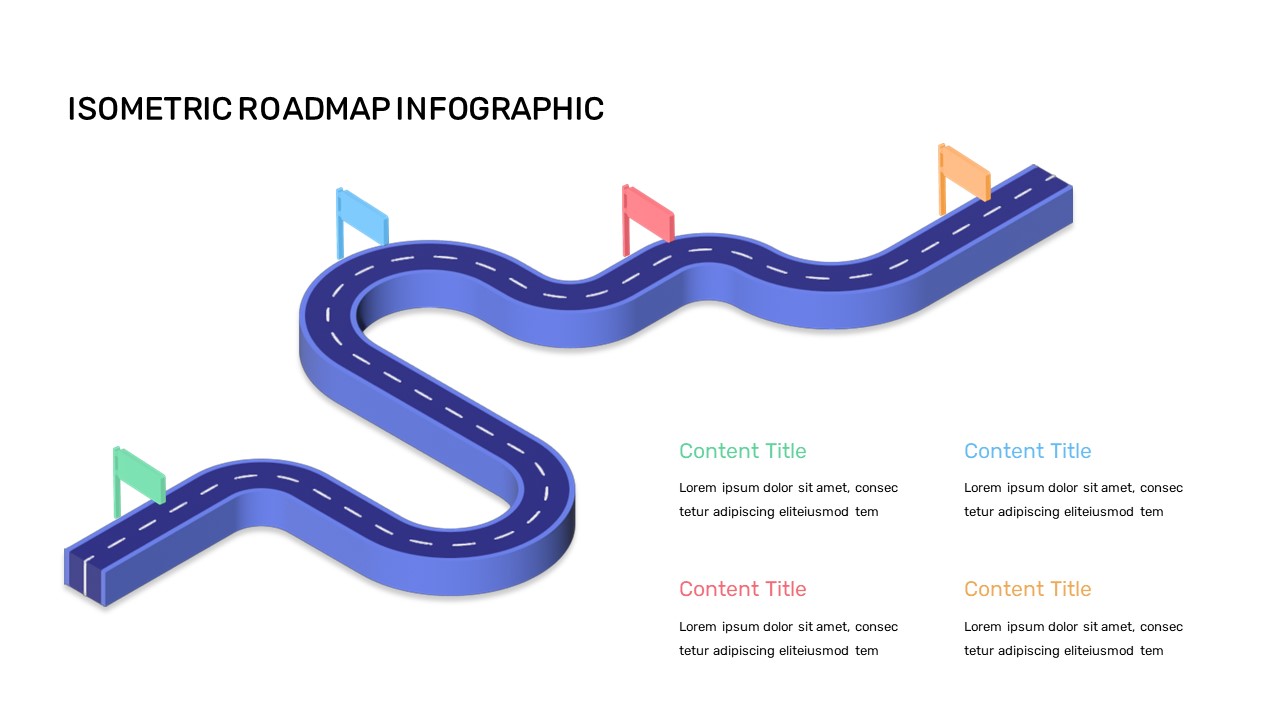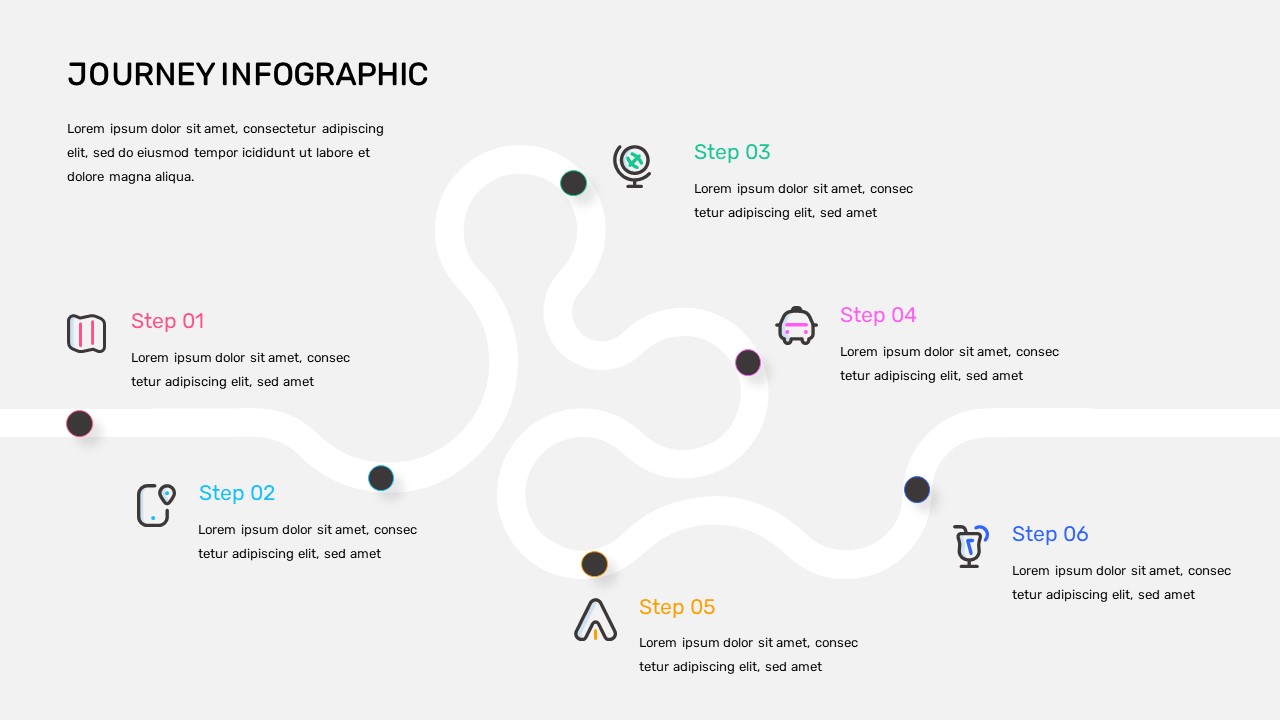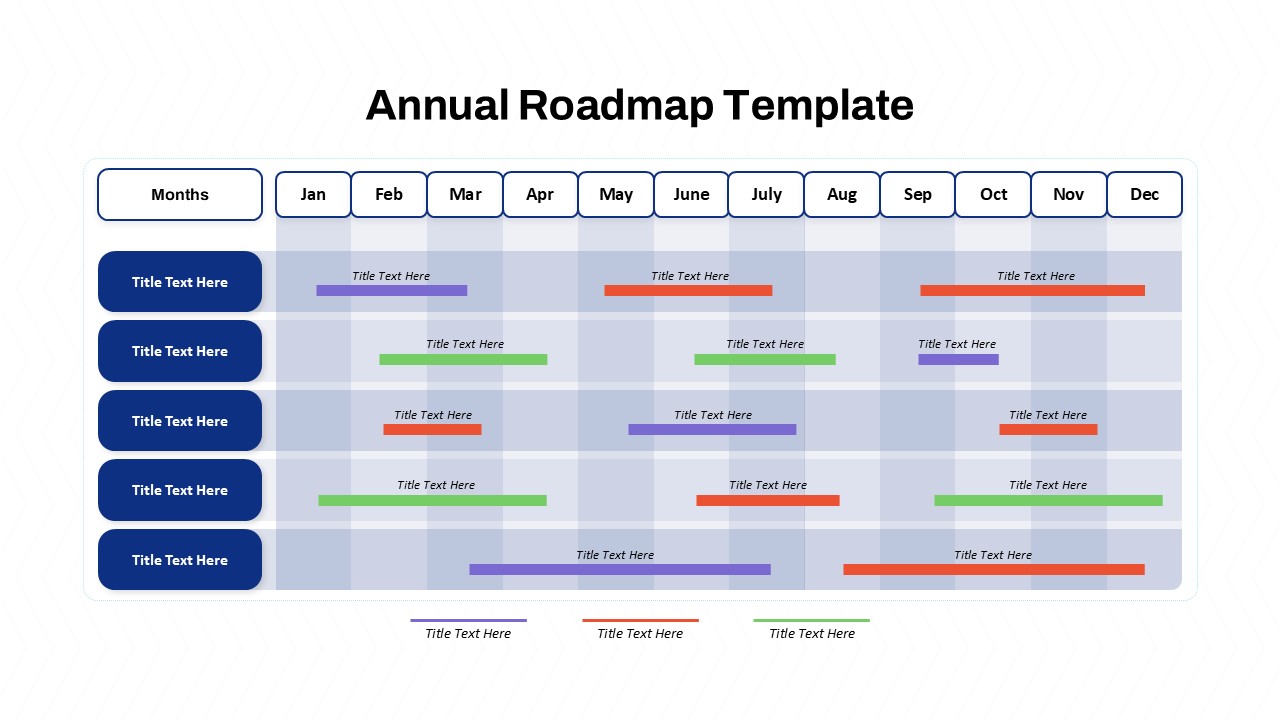Home Powerpoint Infographics Roadmap Process Roadmap PowerPoint Template and Google Slides
Process Roadmap PowerPoint Template and Google Slides
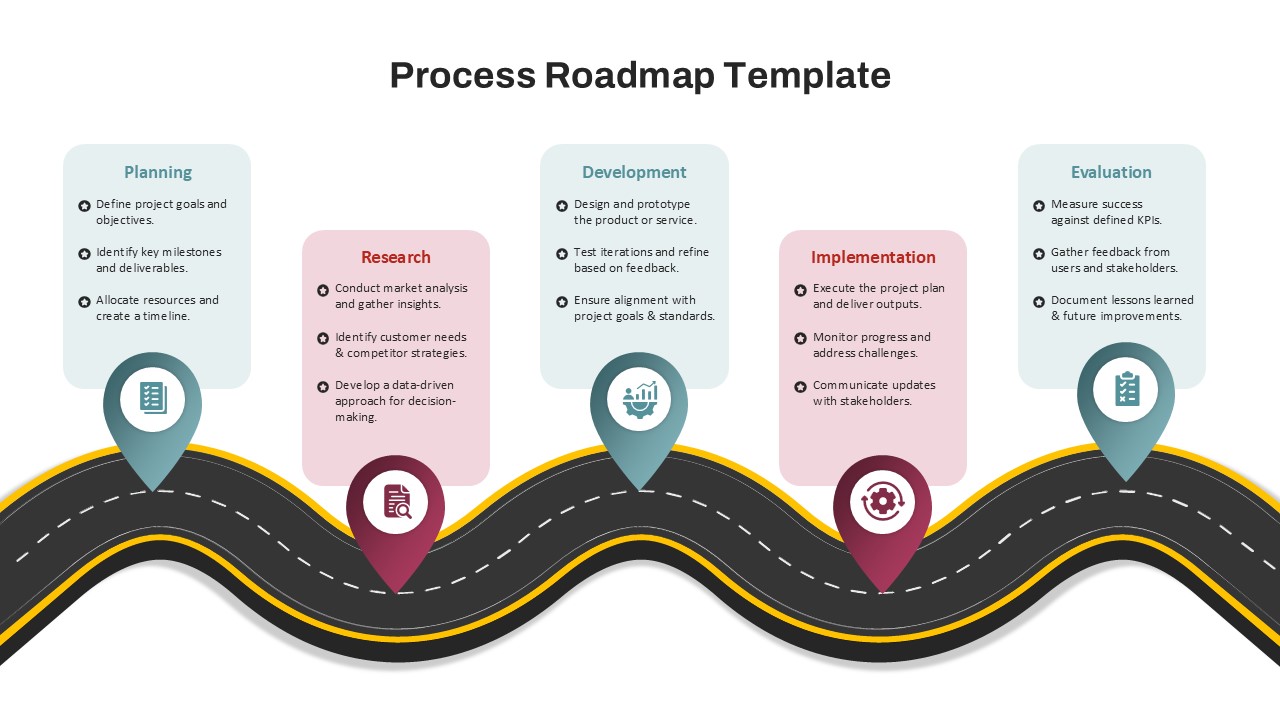
The Process Roadmap Template is a visually engaging tool that illustrates the step-by-step journey of a project or workflow. It features a winding road design with distinct milestones, including Planning, Research, Development, Implementation, and Evaluation. Each stage includes clear descriptions and bullet points for detailing key objectives, tasks, and deliverables, ensuring a structured approach to project management.
Perfect for project managers, business strategists, and team leaders, this template is ideal for outlining workflows, project plans, and strategic processes. The combination of icons, color-coded sections, and clear typography makes it easy for your audience to follow and understand the progression of tasks and responsibilities.
Fully customizable and compatible with PowerPoint and Google Slides, the template allows you to edit text, icons, and colors to align with your project’s requirements and branding. Use this roadmap to communicate project goals, milestones, and timelines effectively to stakeholders, ensuring alignment and clarity throughout the process.
See more
No. of Slides
1Aspect Ratio
16:9Item ID
SKT02646
Features of this template
Other User Cases of the Template
Project milestone tracking, strategic planning presentations, business development roadmaps, product lifecycle management, task timelines, process improvement initiatives, team project updates, stakeholder meetings, organizational workflow mapping, and performance evaluation frameworks.FAQs
Can I customize the PowerPoint templates to match my branding?
Yes, all our PowerPoint templates are fully customizable, allowing you to edit colors, fonts, and content to align with your branding and messaging needs.
Will your templates work with my version of PowerPoint?
Yes, our templates are compatible with various versions of Microsoft PowerPoint, ensuring smooth usage regardless of your software version.
What software are these templates compatible with?
Our templates work smoothly with Microsoft PowerPoint and Google Slides. Moreover, they’re compatible with Apple Keynote, LibreOffice Impress, Zoho Show, and more, ensuring flexibility across various presentation software platforms.