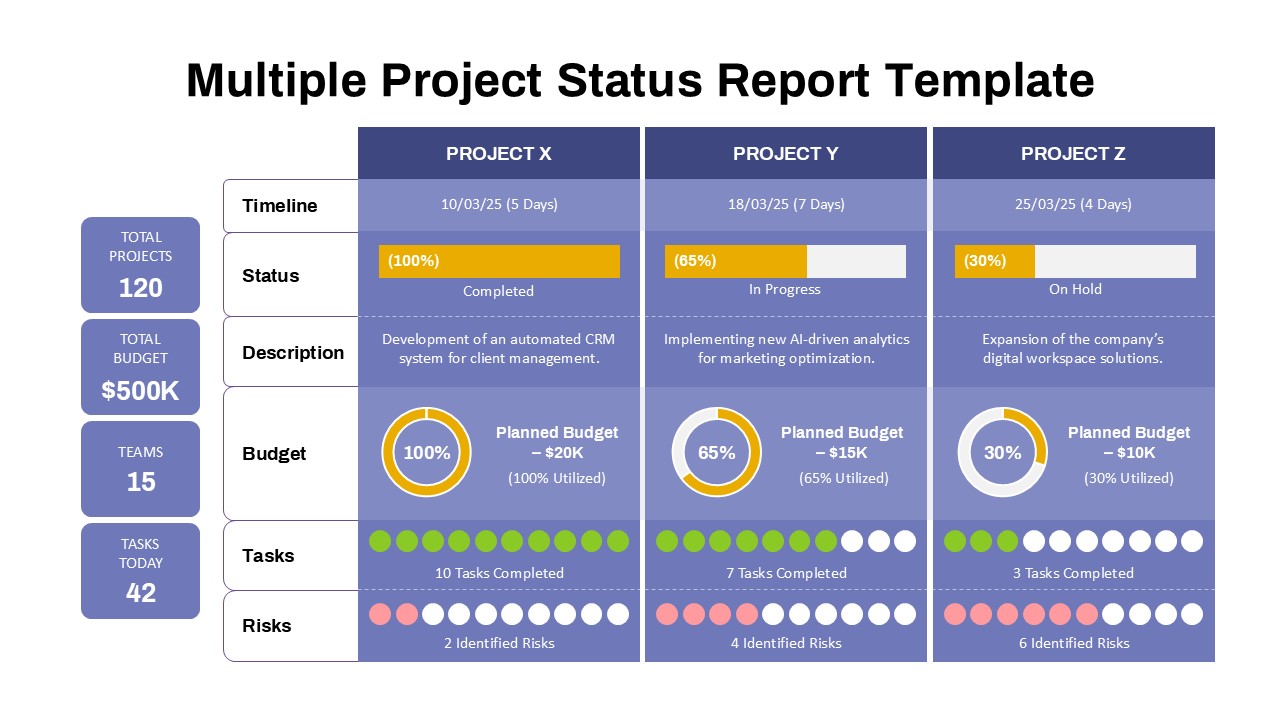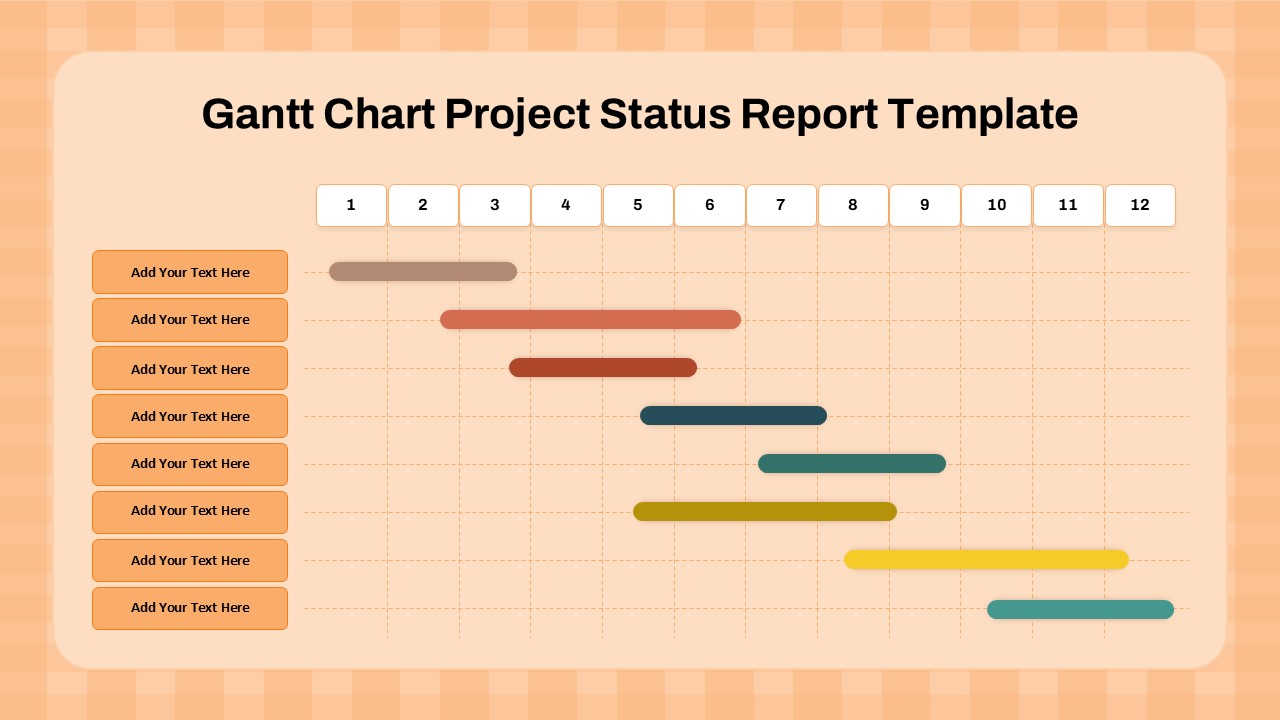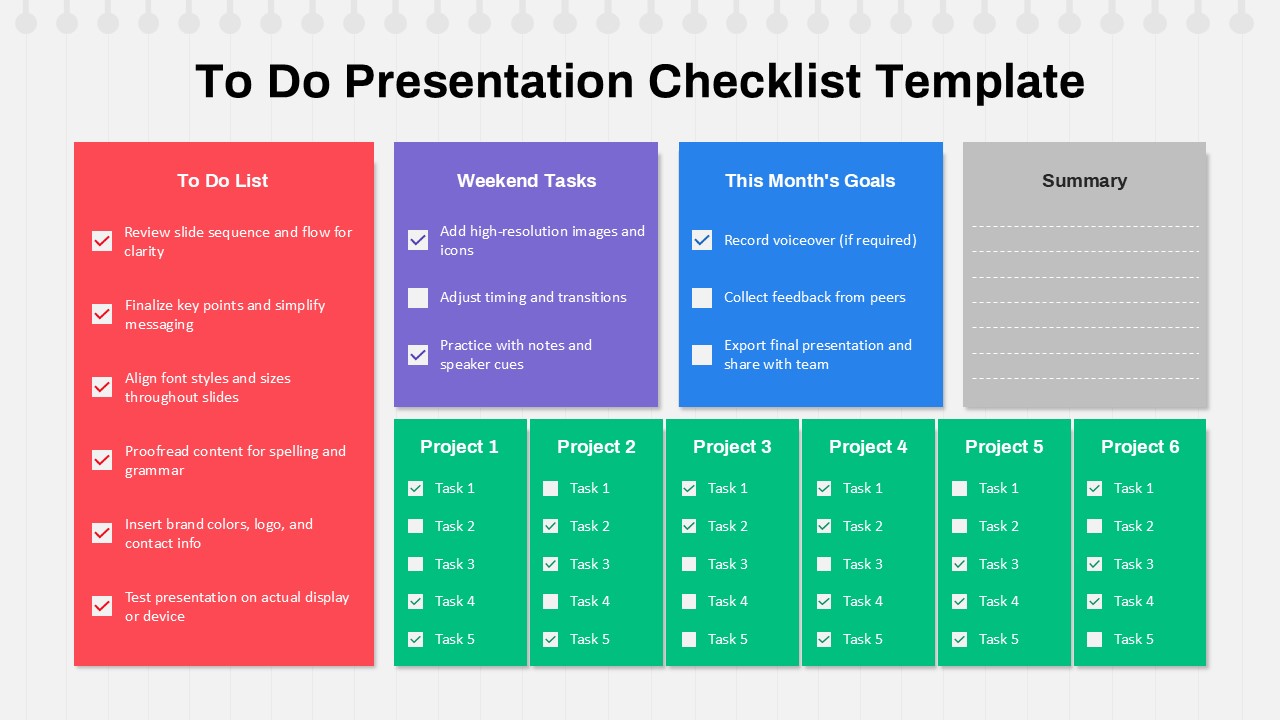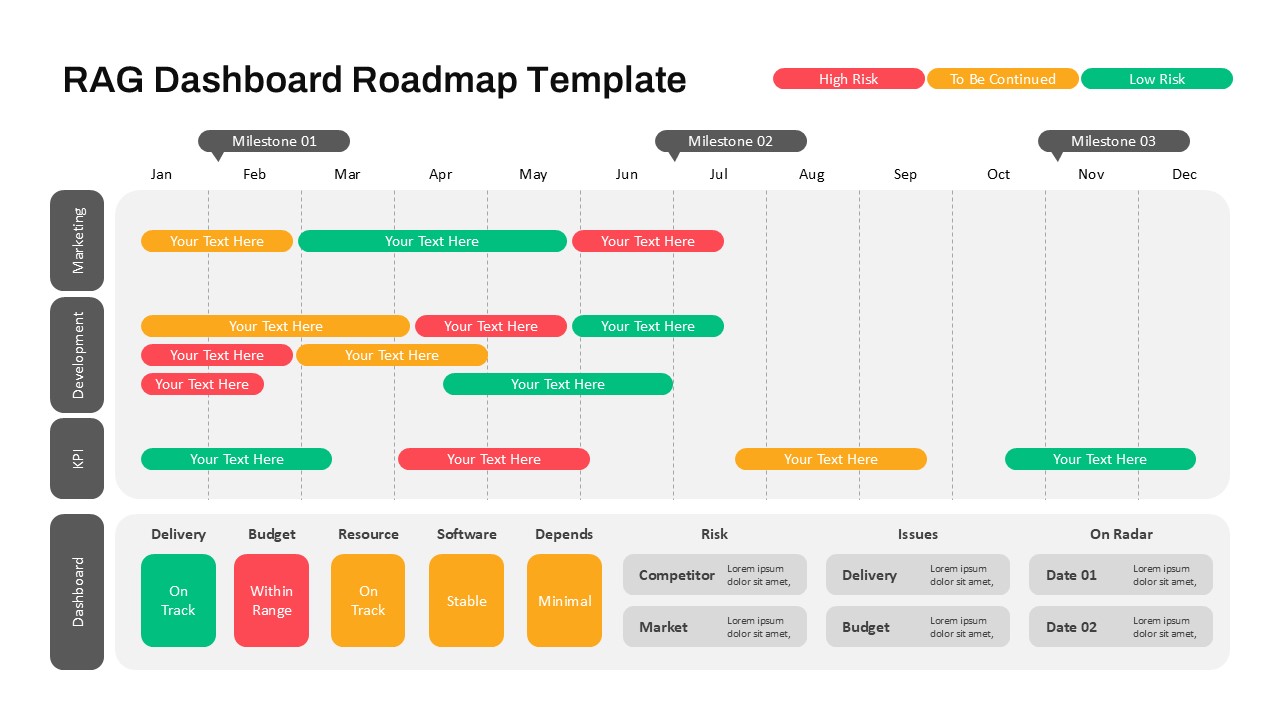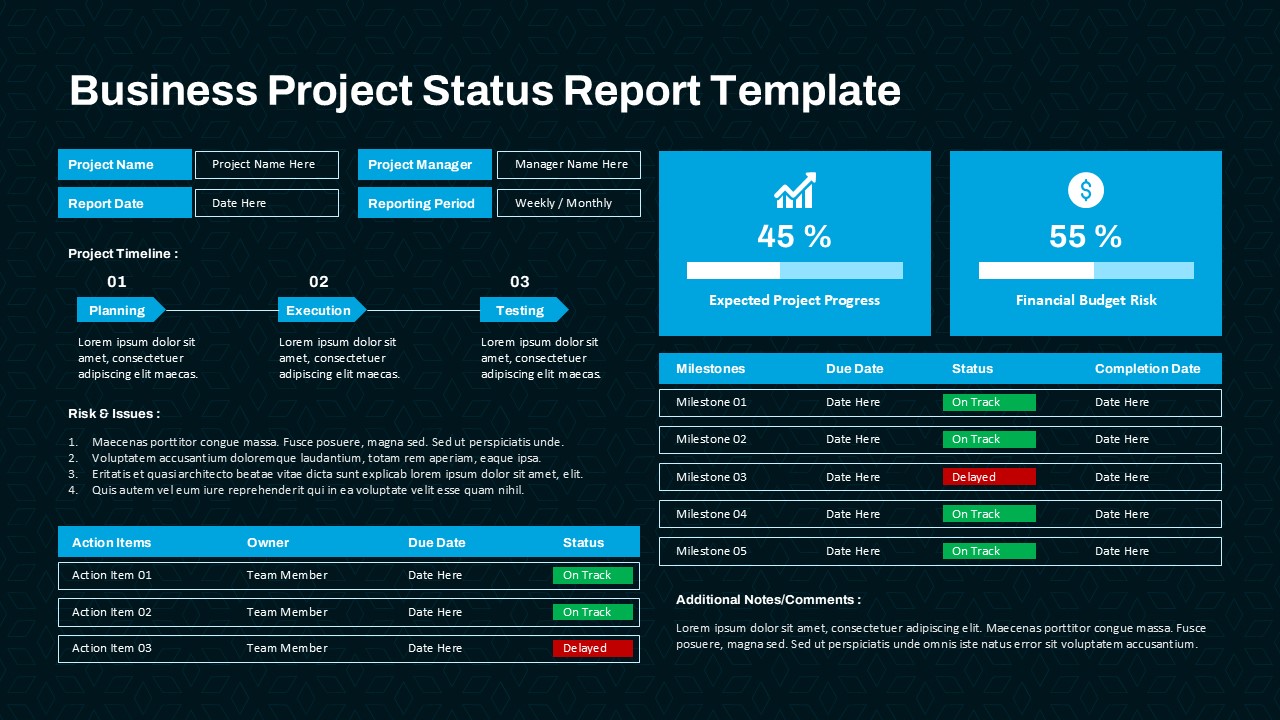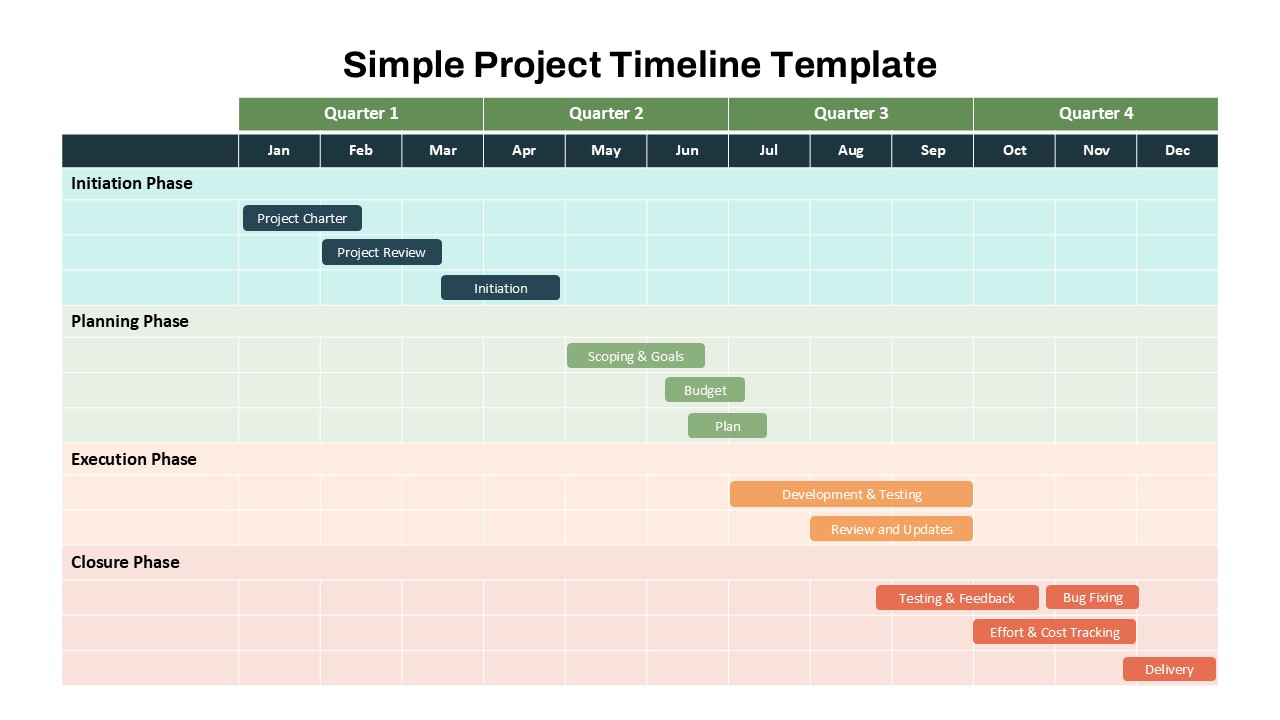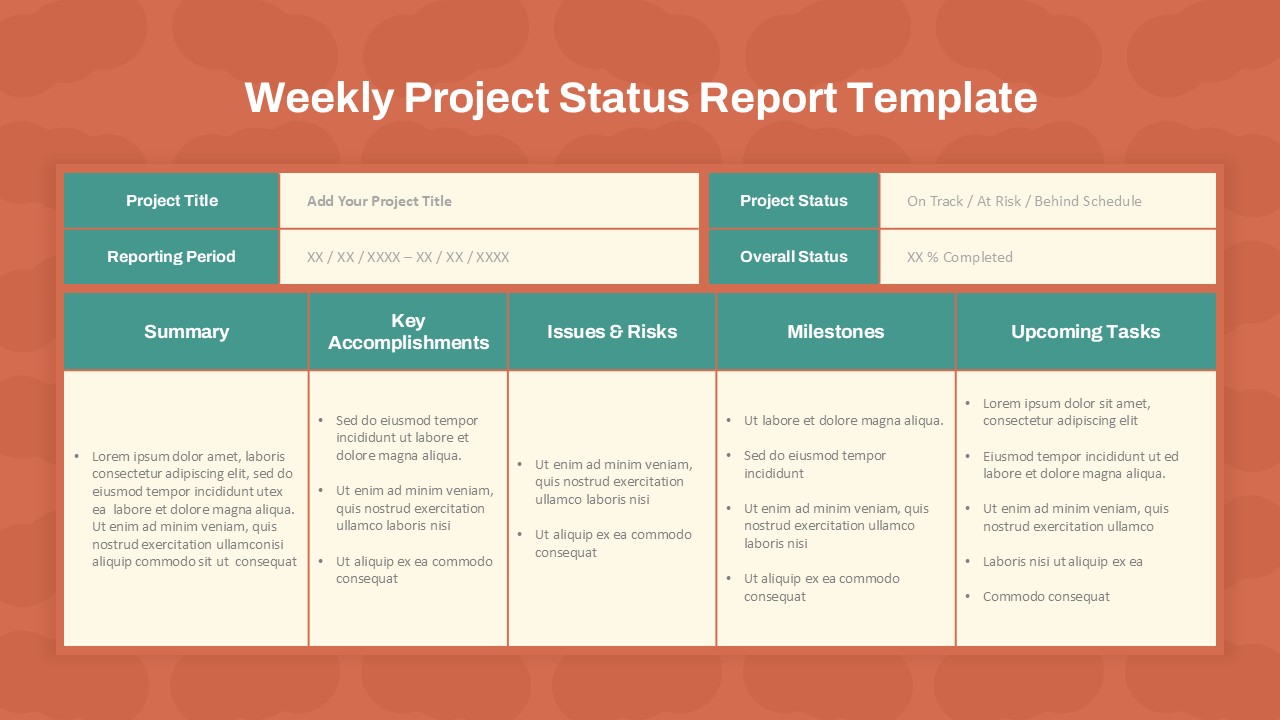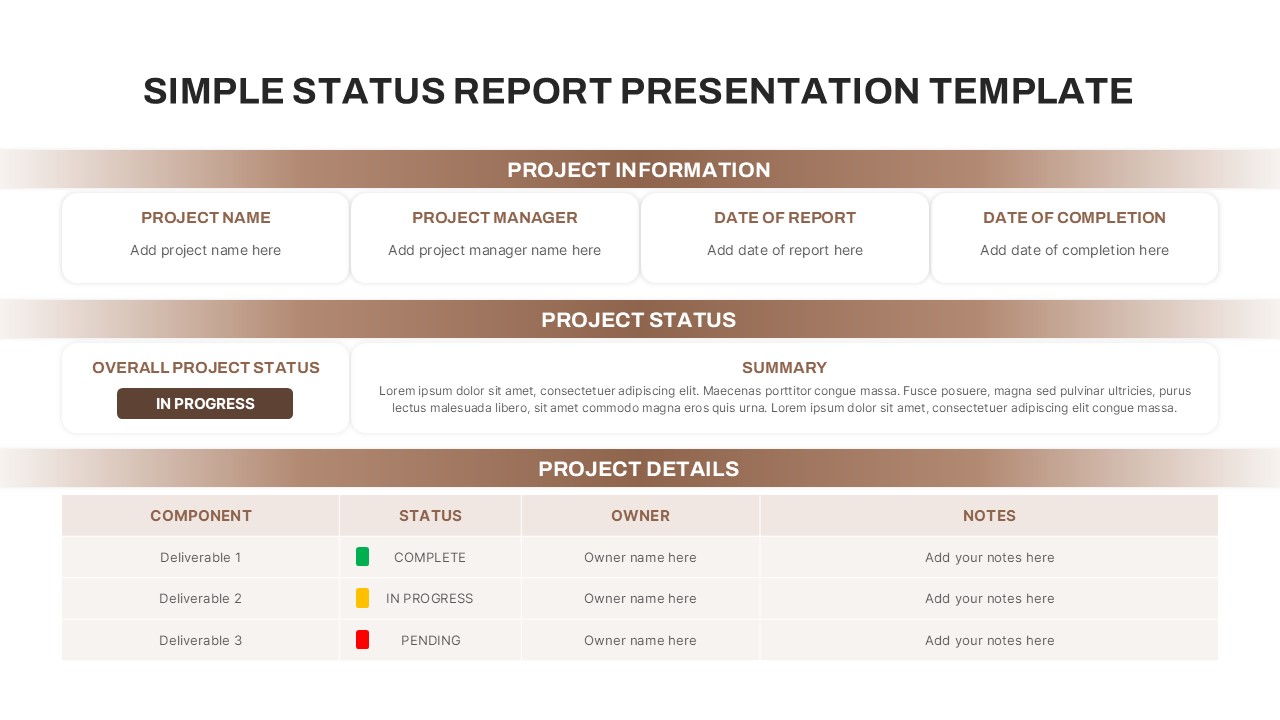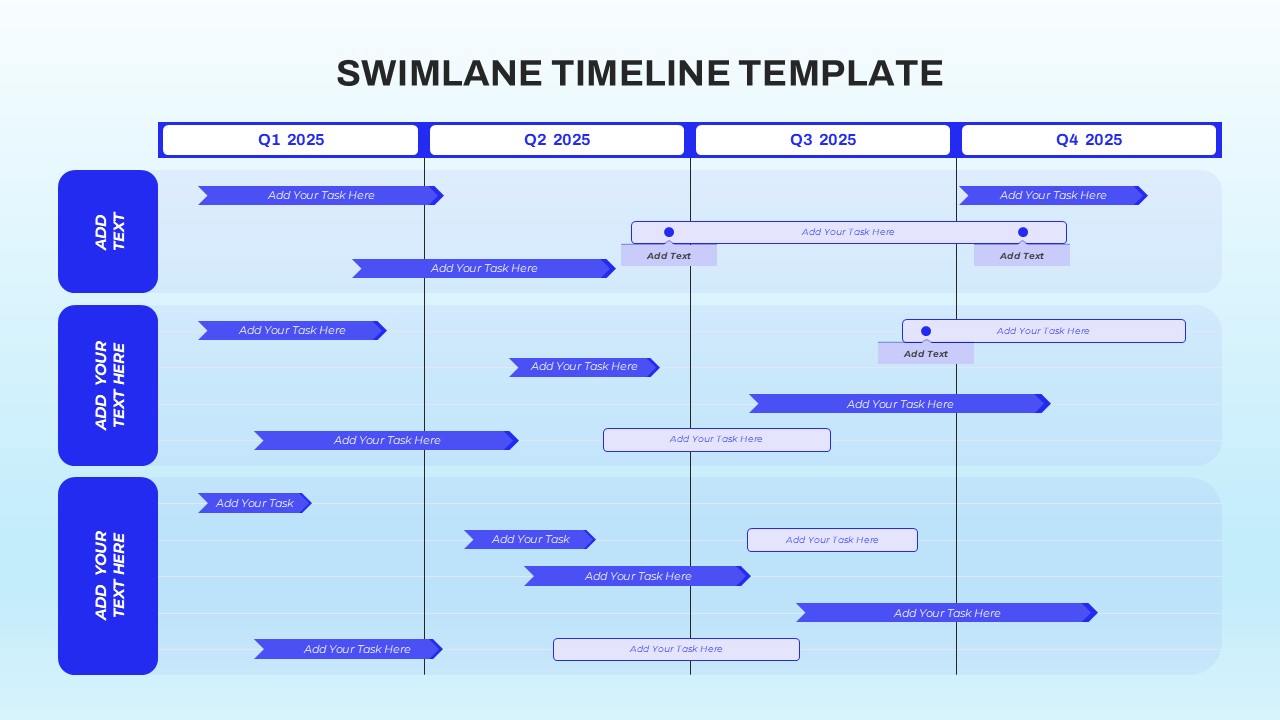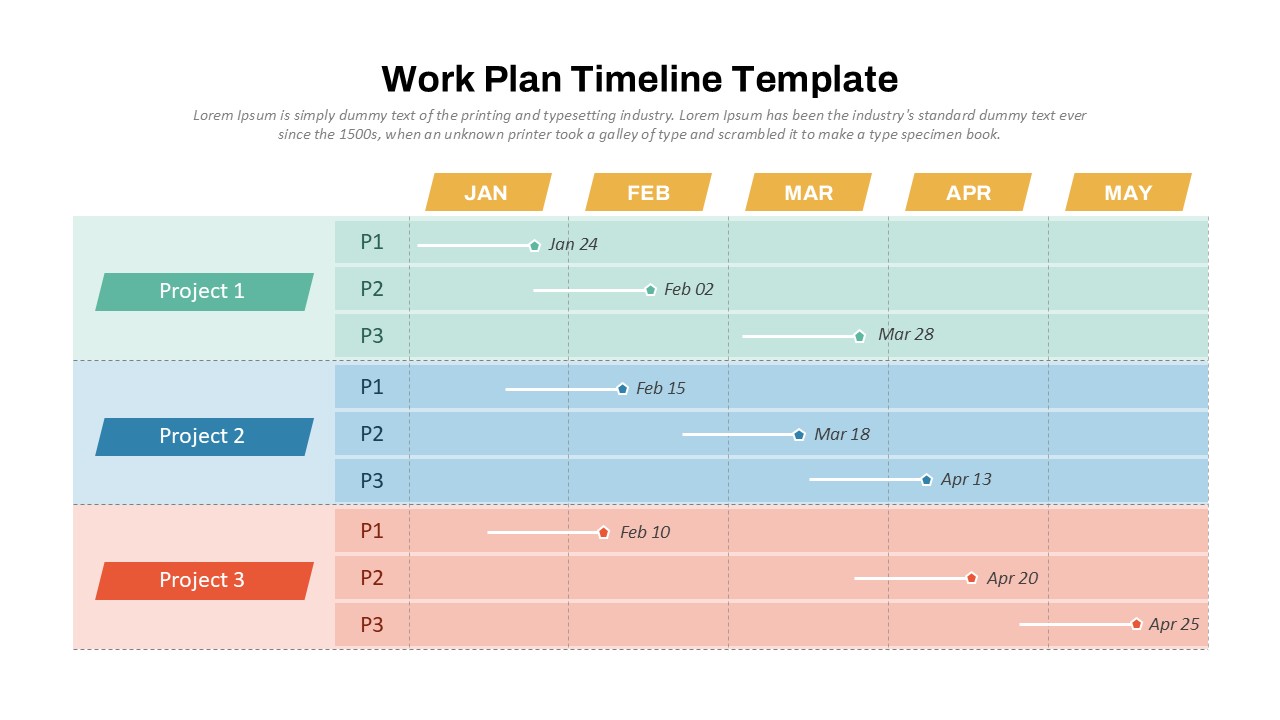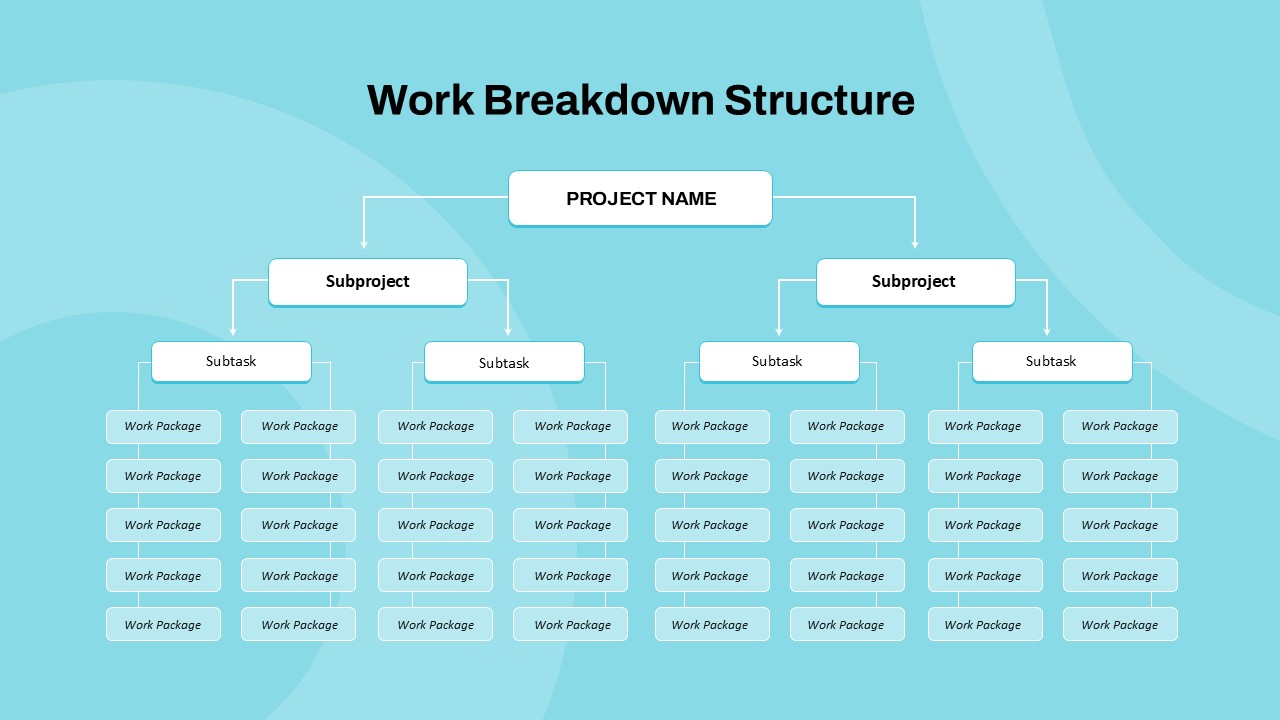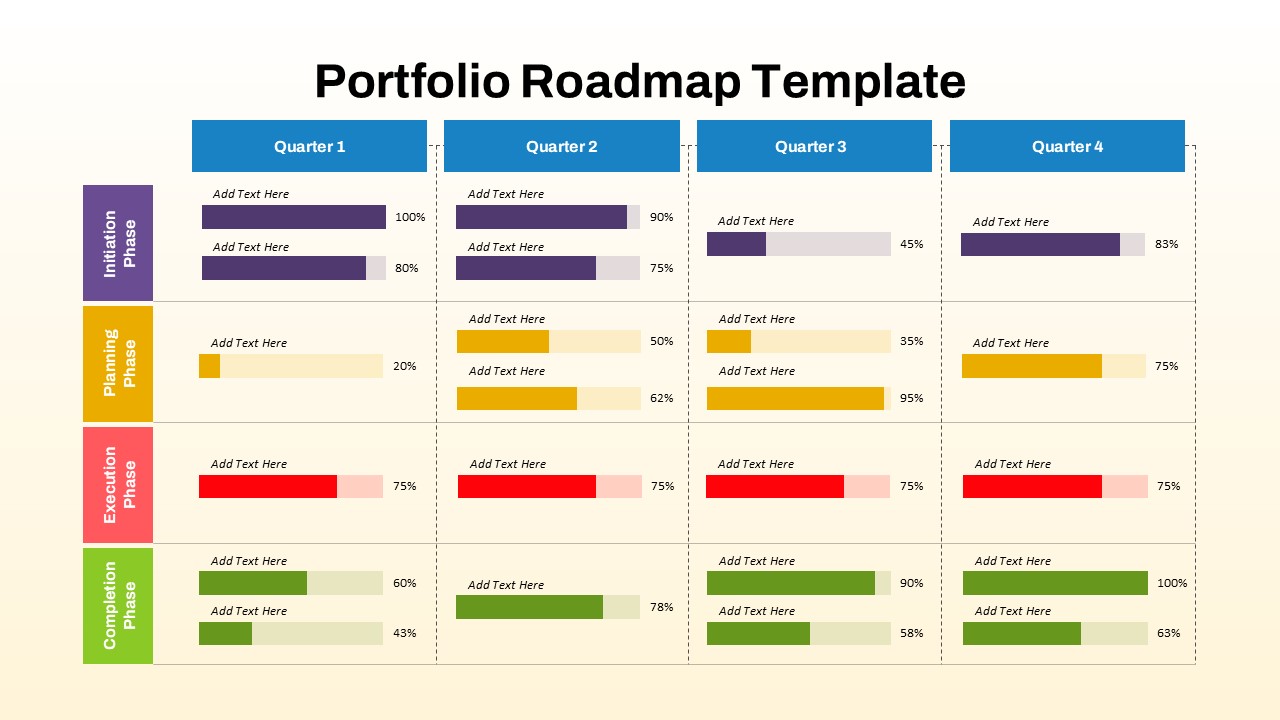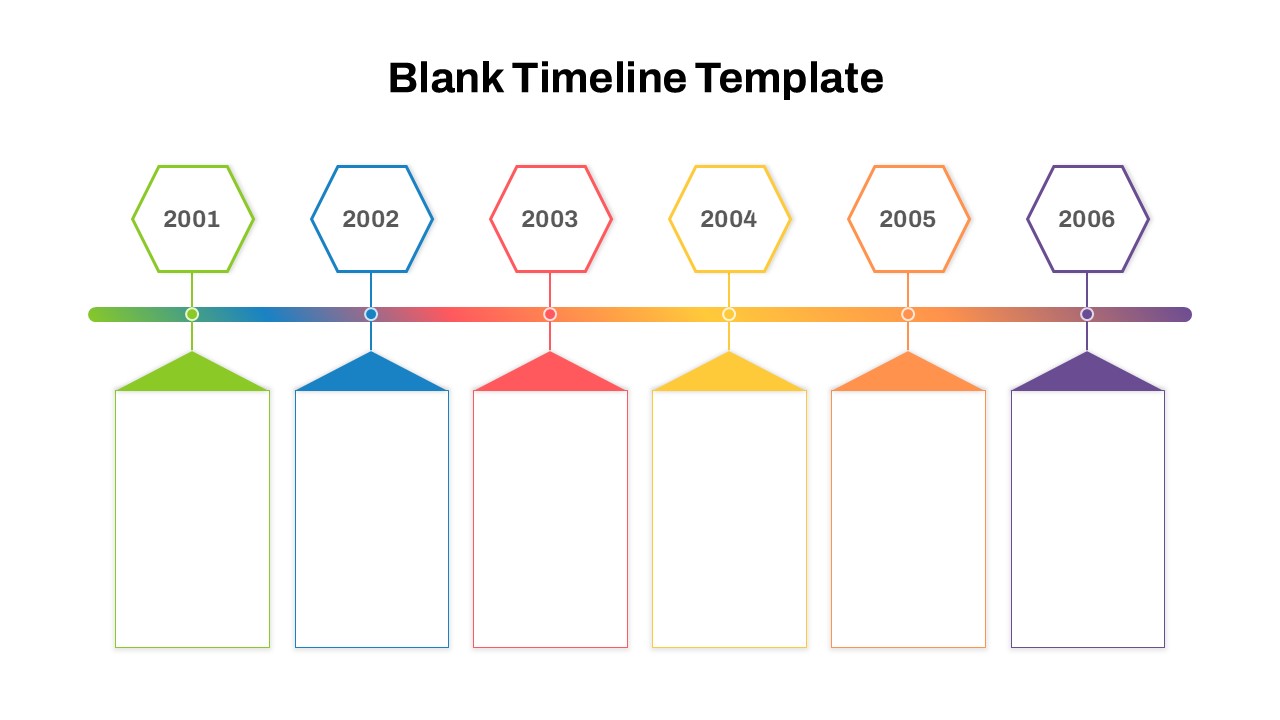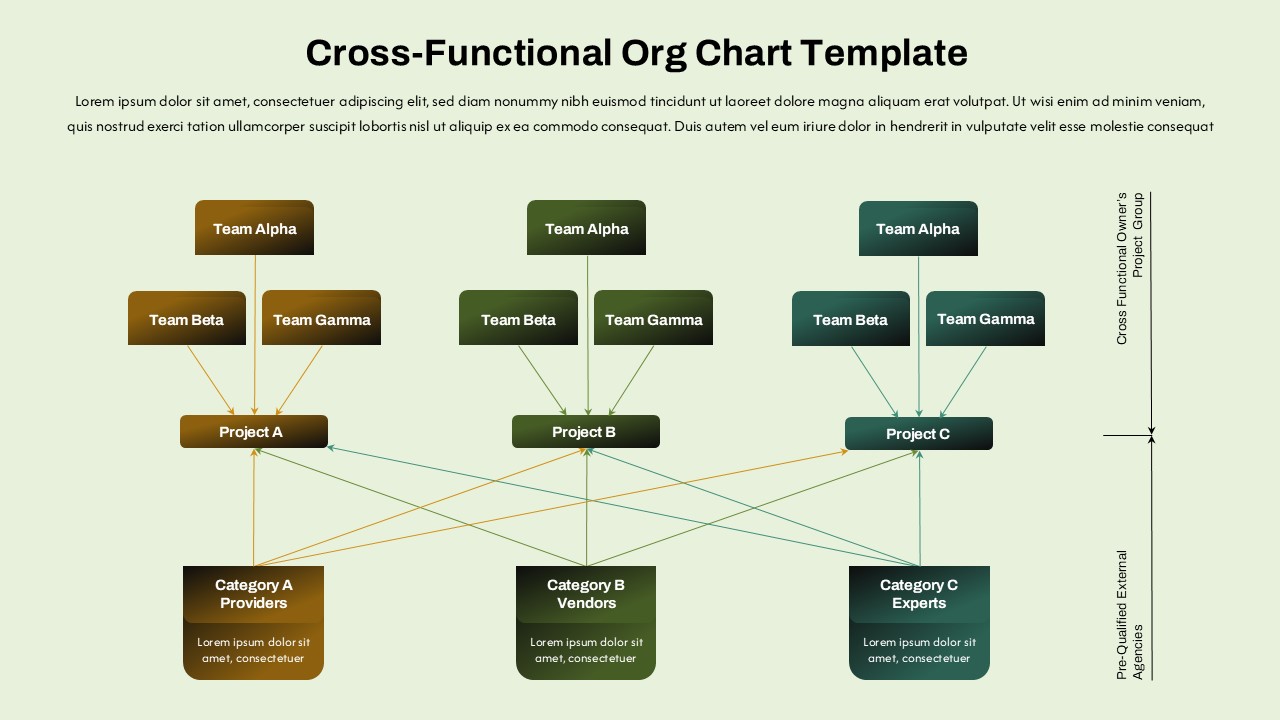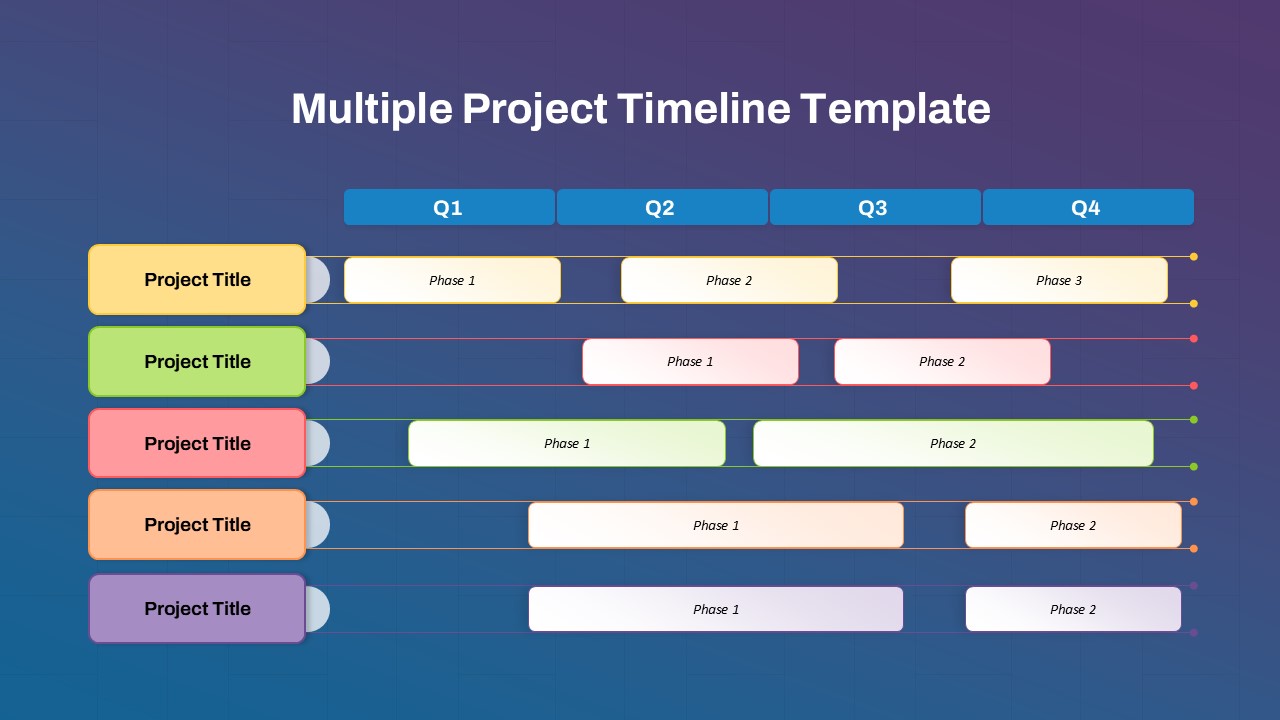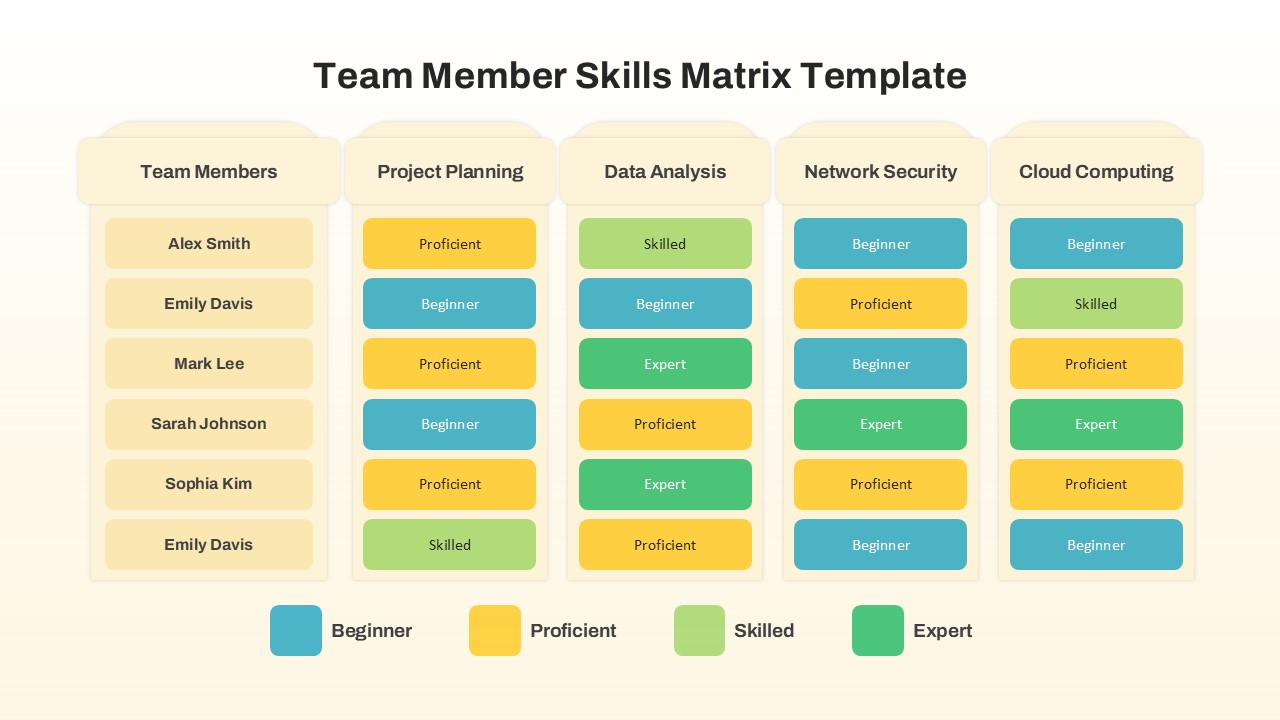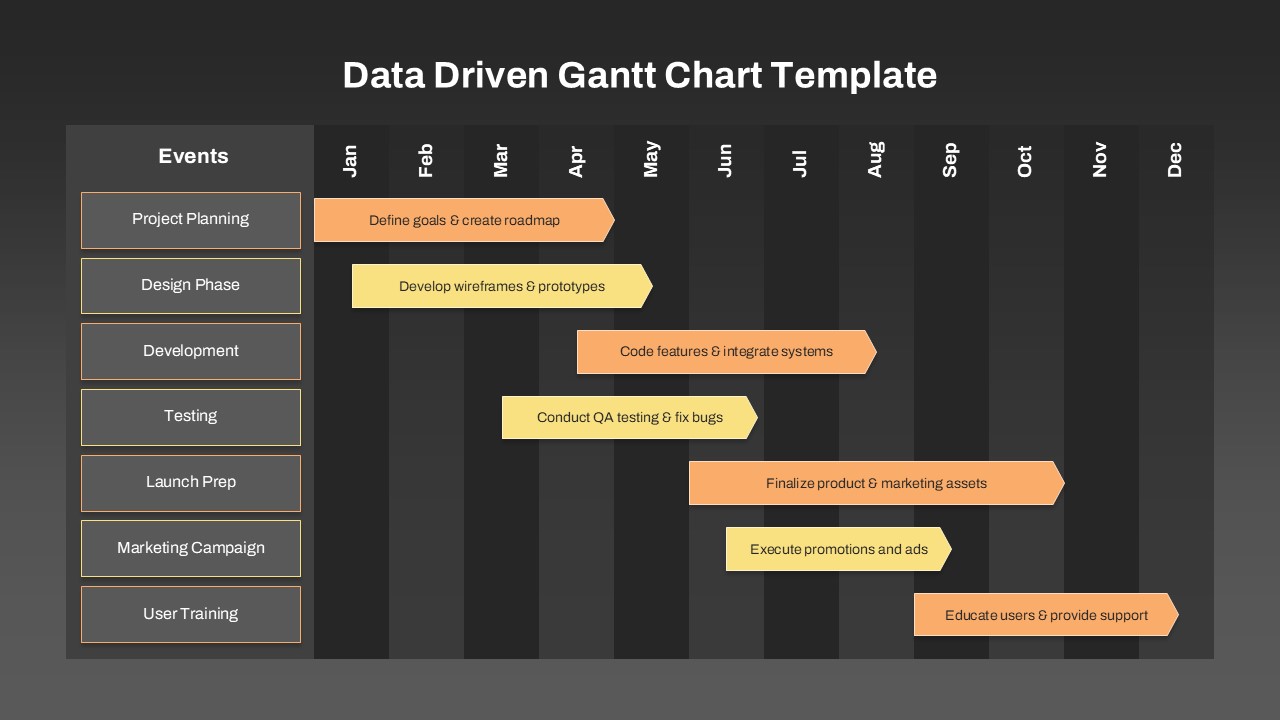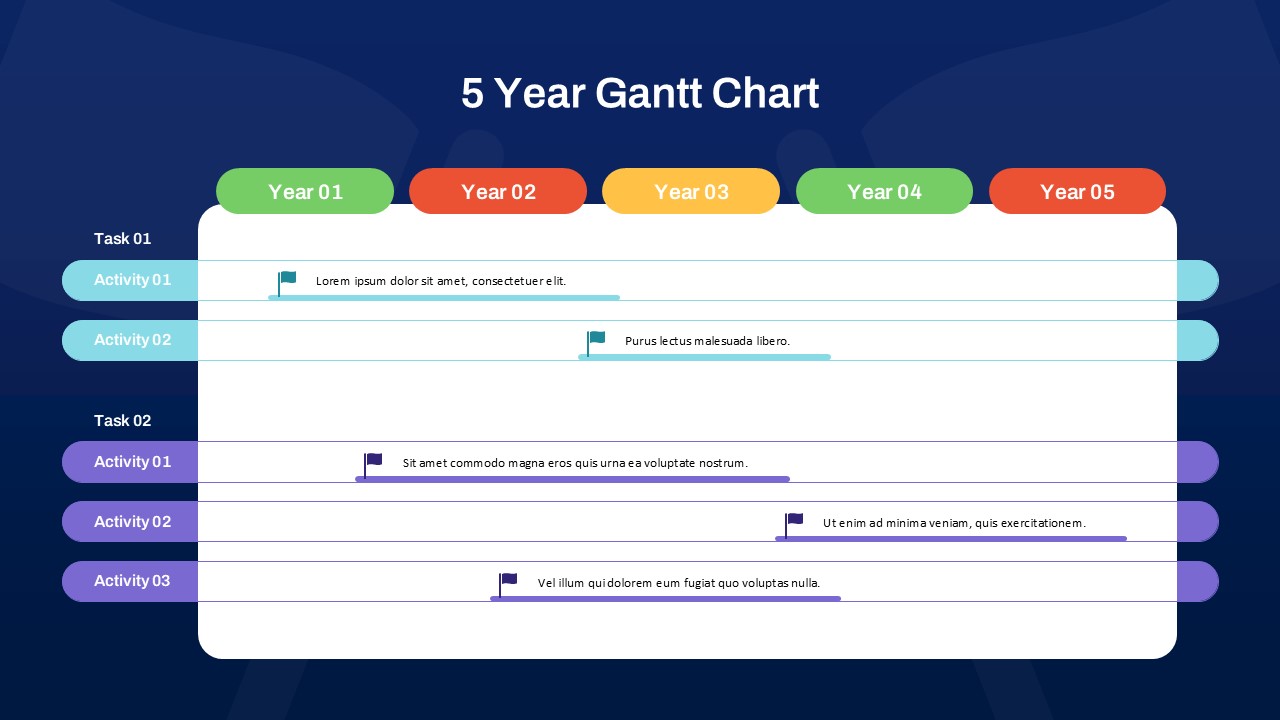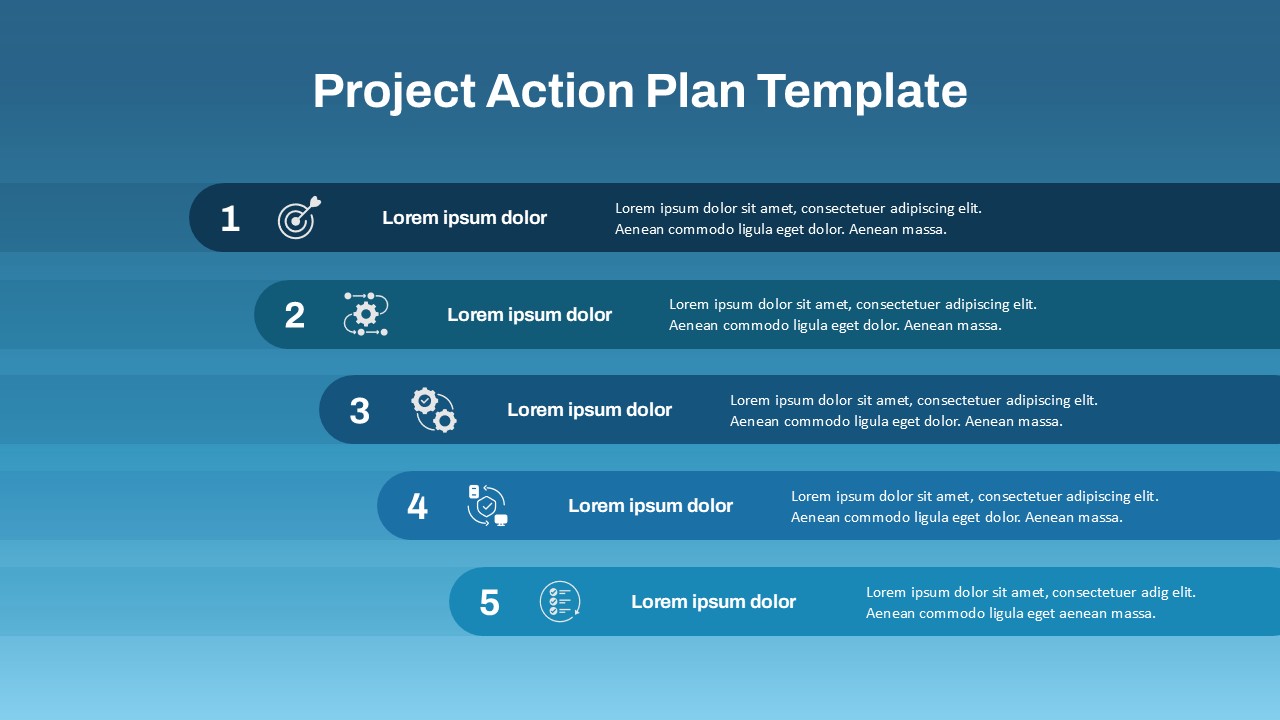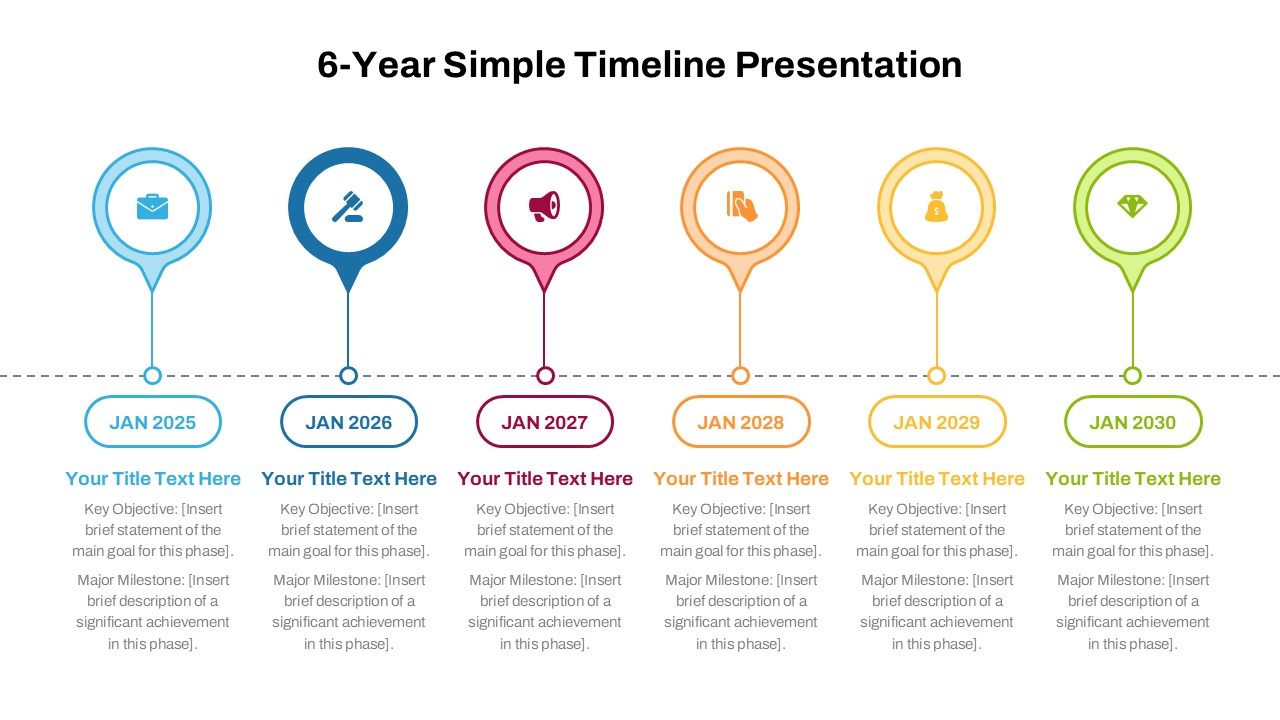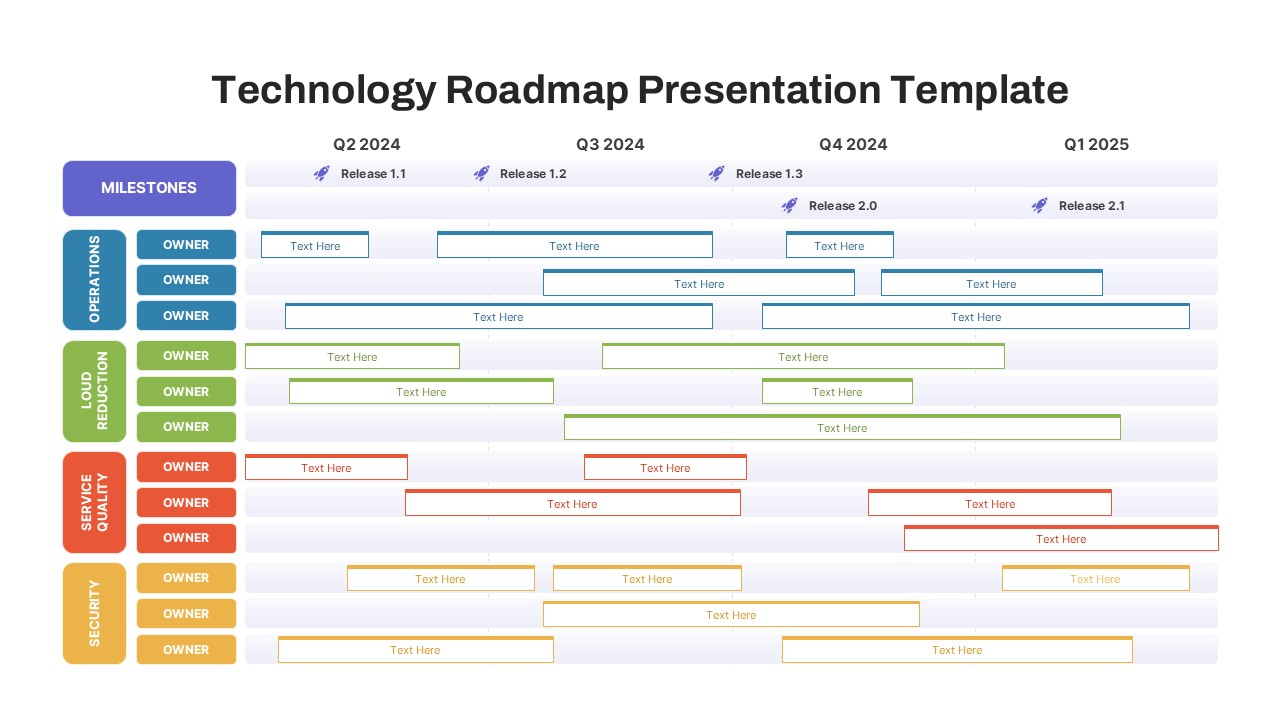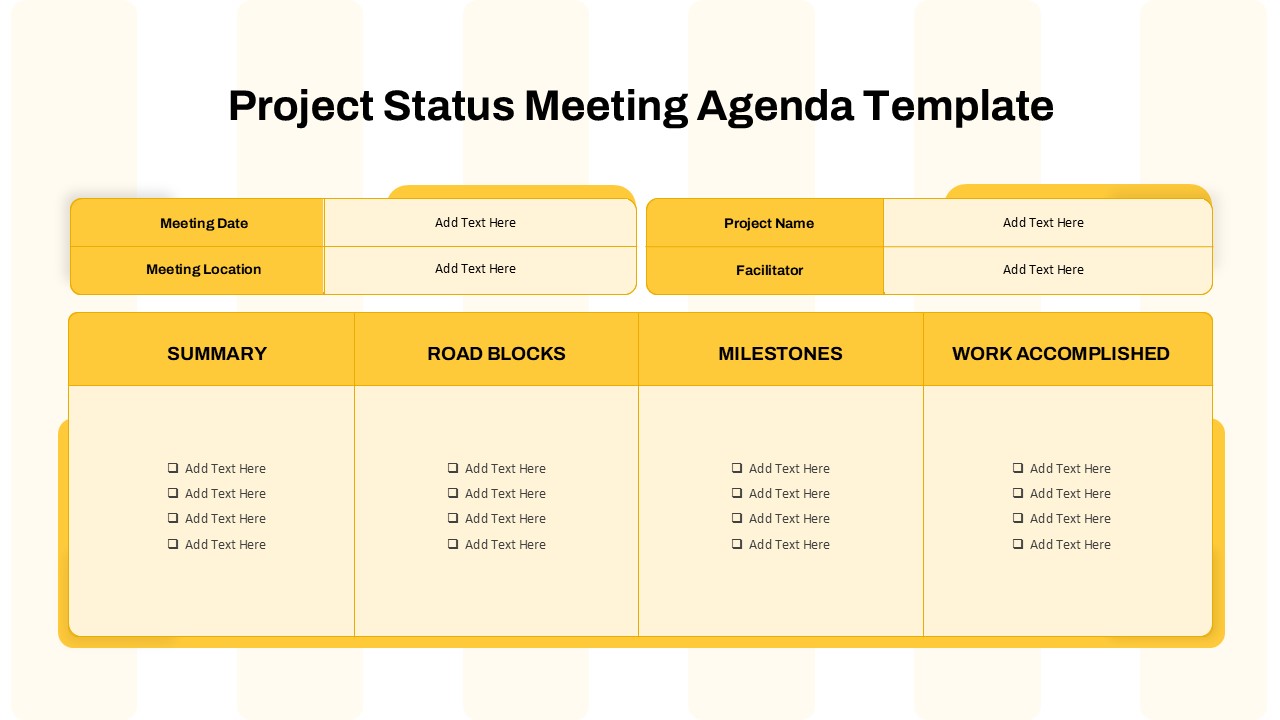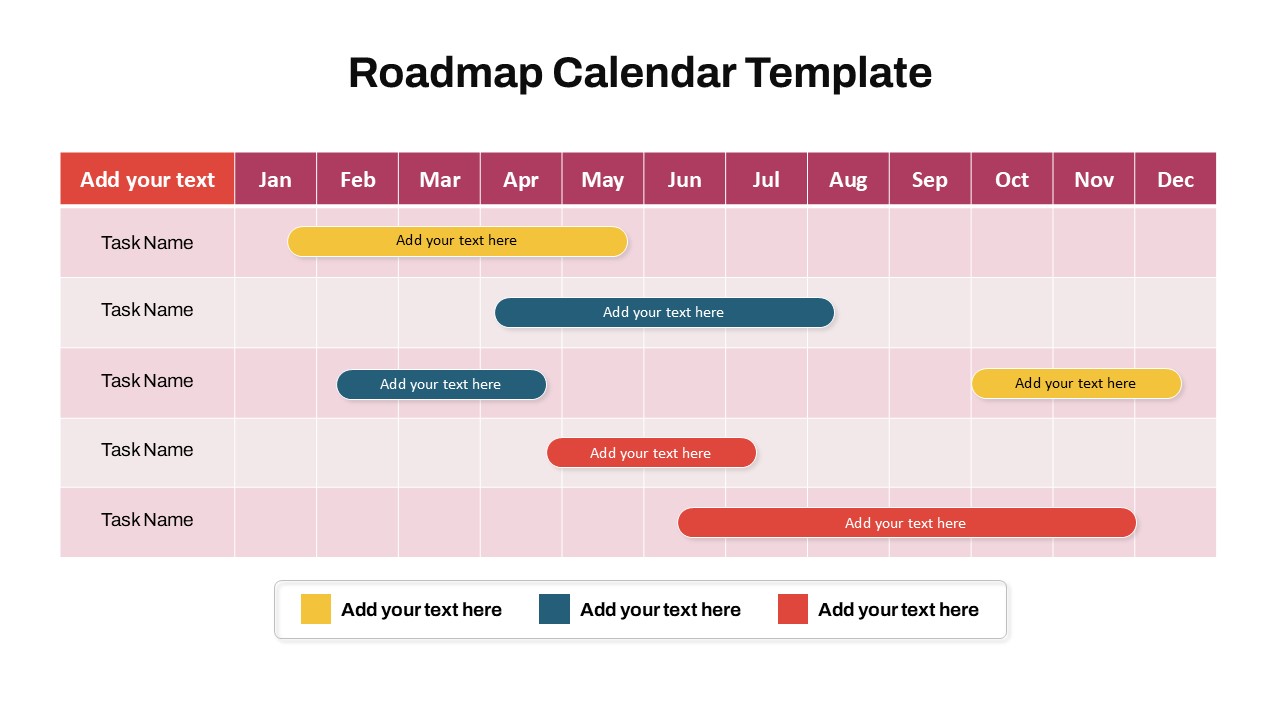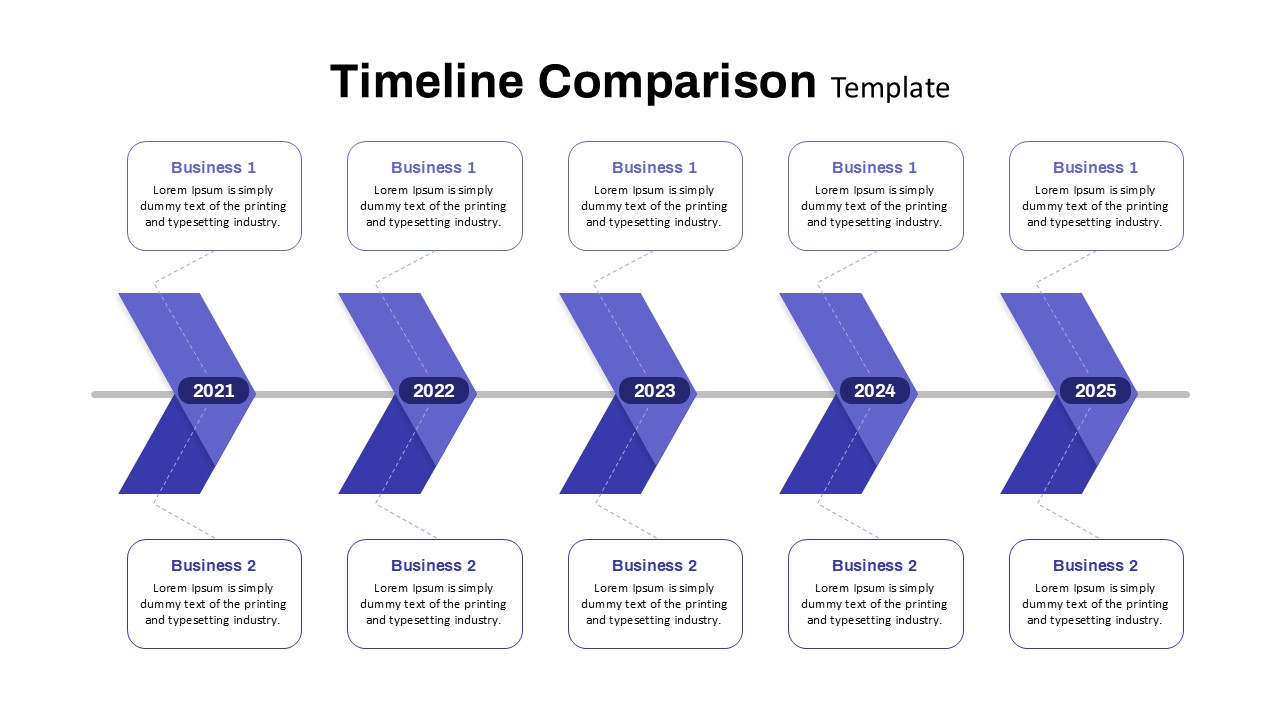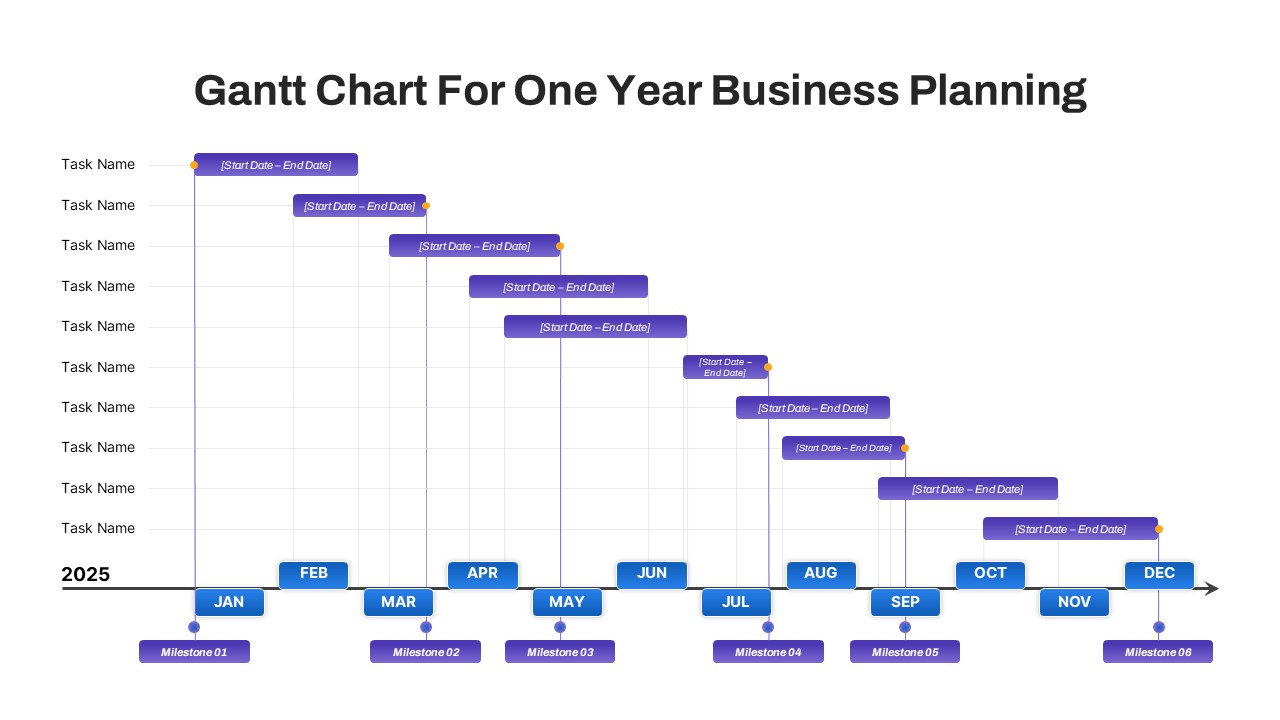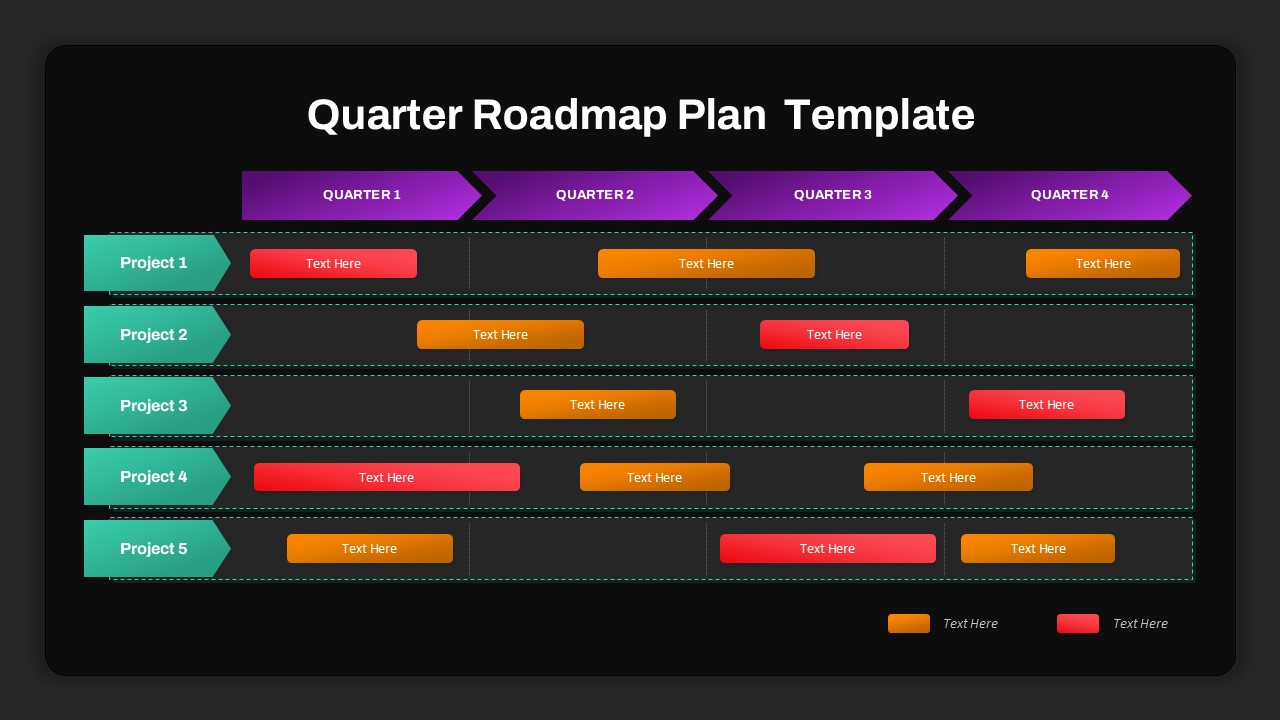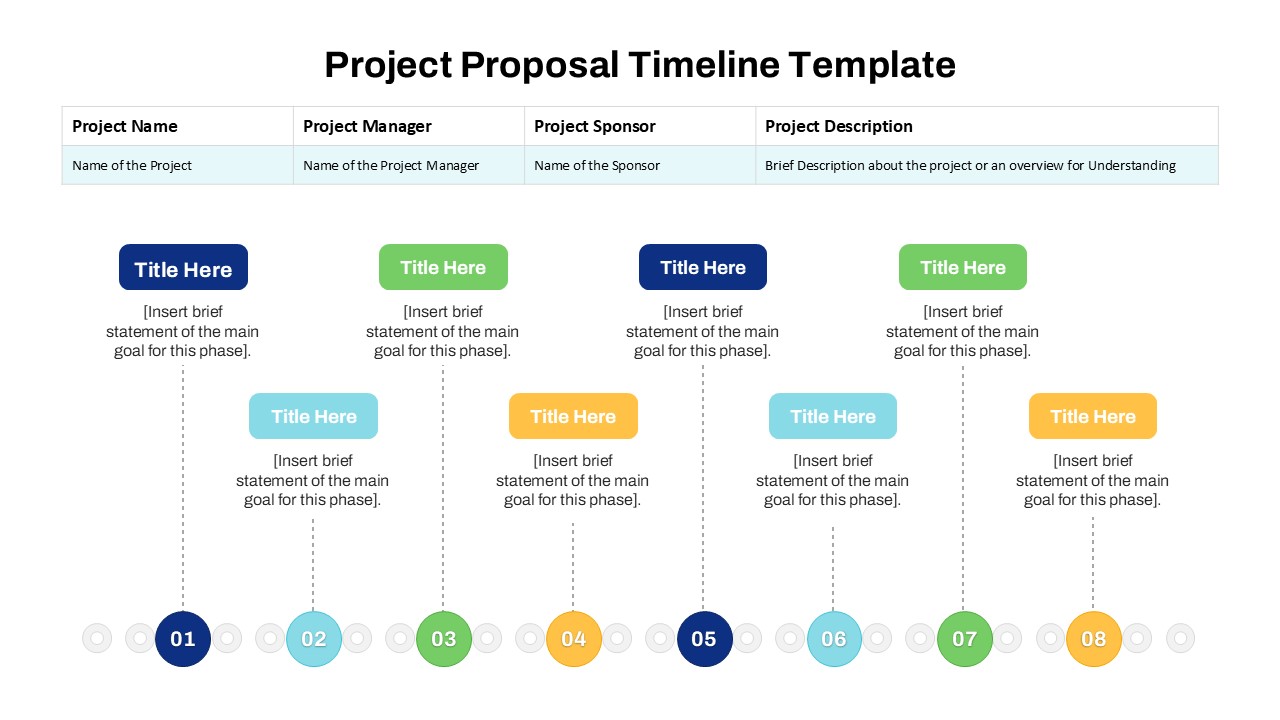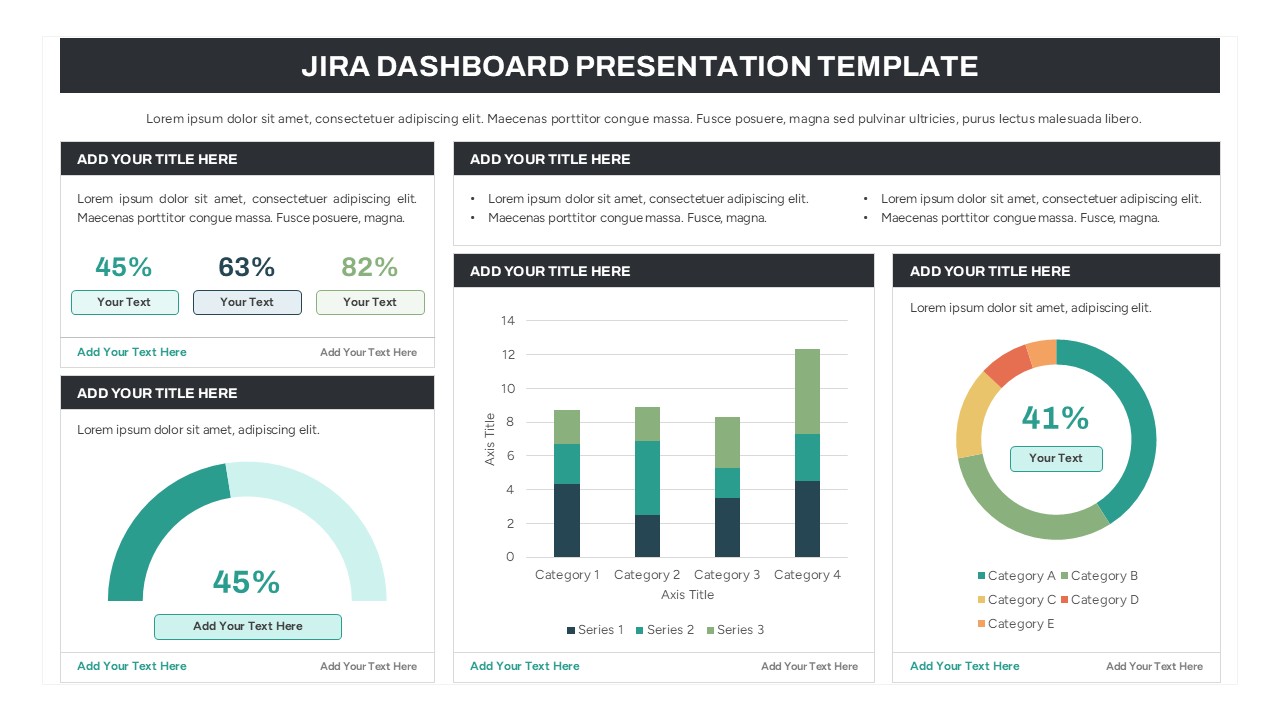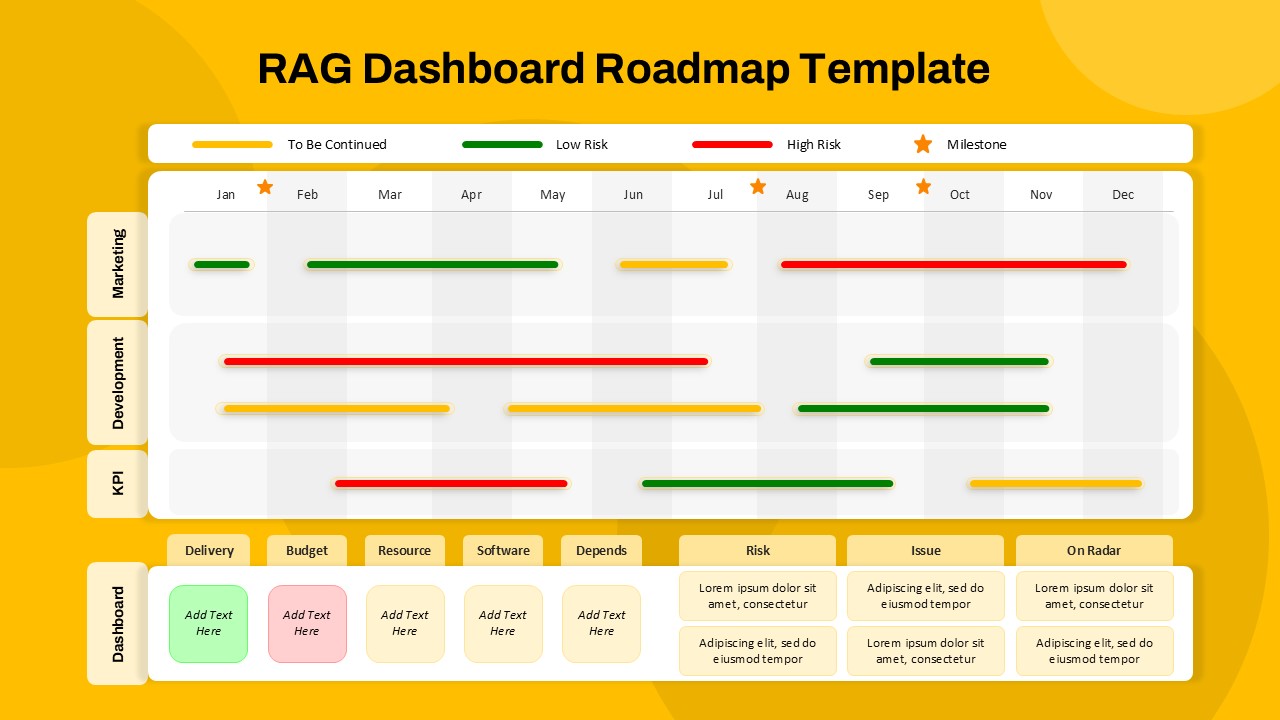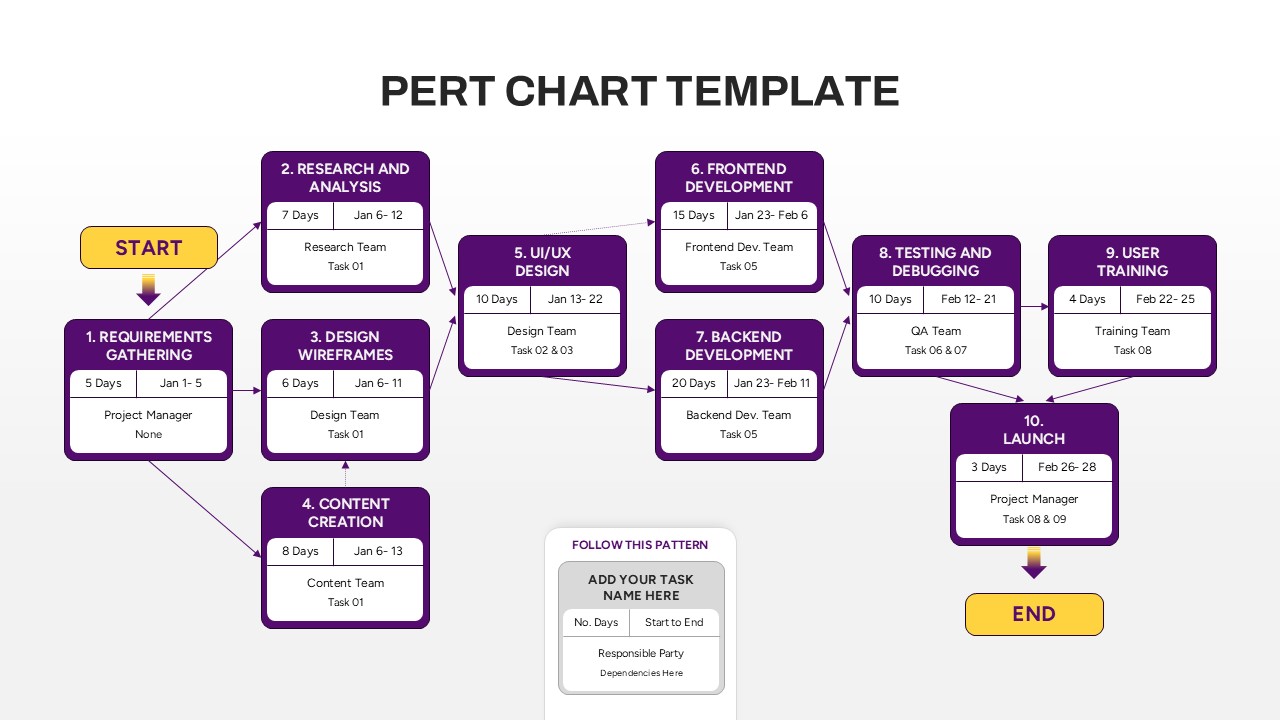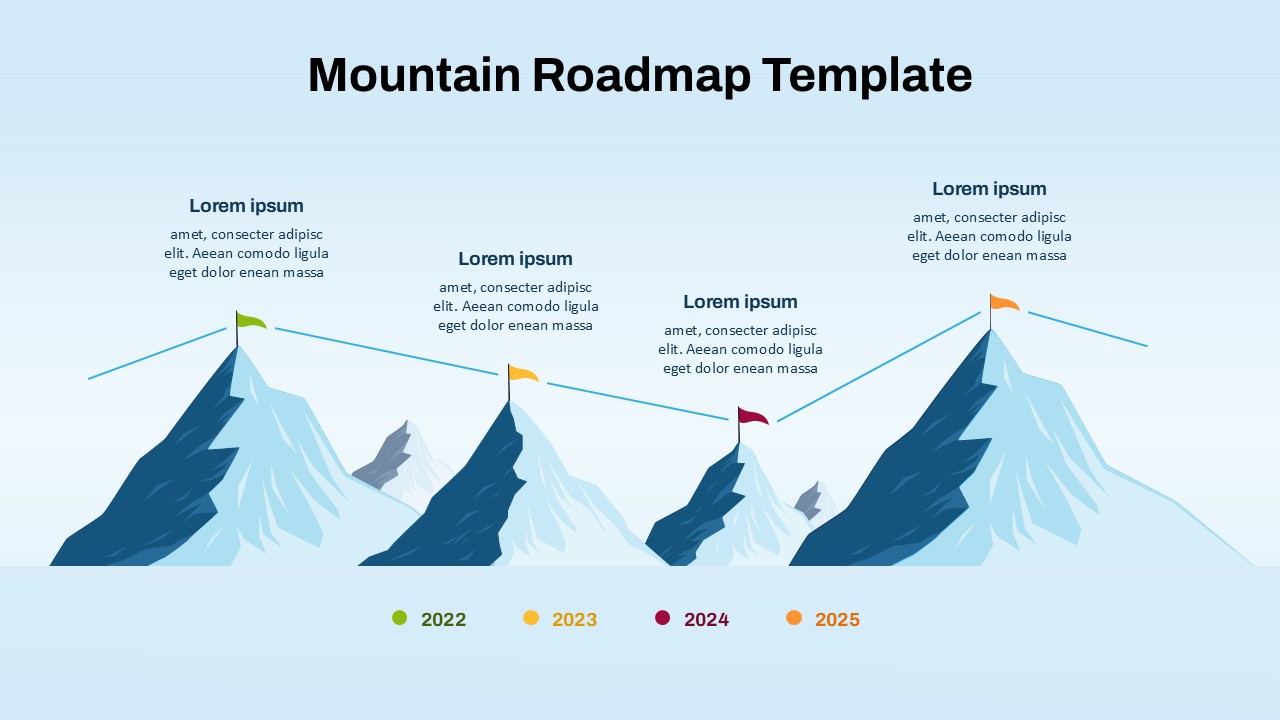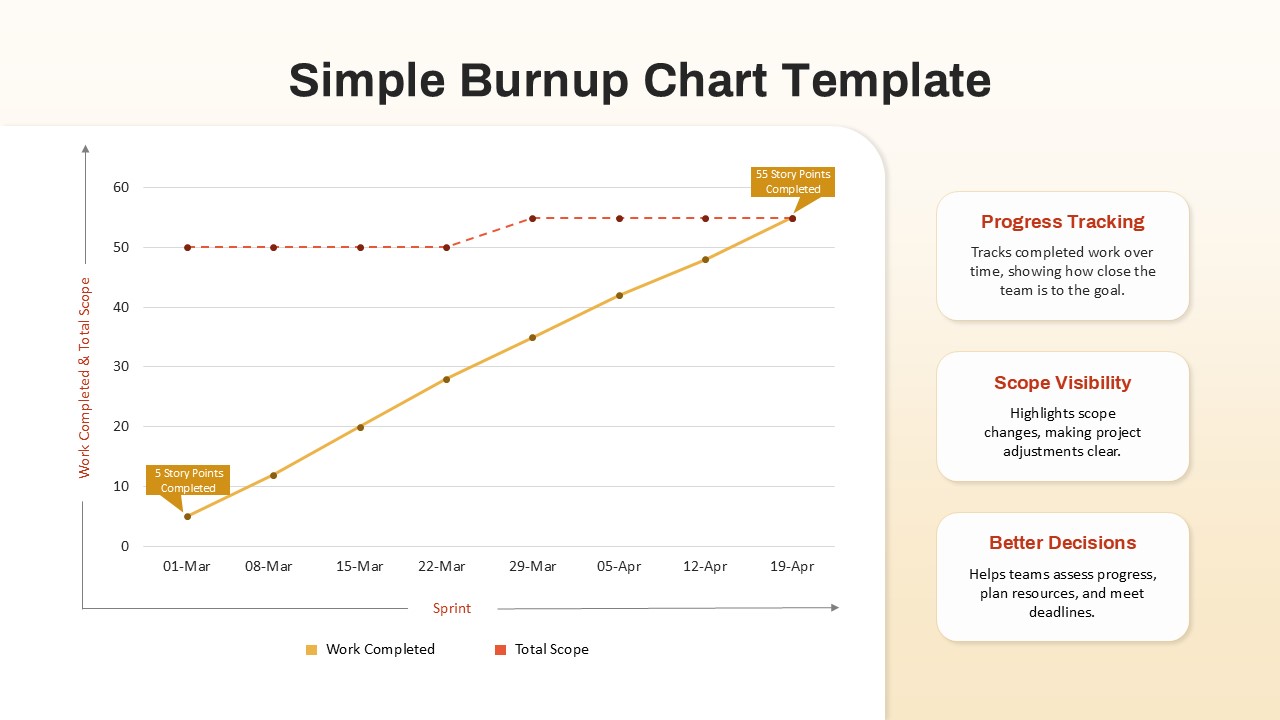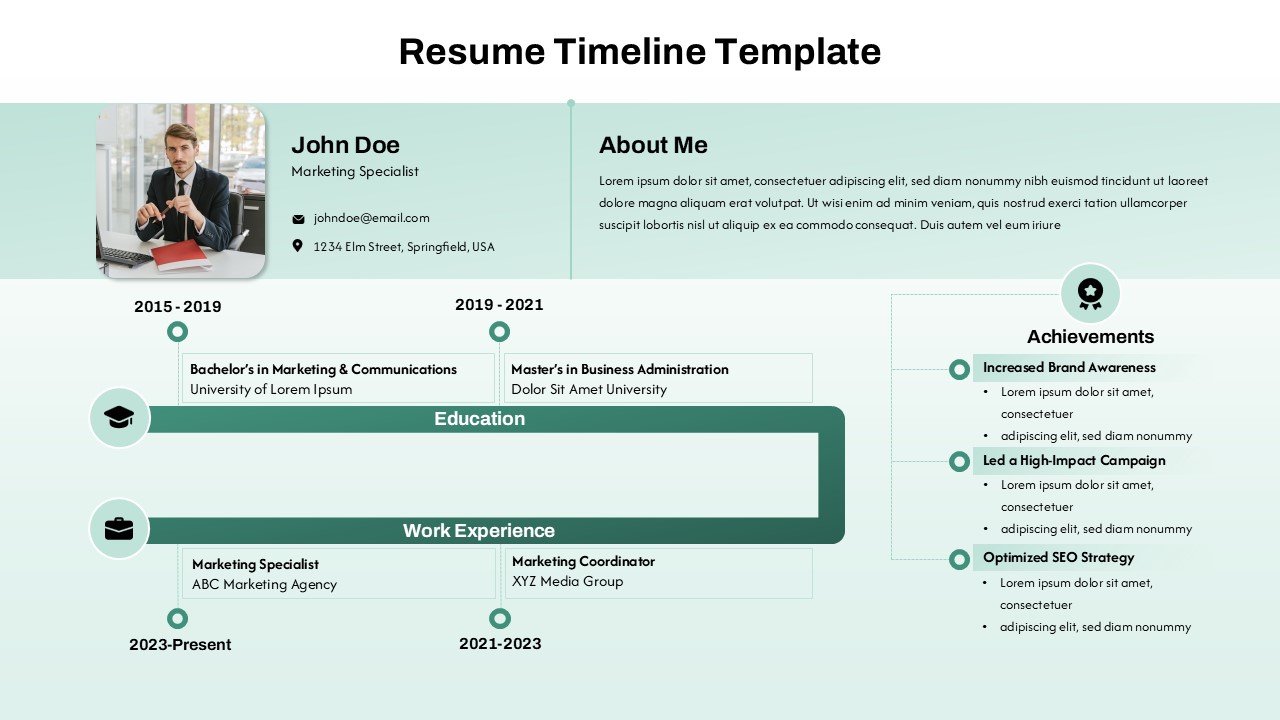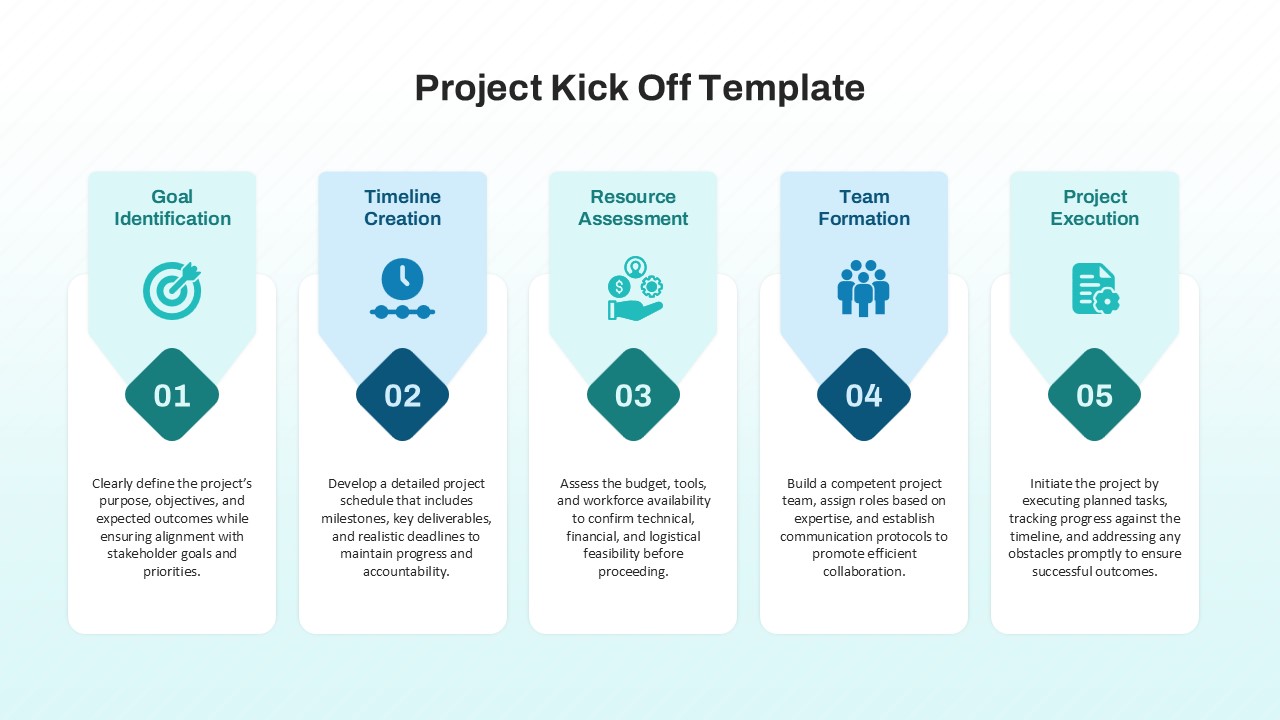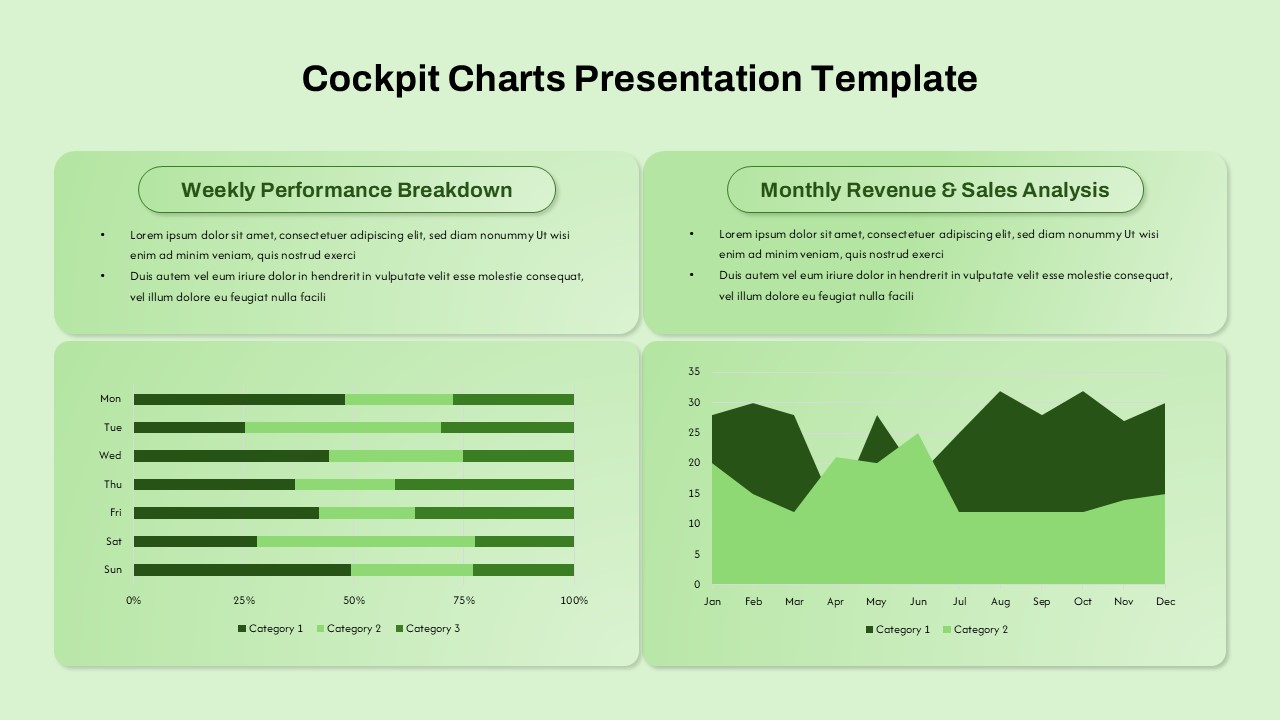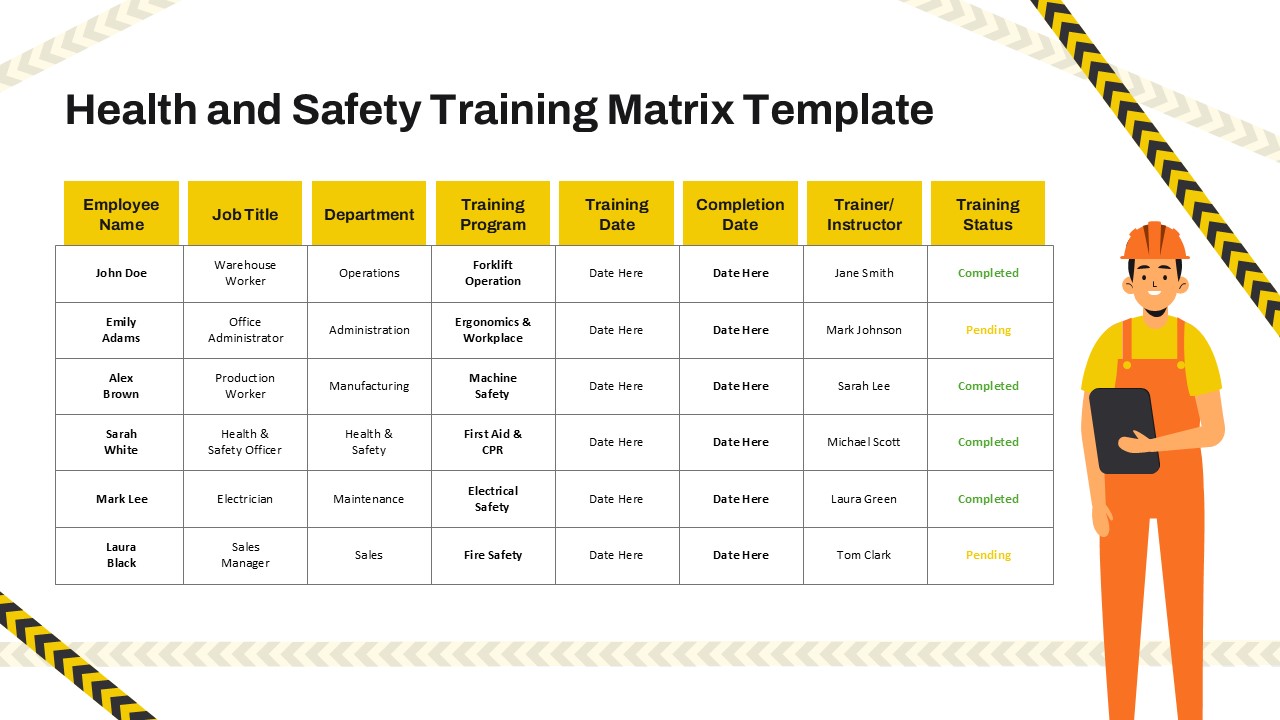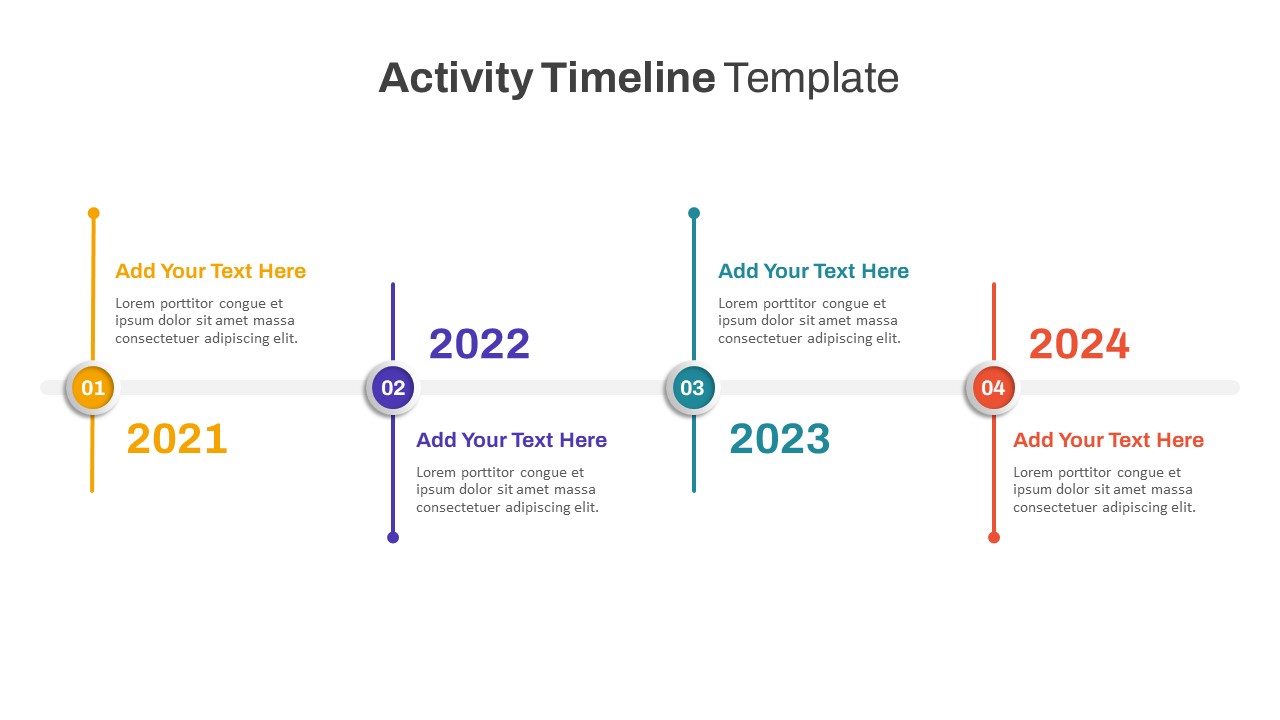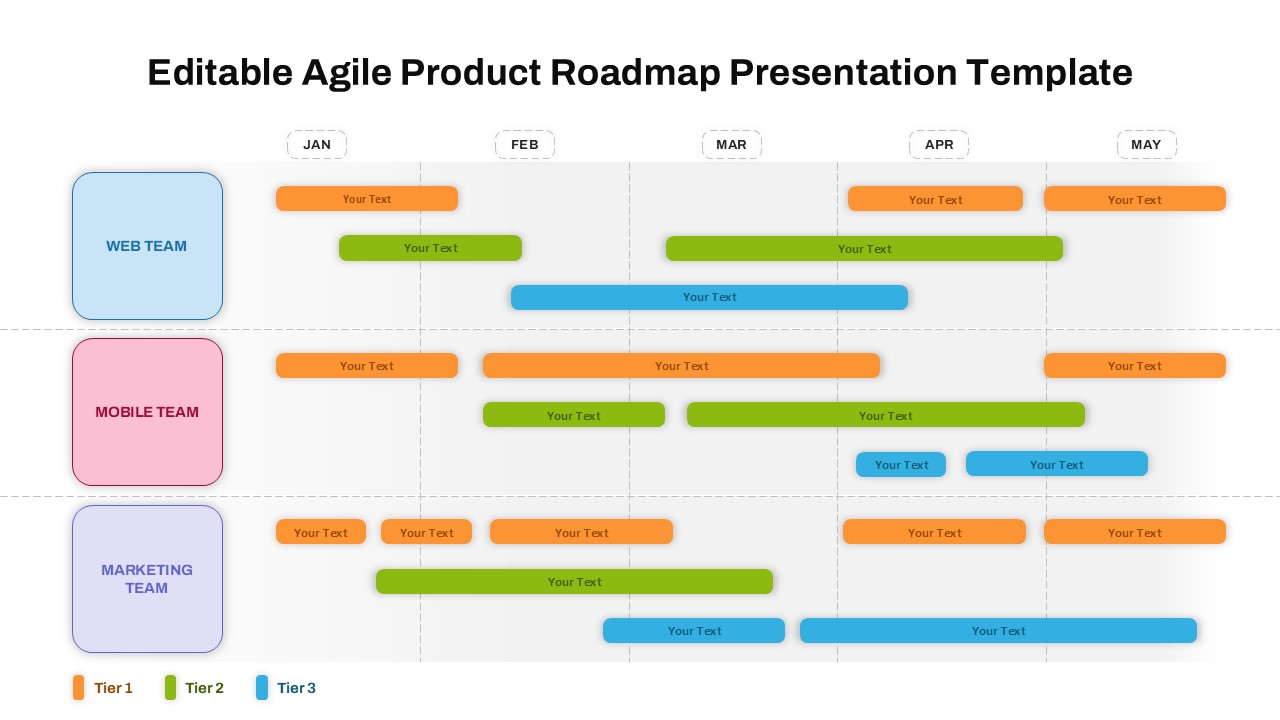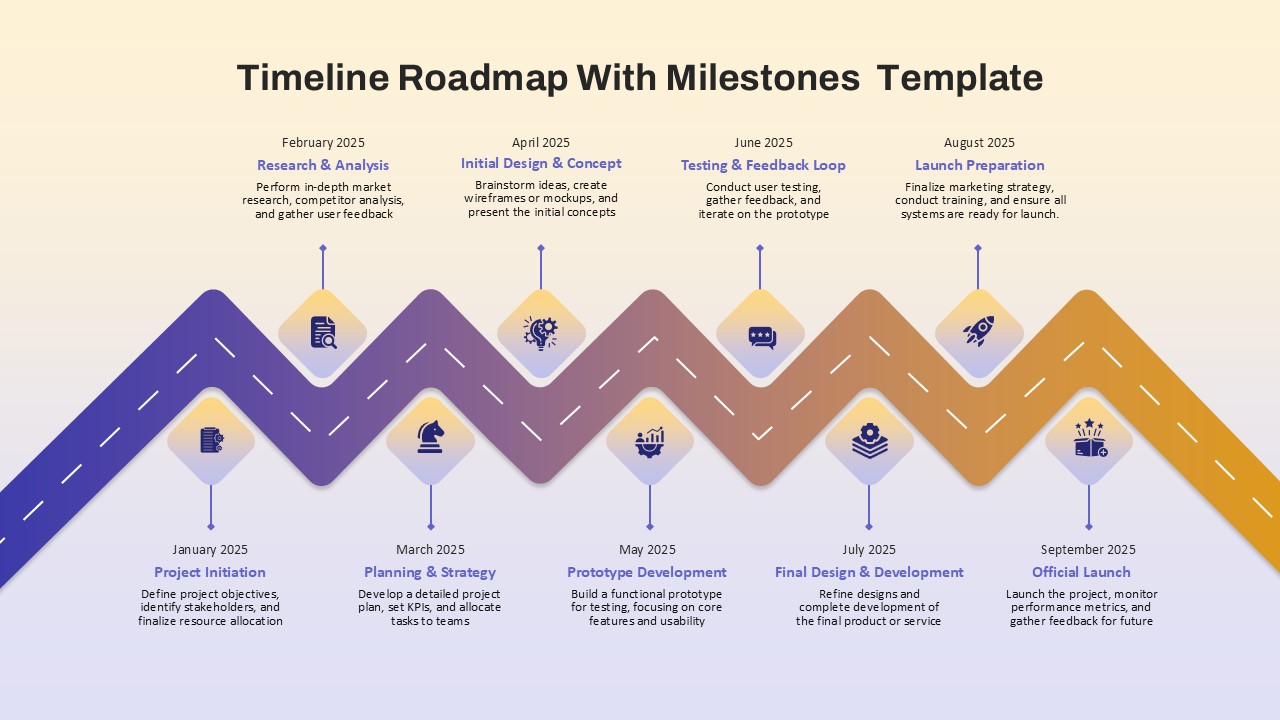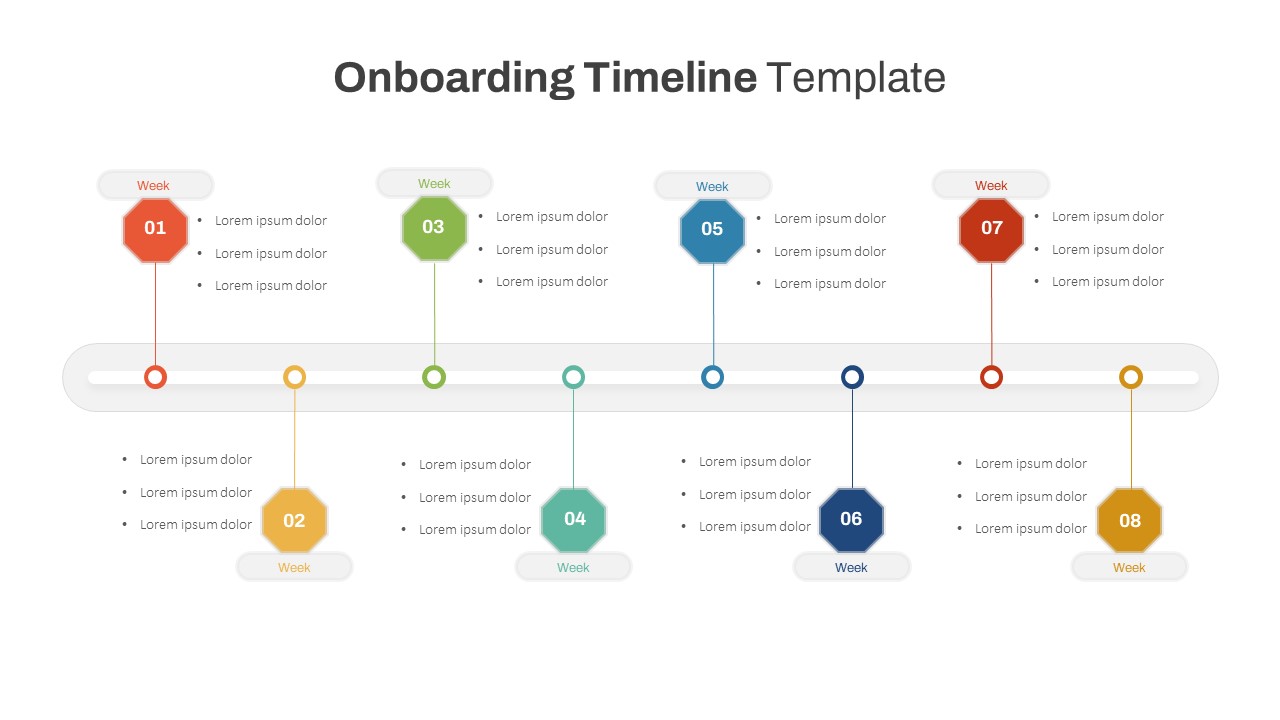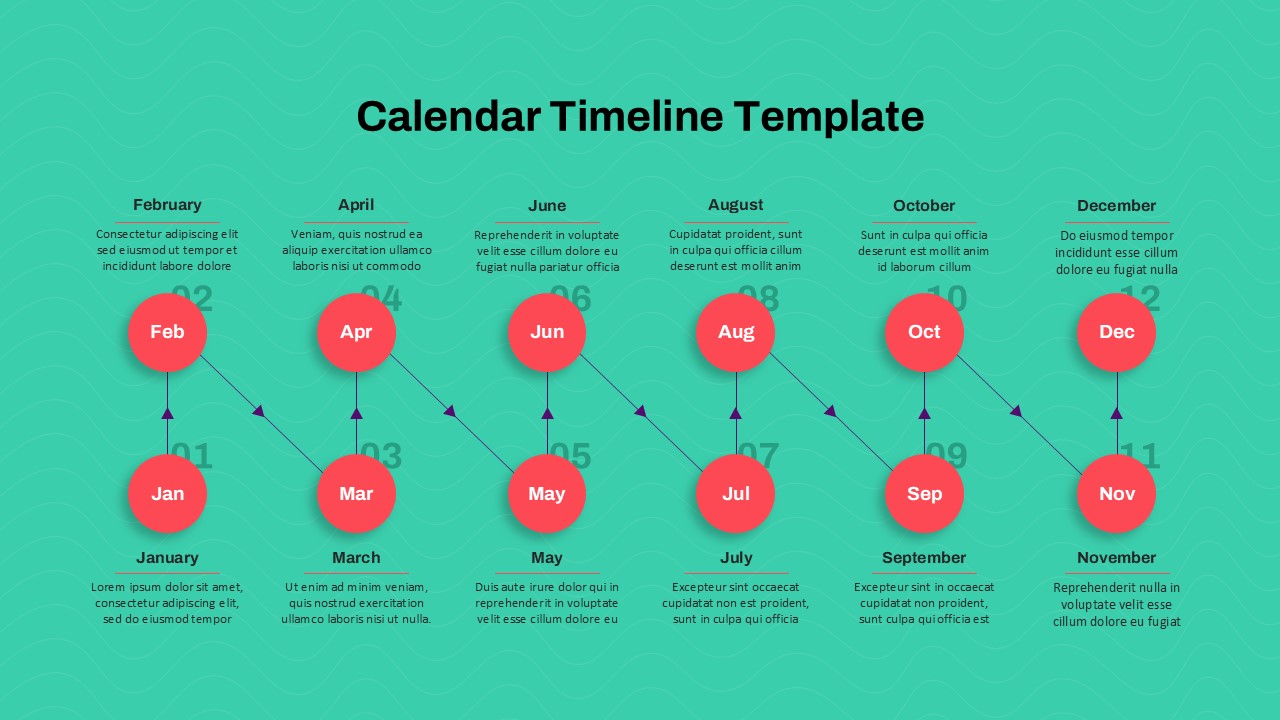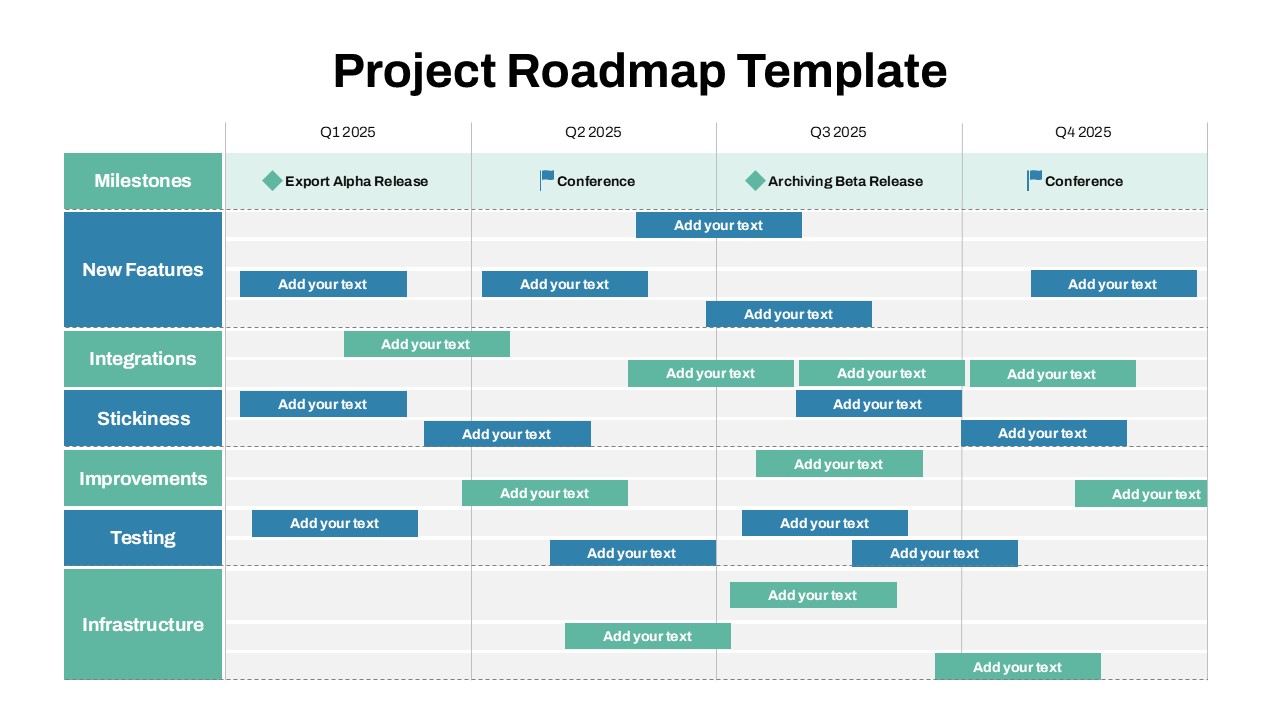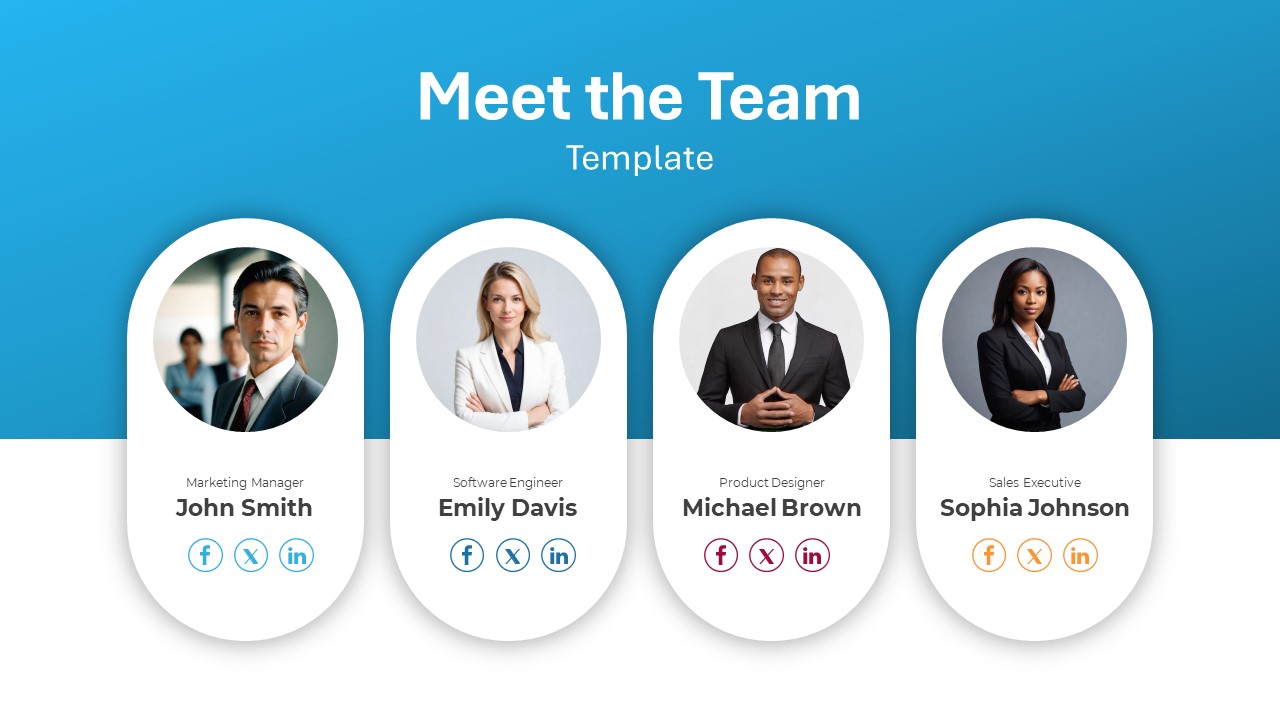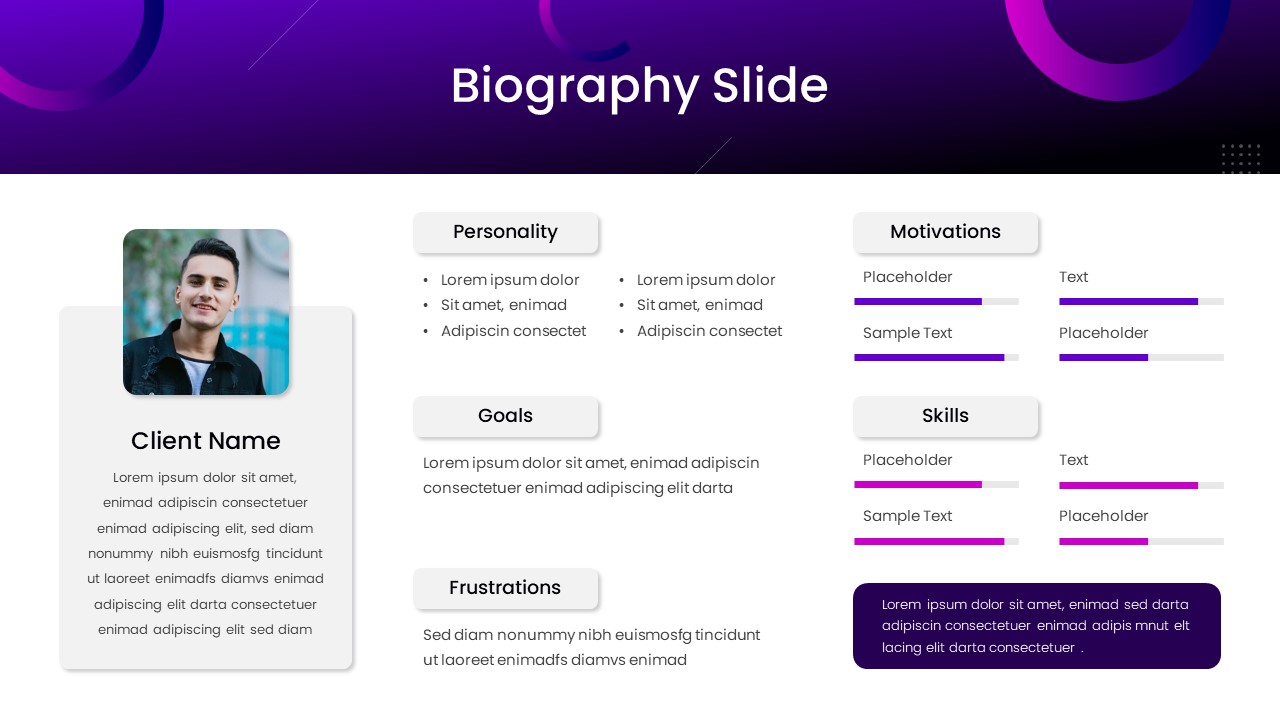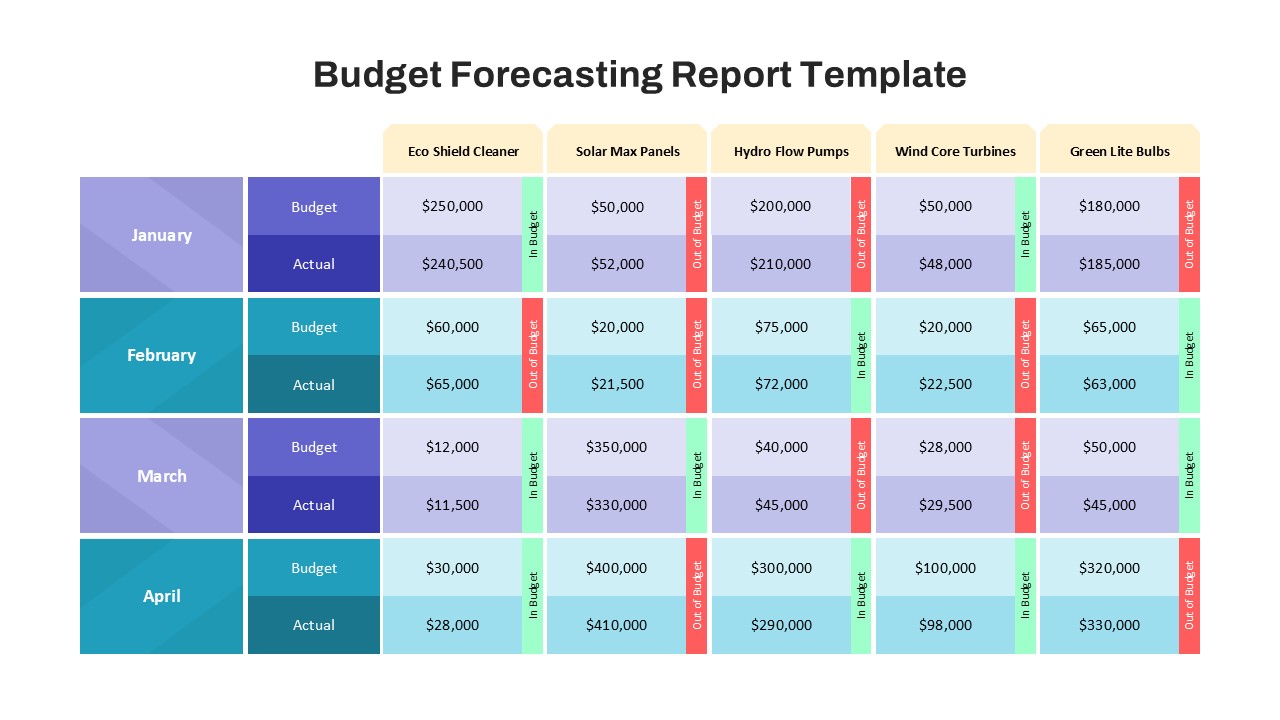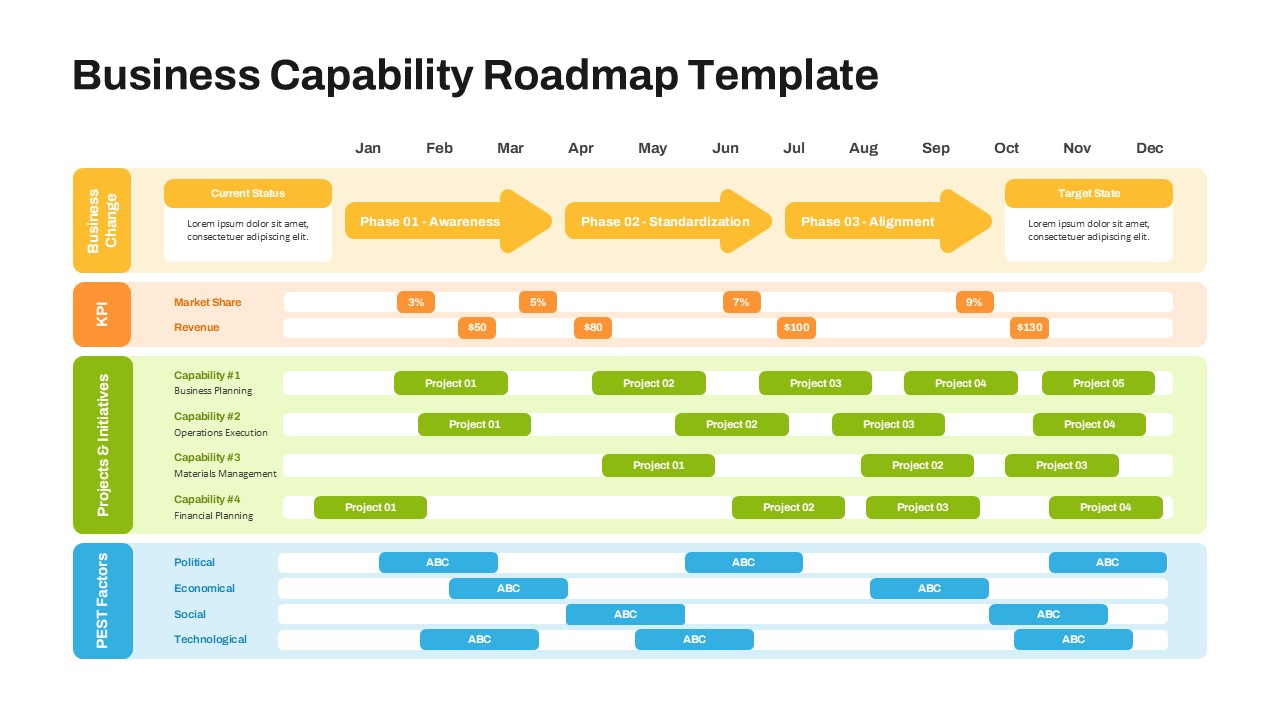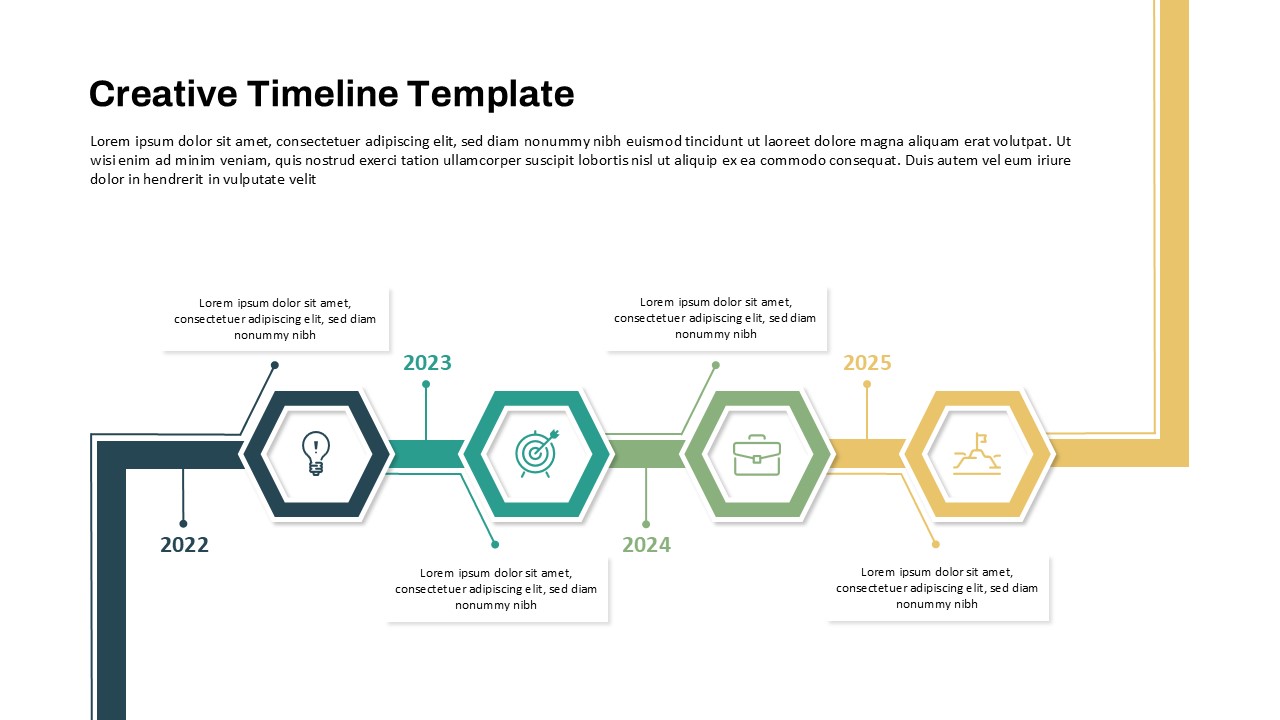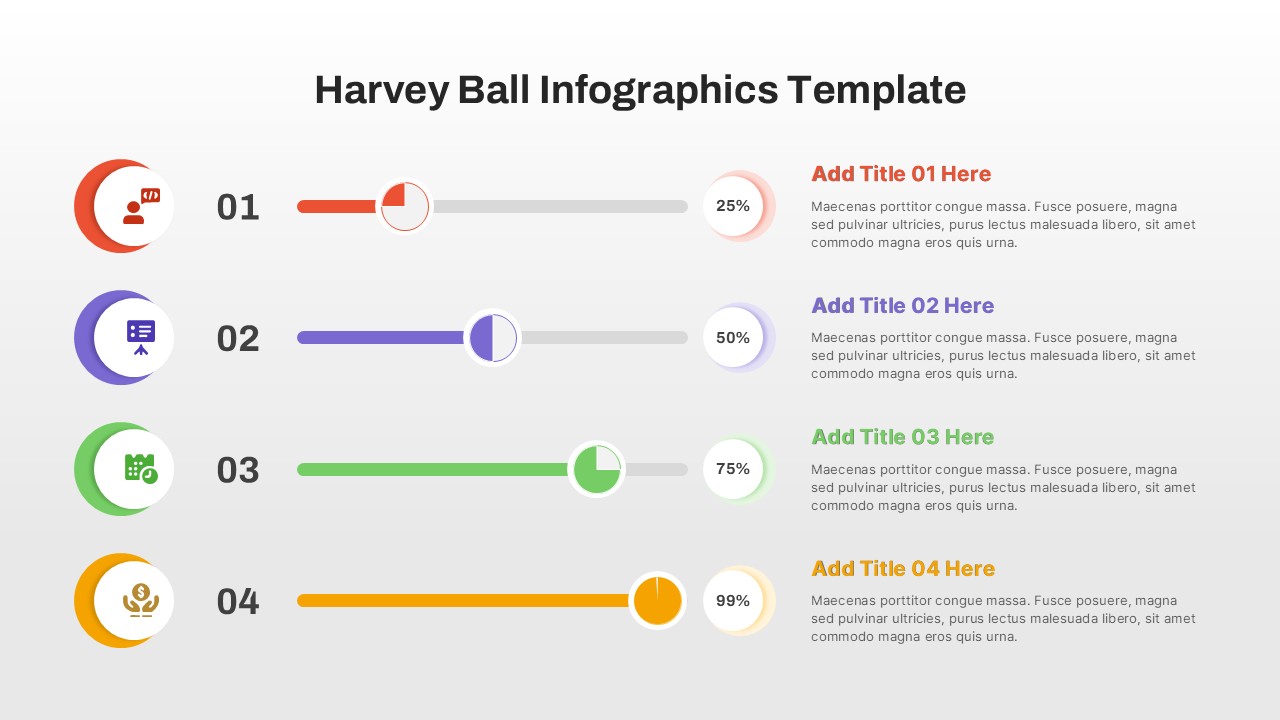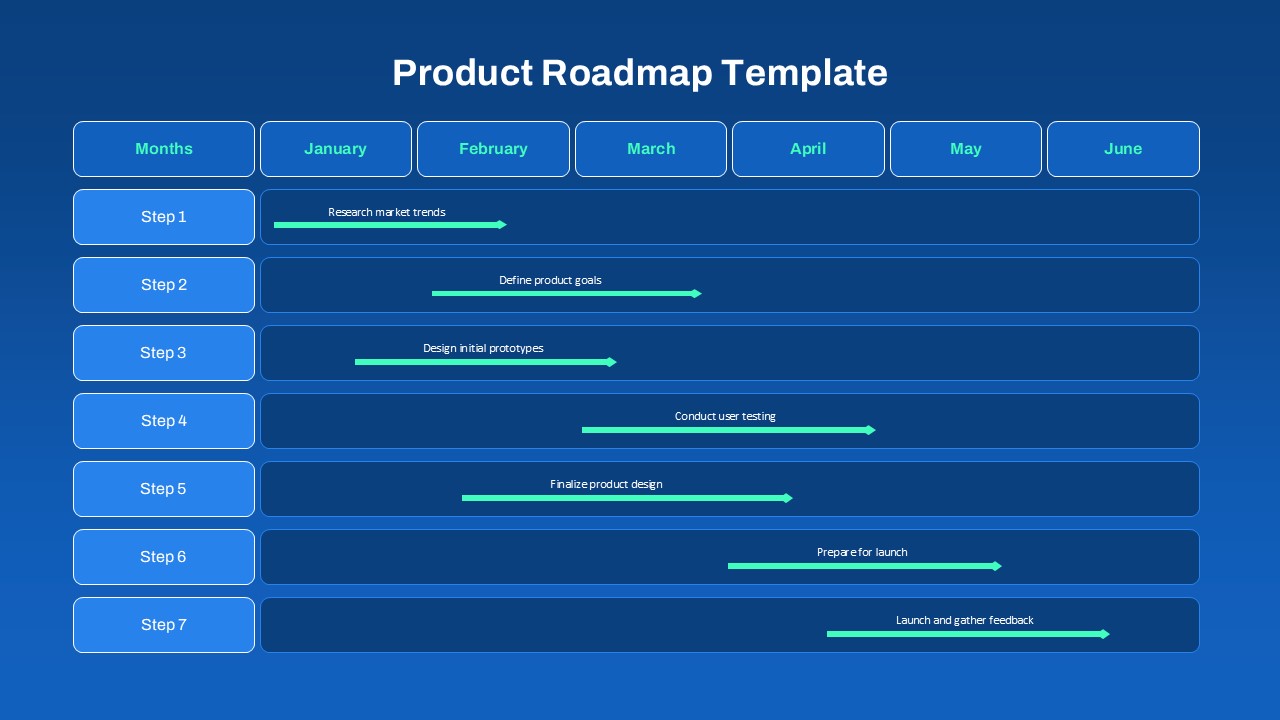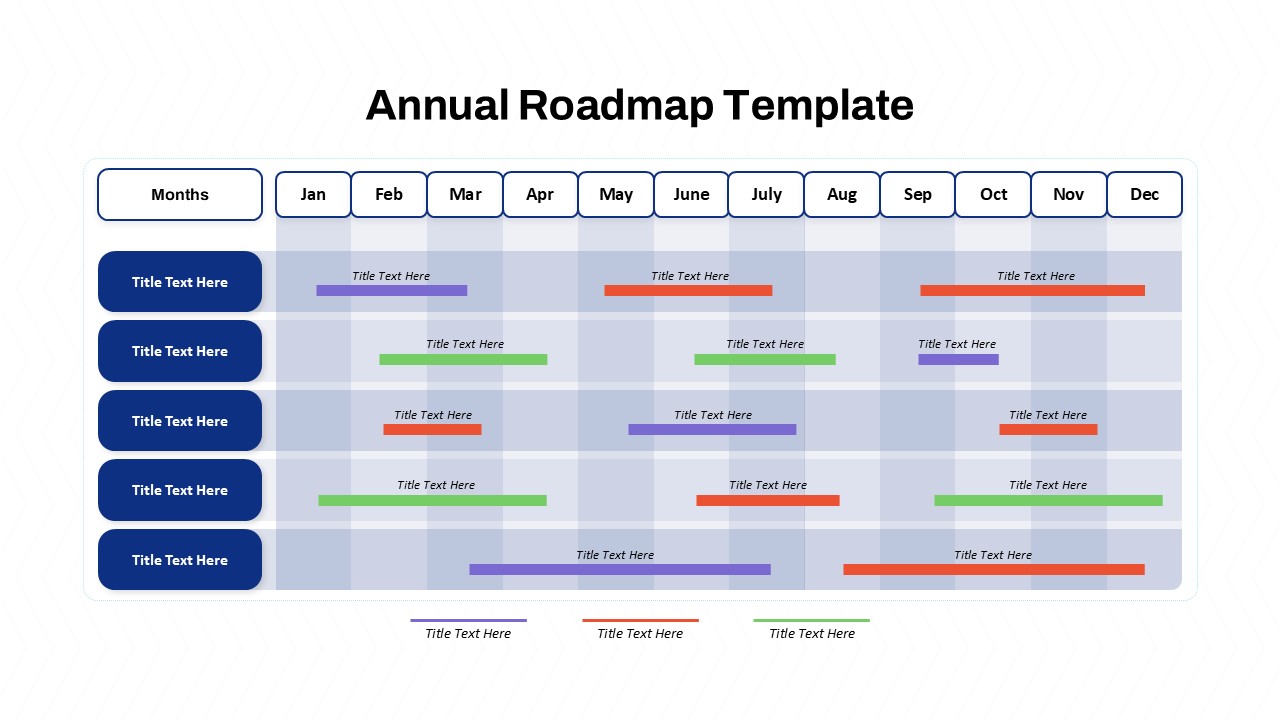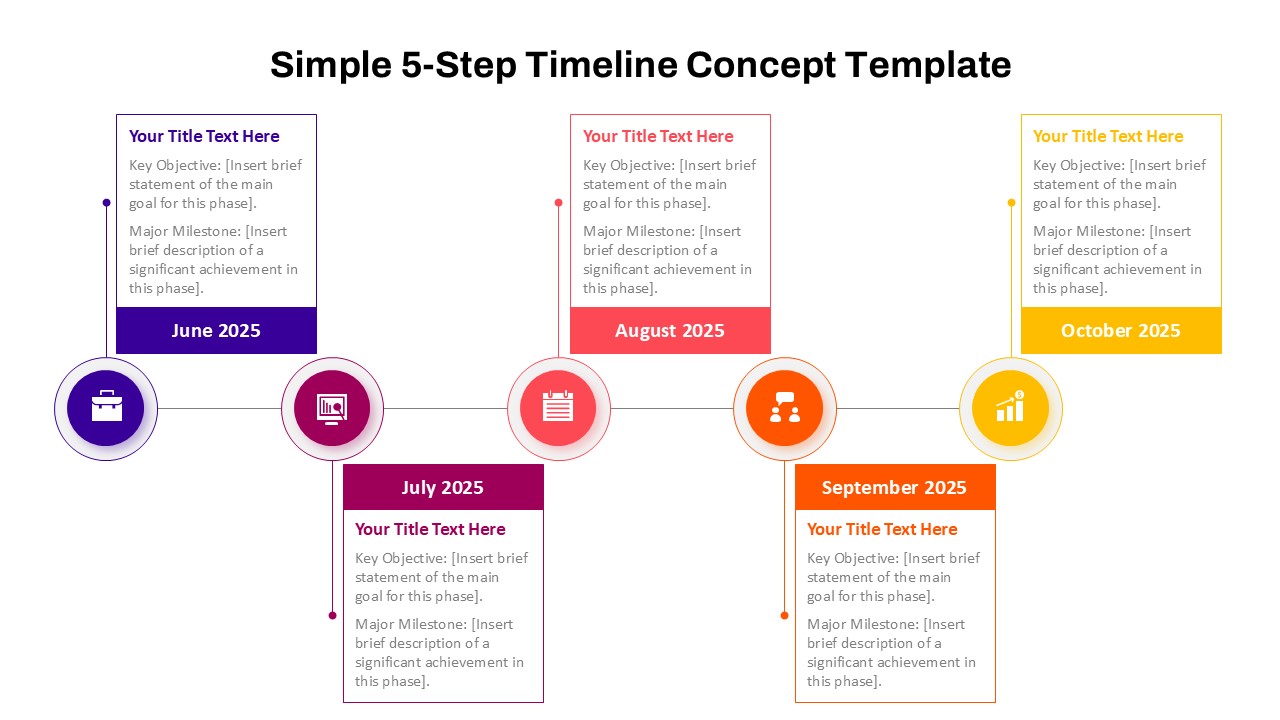Work Status Timeline Slide PowerPoint Template
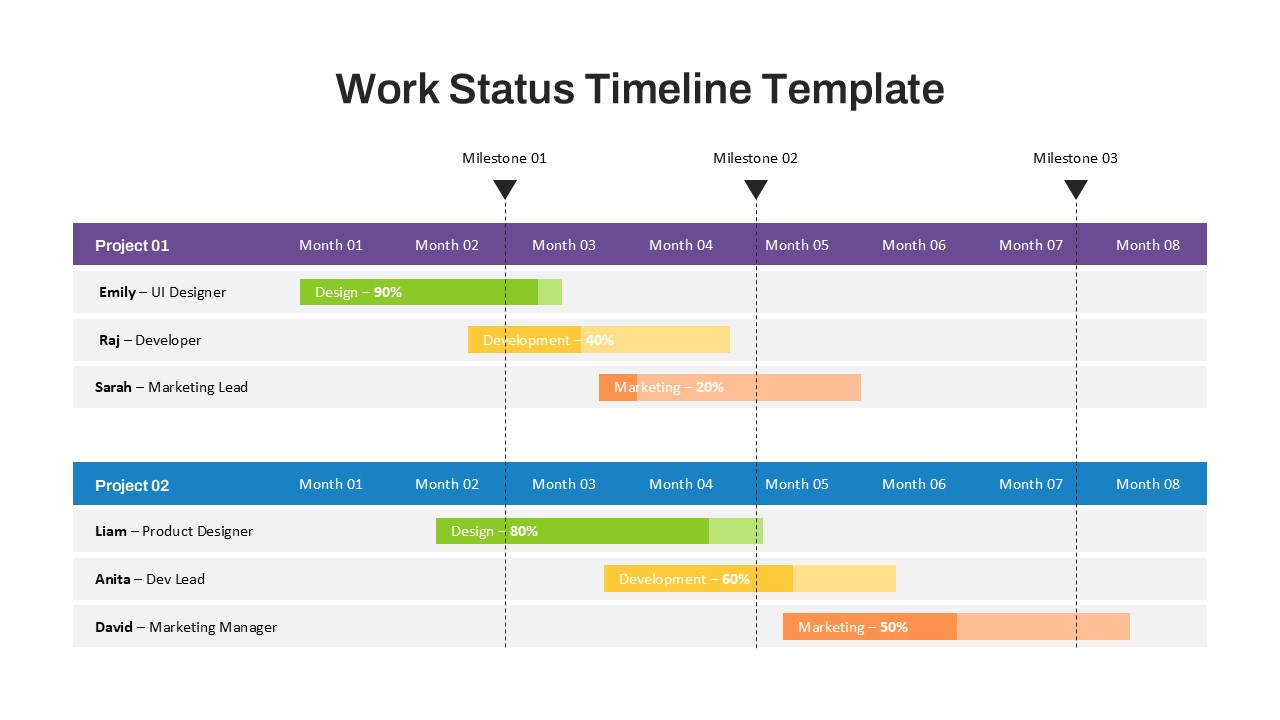
Effectively track and visualize the progress of your team’s work across multiple projects and phases with our Work Status Timeline Template. This template provides a clear and intuitive way to monitor individual contributions, project timelines, and completion rates against key milestones.
Key Features:
- Multi-Project Tracking: Allows you to track the status of multiple projects simultaneously.
- Individual Team Member Breakdown: Displays progress for individual team members and their specific tasks.
- Phase-Based Timeline: Organizes work progress across a timeline divided into months and marked with milestones.
- Visual Progress Bars: Utilizes color-coded progress bars to visually represent the completion percentage of each task or phase.
- Clear Labeling: Each task includes the team member’s name, role, task description, and completion percentage.
- Milestone Markers: Clearly indicates key project milestones along the timeline.
- Customizable: Adapt the project names, team members, tasks, timelines, and colors to match your specific needs.
Work Status Timeline Template, tailored for both PowerPoint and Google Slides. The intuitive design is easy to update and fully customizable to suit any industry or workflow. You can adjust task titles, completion percentages, timelines, and team roles to suit your unique project structure. Whether used in weekly updates, sprint planning, or quarterly reviews, this template helps keep every stakeholder on the same page and projects moving forward.
See more
Features of this template
Other User Cases of the Template
Sprint planning sessions, Team performance reviews, Product development tracking, Cross-functional collaboration updates, Marketing campaign timelines, Agile workflow reporting, Weekly project stand-ups, Quarterly project updates, Resource allocation planning, Client progress presentations