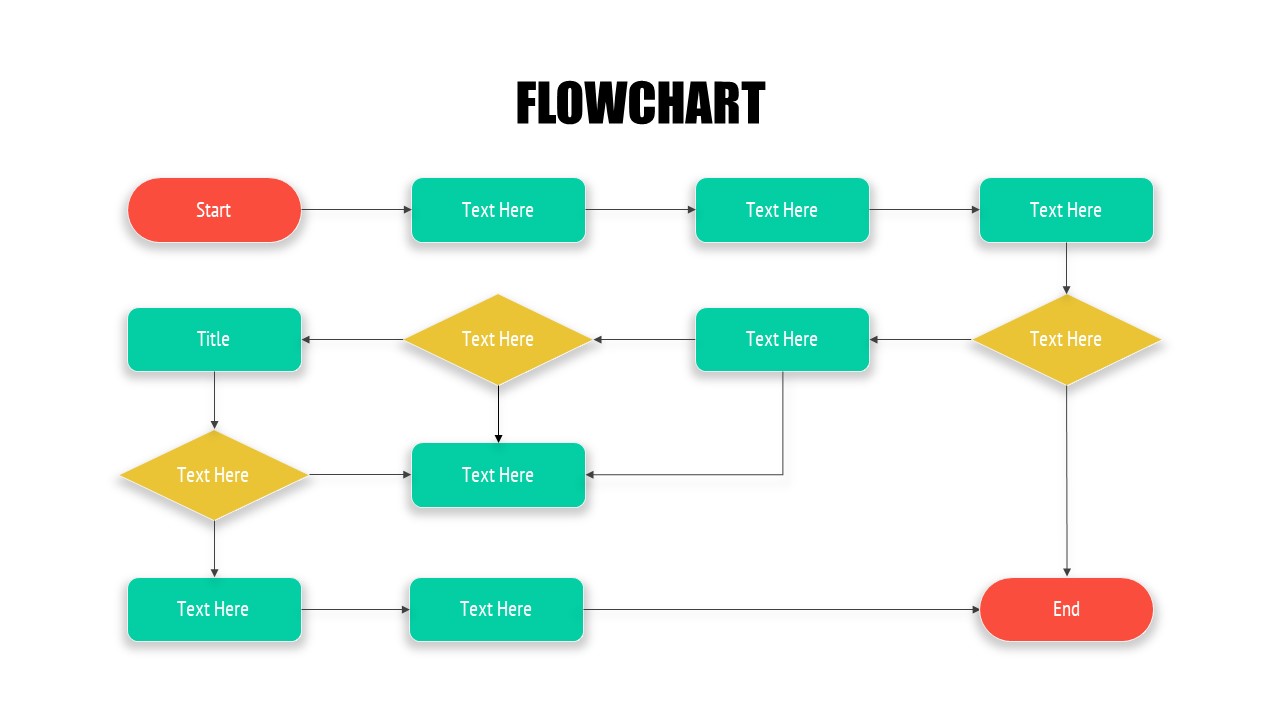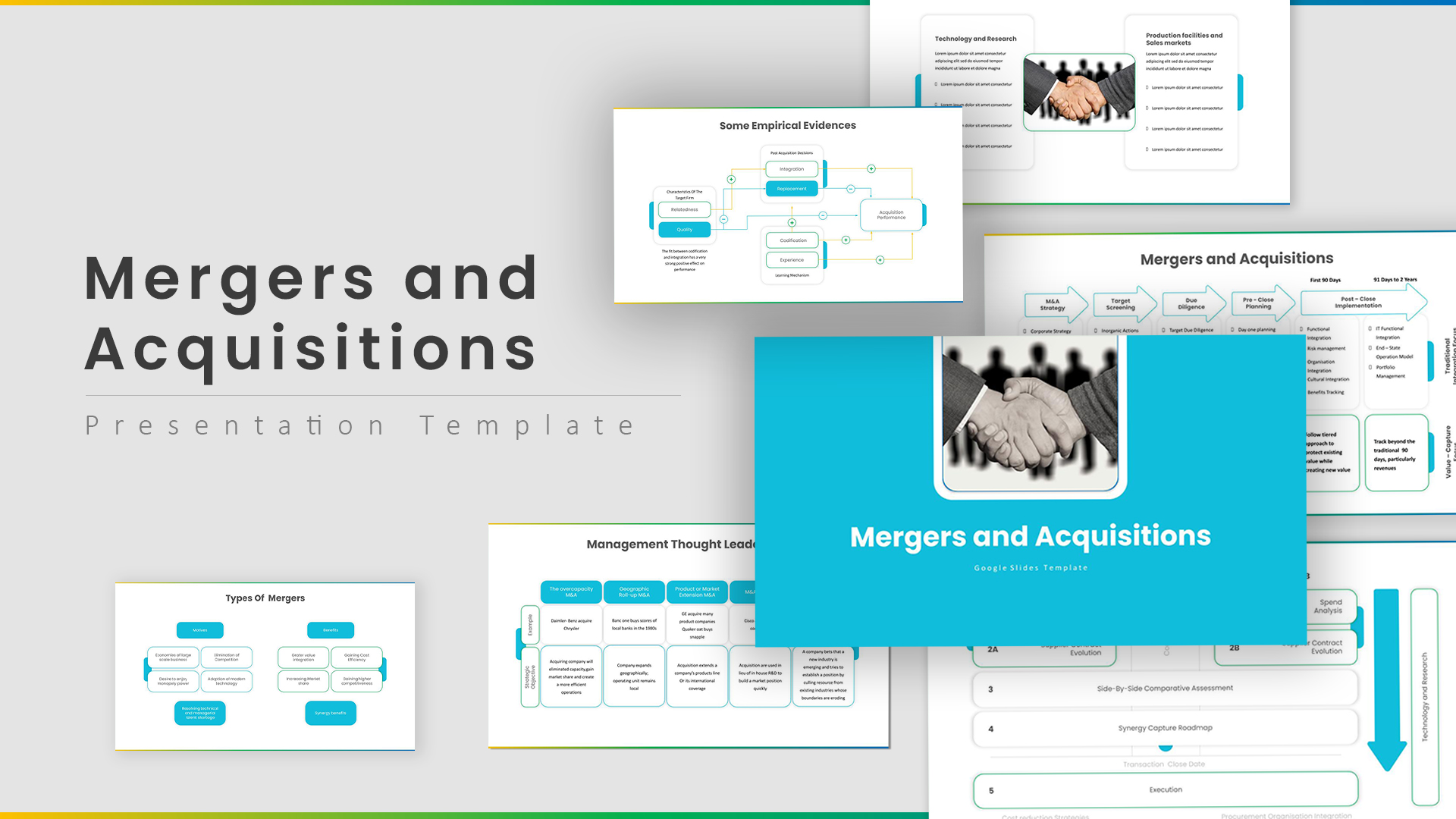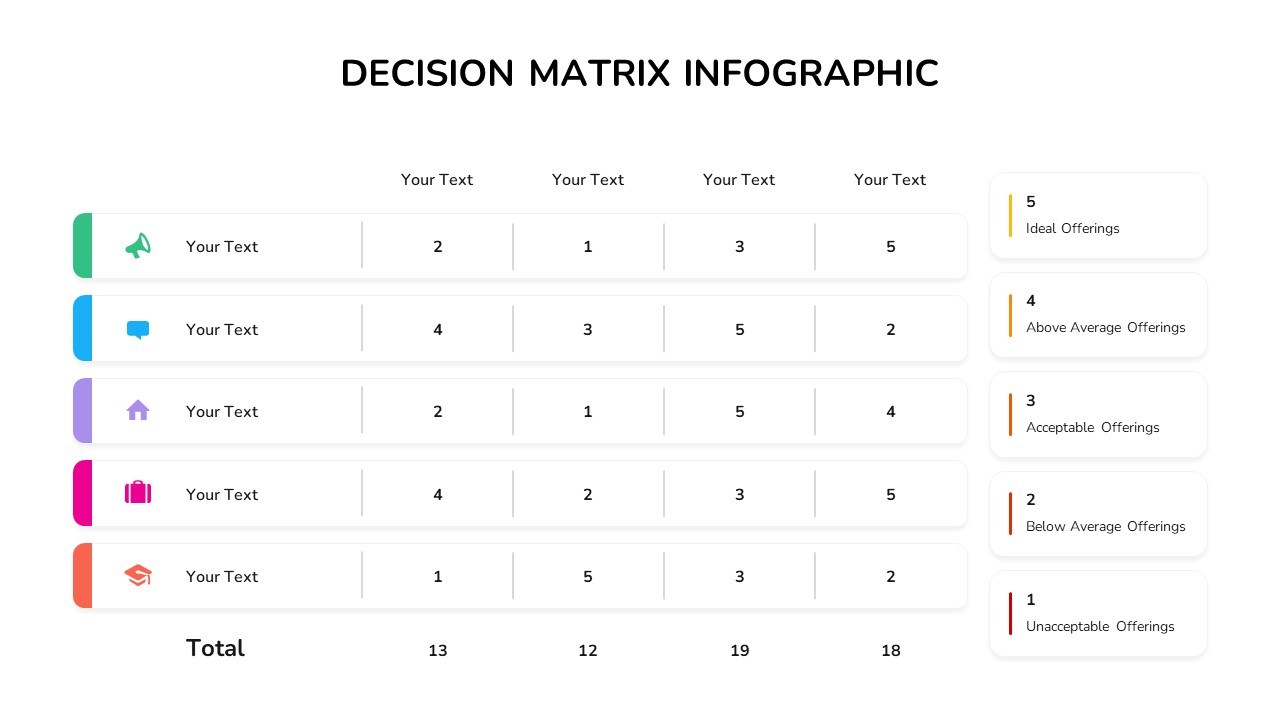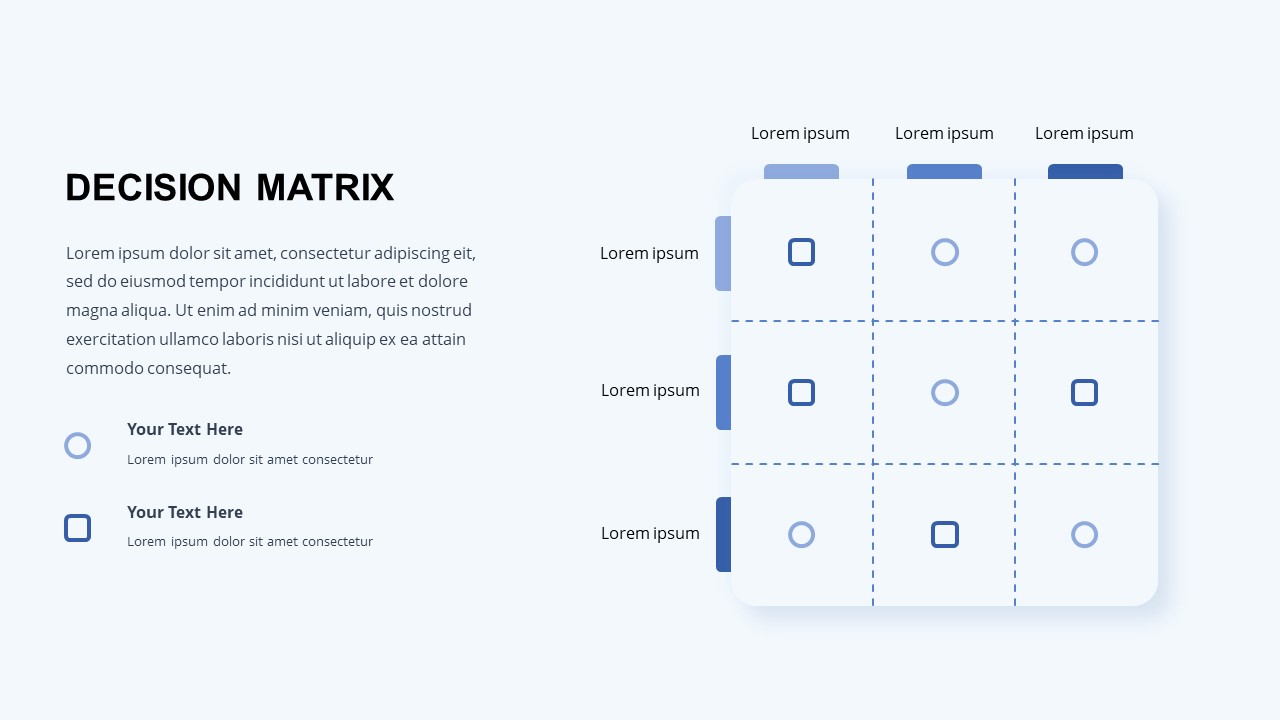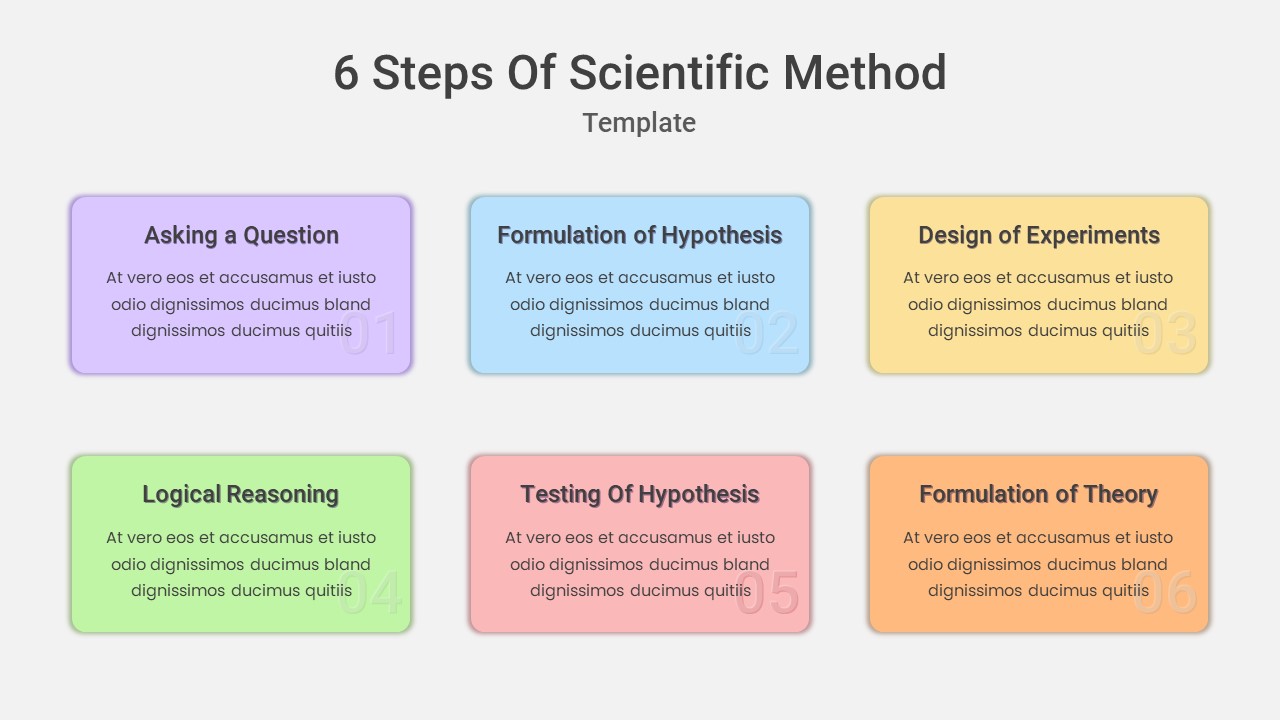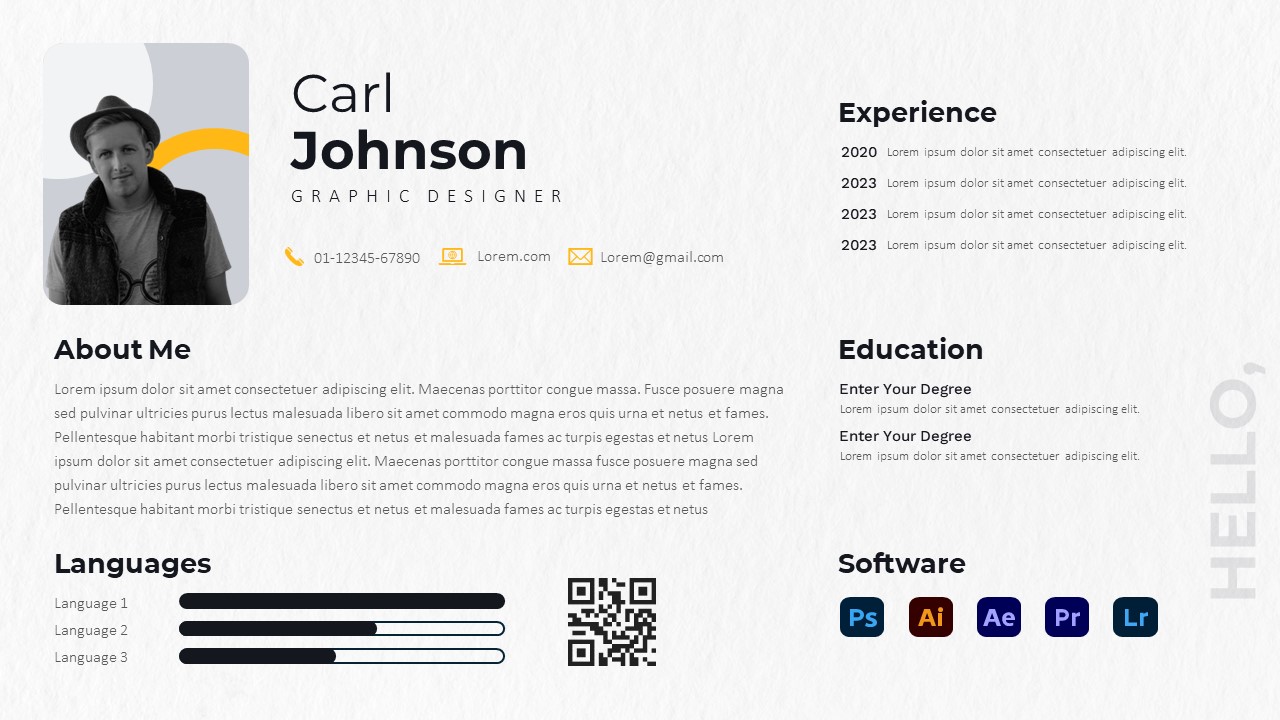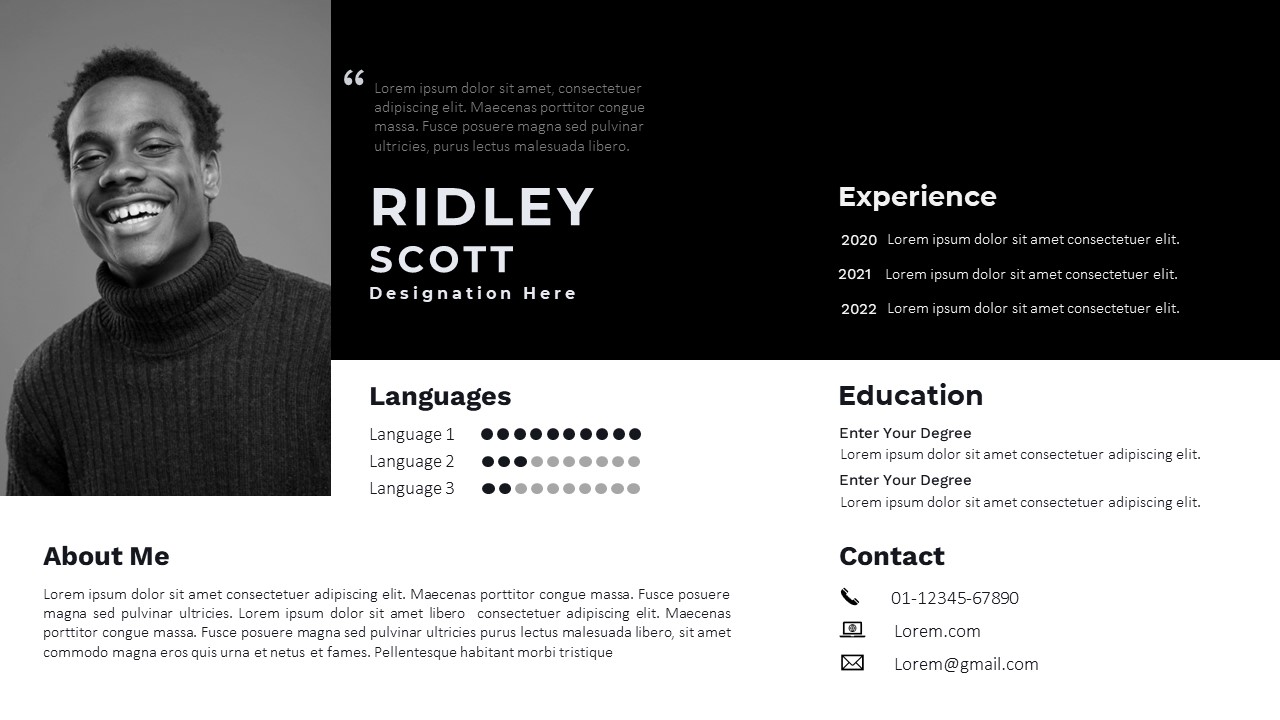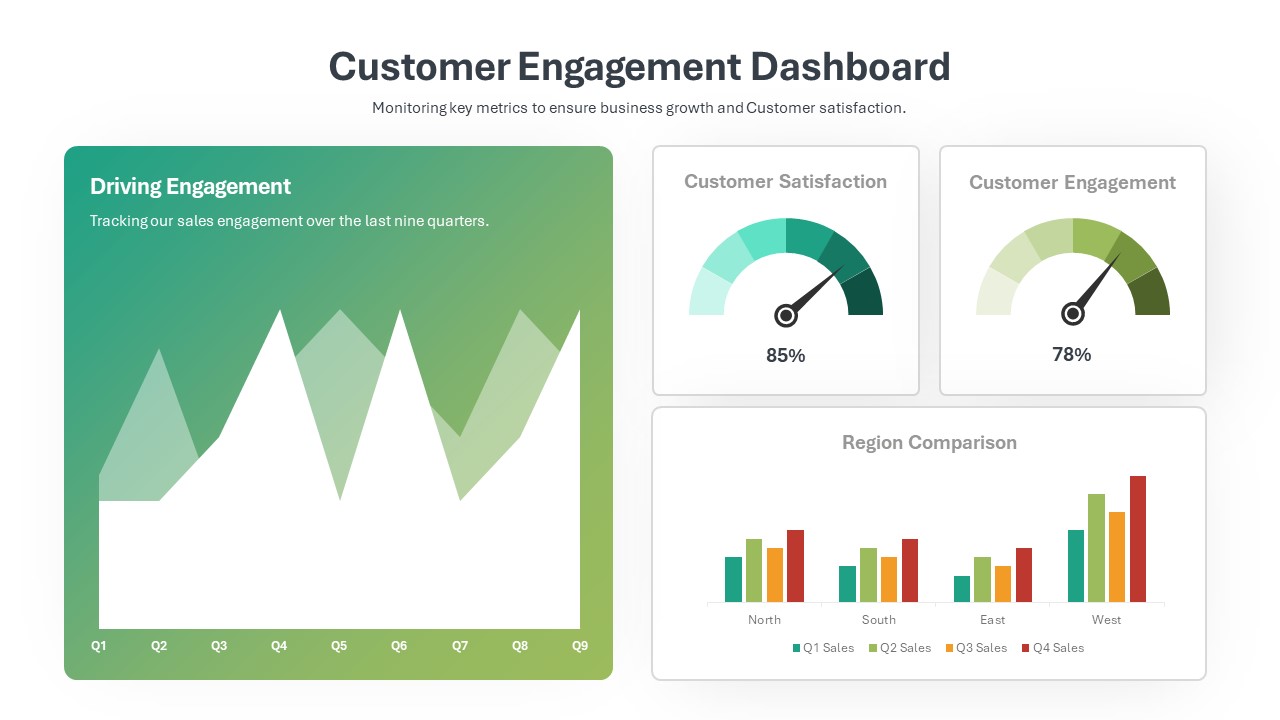Workflow Flowchart PowerPoint Template for Business Processes and Decision Mapping

The Workflow Flowchart PowerPoint Template is a versatile and visually engaging tool designed to seamlessly illustrate workflows, decision pathways, and intricate processes. This template features a comprehensive layout with clearly defined elements, including ovals for start and stop points, rectangles for steps, and diamonds for decision-making nodes. These intuitive shapes and flow lines make it easy to visualize complex sequences in an organized manner, perfect for anyone seeking to communicate step-by-step processes effectively.
This workflow chart in the PowerPoint template’s color scheme uses green for primary actions and red for decision points, allowing viewers to easily distinguish between different types of information. This color-coded design simplifies the flow of information, ensuring that even the most complex procedures are easily understood. Whether you need to depict a business process, system architecture, or decision-making flow, this template provides a clean and straightforward approach. It is designed for complete customization—simply modify the text placeholders and adjust the flow to fit your needs, giving you the freedom to adapt each slide to suit various types of processes.
Ideal for business professionals, educators, project managers, and consultants, this flowchart template enhances understanding through a clear visual approach, making it invaluable in a wide range of applications. From planning software development stages to mapping organizational workflows, this ppt process flow template provides a clear visual narrative that helps your audience stay focused and informed. Available in both PowerPoint and Google Slides, it offers ease of use across different platforms, ensuring that your presentations are accessible and professional every time.
See more