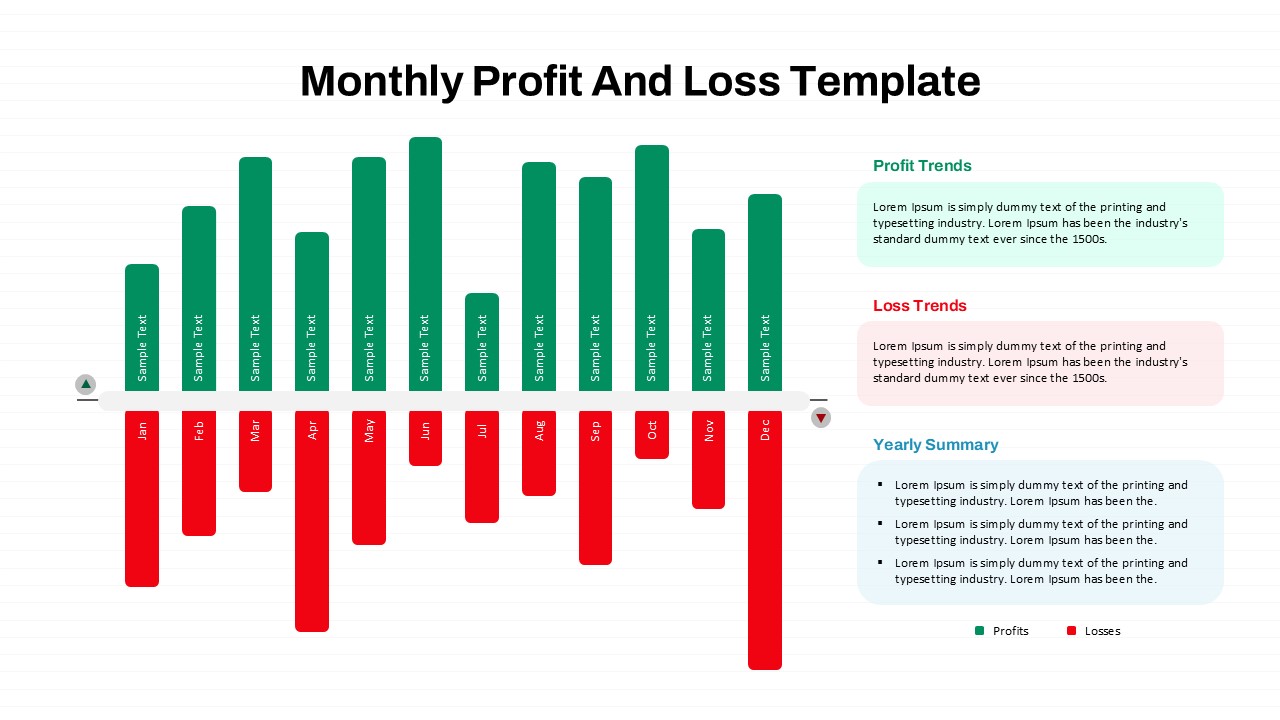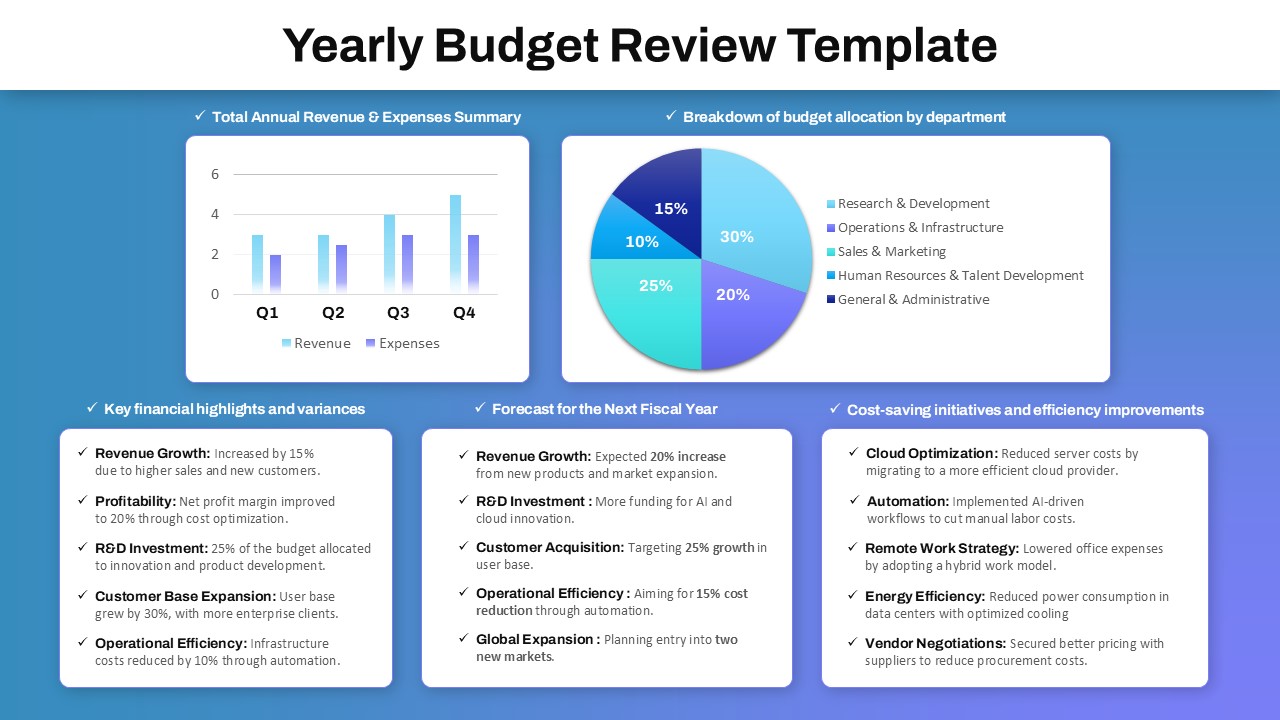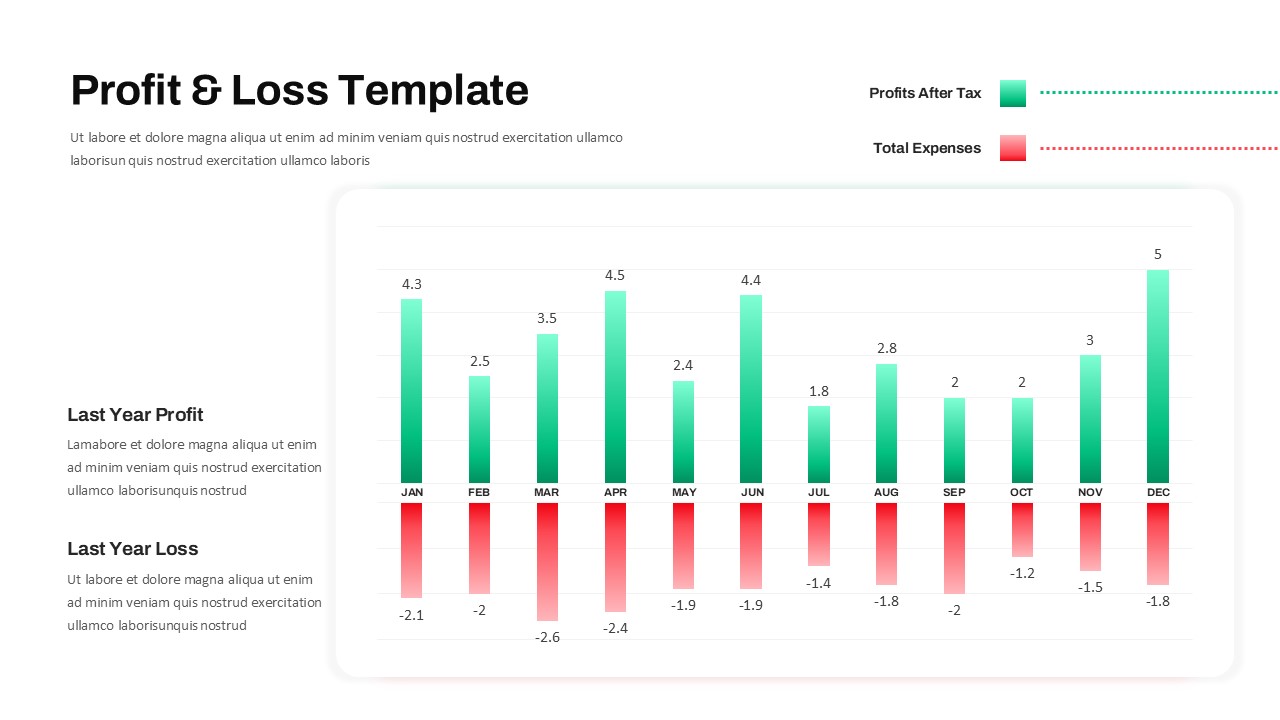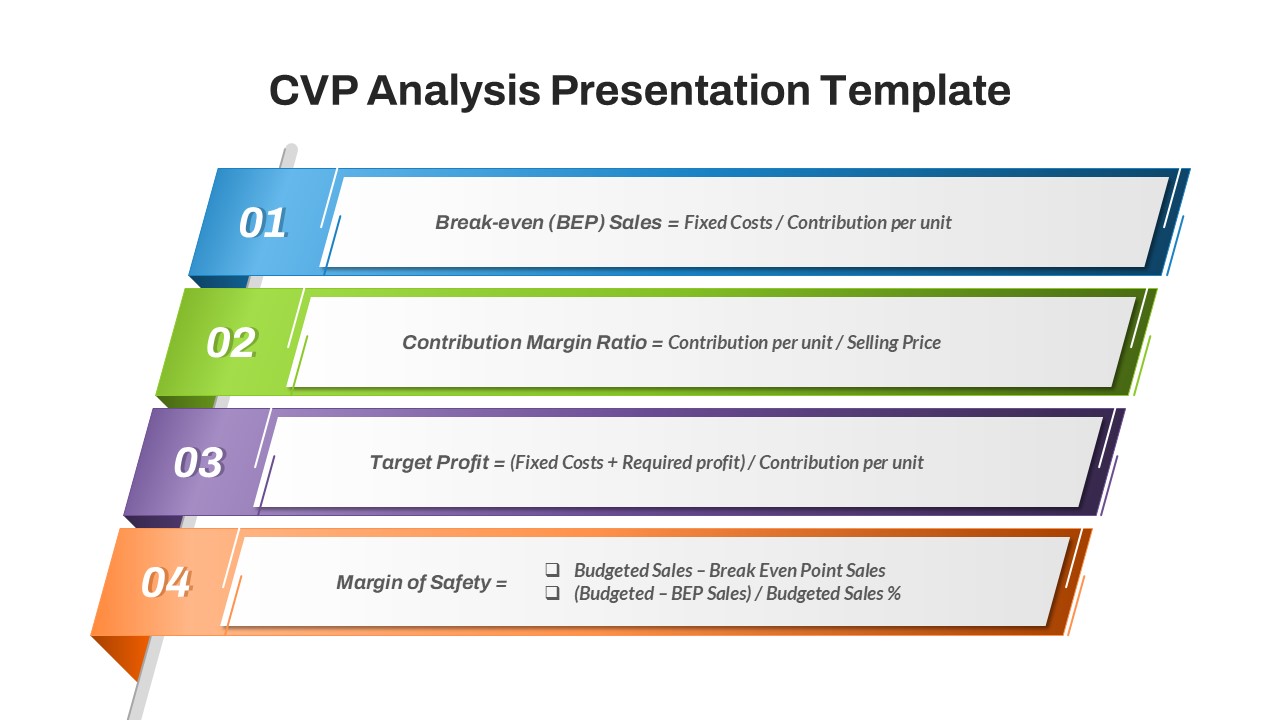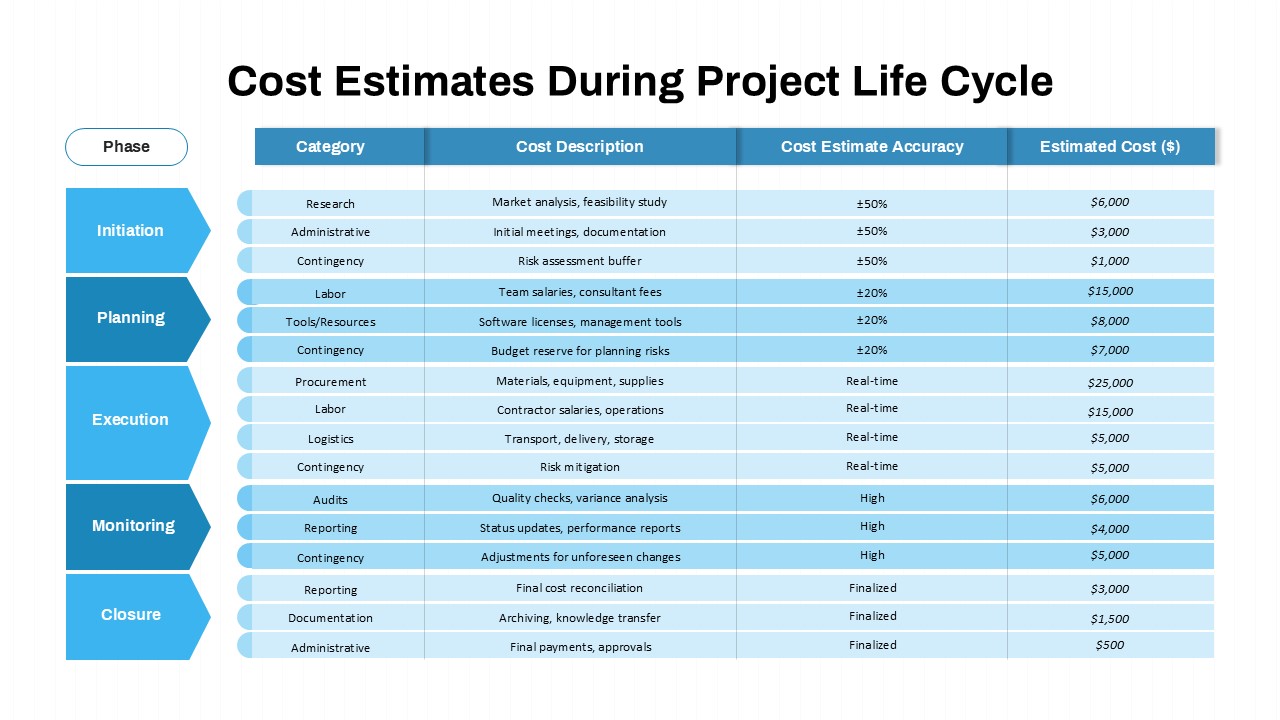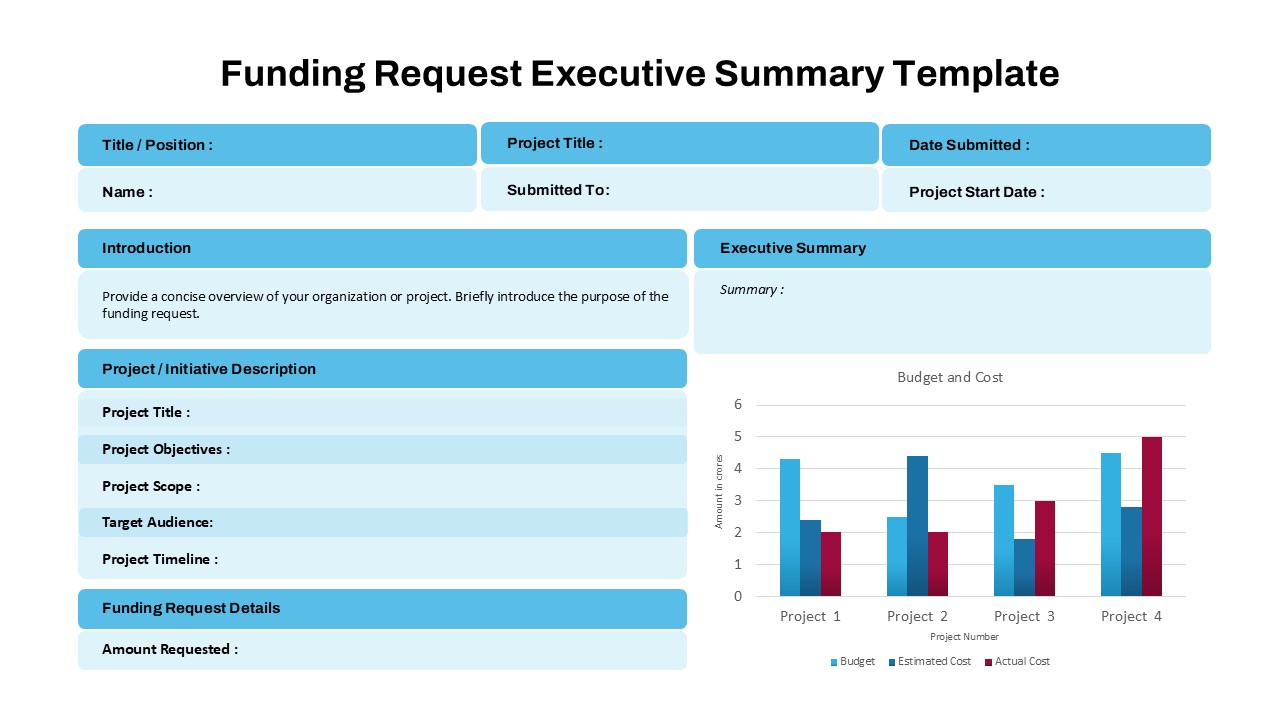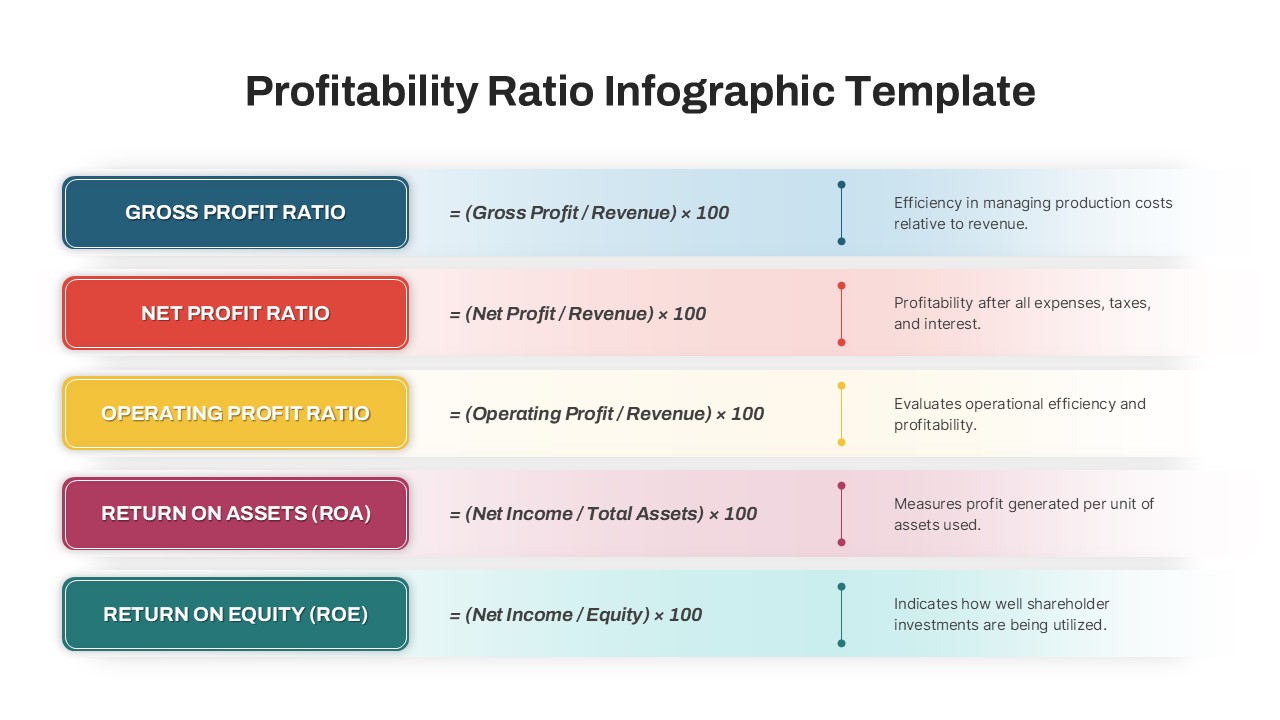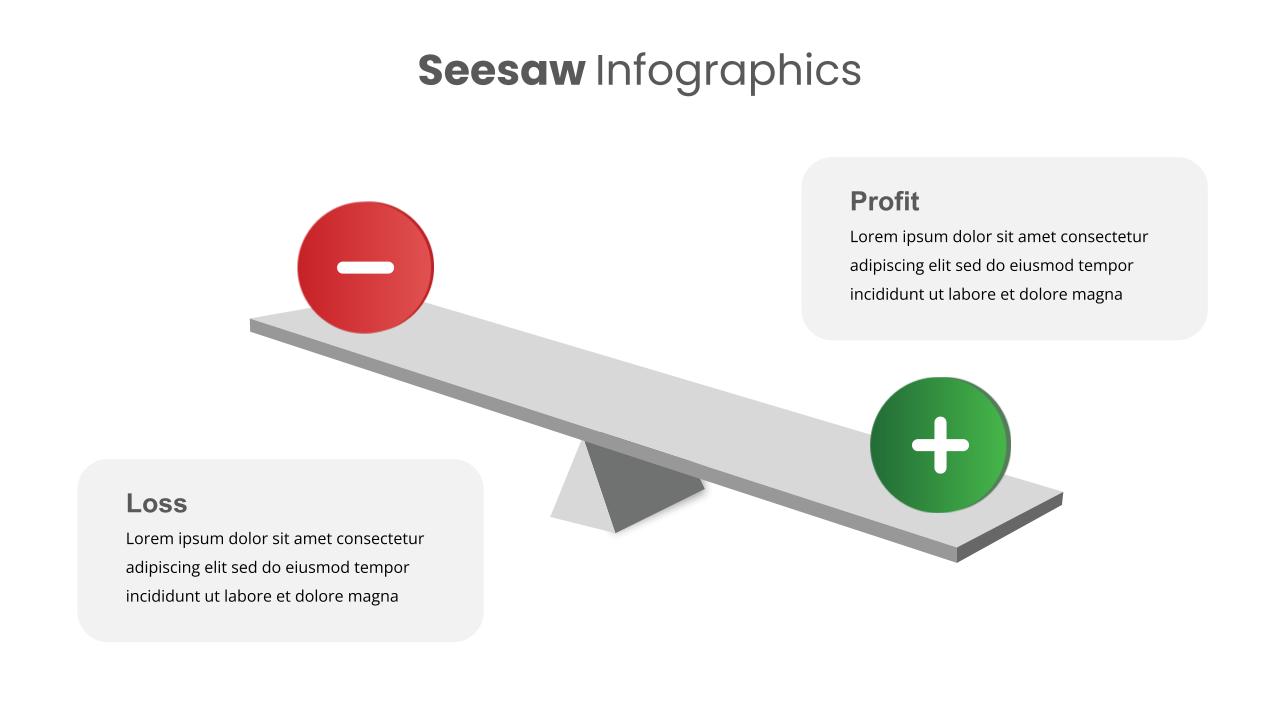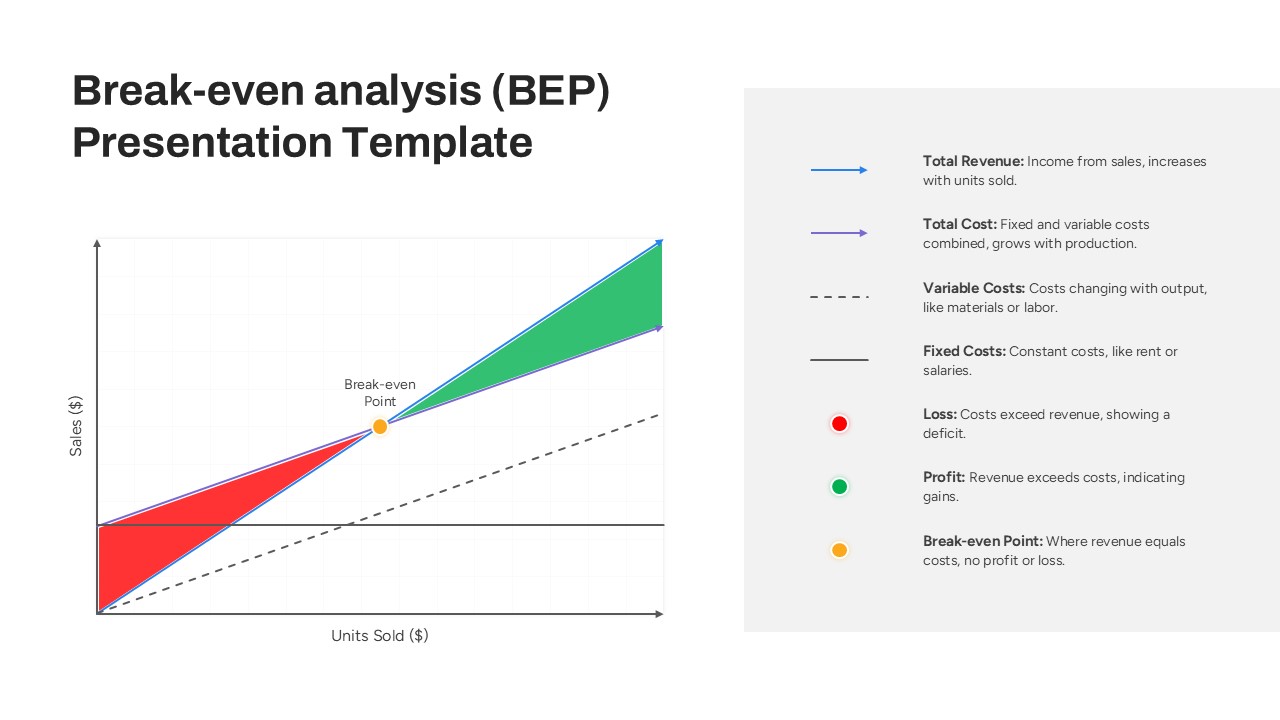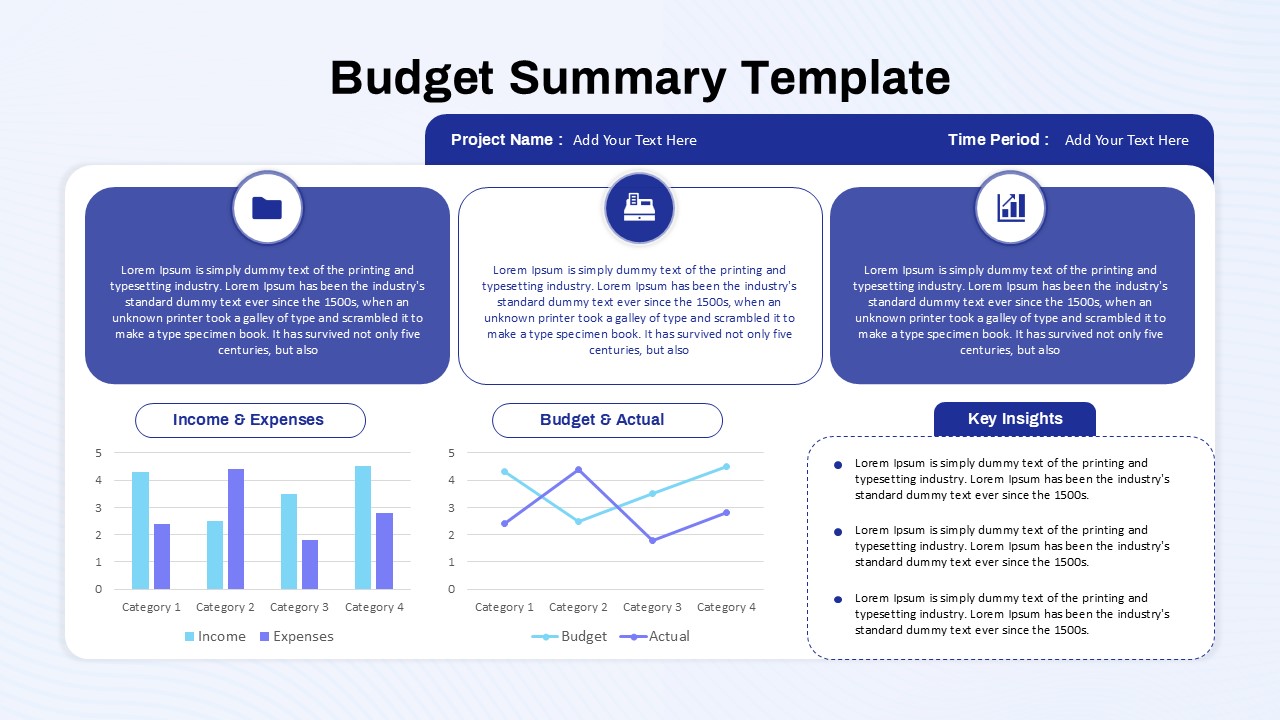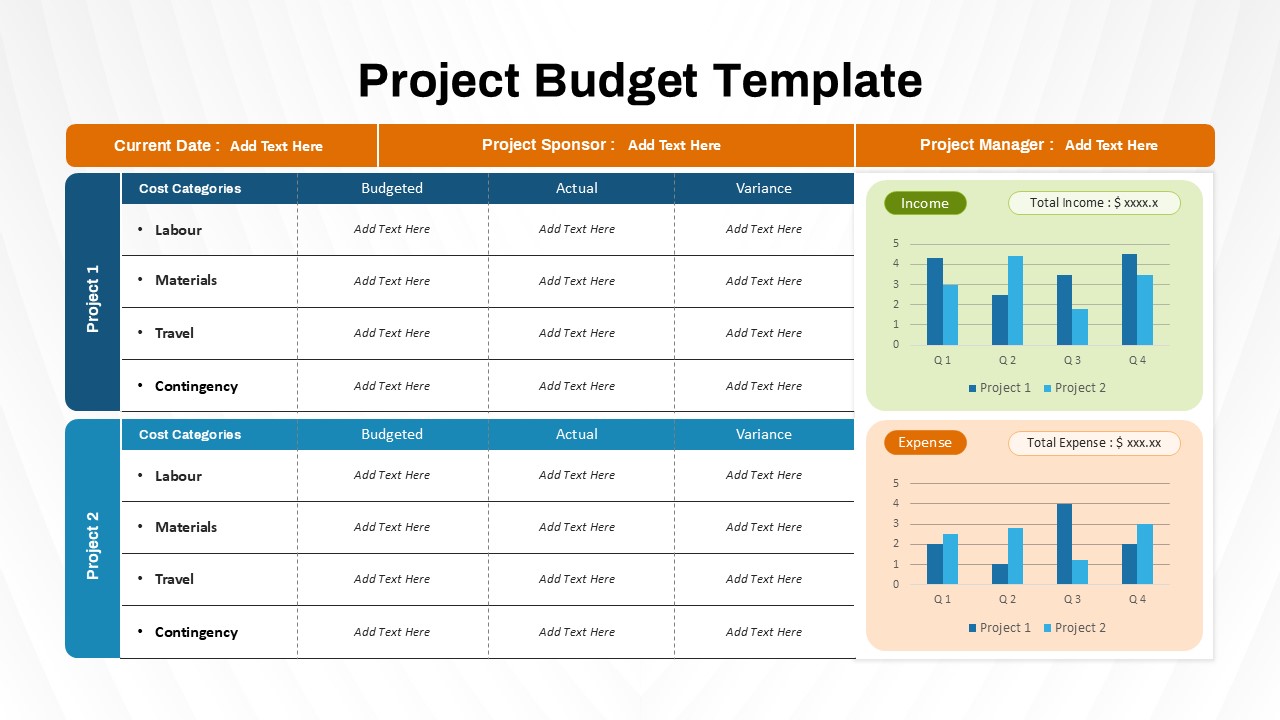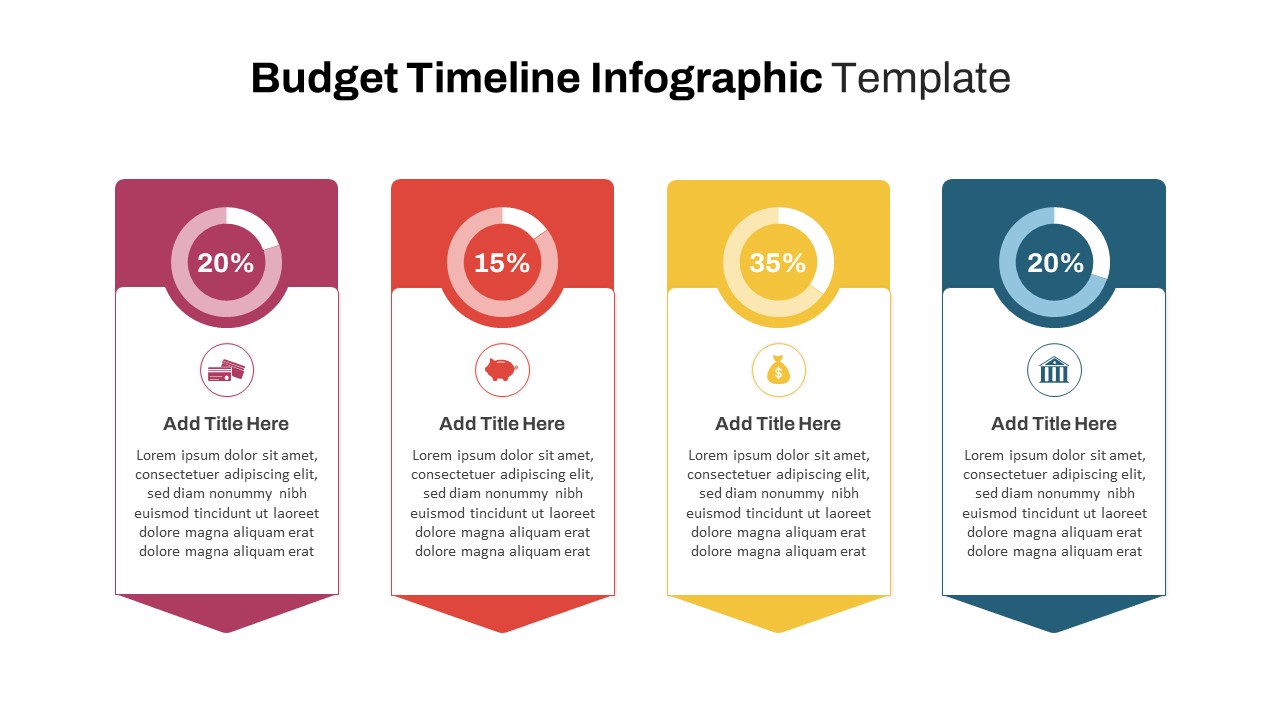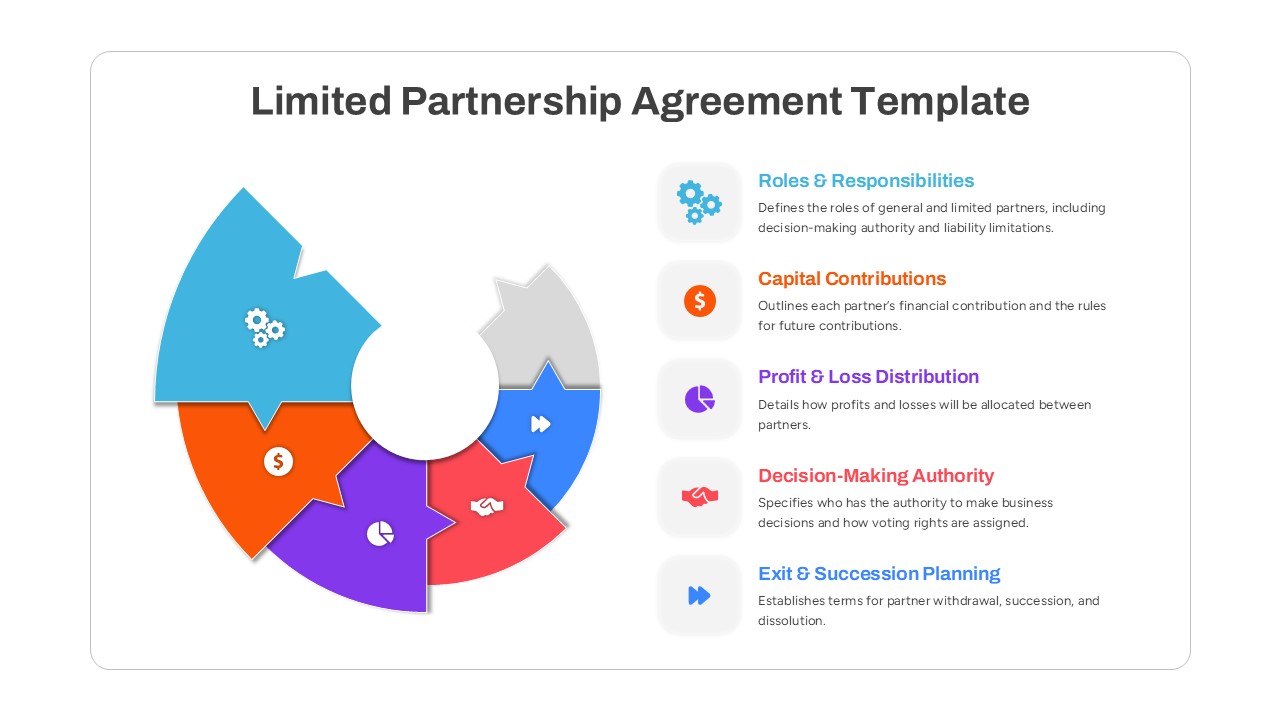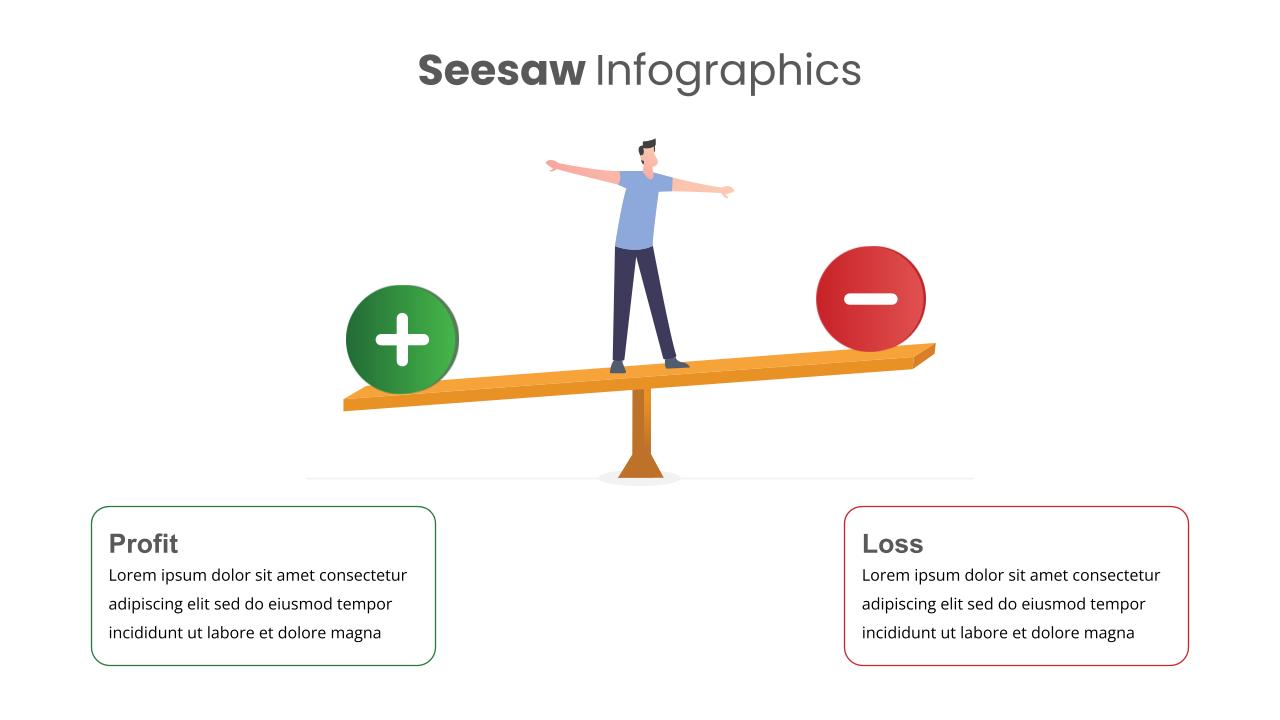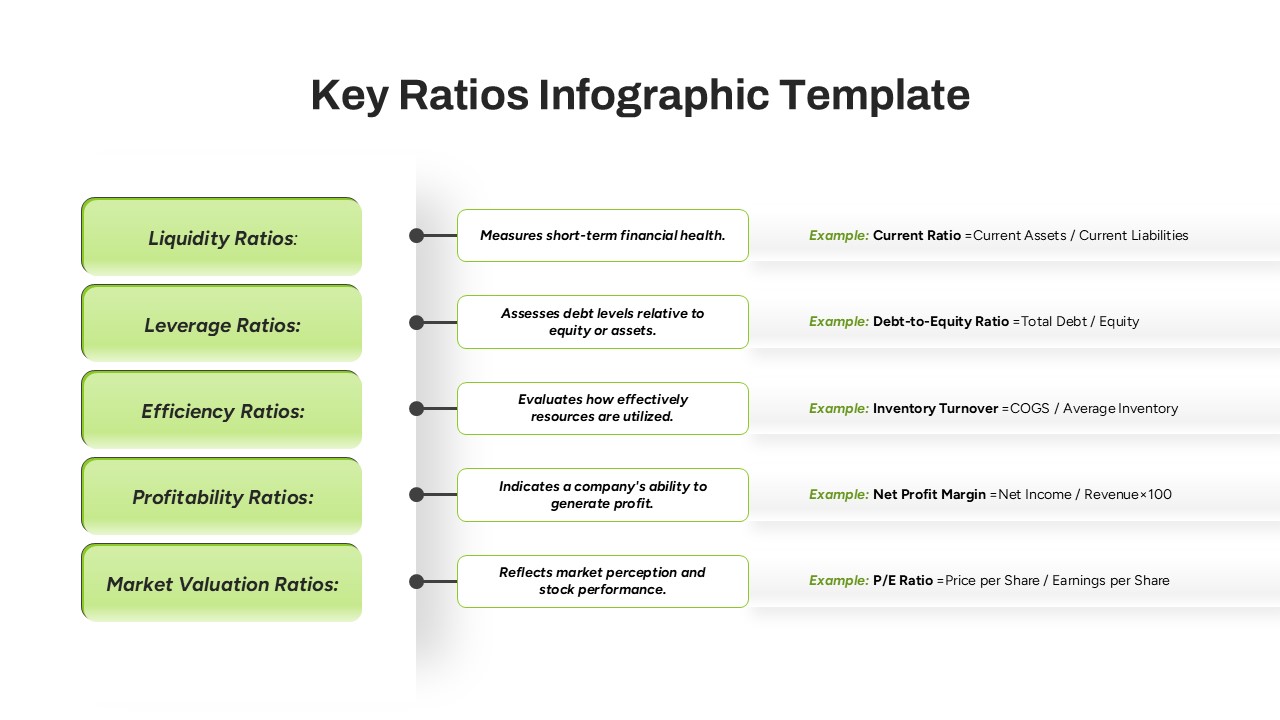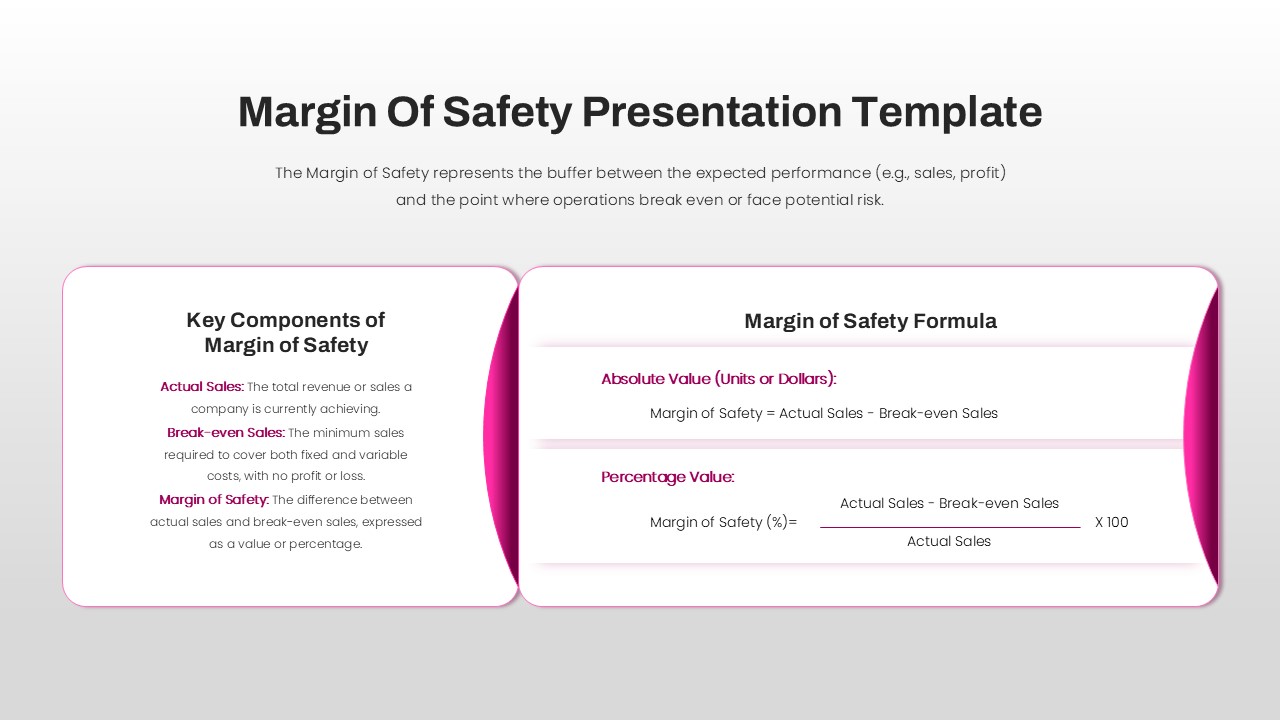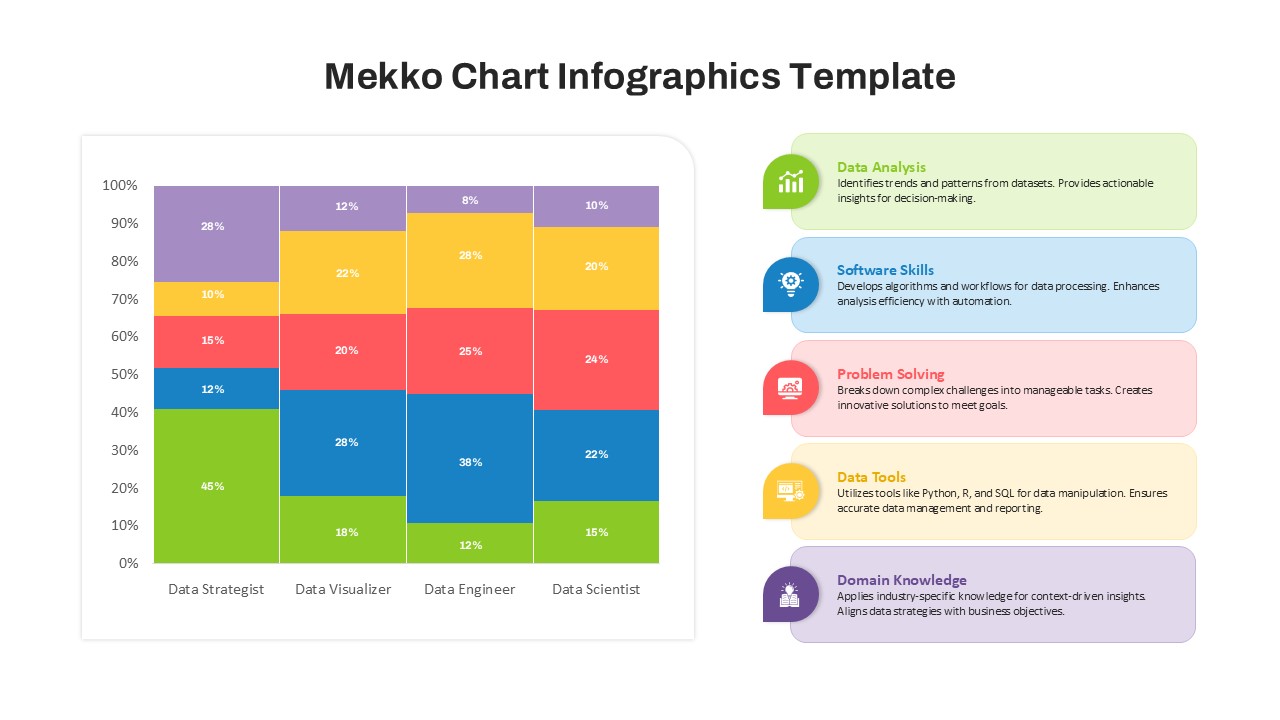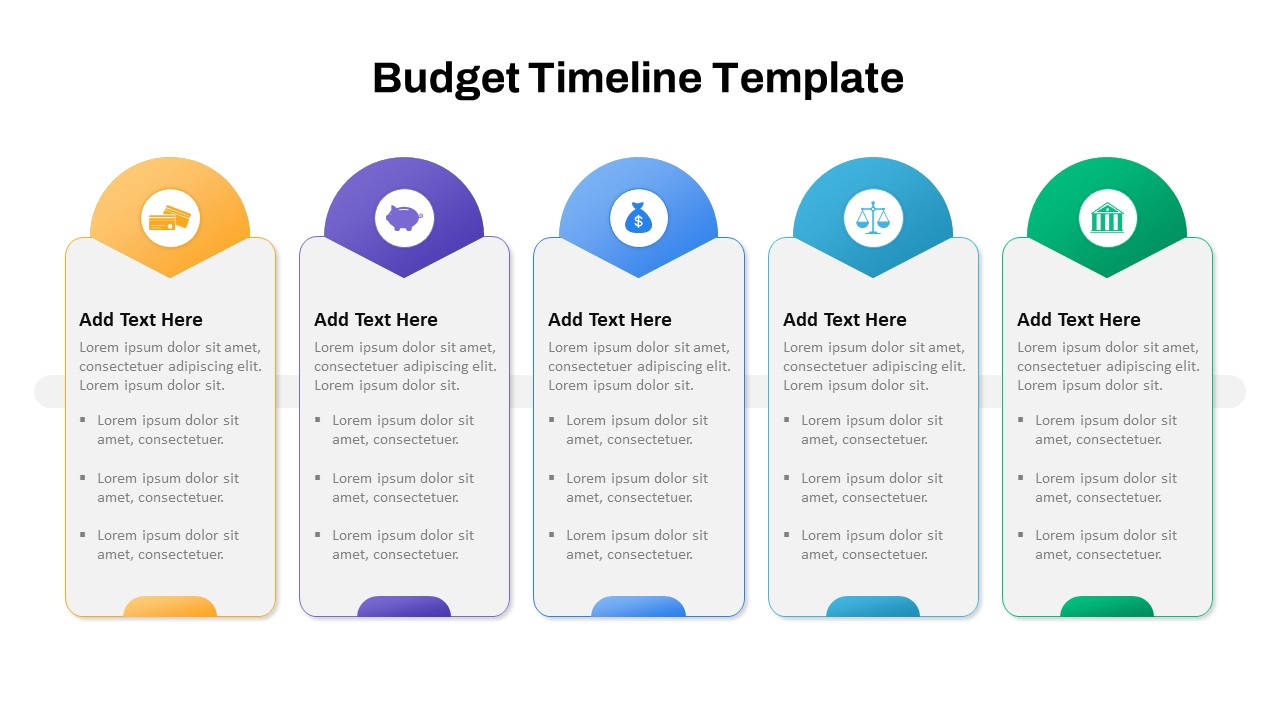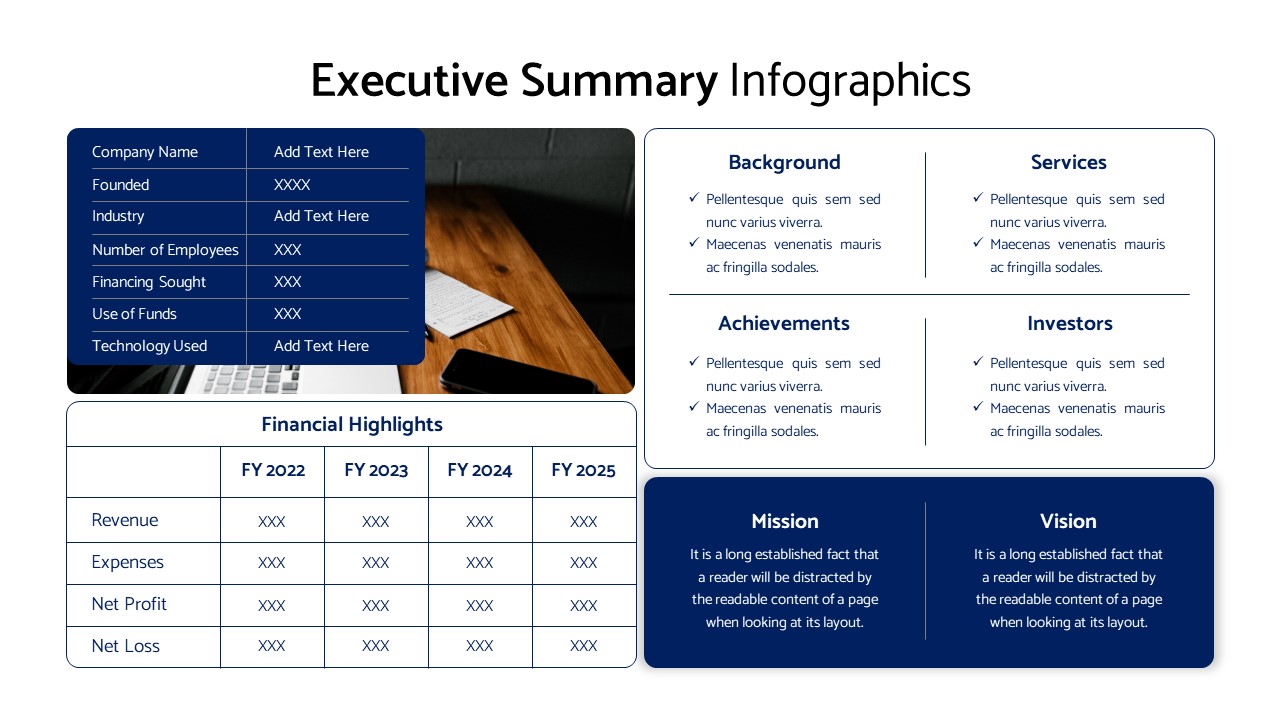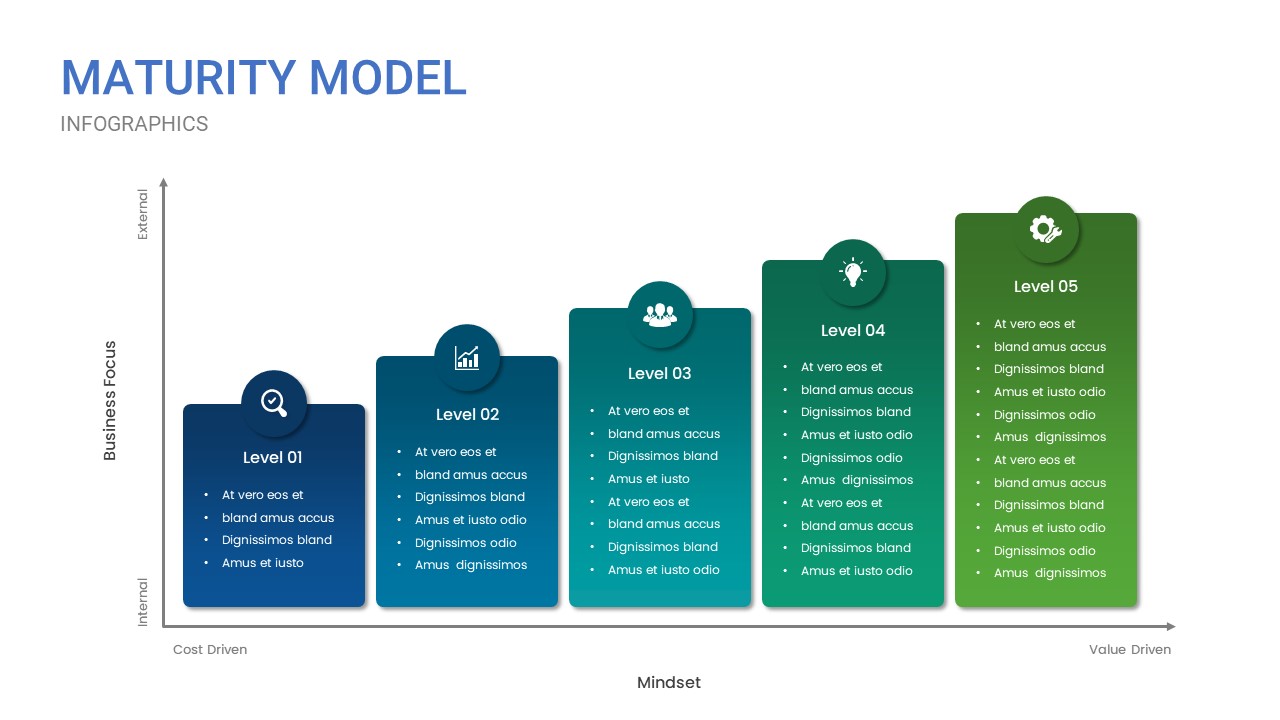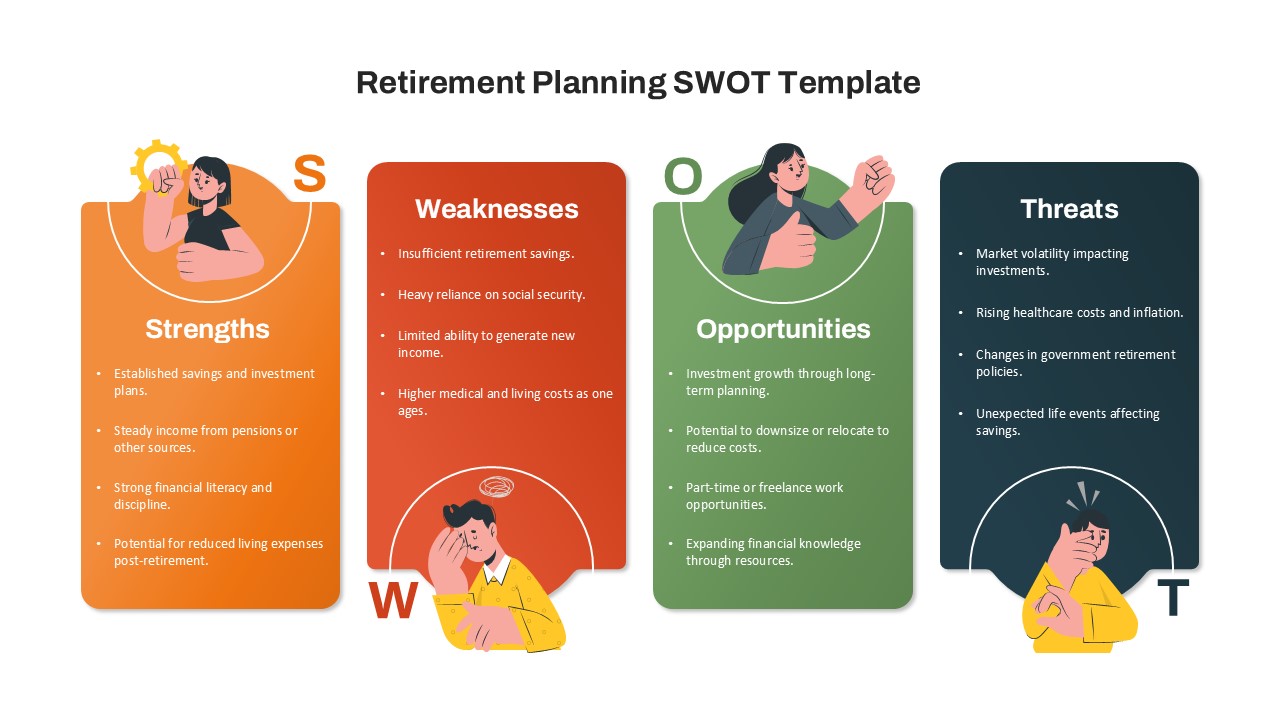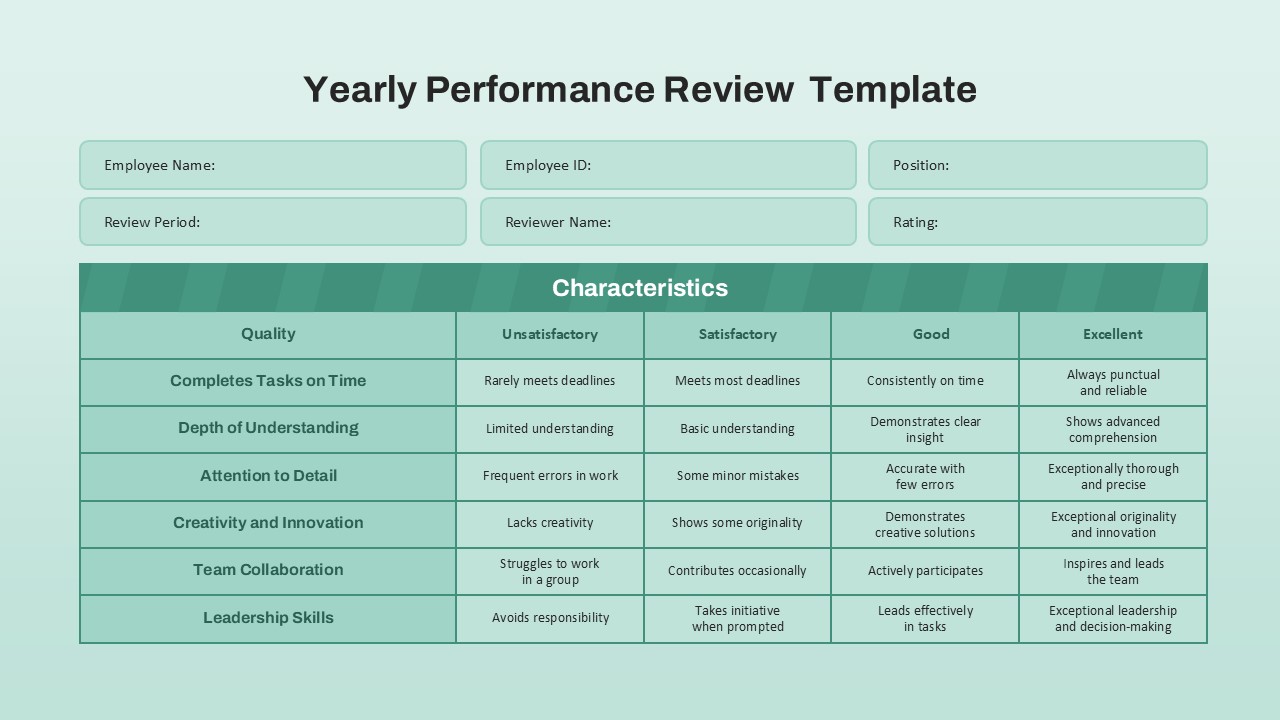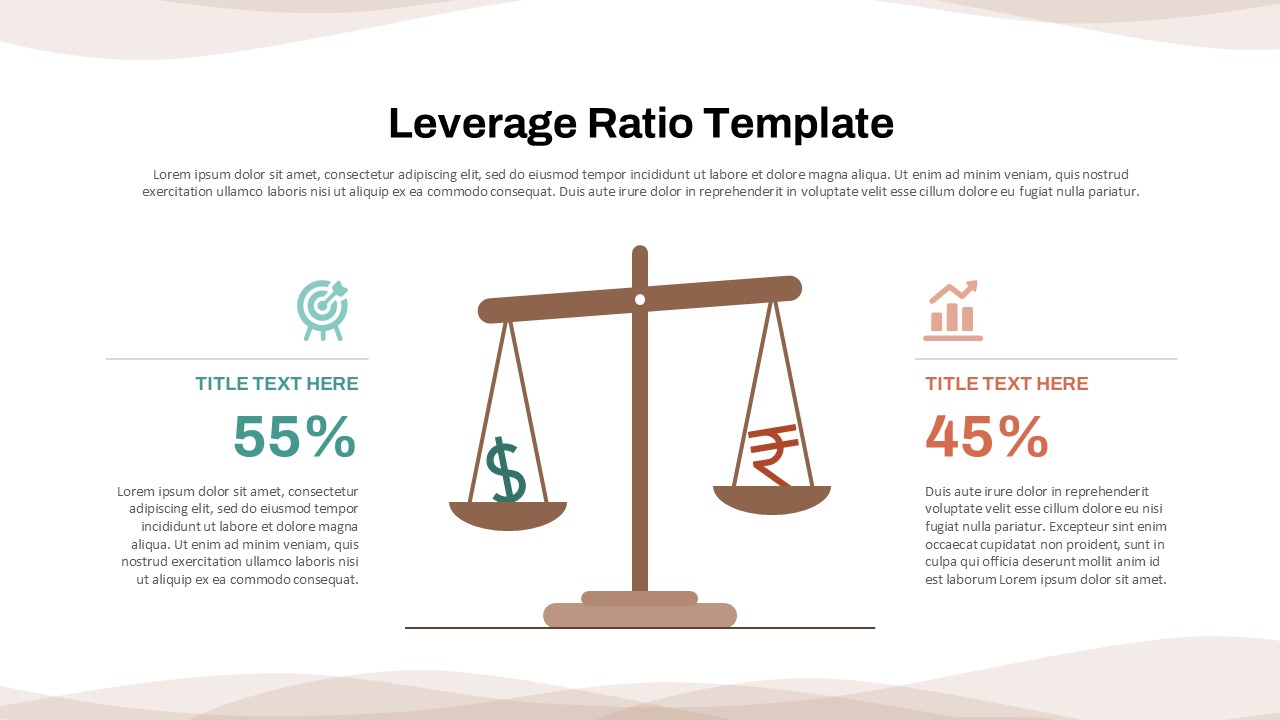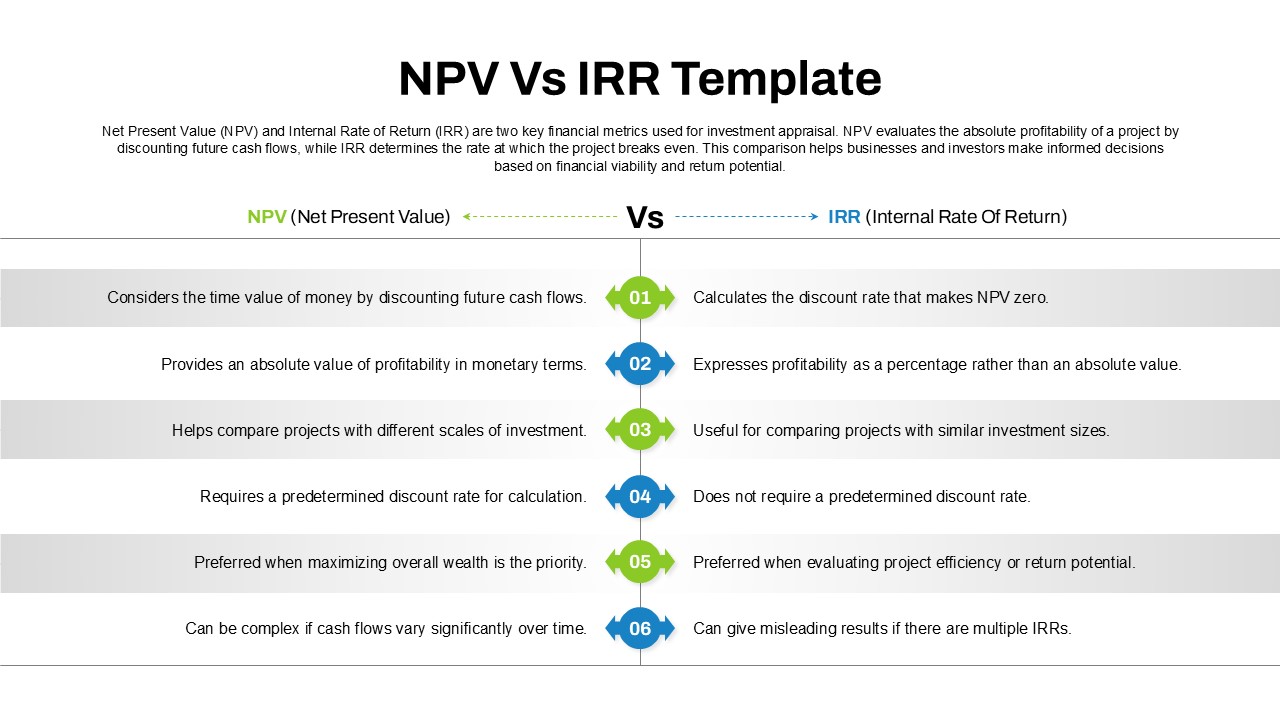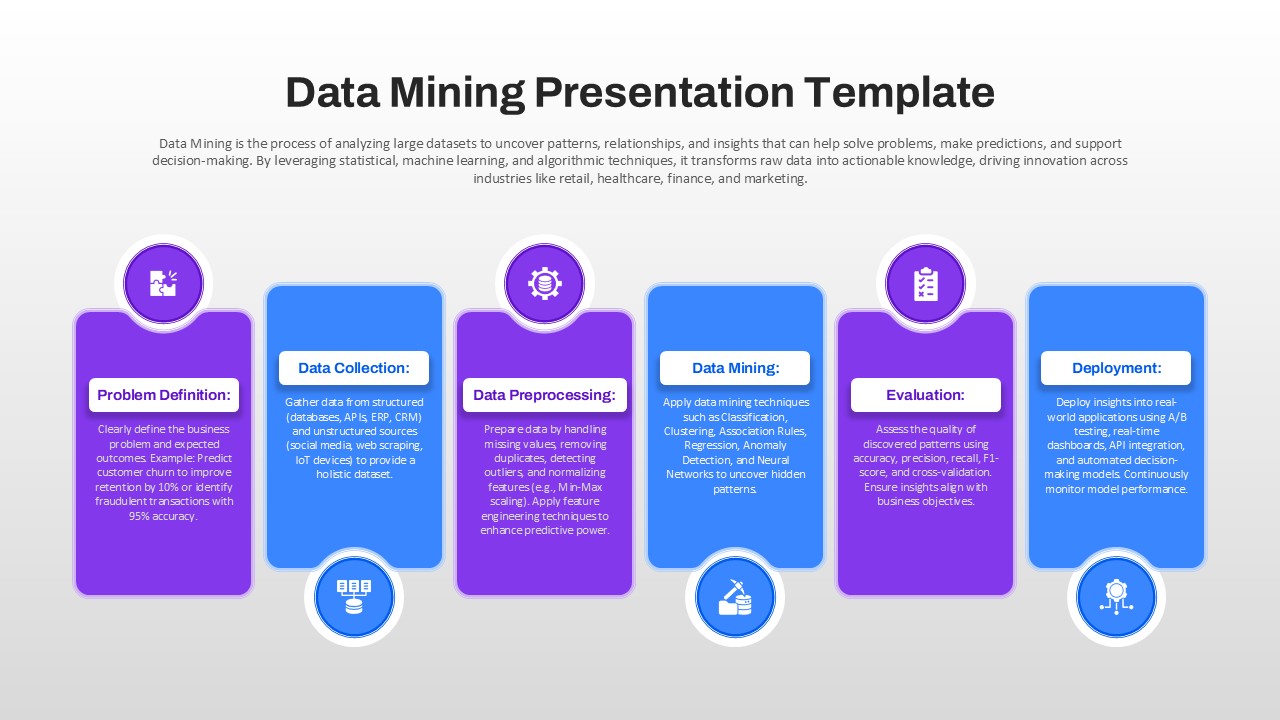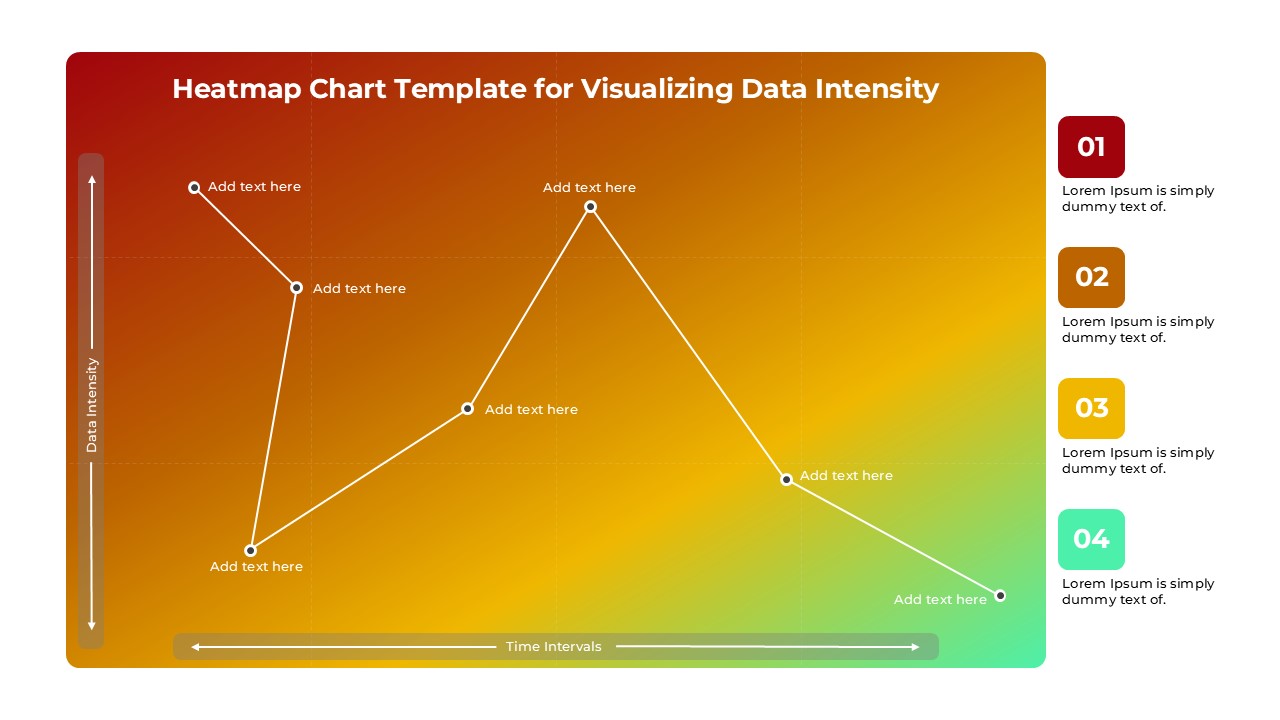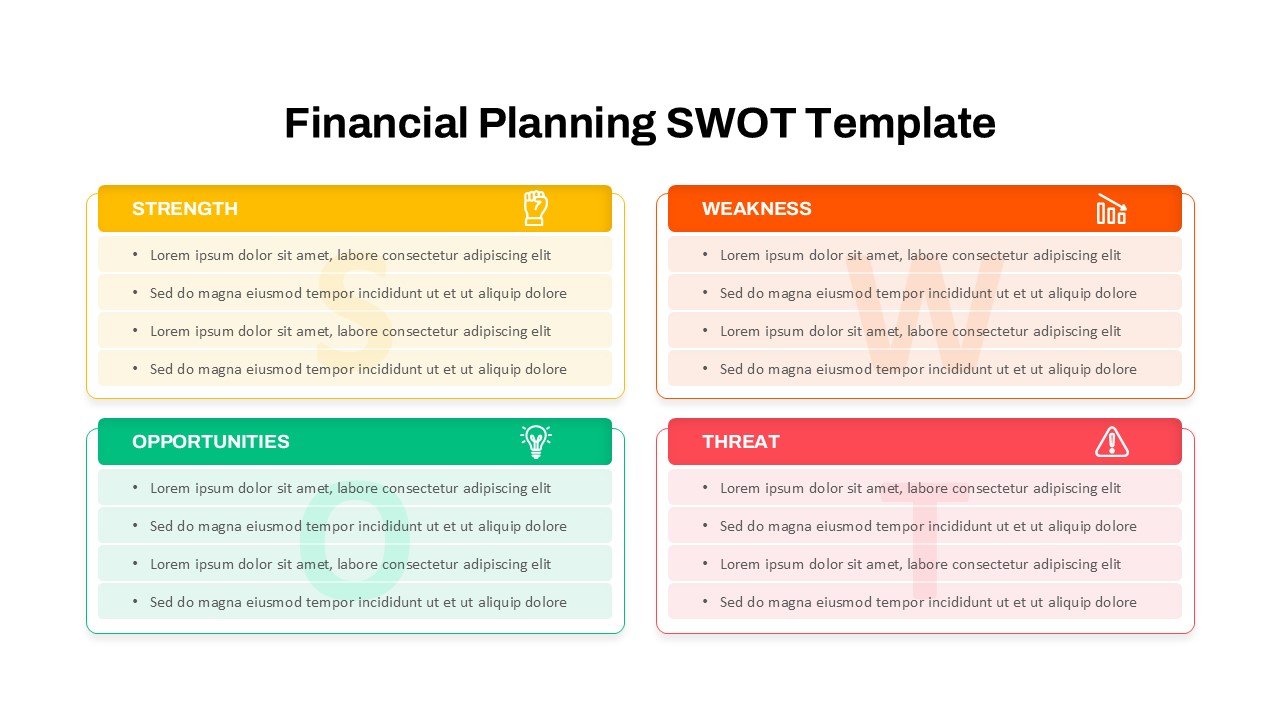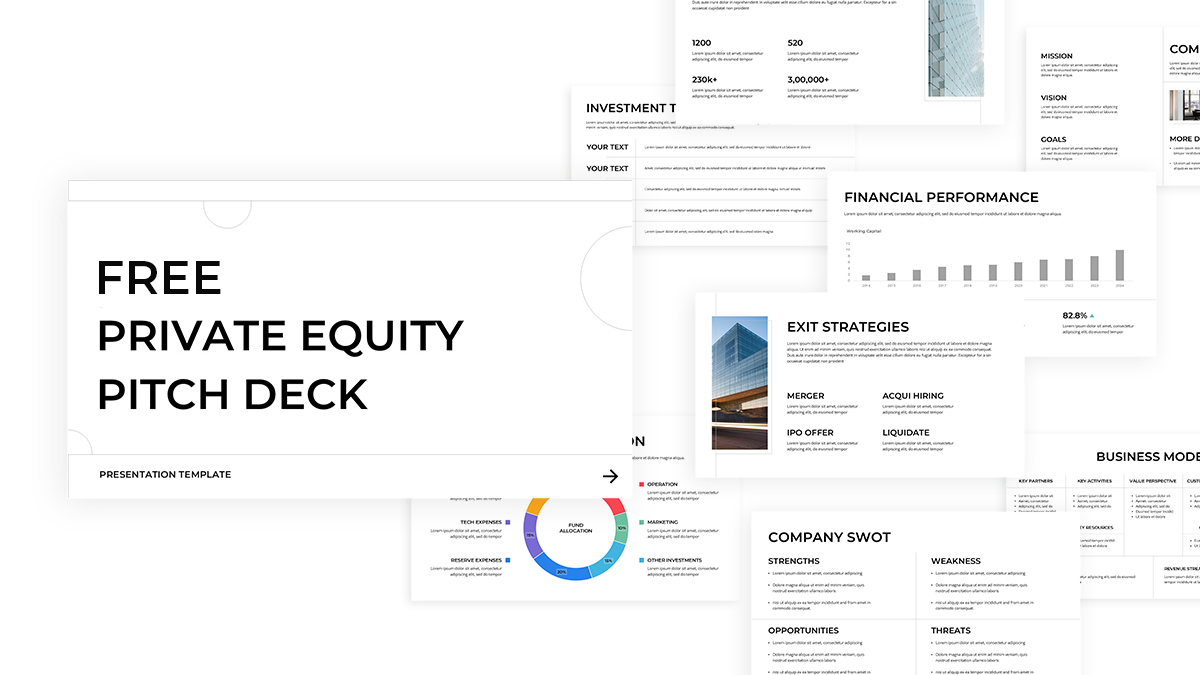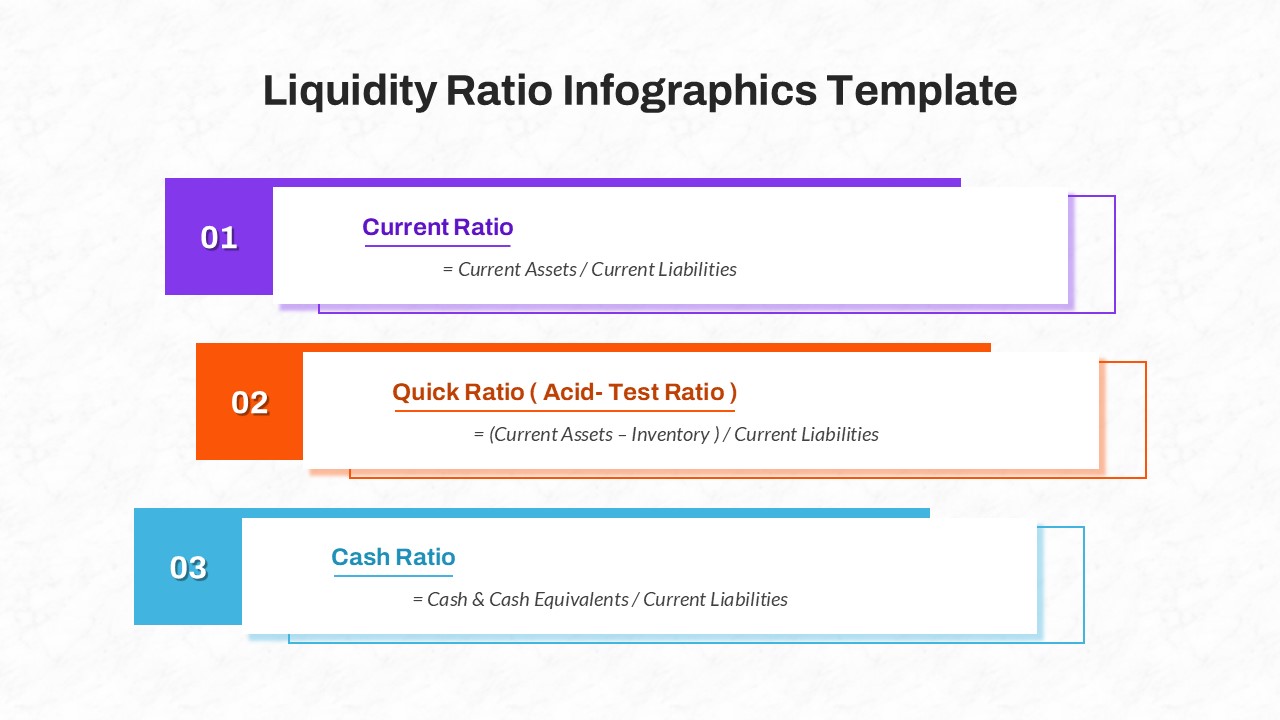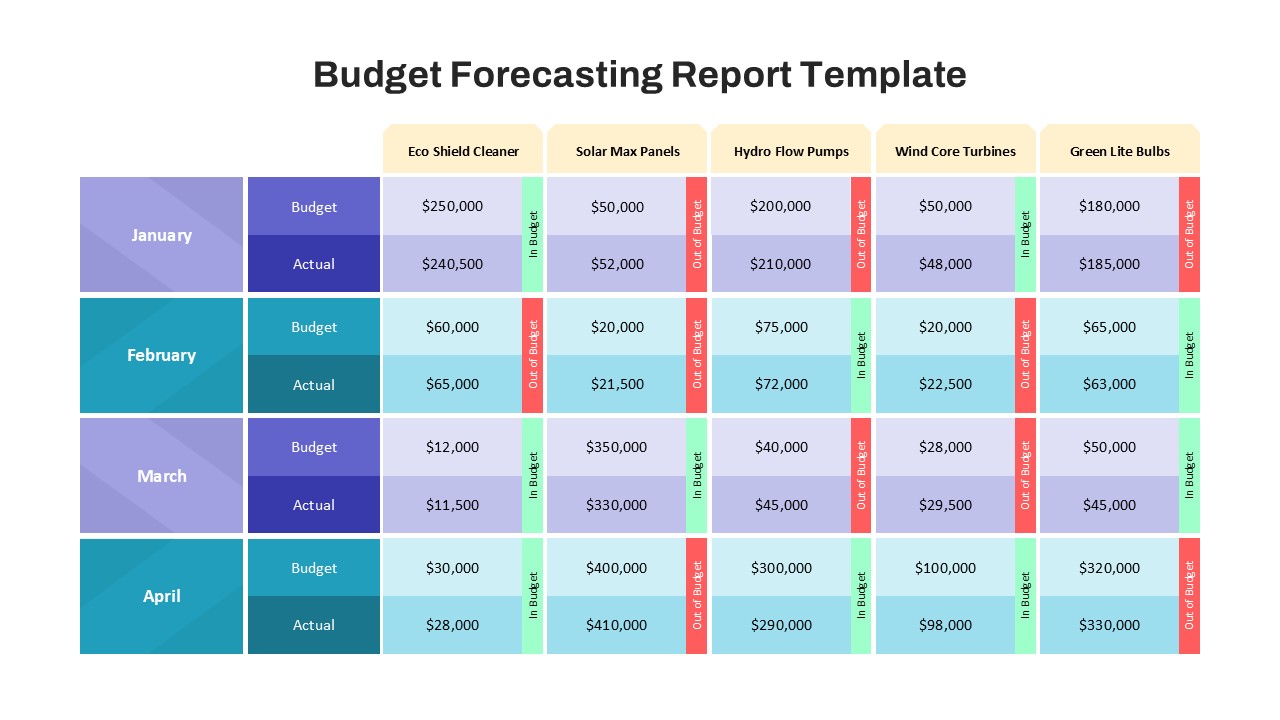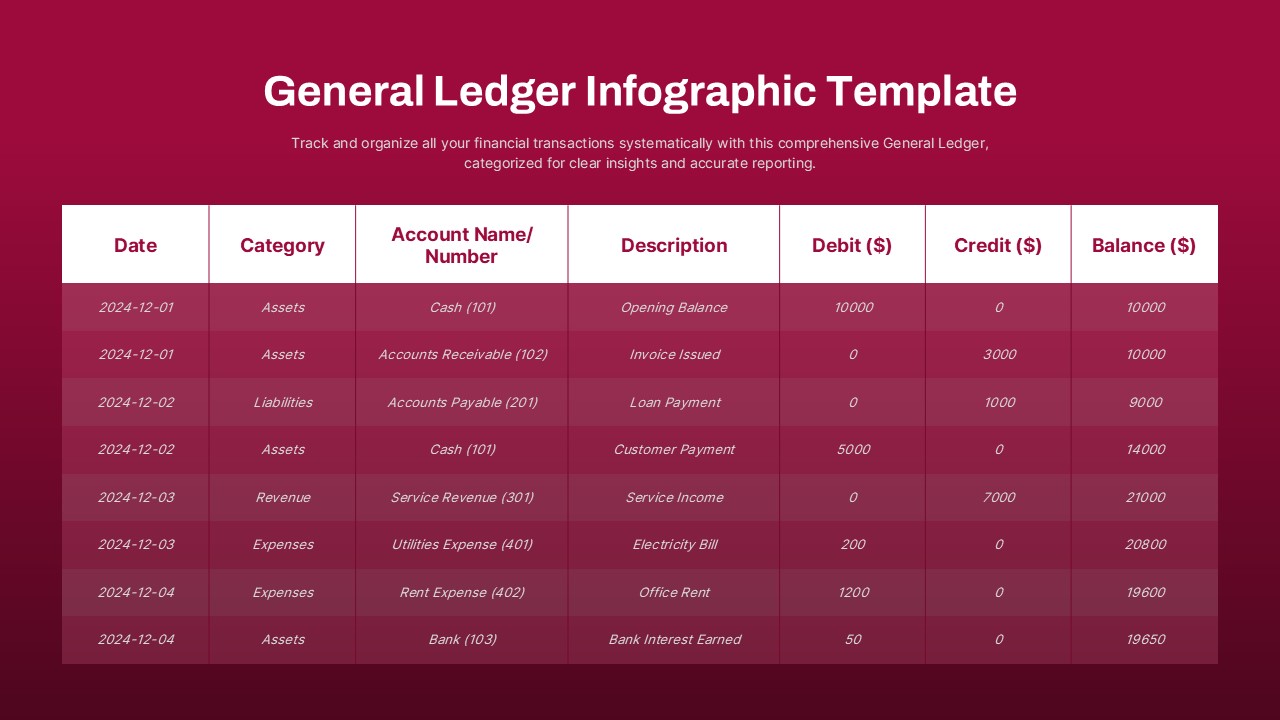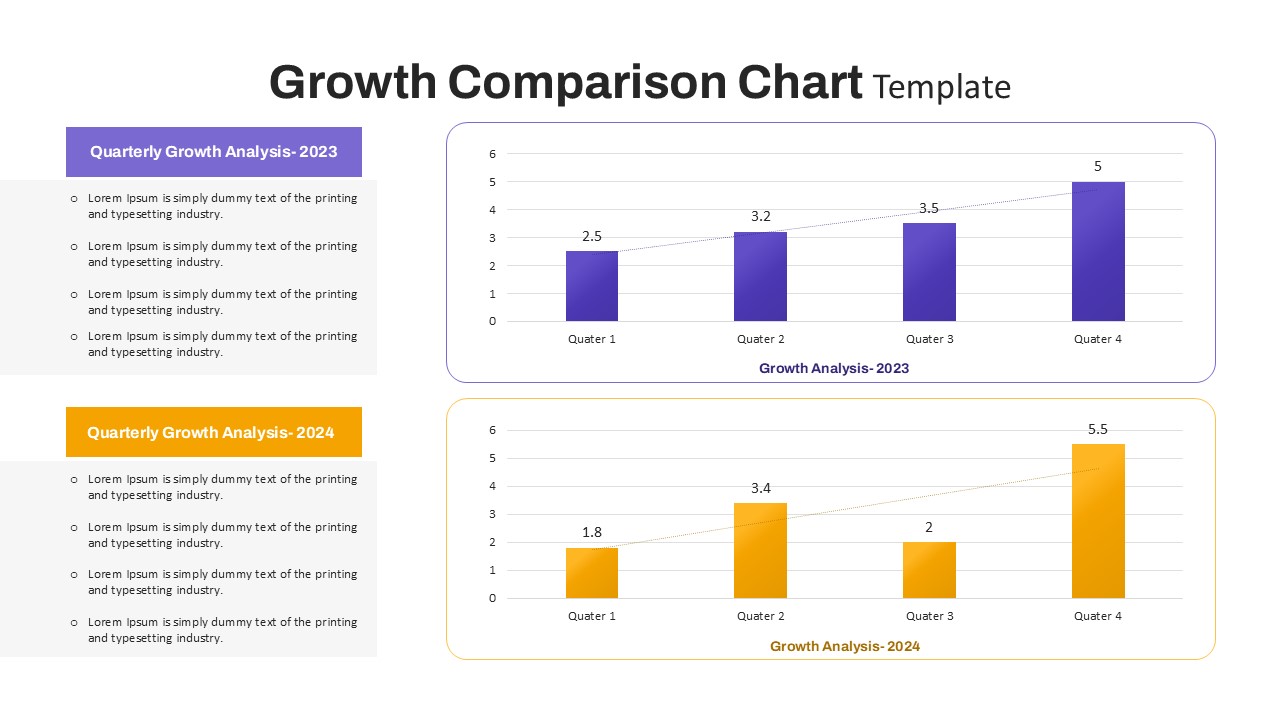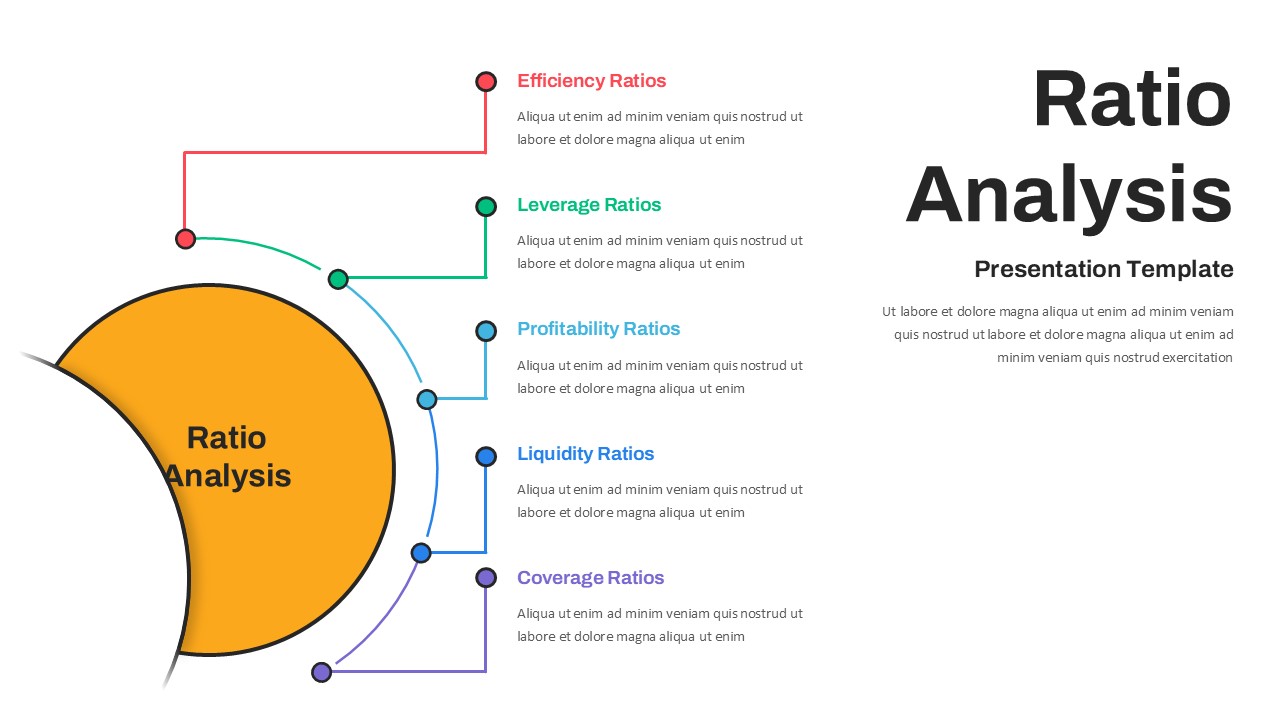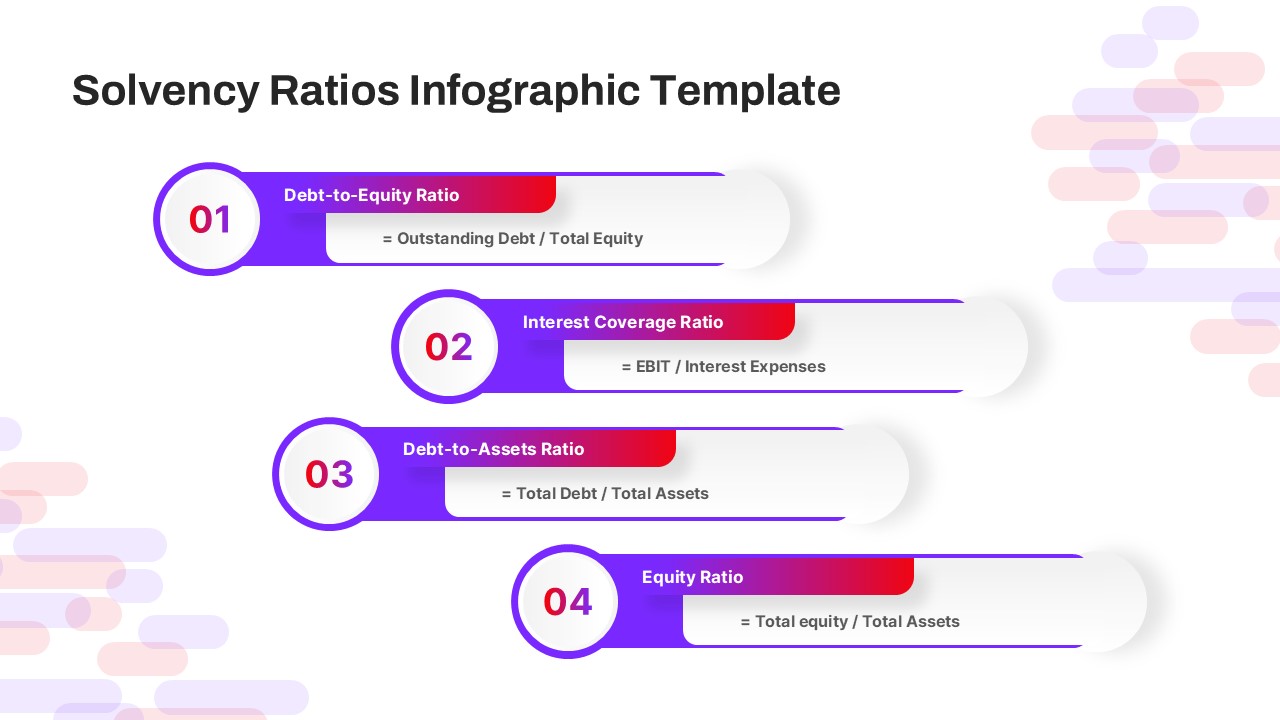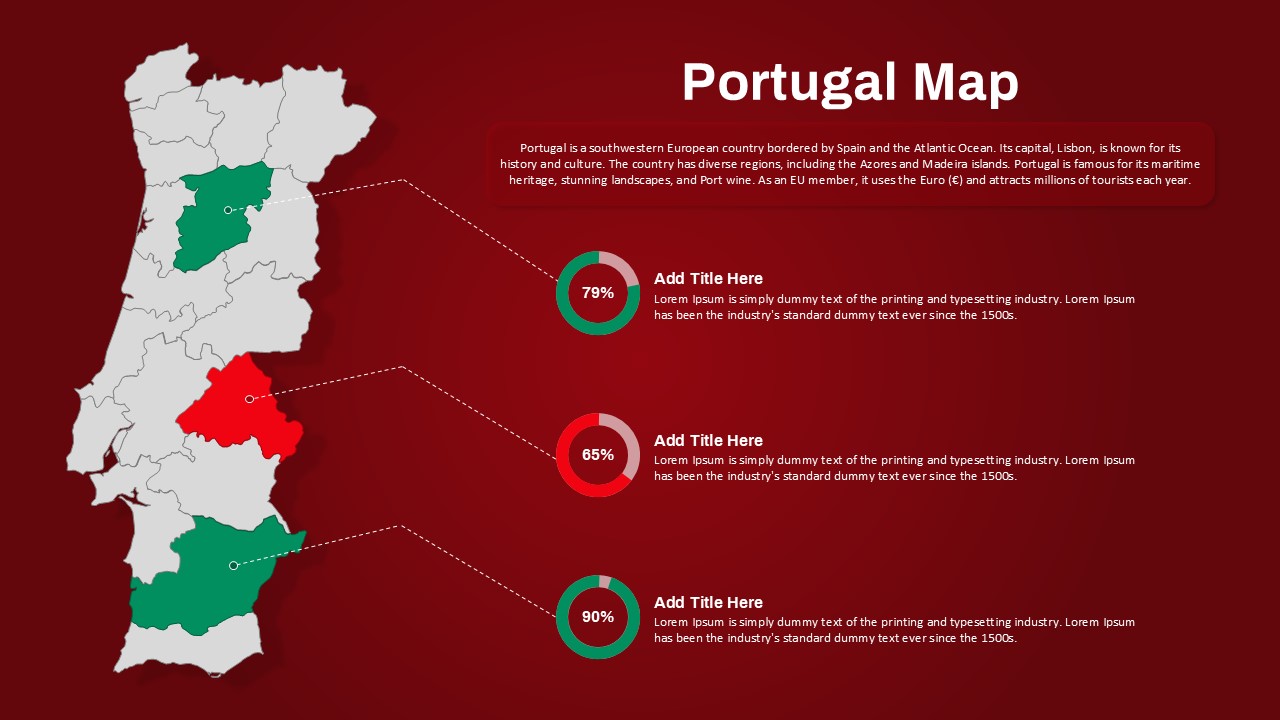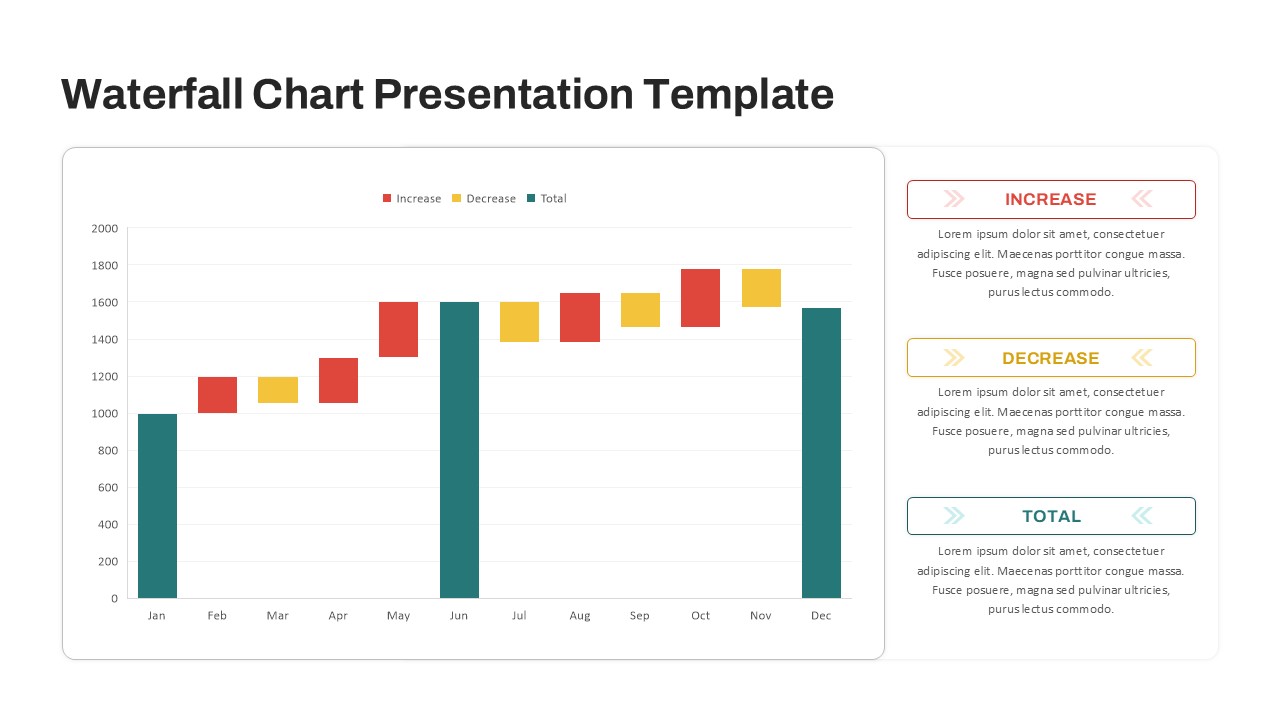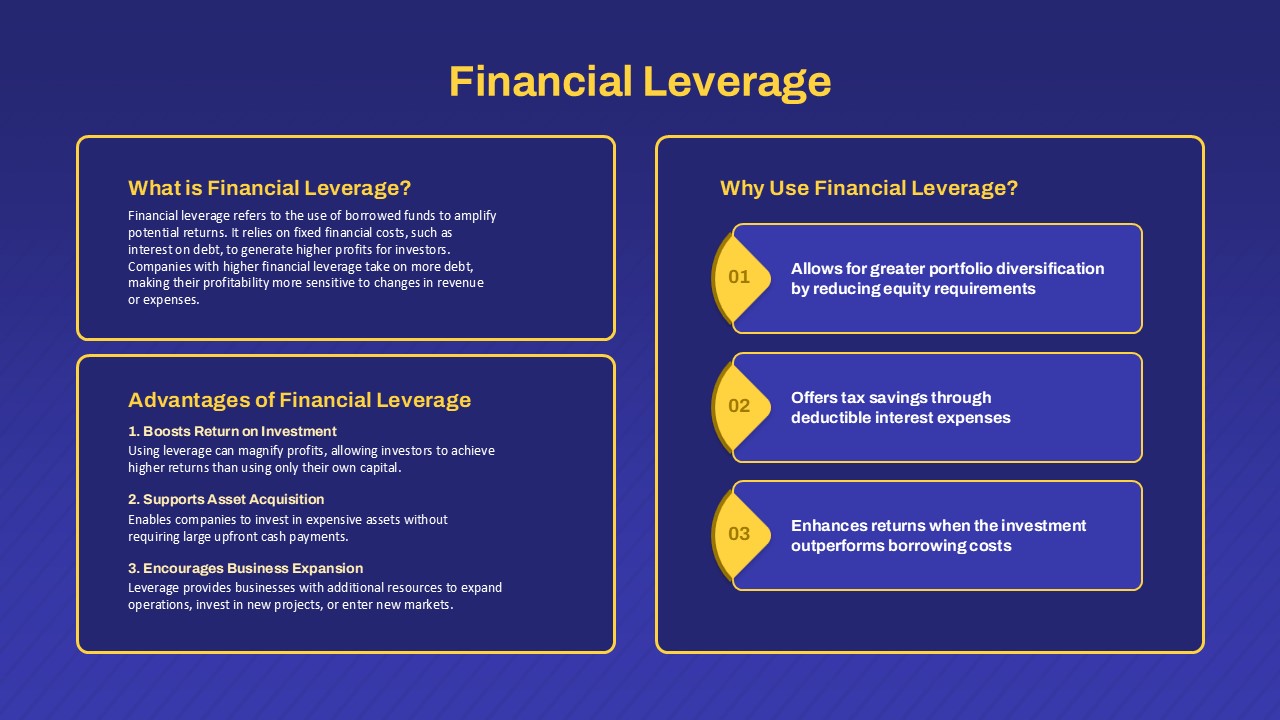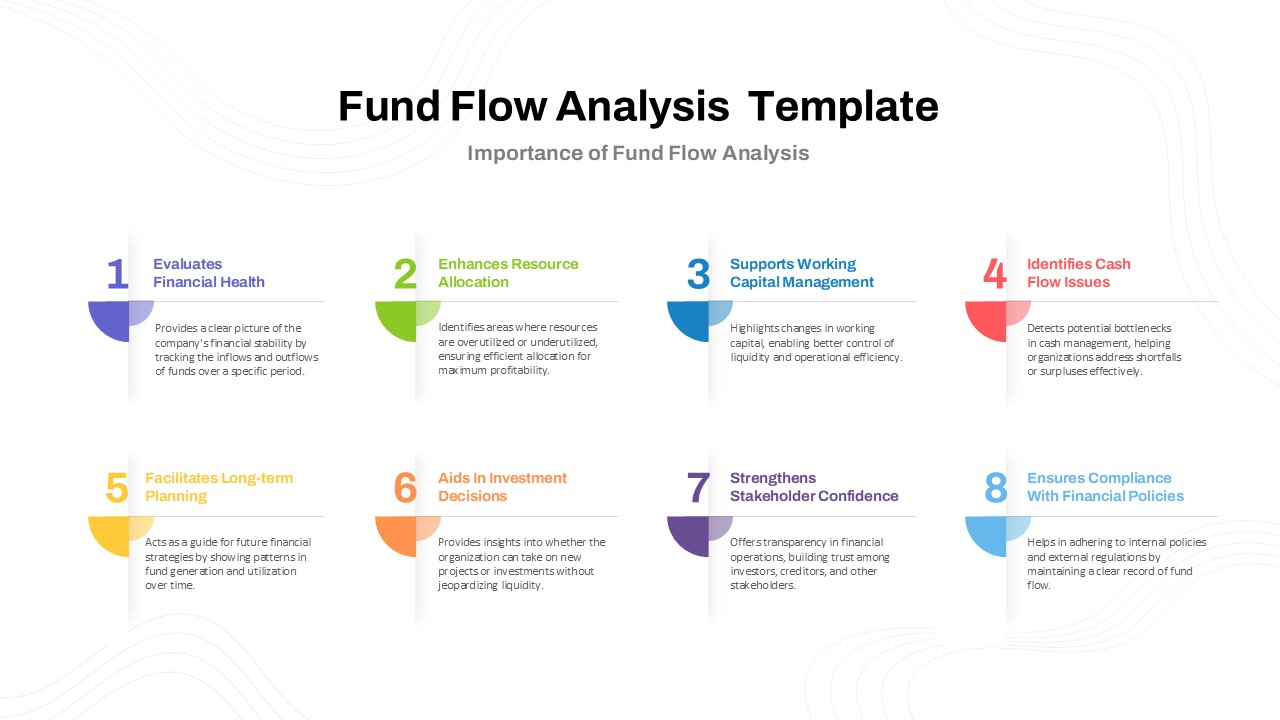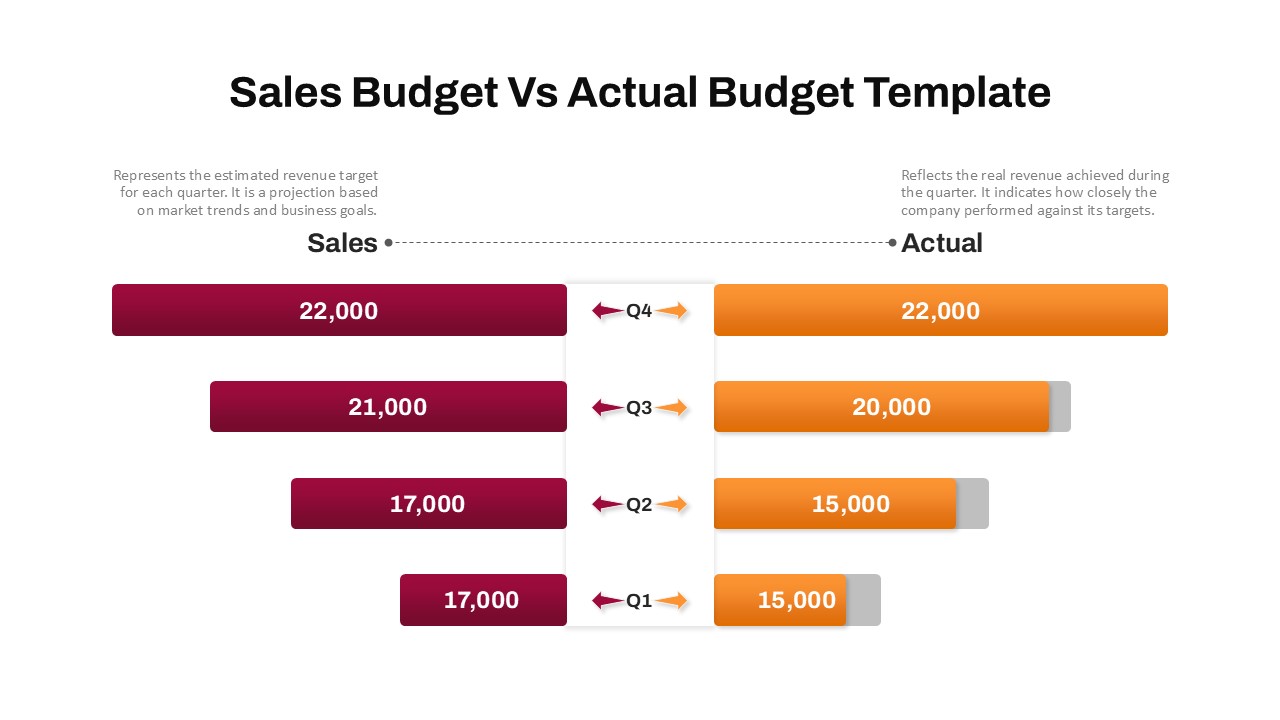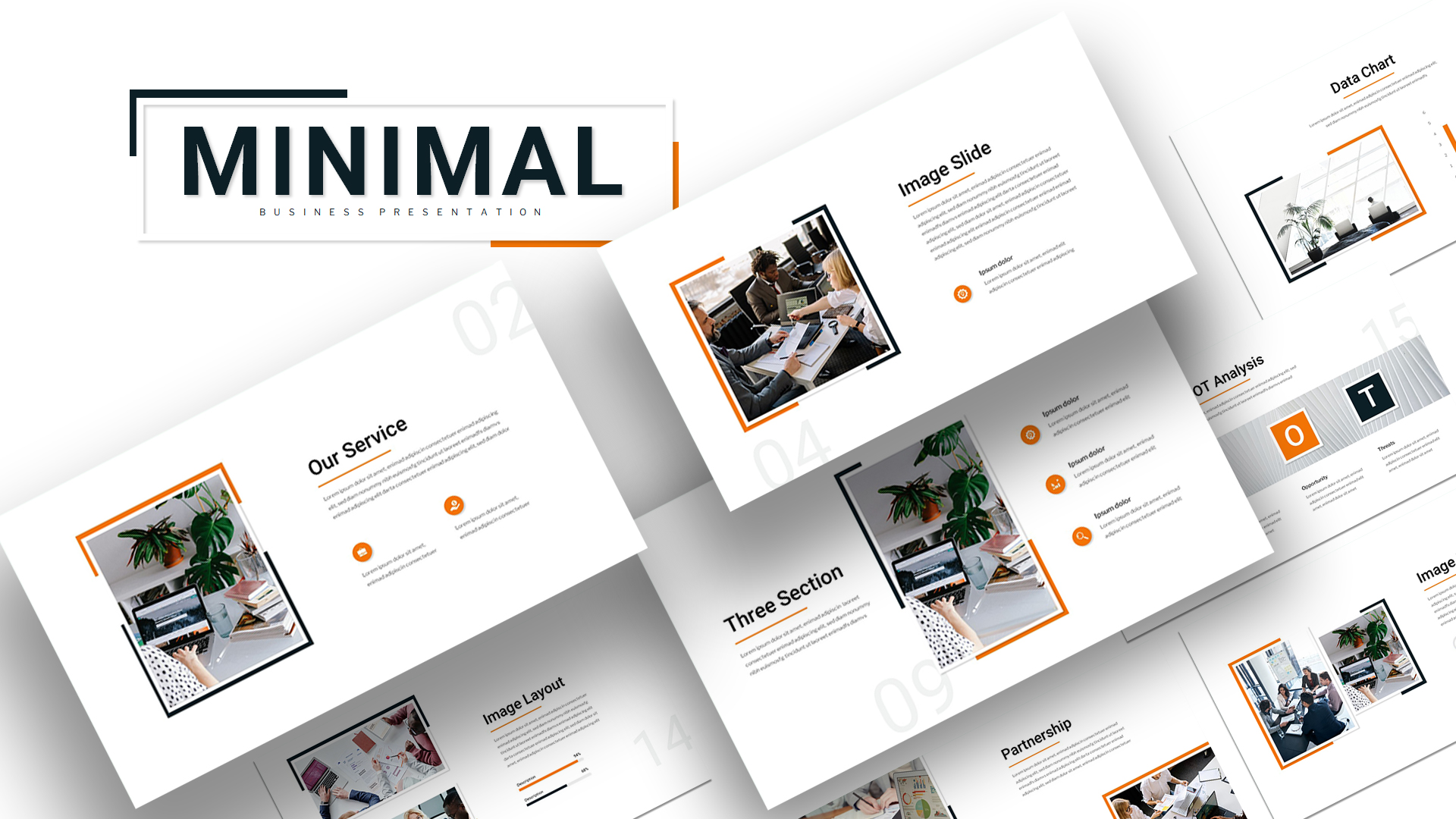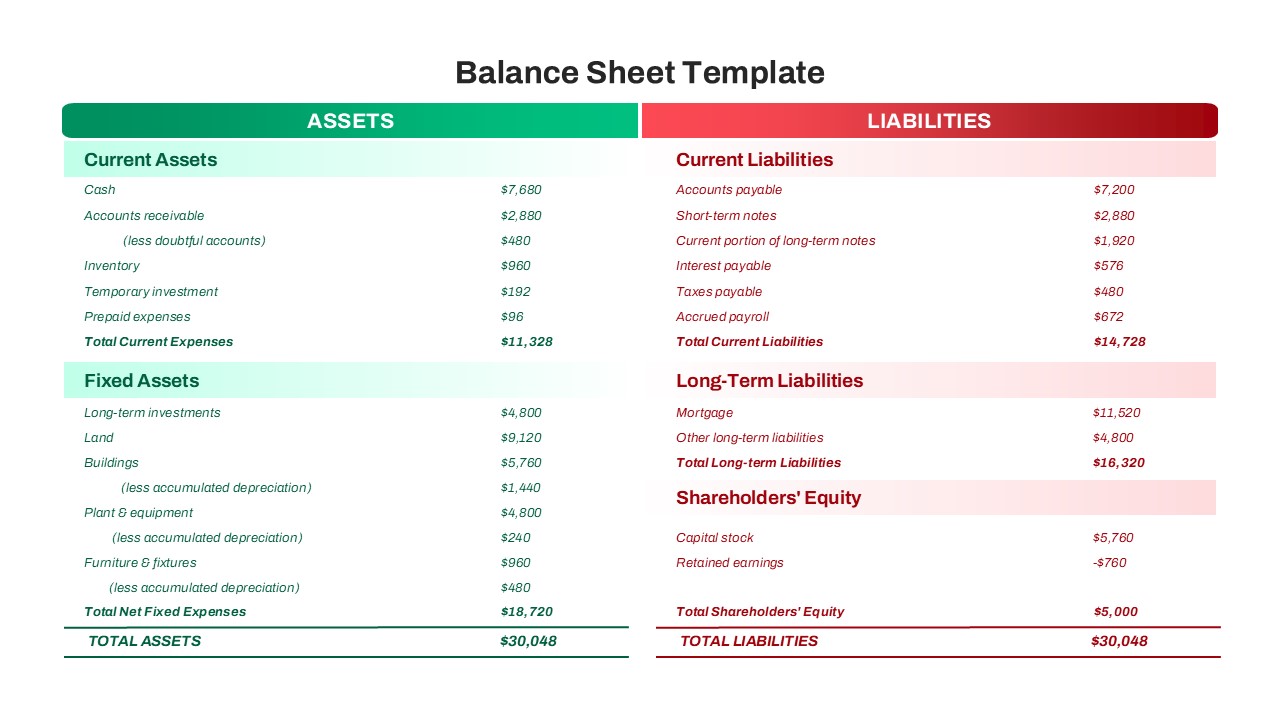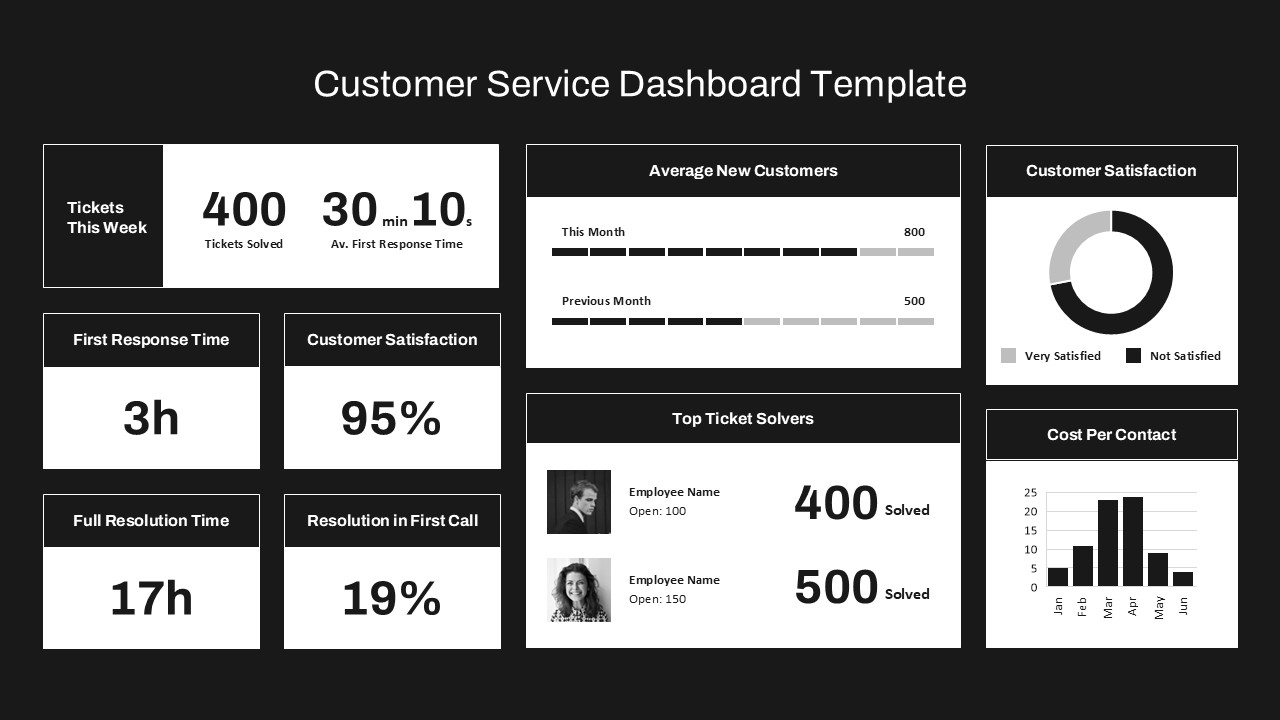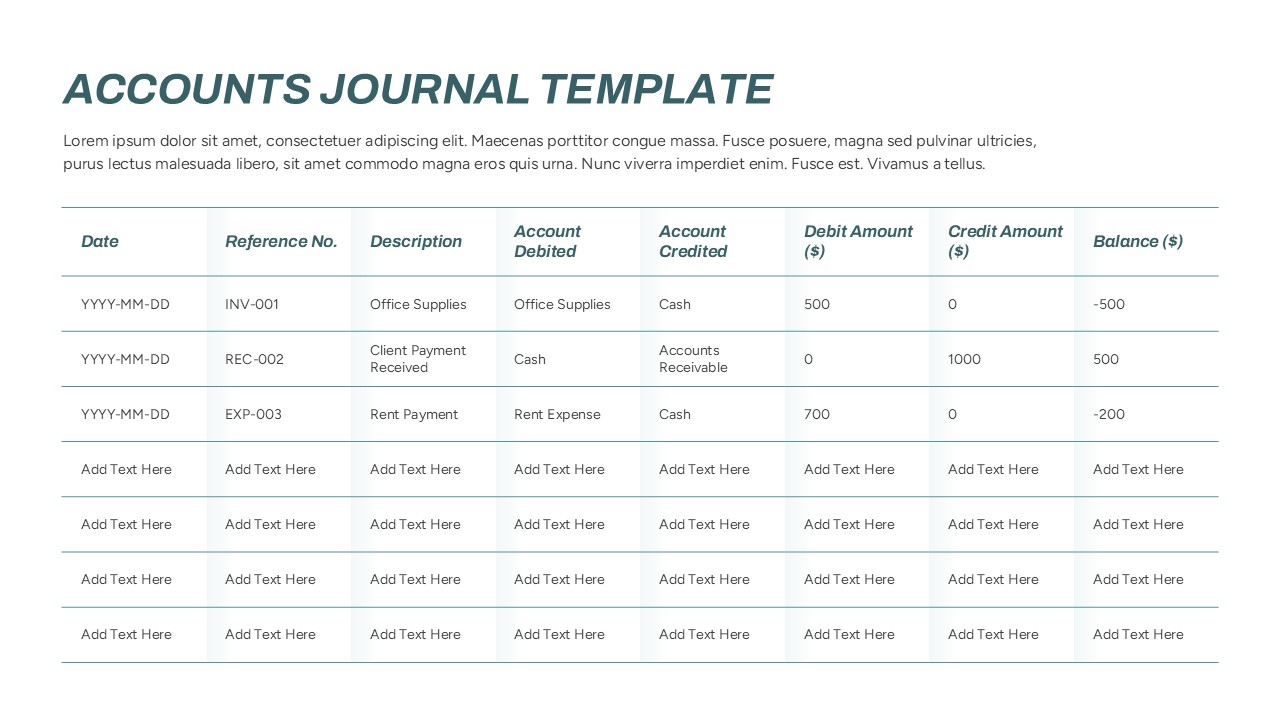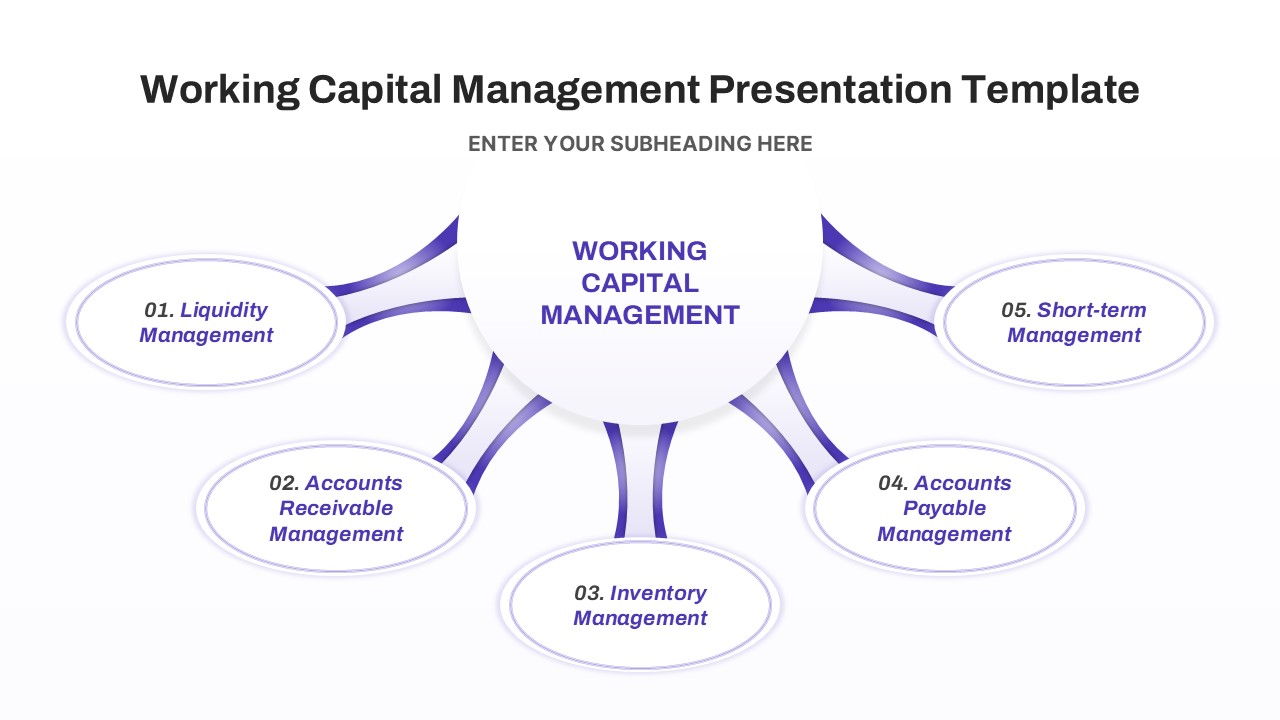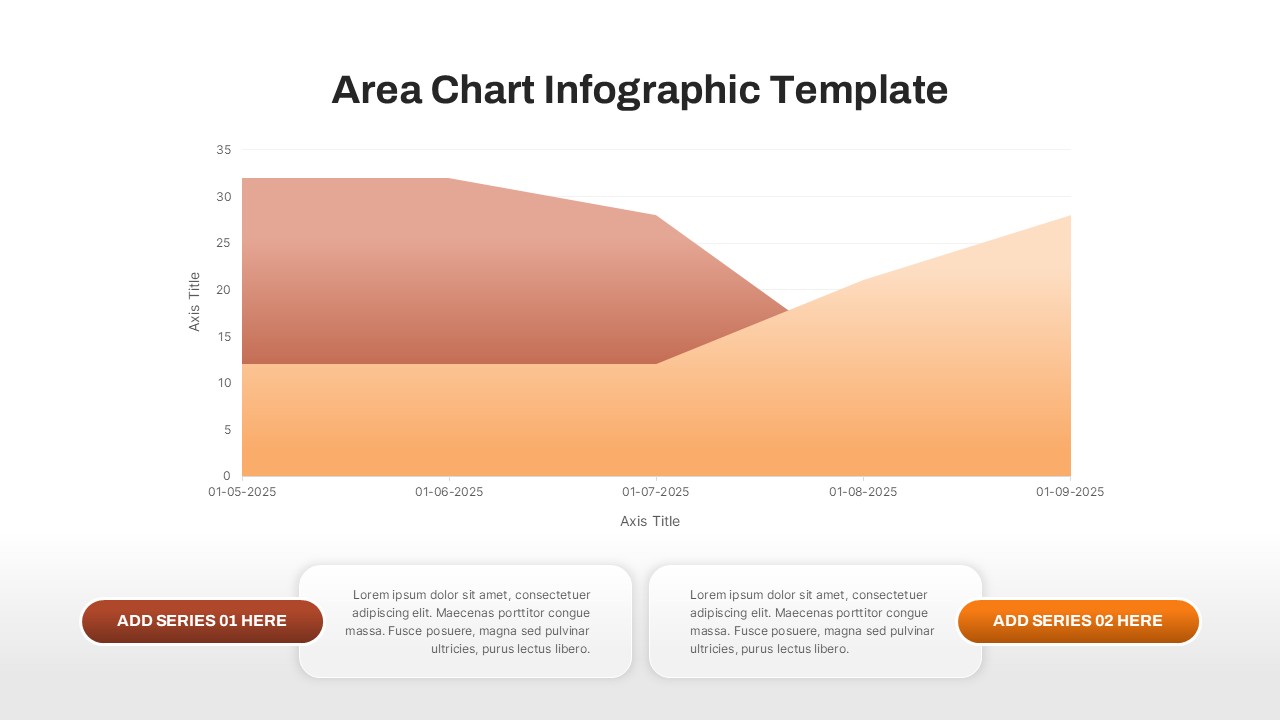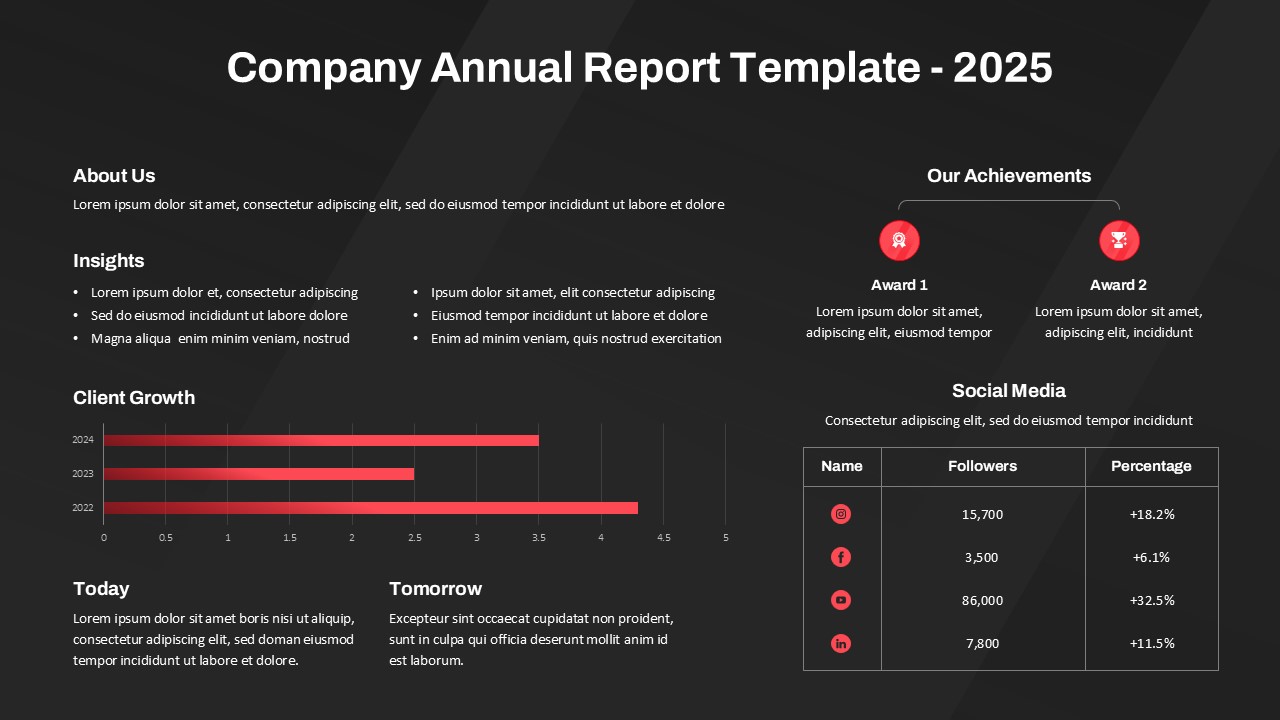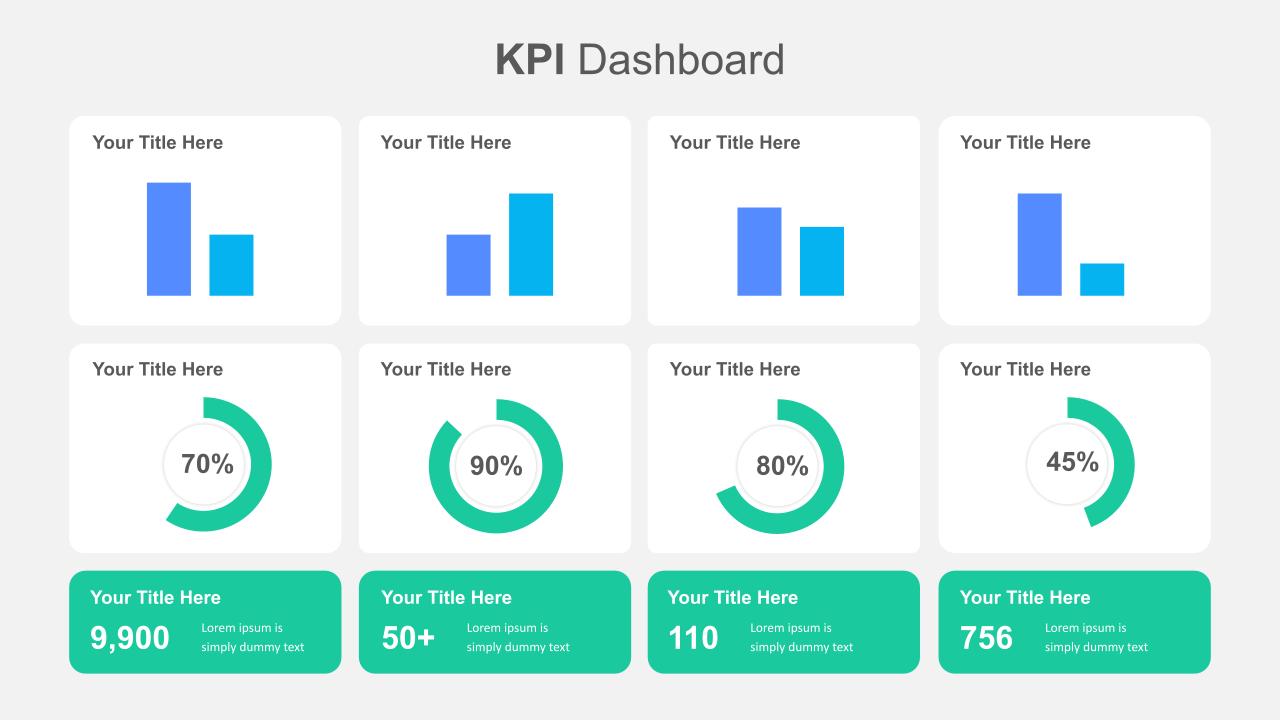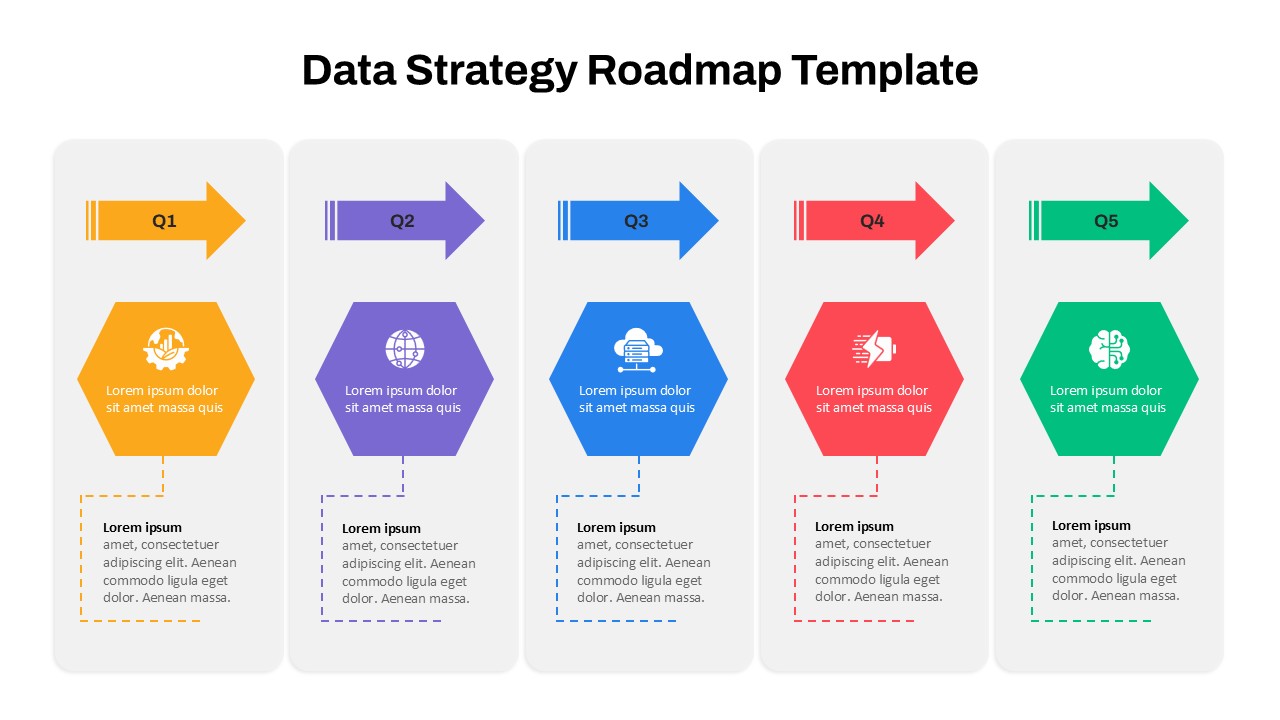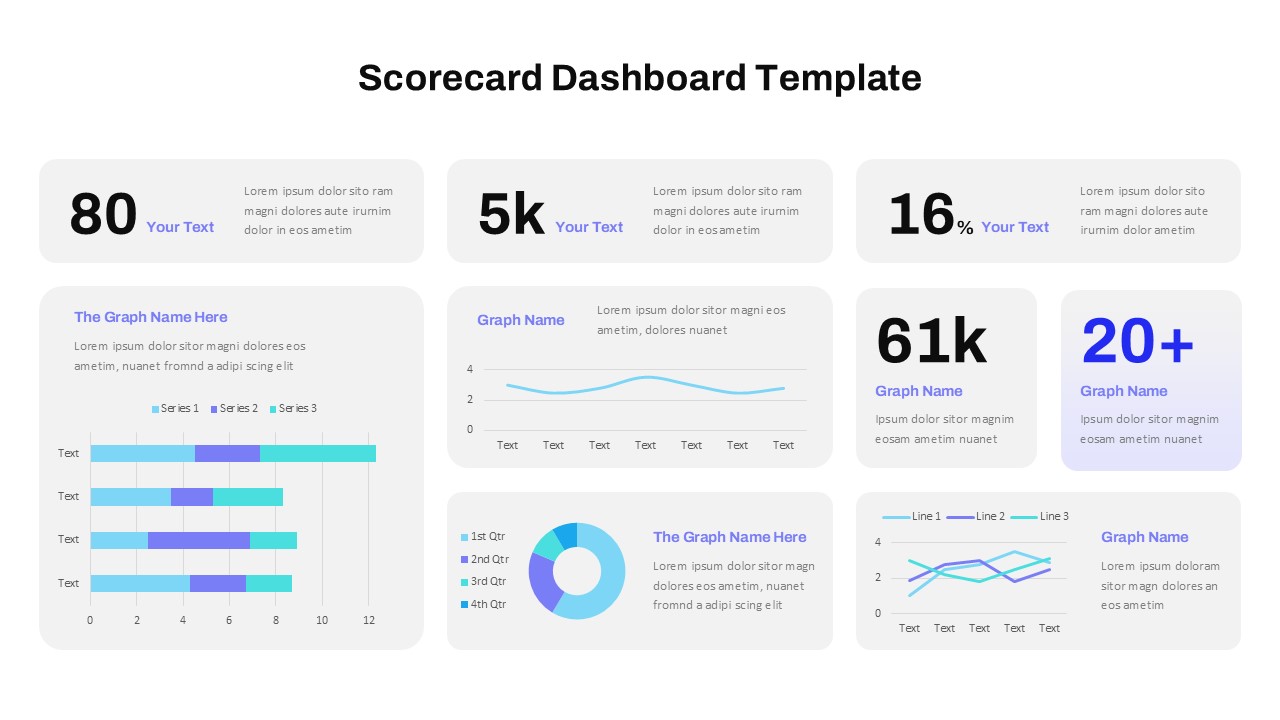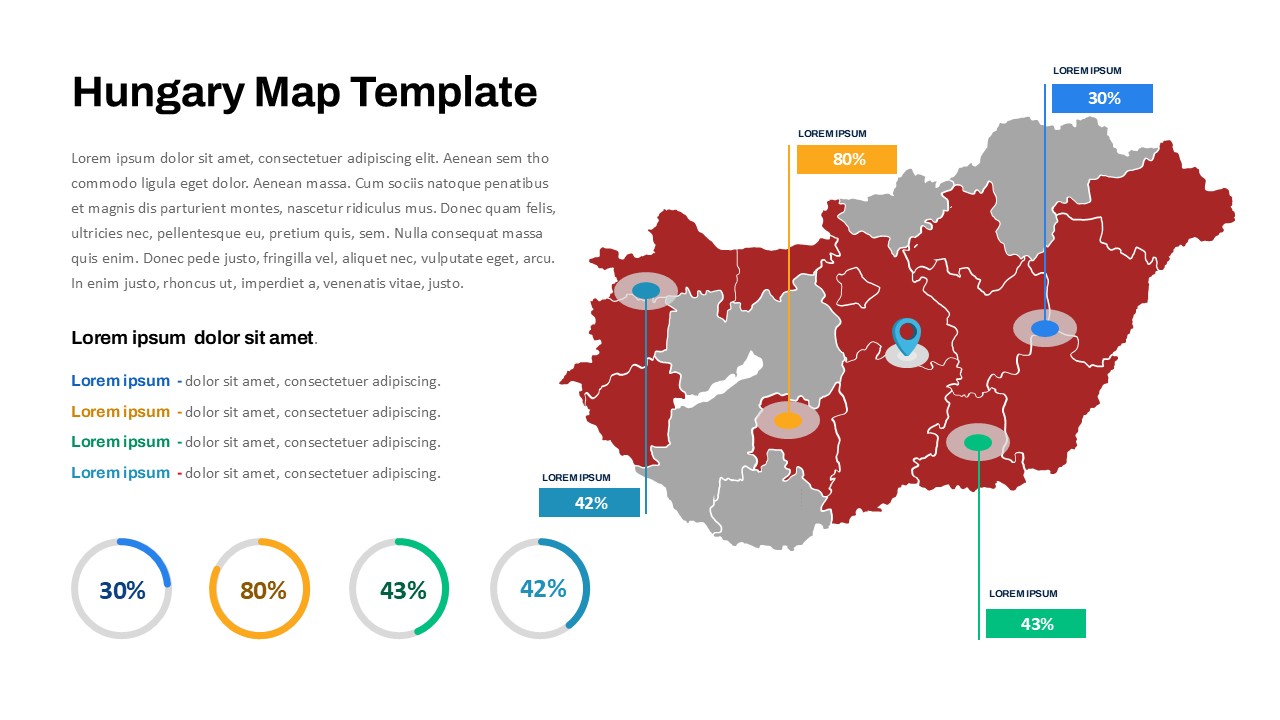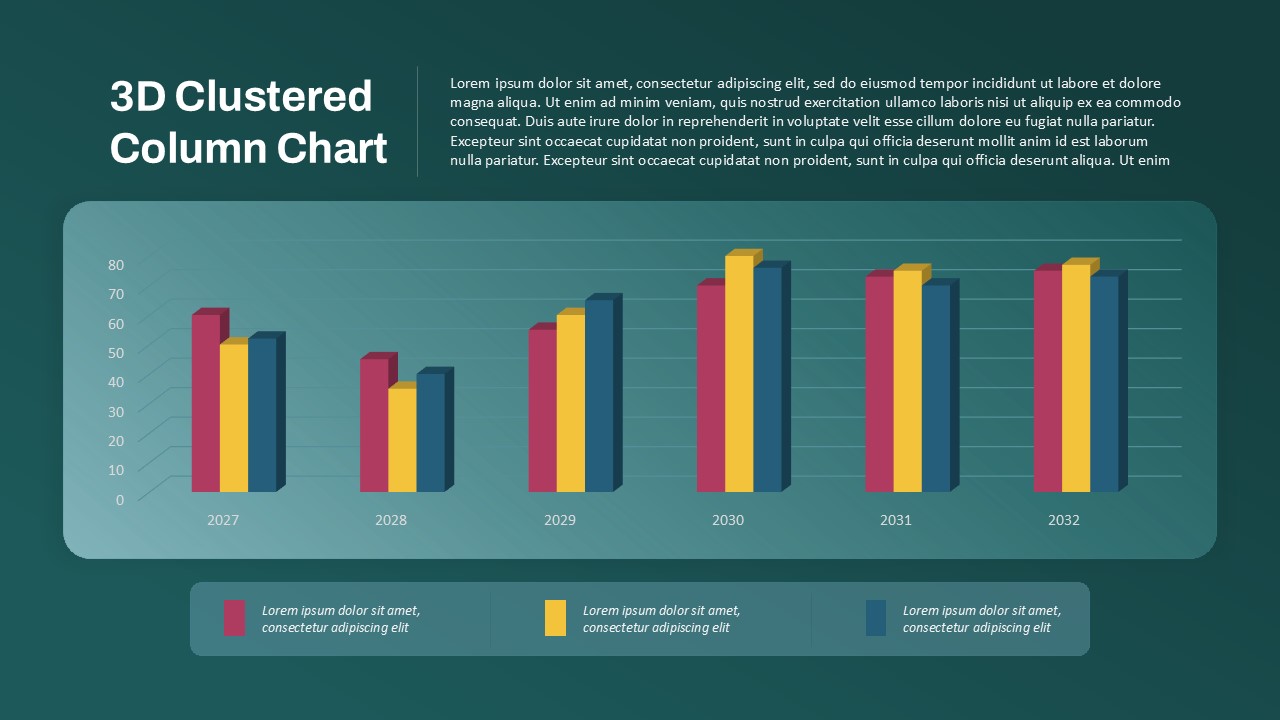Home Powerpoint Compare Yearly Profit & Loss PPT Presentation Template
Yearly Profit & Loss PPT Presentation Template
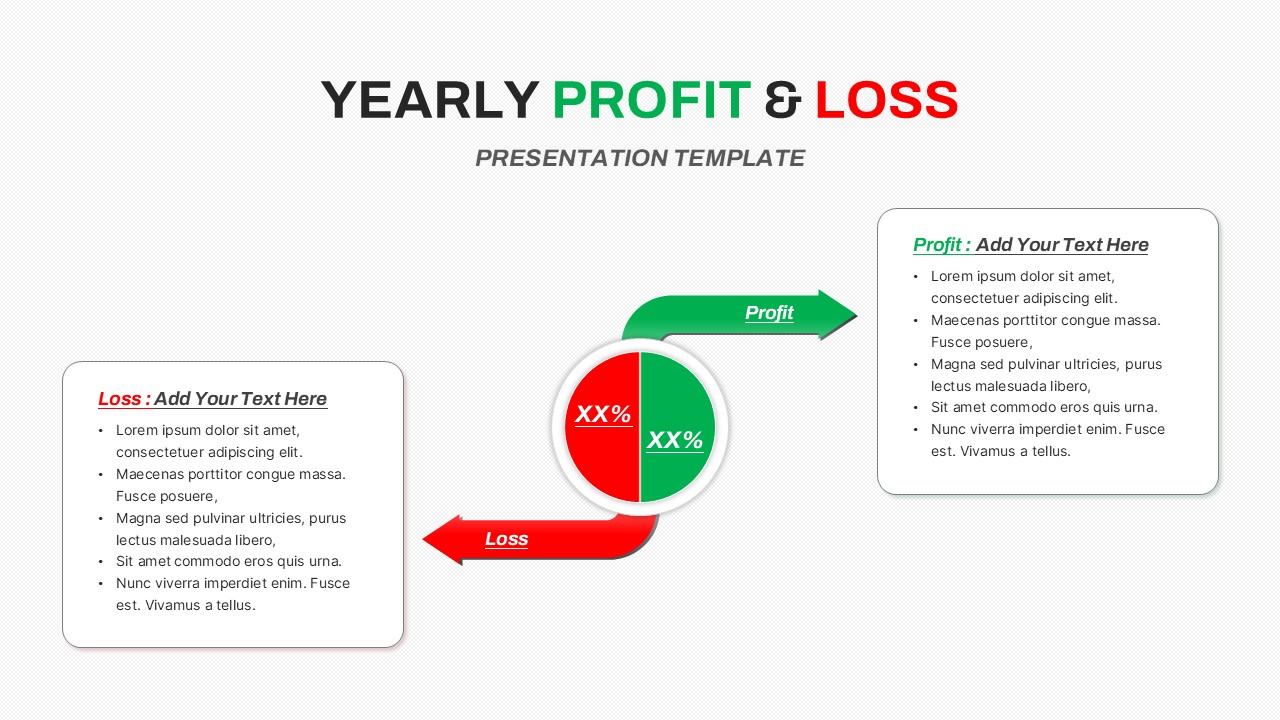
The yearly profit and loss ppt presentation template is a professionally designed slide that provides a clear, data-driven visual representation of a company’s financial performance over a specific period. This comparison PowerPoint template features a central pie chart split into profit and loss percentages, with red and green arrows directing attention to the profit and loss summary sections on either side.
Ideal for business analysts, financial planners, CFOs, accountants, and entrepreneurs, this template helps in presenting revenue trends, cost analysis, and overall financial health in an easy-to-understand format. The structured layout allows professionals to compare profitability and losses, making it useful for annual financial reports, business strategy meetings, investor presentations, and corporate budget discussions.
With editable text placeholders, users can customize financial data, update profit/loss figures, and modify descriptions to align with their business goals and reporting needs. Whether you’re analyzing business growth, cost reductions, or financial risks, this PowerPoint & Google Slides template ensures a clear, concise, and impactful way to communicate financial insights effectively.
See more
No. of Slides
1Aspect Ratio
16:9Item ID
SKT03196
Features of this template
Other Use Cases of the Template:
Business revenue analysis, financial performance tracking, cost management reports, quarterly earnings presentations, startup investment pitch decks, corporate finance strategy, expense vs. income comparison, business budgeting, risk management reports, shareholder updates.
FAQs
Can I customize the PowerPoint templates to match my branding?
Yes, all our PowerPoint templates are fully customizable, allowing you to edit colors, fonts, and content to align with your branding and messaging needs.
Will your templates work with my version of PowerPoint?
Yes, our templates are compatible with various versions of Microsoft PowerPoint, ensuring smooth usage regardless of your software version.
What software are these templates compatible with?
Our templates work smoothly with Microsoft PowerPoint and Google Slides. Moreover, they’re compatible with Apple Keynote, LibreOffice Impress, Zoho Show, and more, ensuring flexibility across various presentation software platforms.