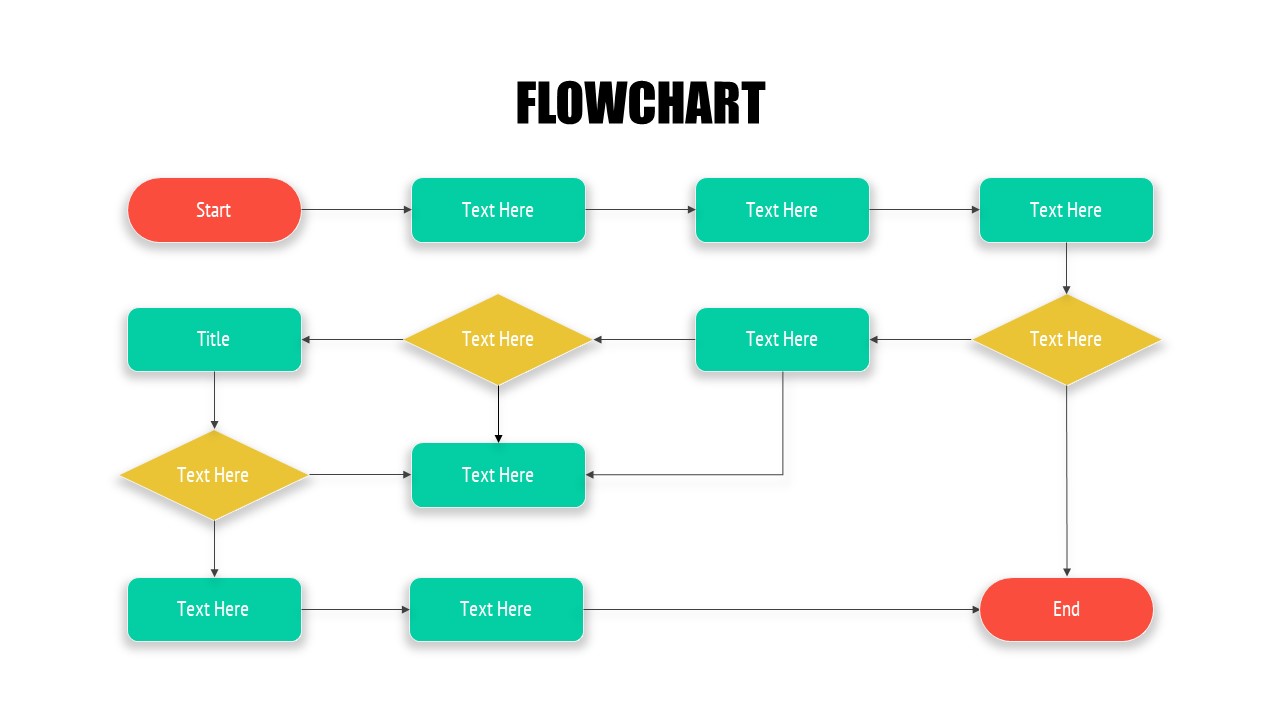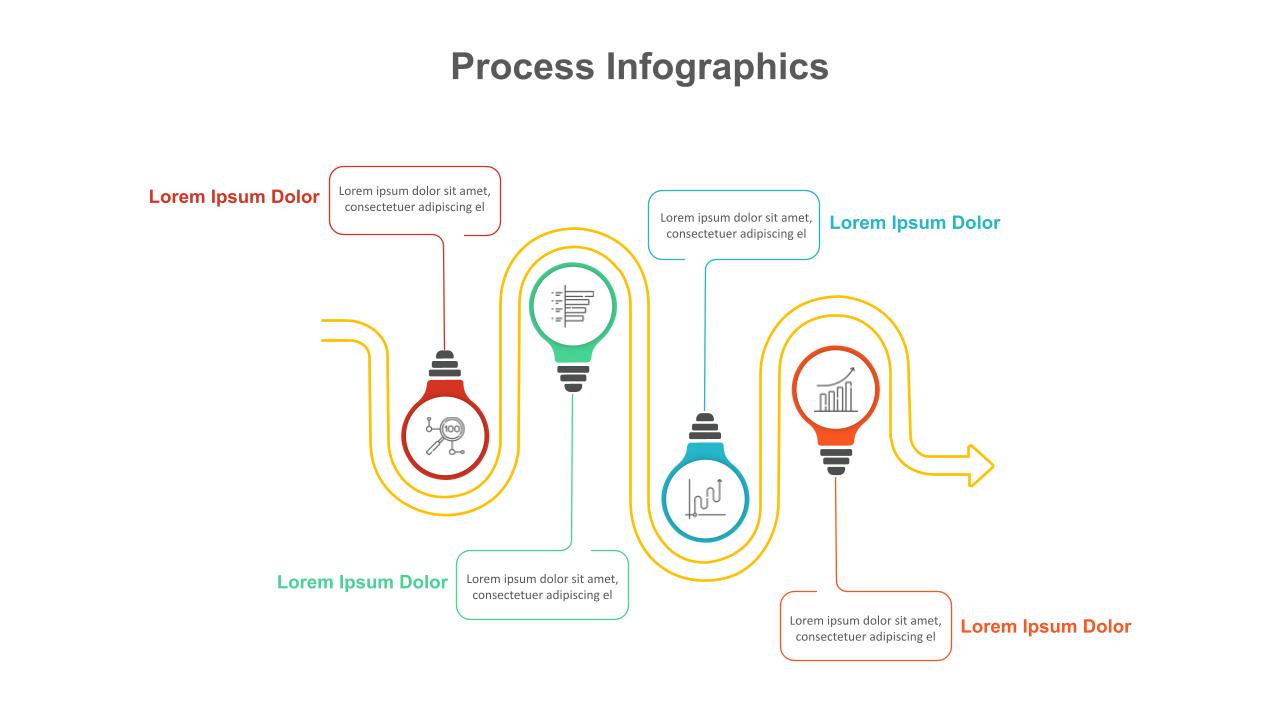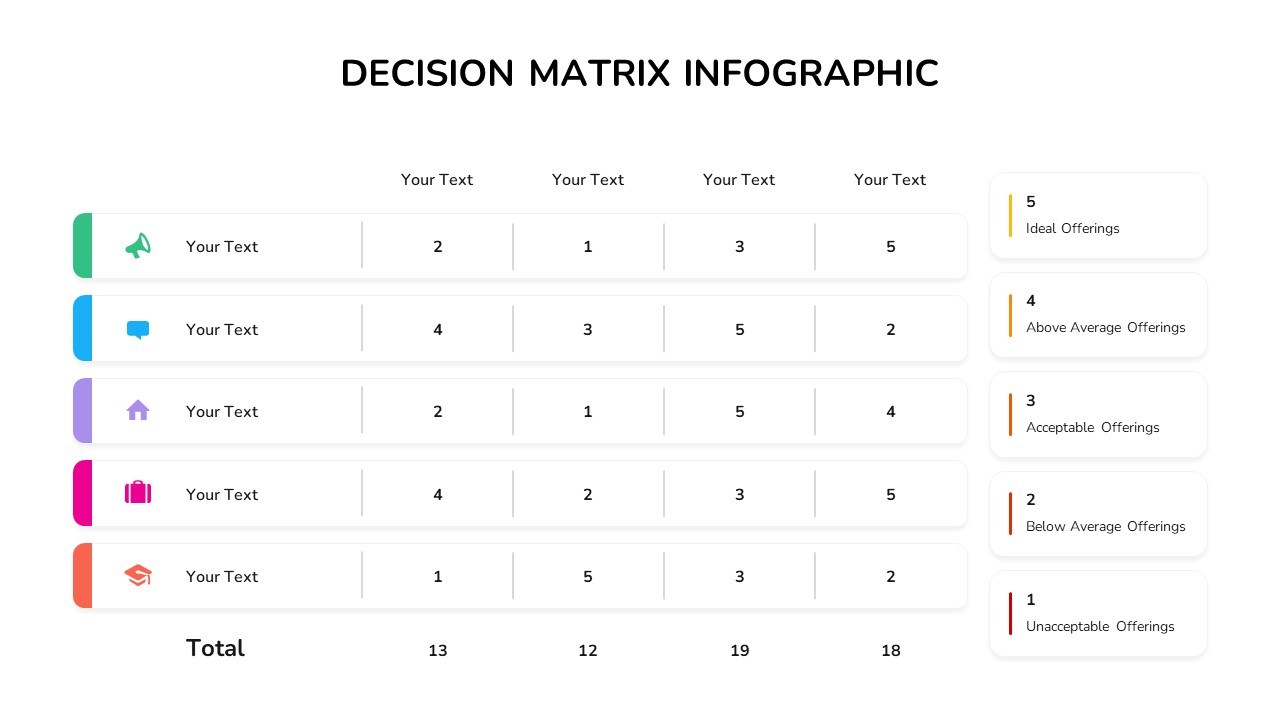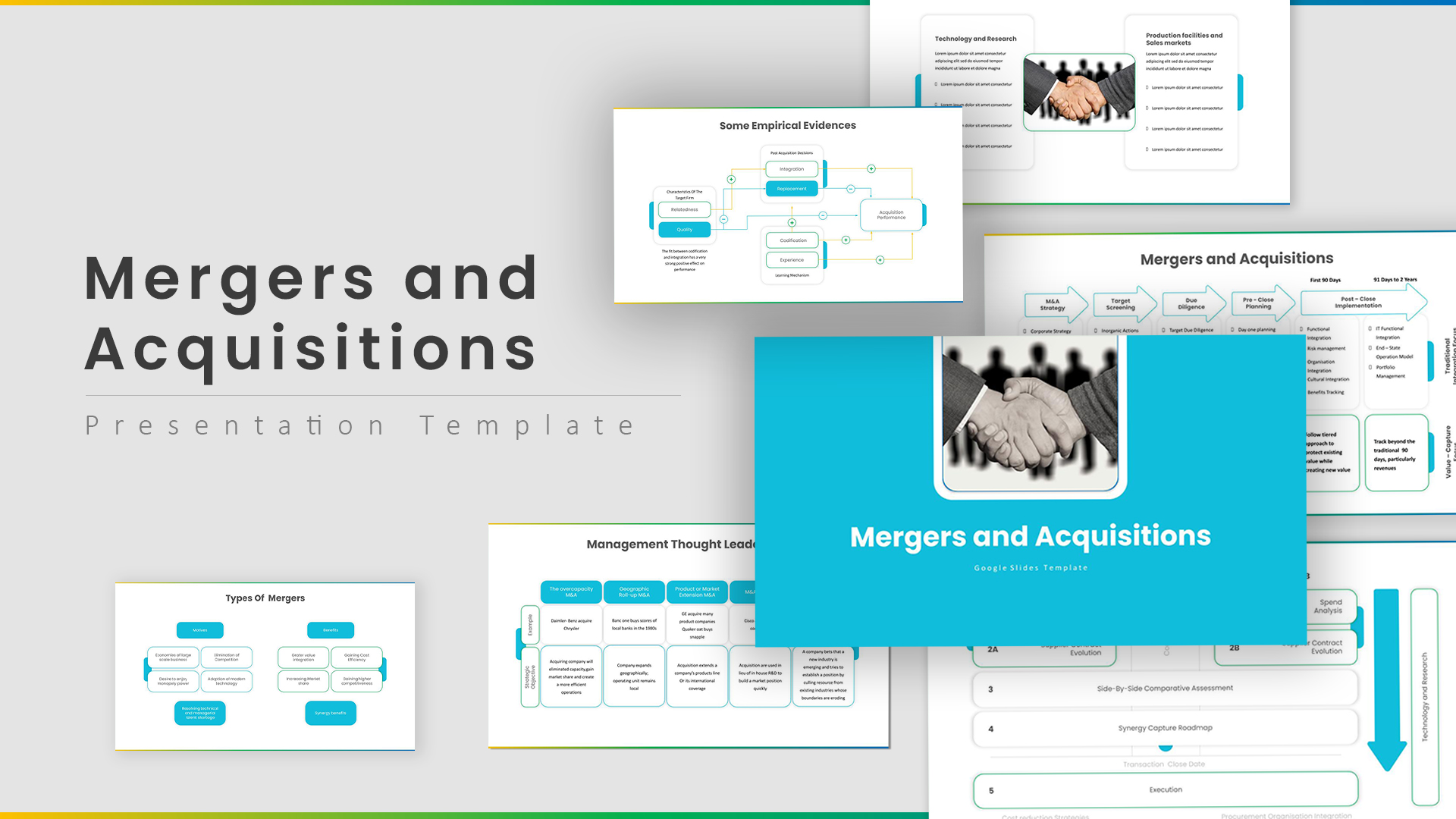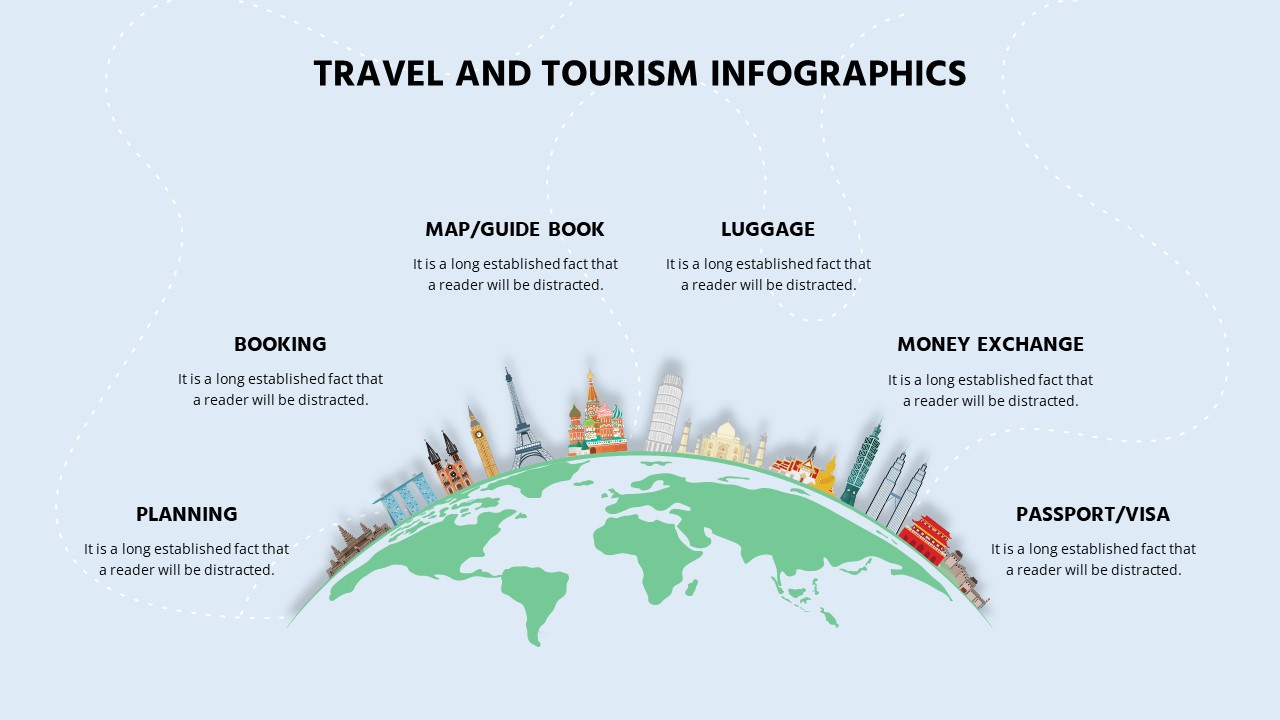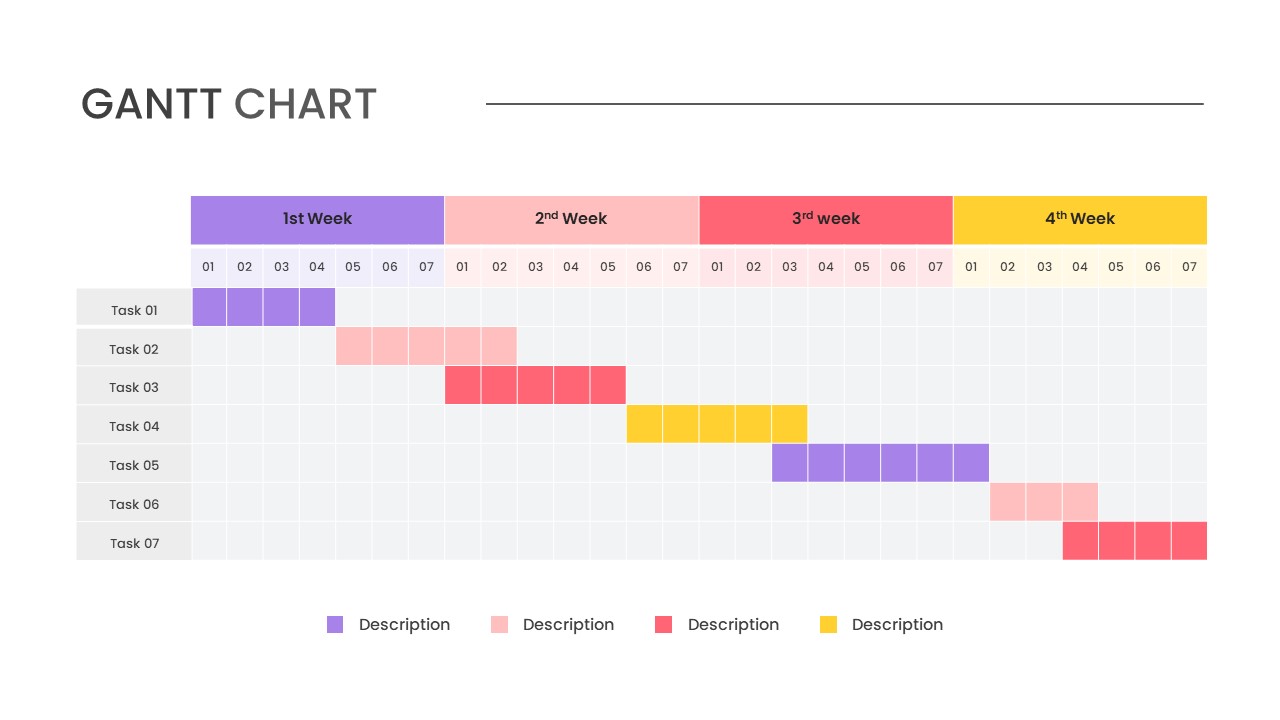Home Powerpoint Charts Yes No Process Flow Chart PowerPoint Template
Yes No Process Flow Chart PowerPoint Template

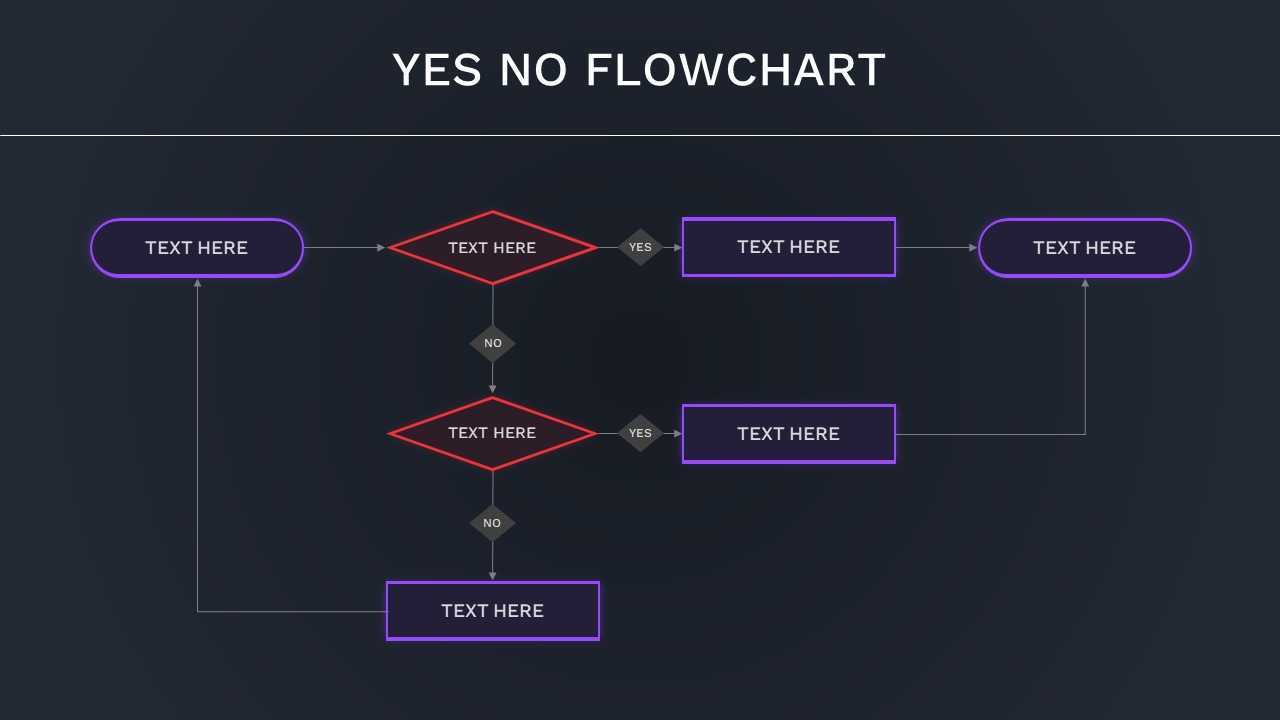


The Yes,No Process Flow Chart PowerPoint Template is a practical and efficient tool designed to help users visually map out decision-making processes. Featuring a straightforward layout with clear directional arrows, this yes no flowchart PowerPoint template guides users through a series of “Yes” or “No” choices, allowing for easy visualization of outcomes and potential pathways. The decision points are represented by diamond-shaped nodes, a standard symbol in flowcharts, ensuring that your audience can quickly grasp the logical structure of your process.
This template is perfect for businesses, project managers, and educators who need to simplify complex decisions, workflows, or procedures. It can be used to illustrate scenarios like troubleshooting processes, product development strategies, customer service procedures, or any other decision-driven system. The clean and modern design ensures that each step is clearly visible, with customizable text boxes that allow you to input specific details relevant to your workflow.
Fully customizable in PowerPoint and Google Slides, this template offers flexibility in editing the text, colors, and flow of the chart to match your brand or project needs. Whether you’re conducting a workshop, presenting a business proposal, or training team members, the Yes/No Flowchart Template is a highly effective way to communicate decision-making processes with clarity and professionalism.
See more
No. of Slides
2Aspect Ratio
16:9Item ID
SKT00730
FAQs
Can I customize the PowerPoint templates to match my branding?
Yes, all our PowerPoint templates are fully customizable, allowing you to edit colors, fonts, and content to align with your branding and messaging needs.
Will your templates work with my version of PowerPoint?
Yes, our templates are compatible with various versions of Microsoft PowerPoint, ensuring smooth usage regardless of your software version.
What software are these templates compatible with?
Our templates work smoothly with Microsoft PowerPoint and Google Slides. Moreover, they’re compatible with Apple Keynote, LibreOffice Impress, Zoho Show, and more, ensuring flexibility across various presentation software platforms.