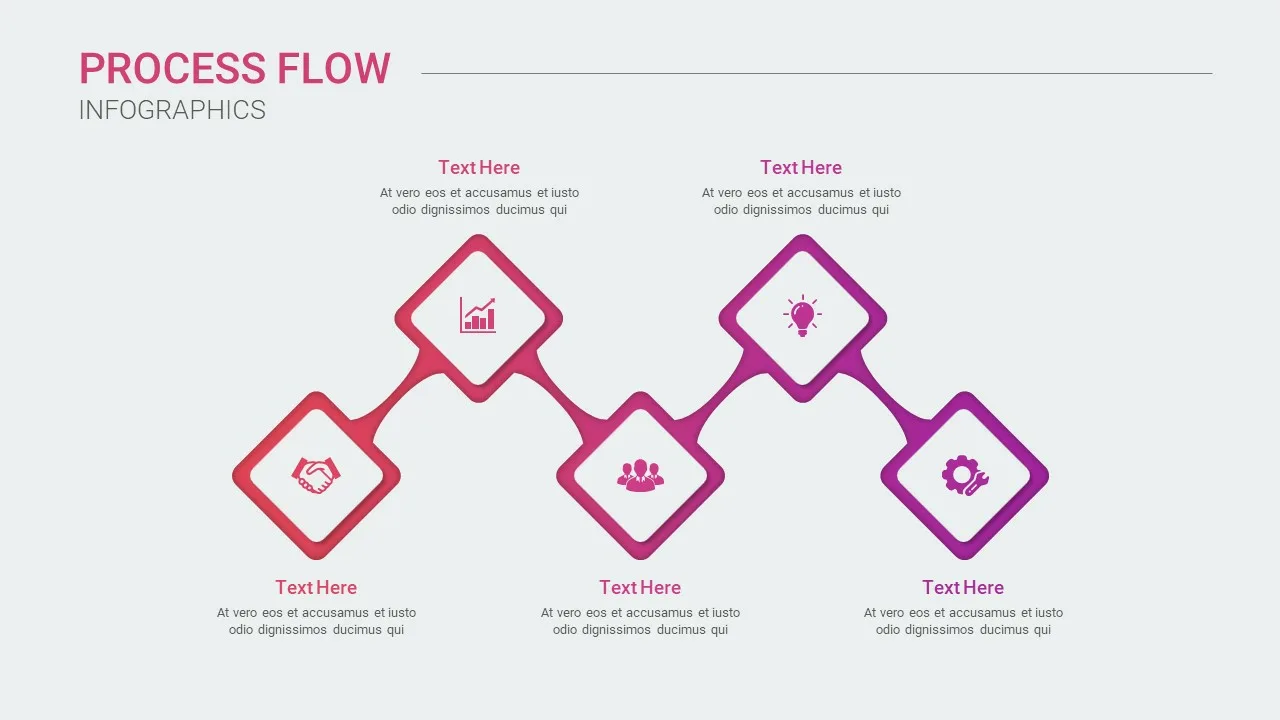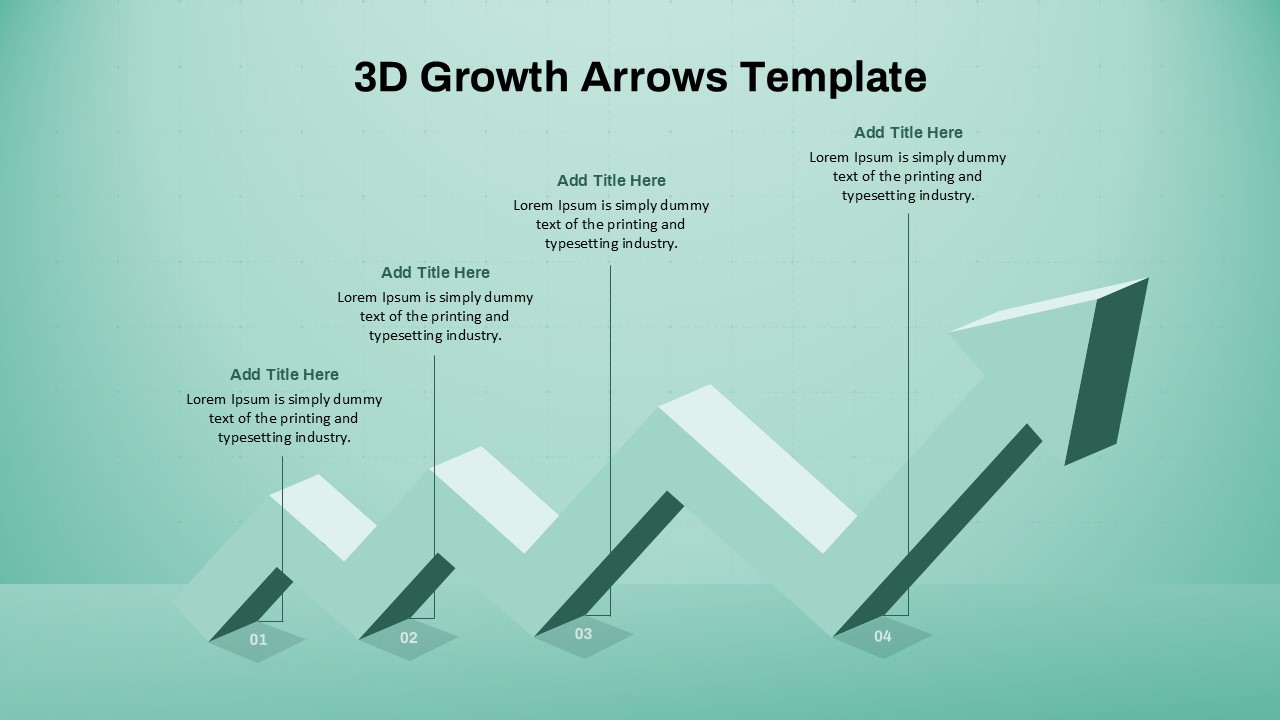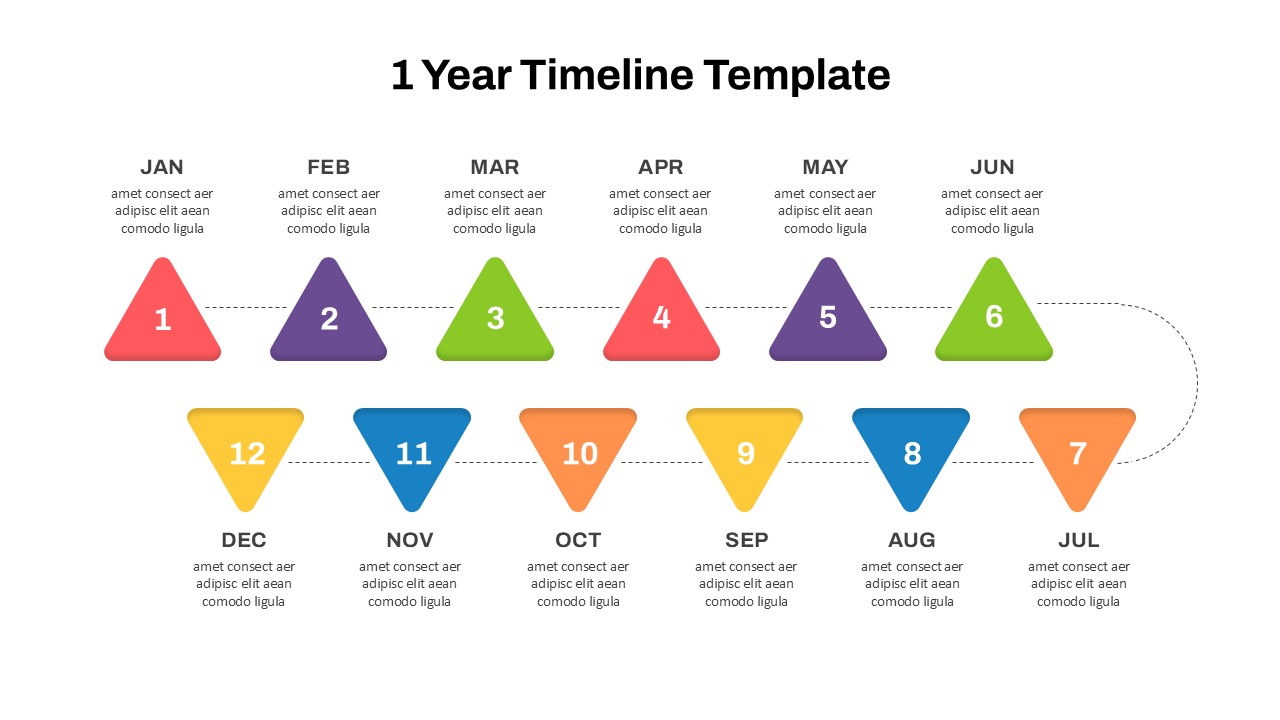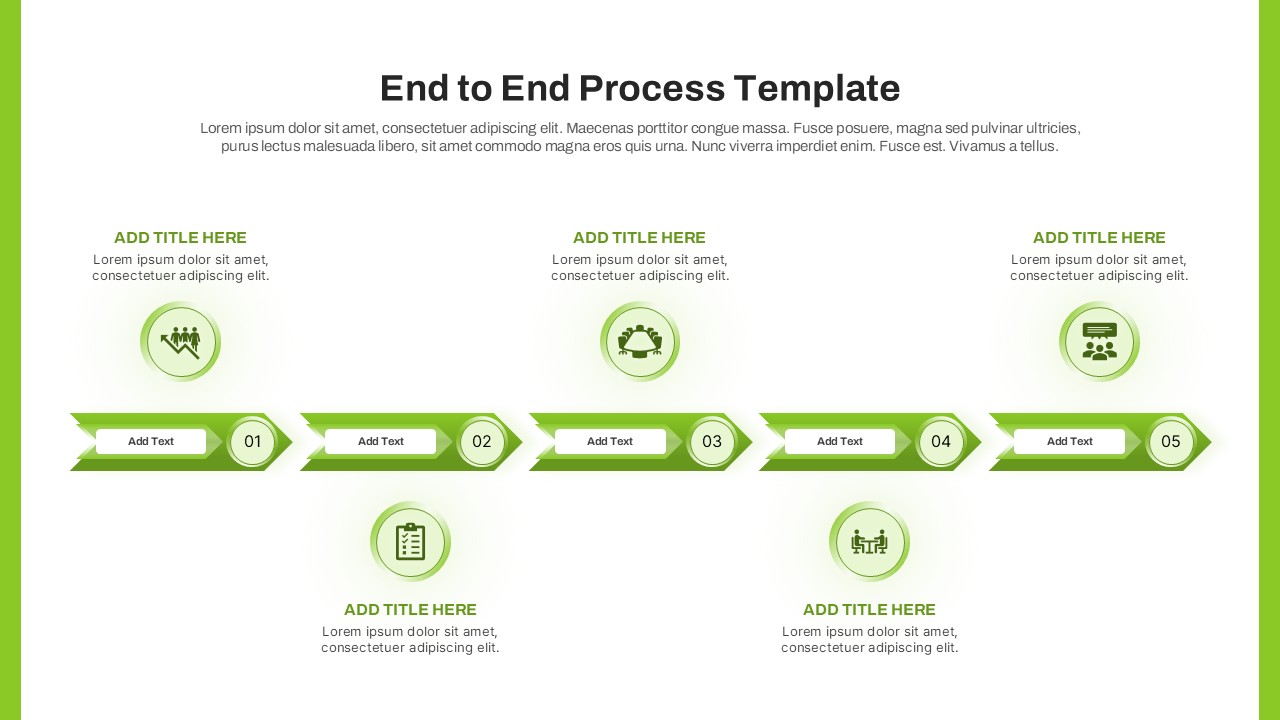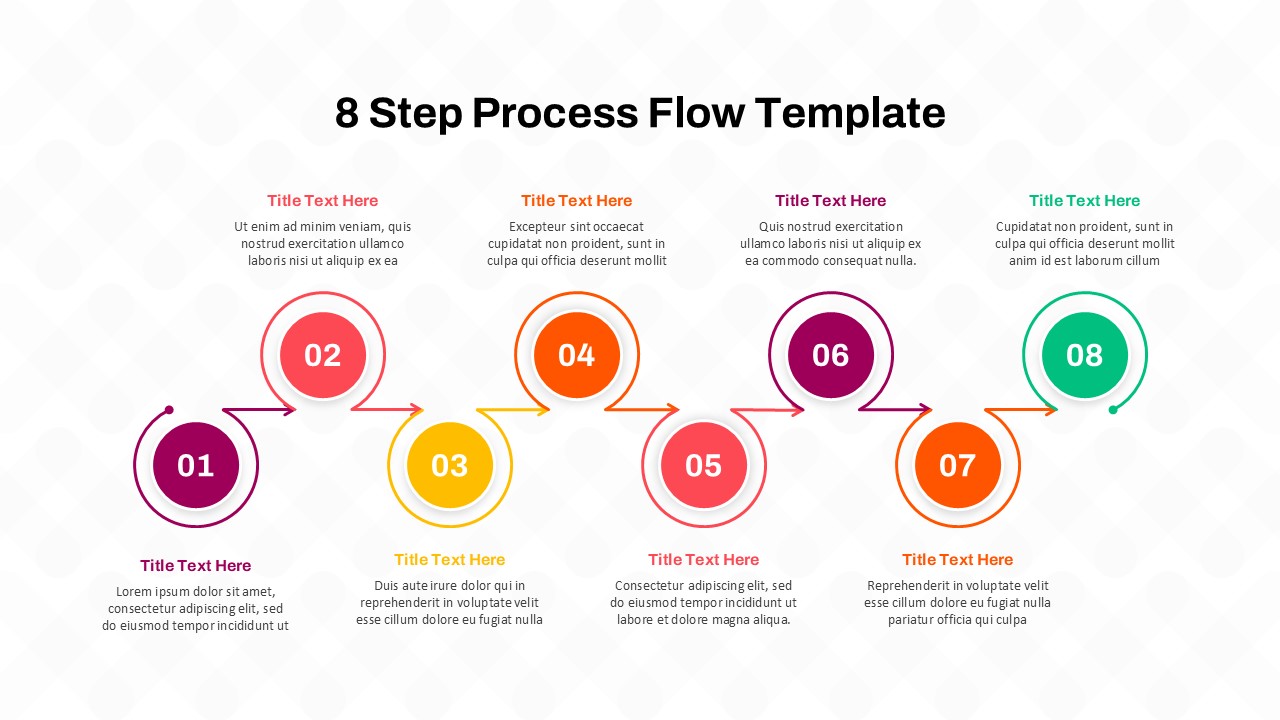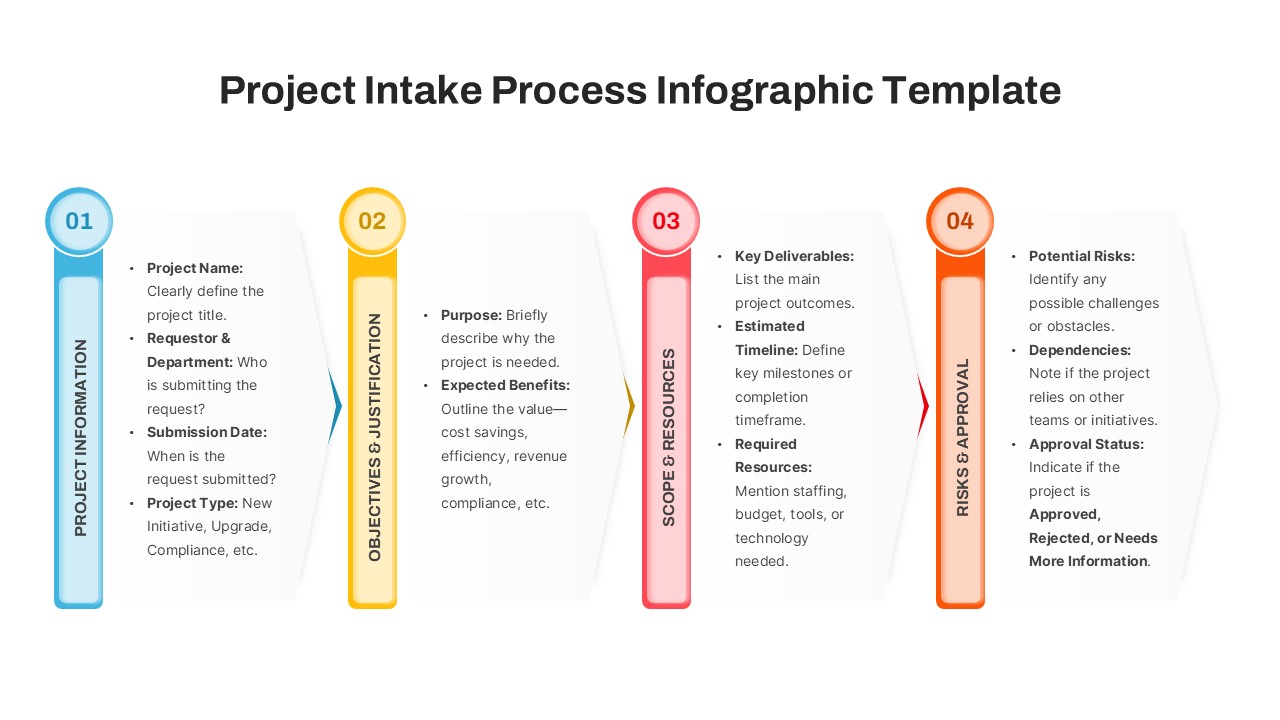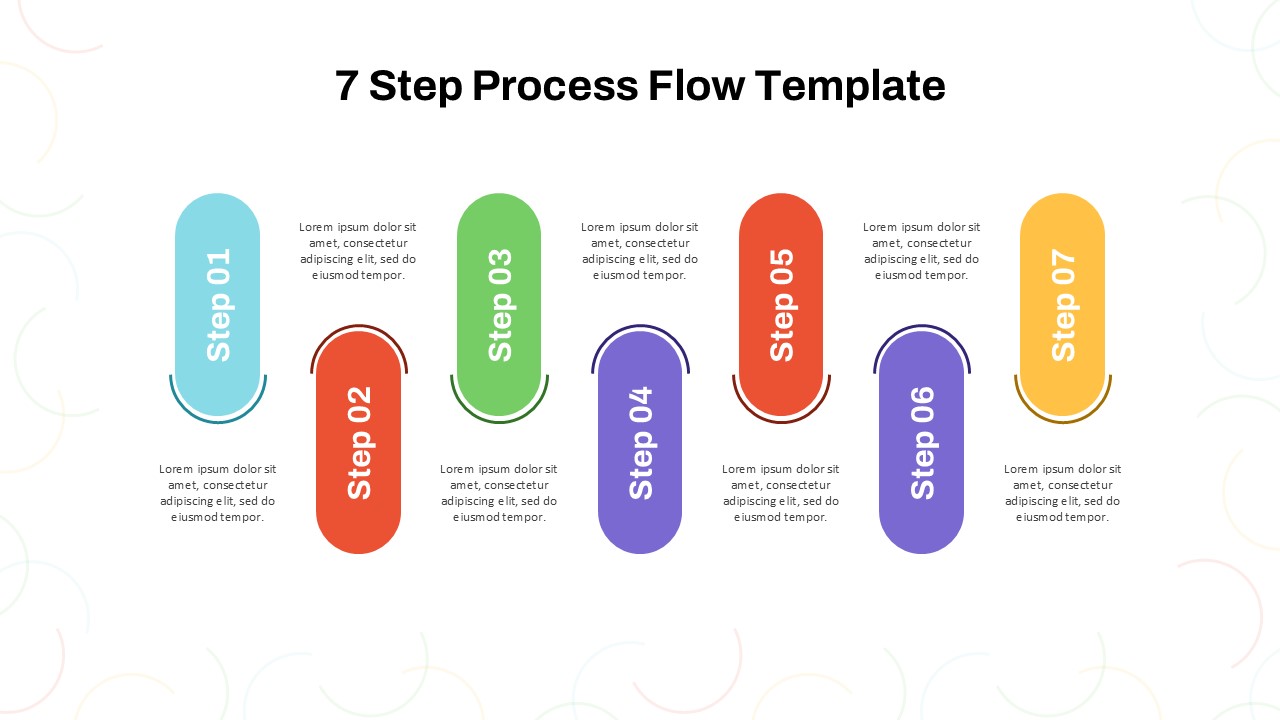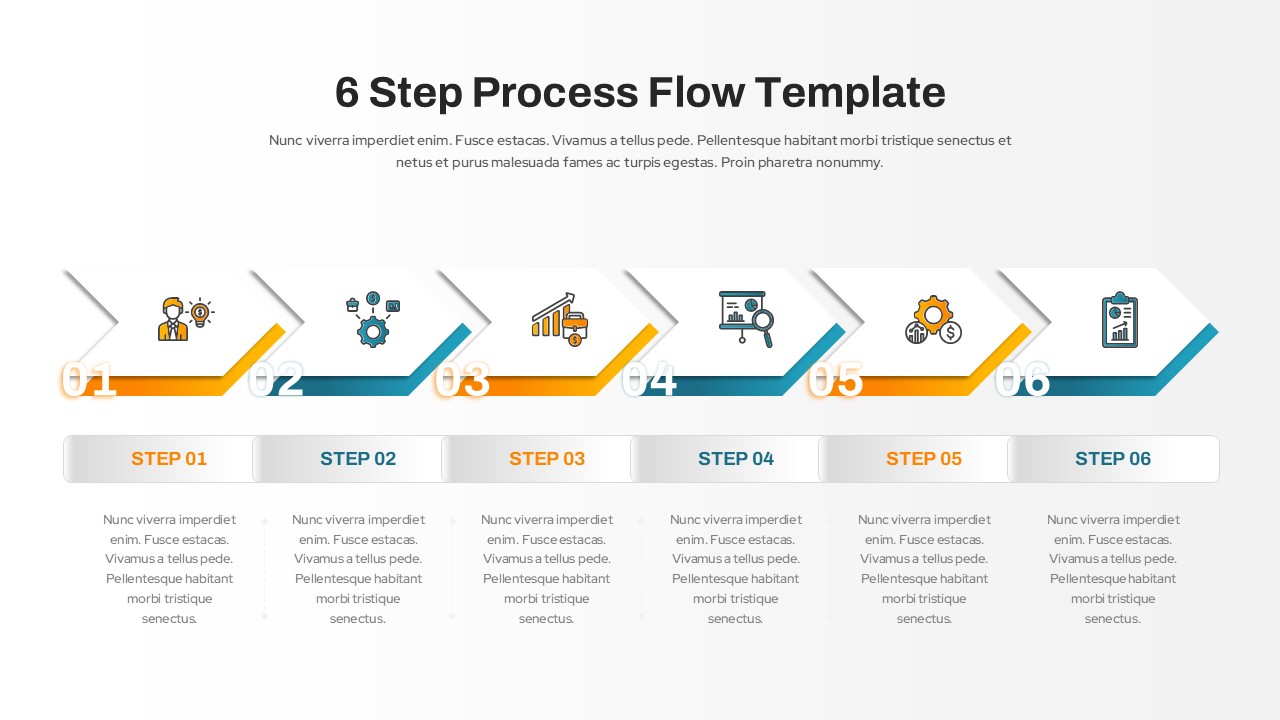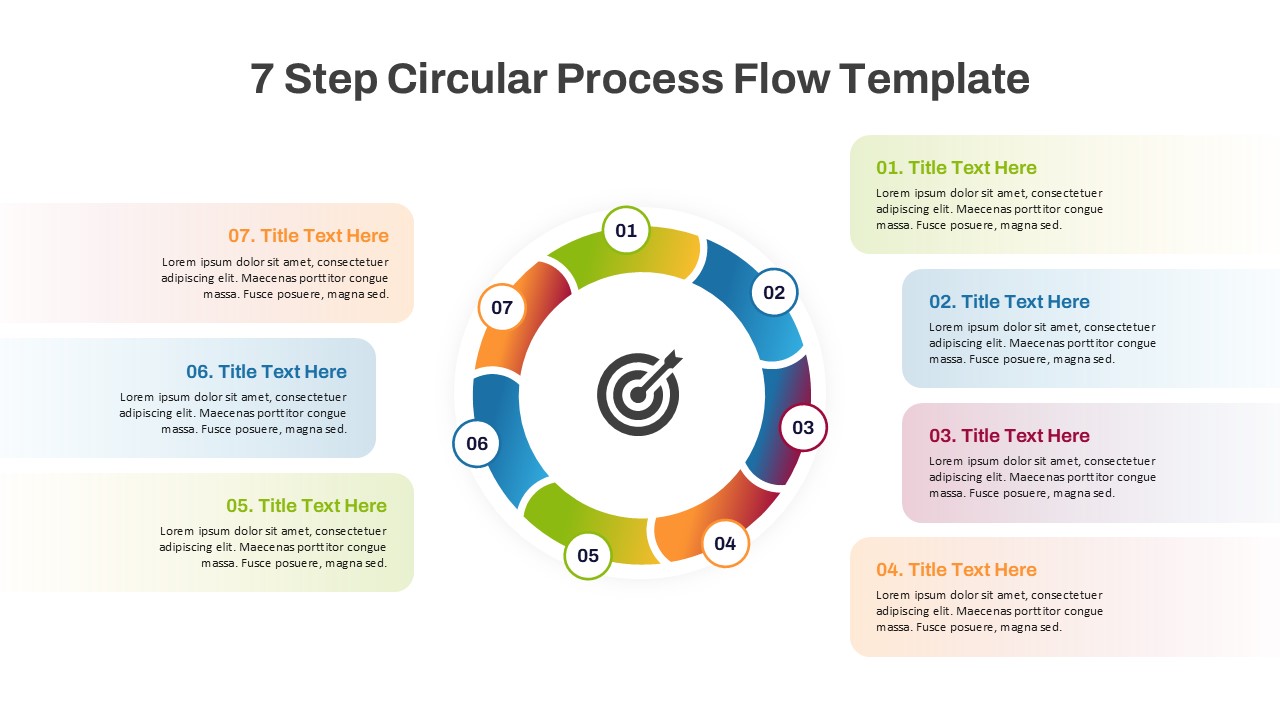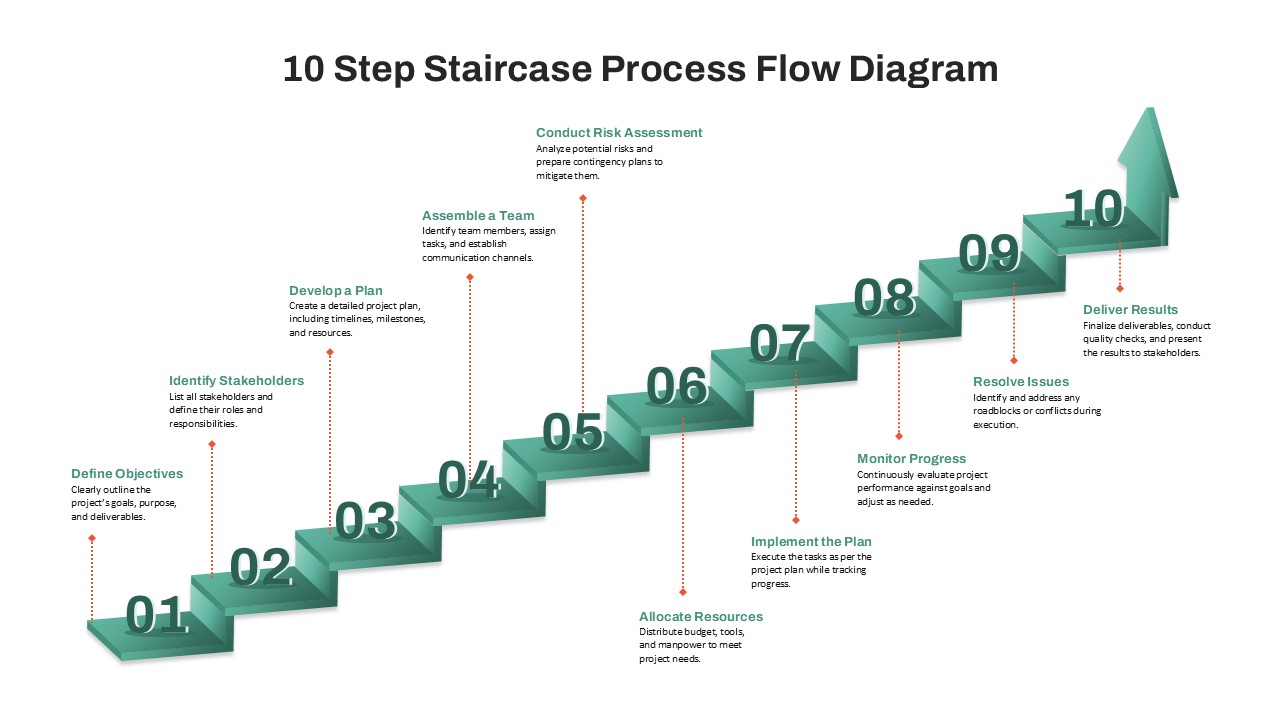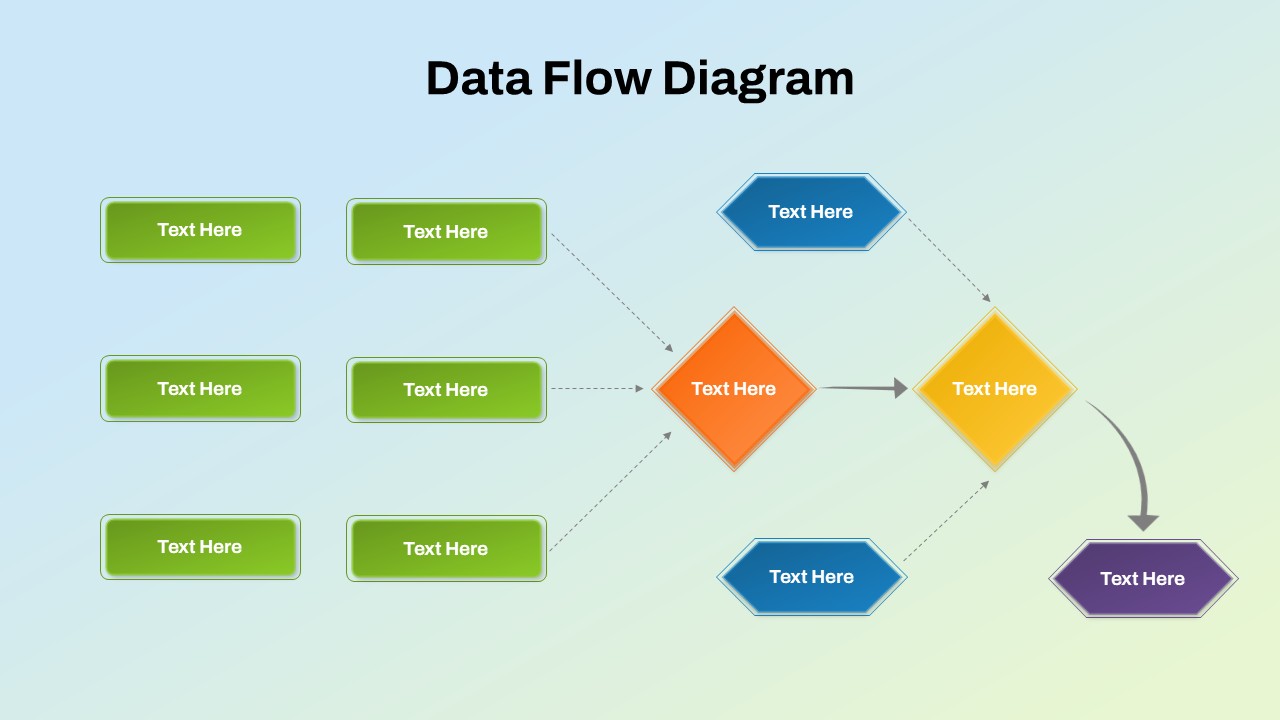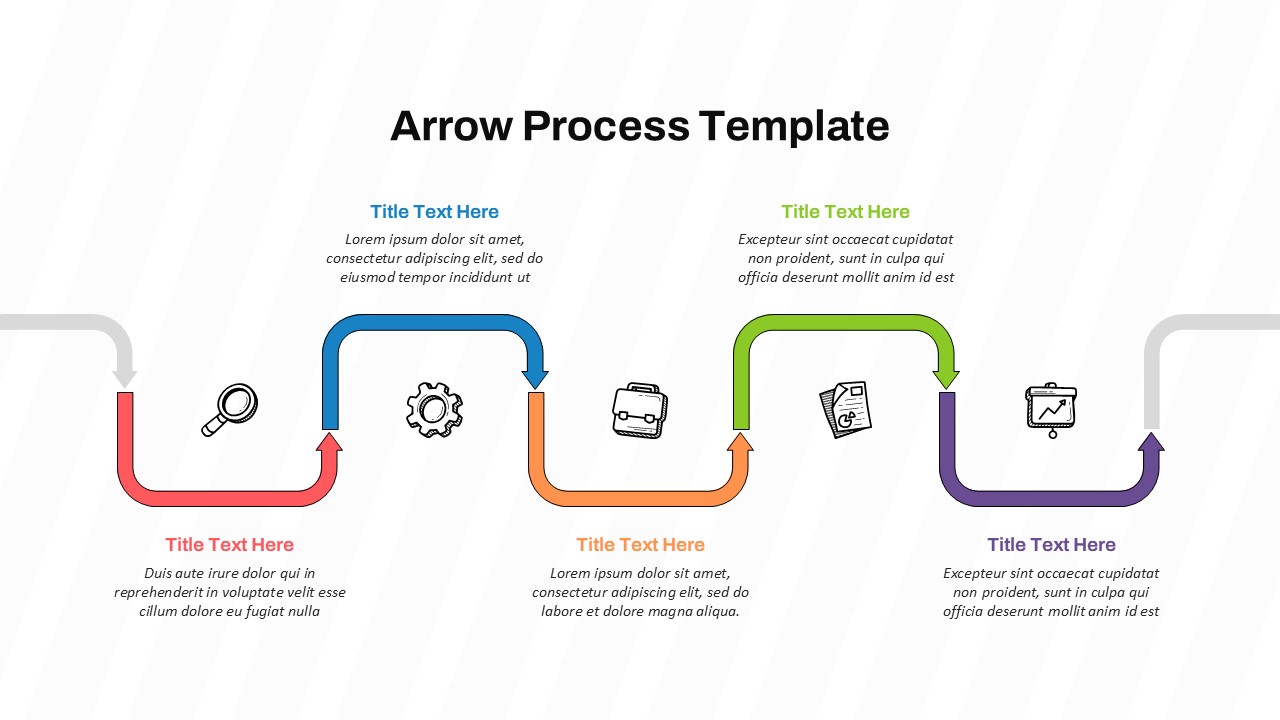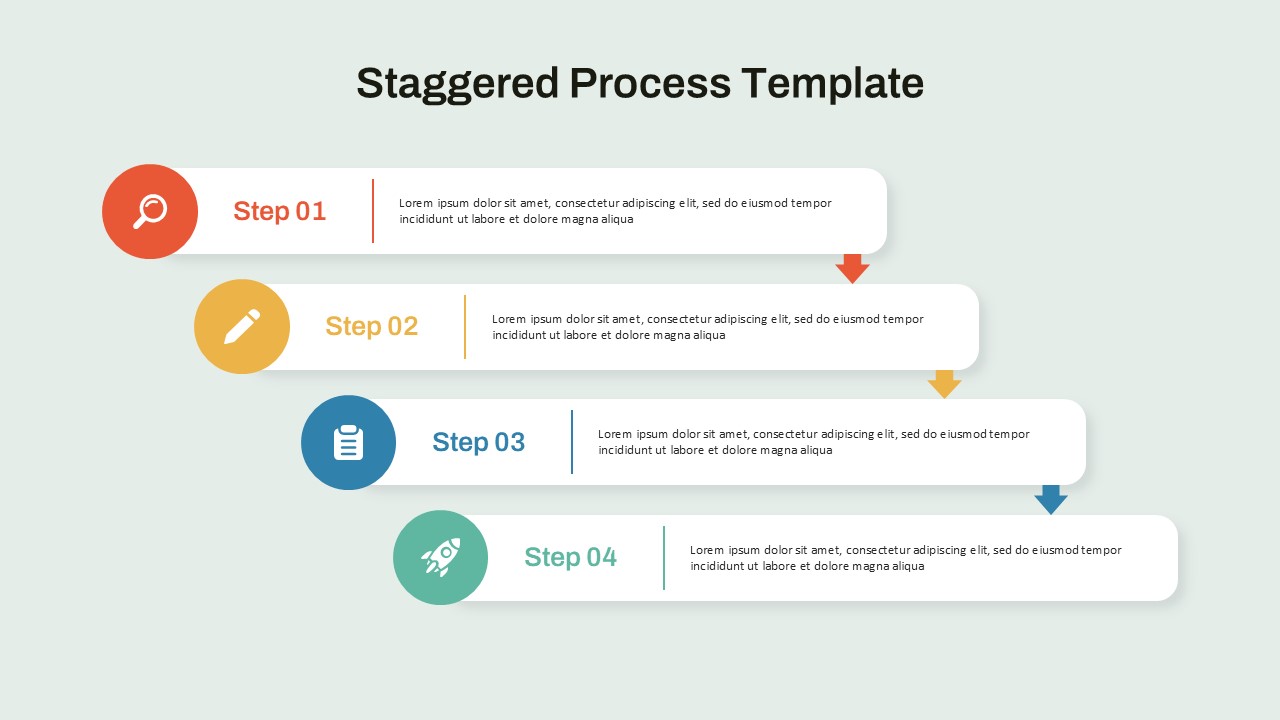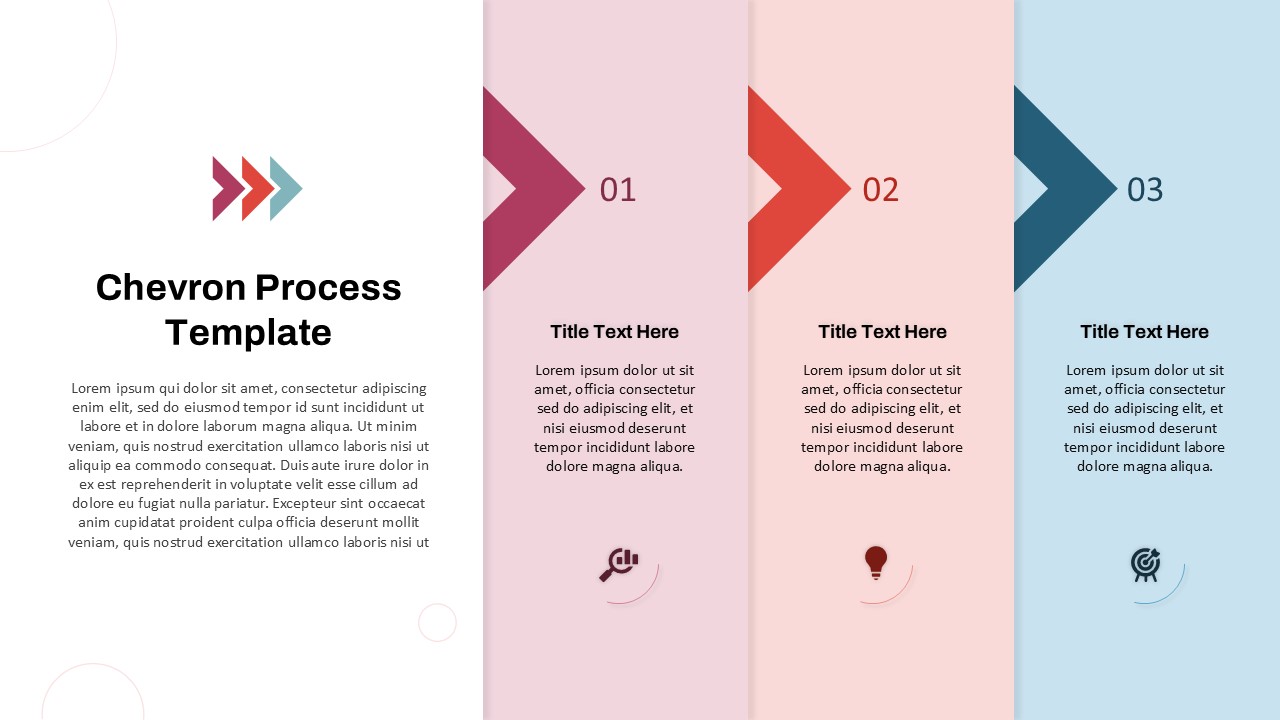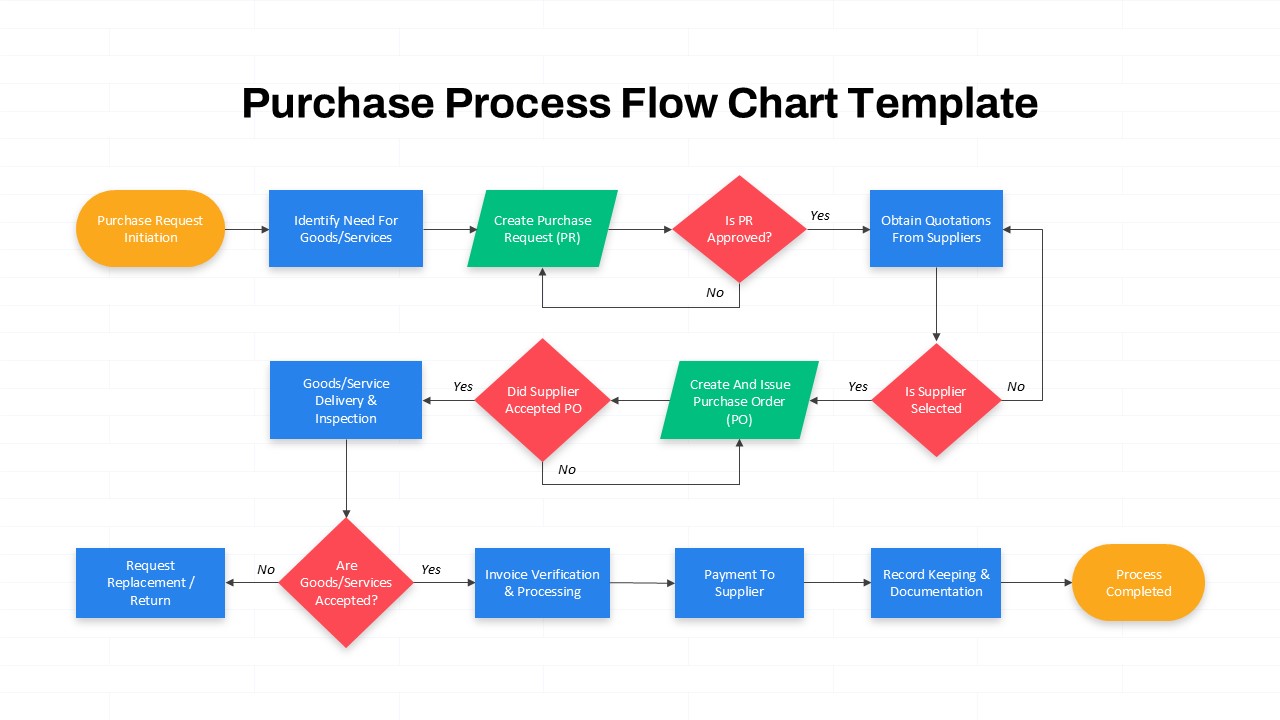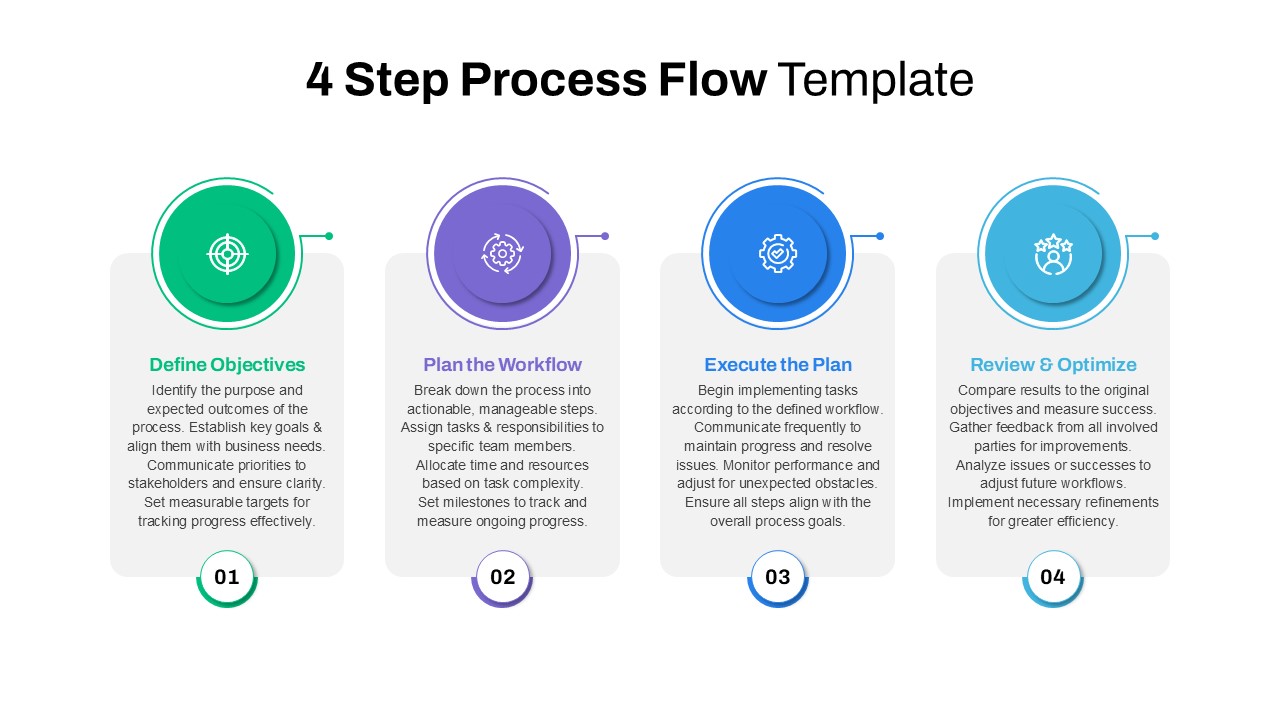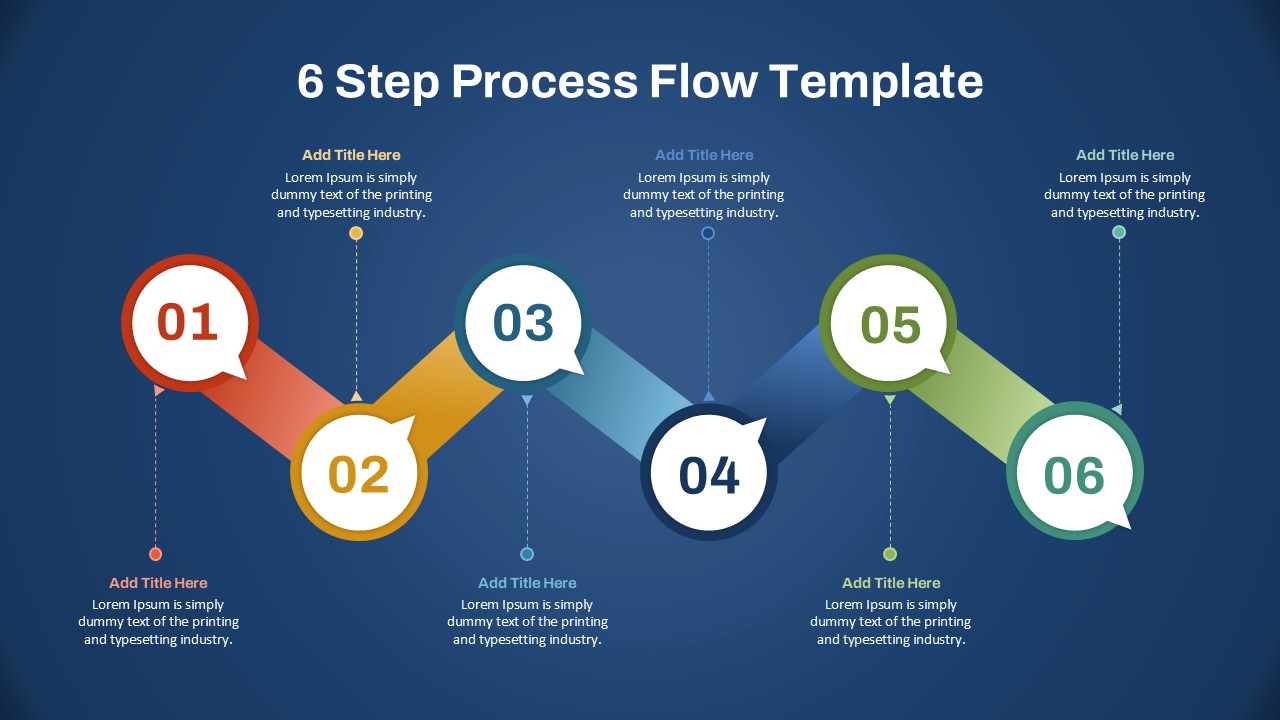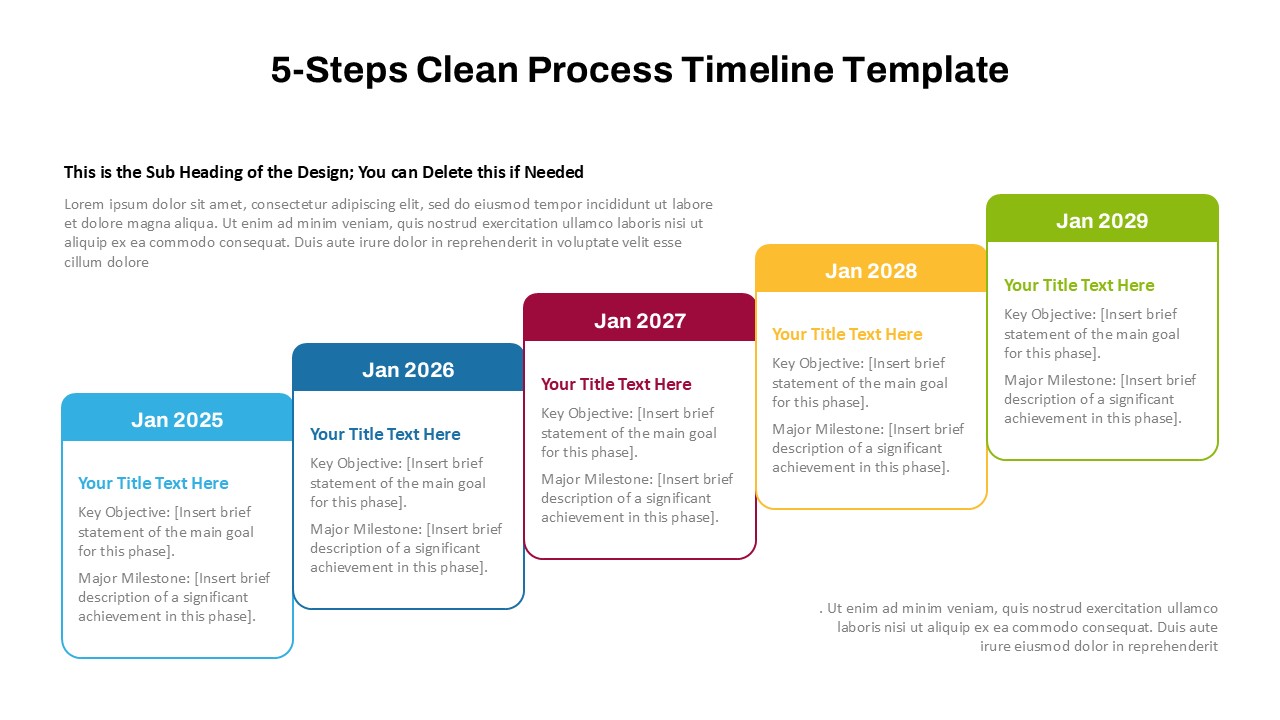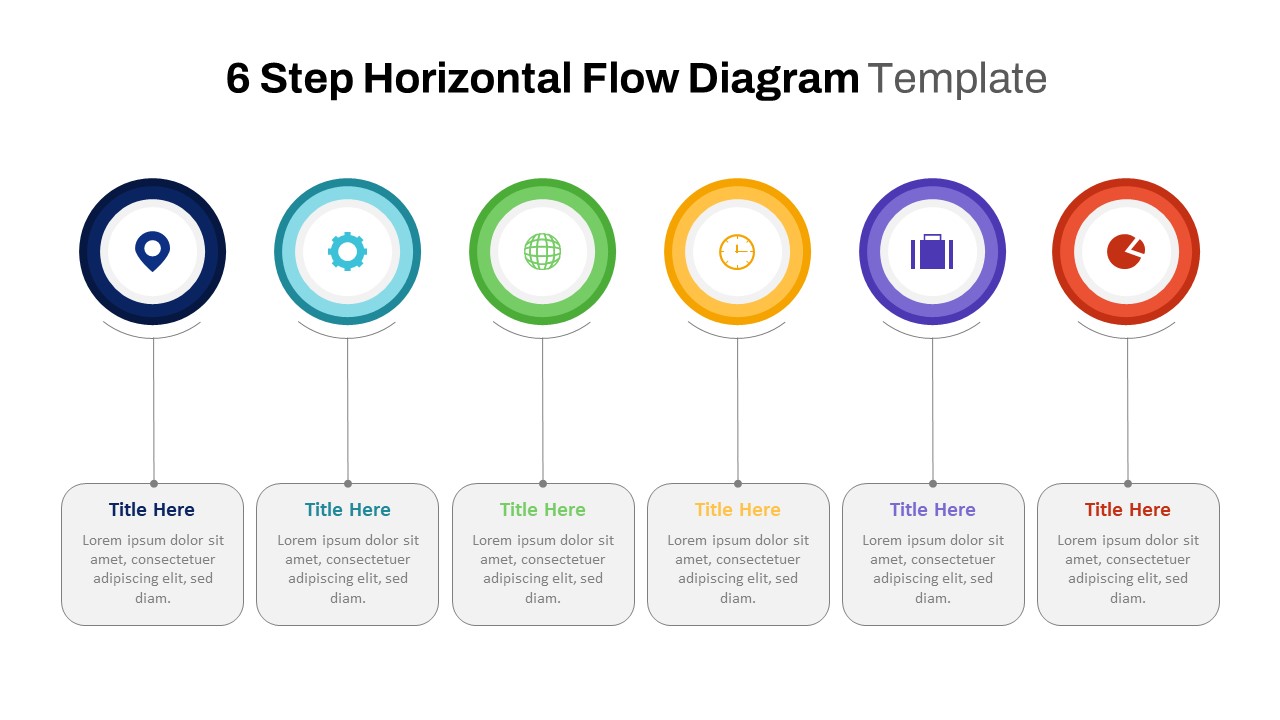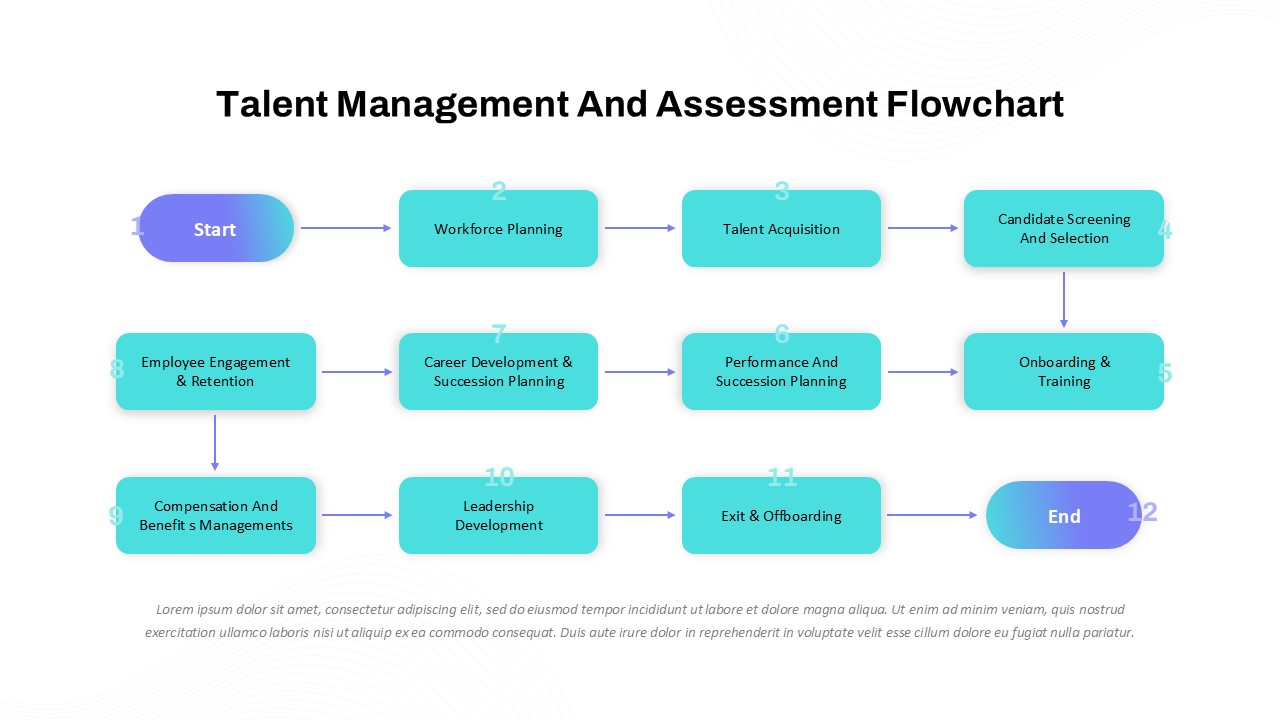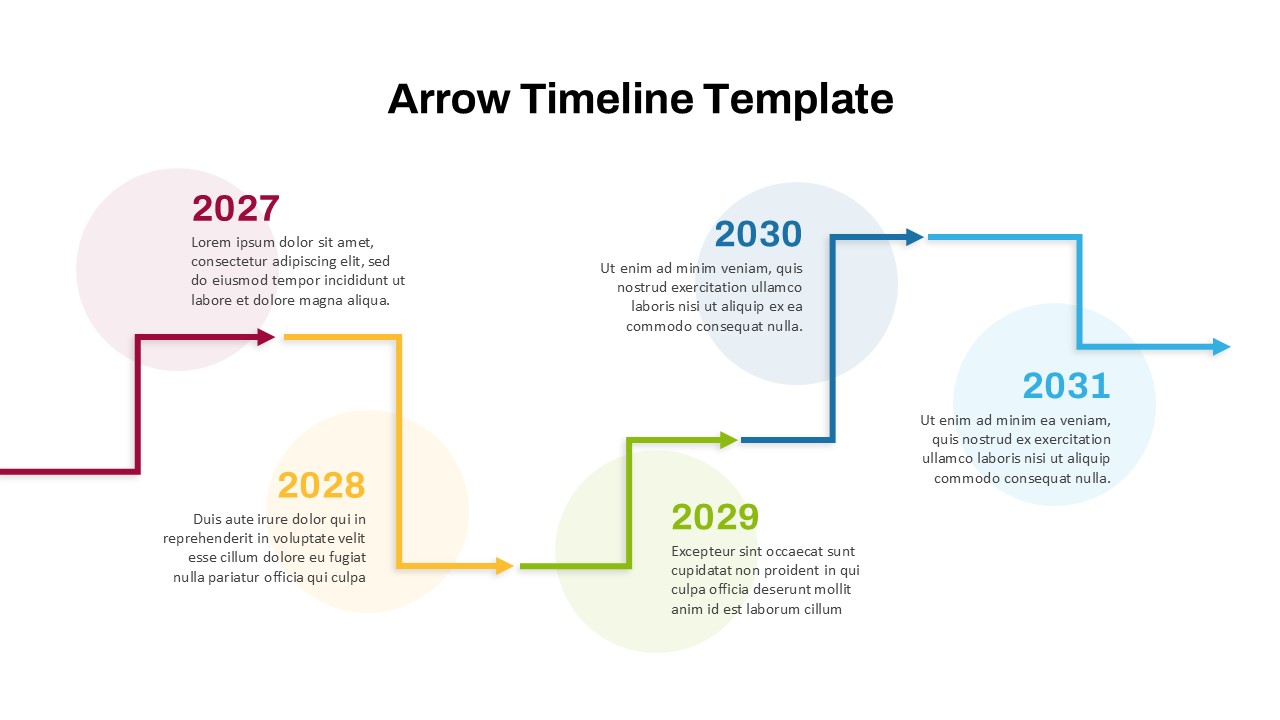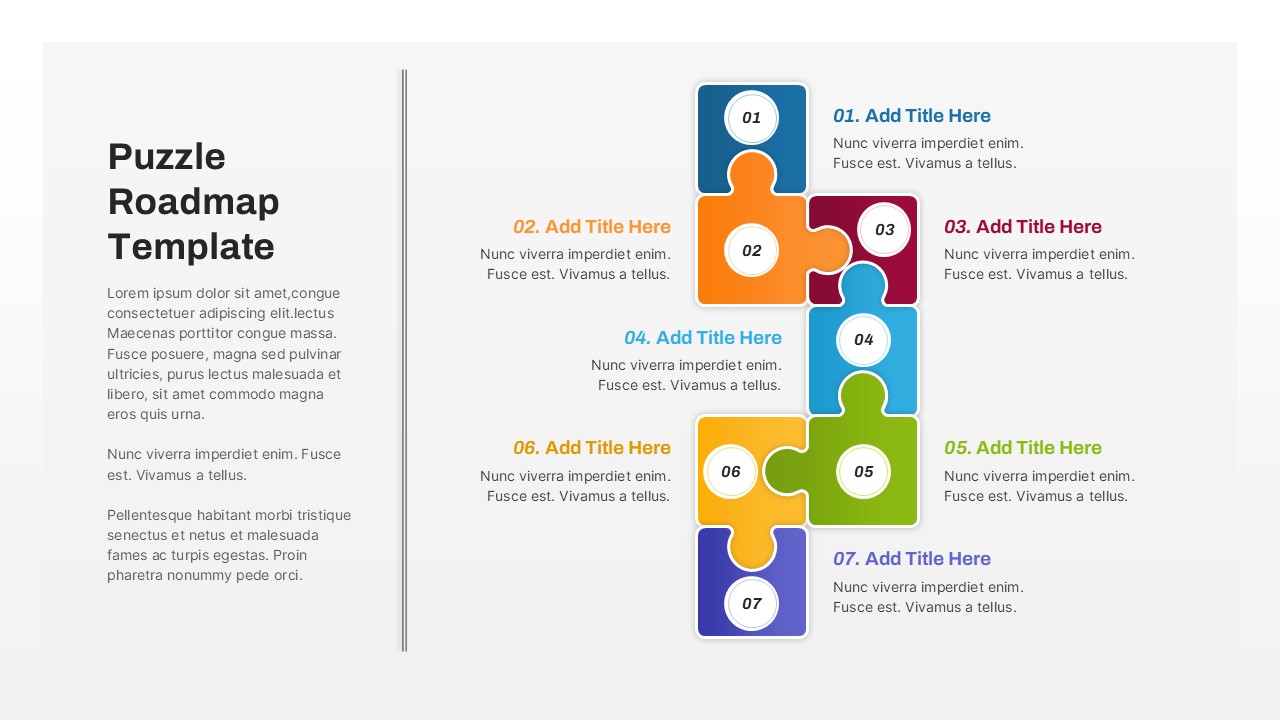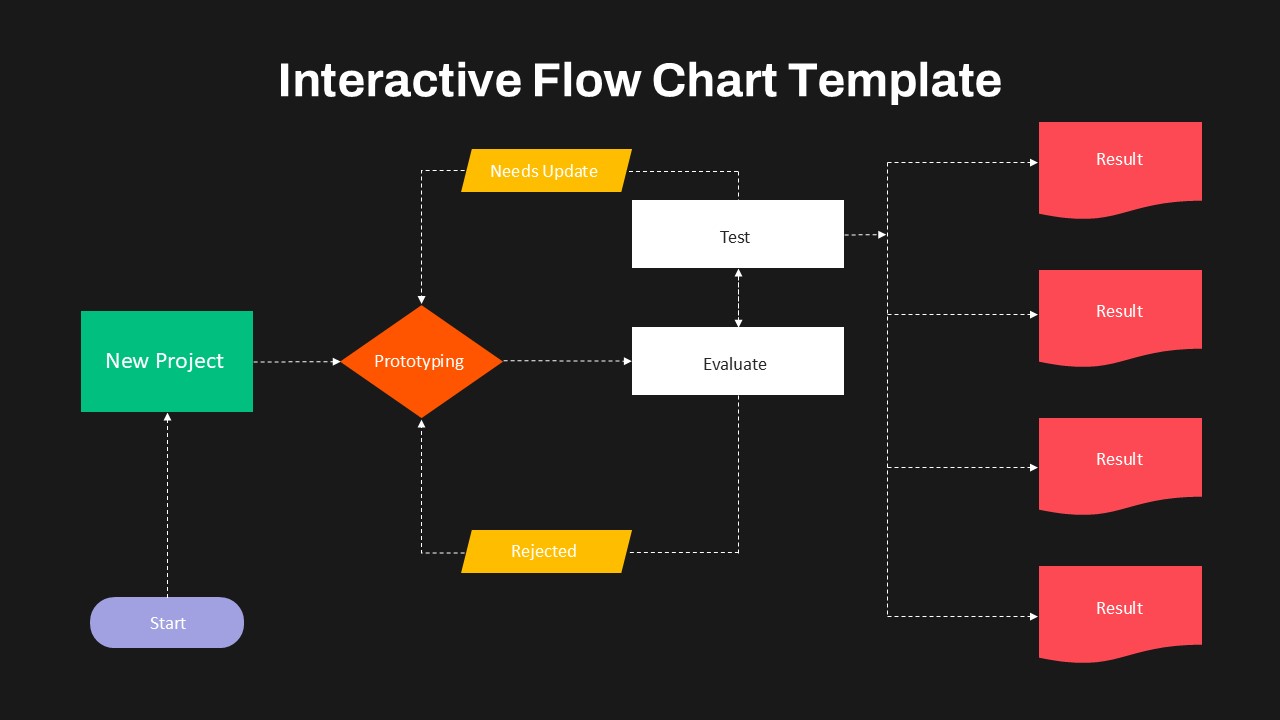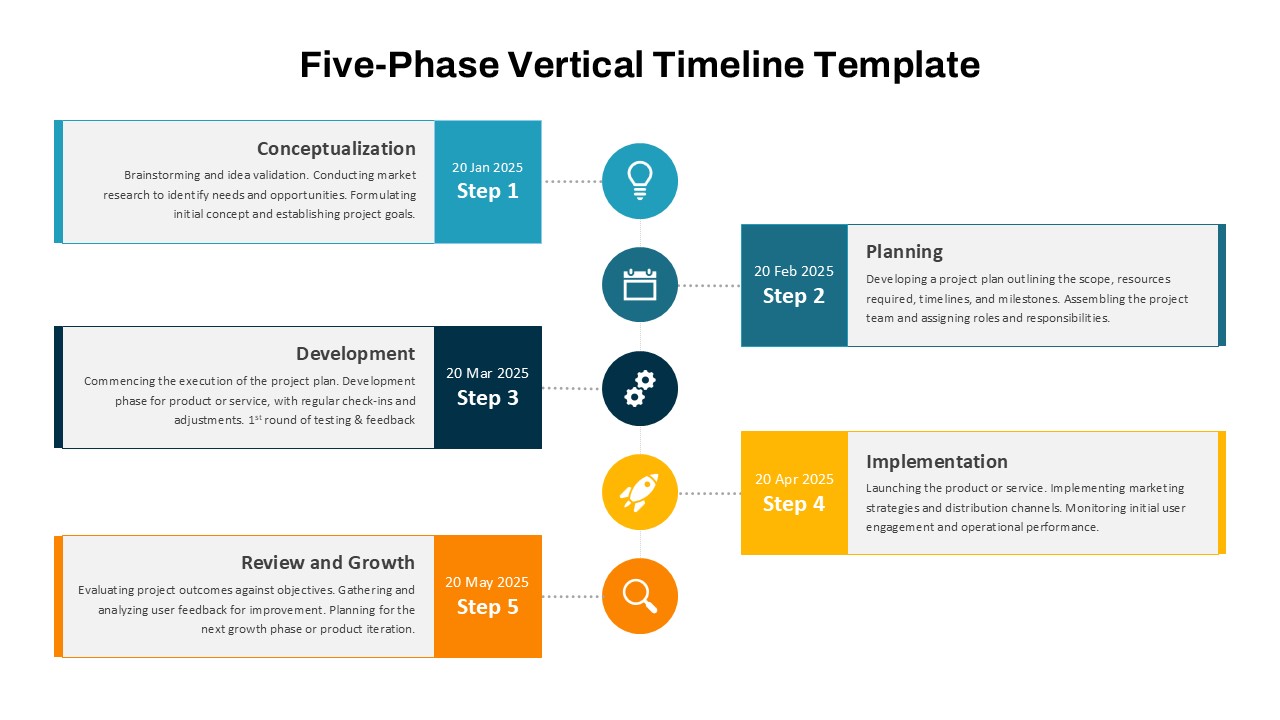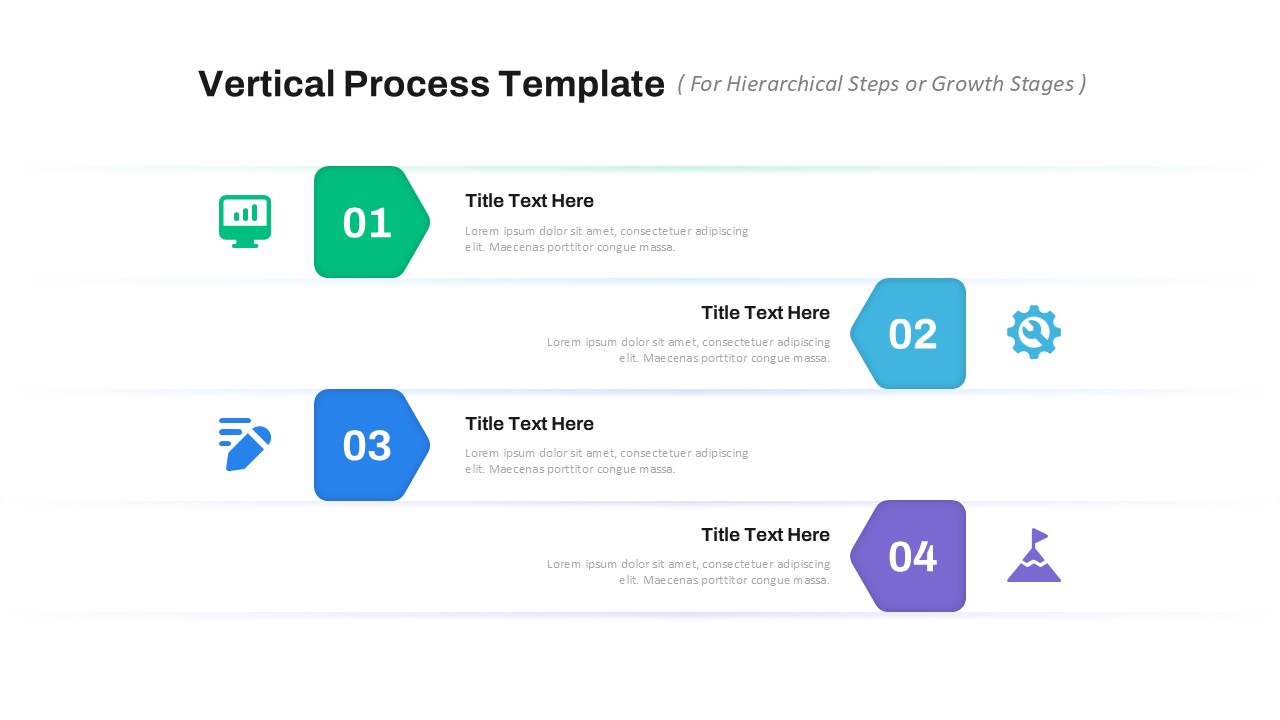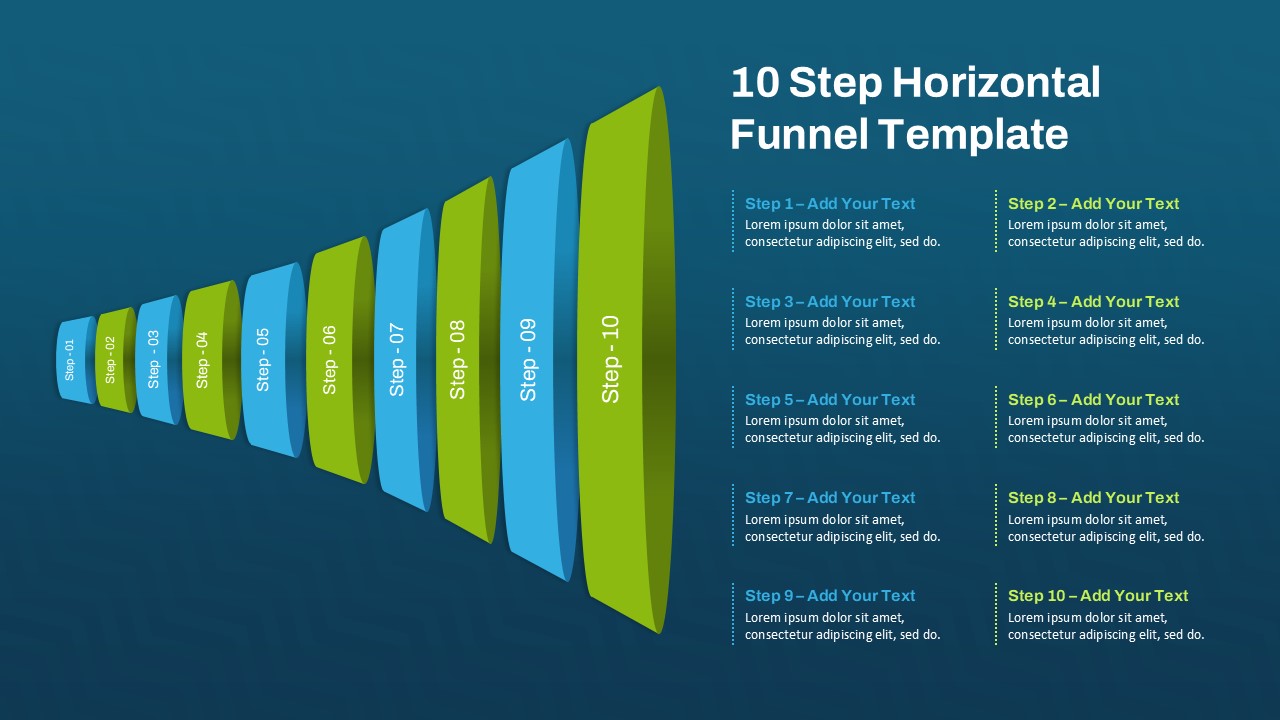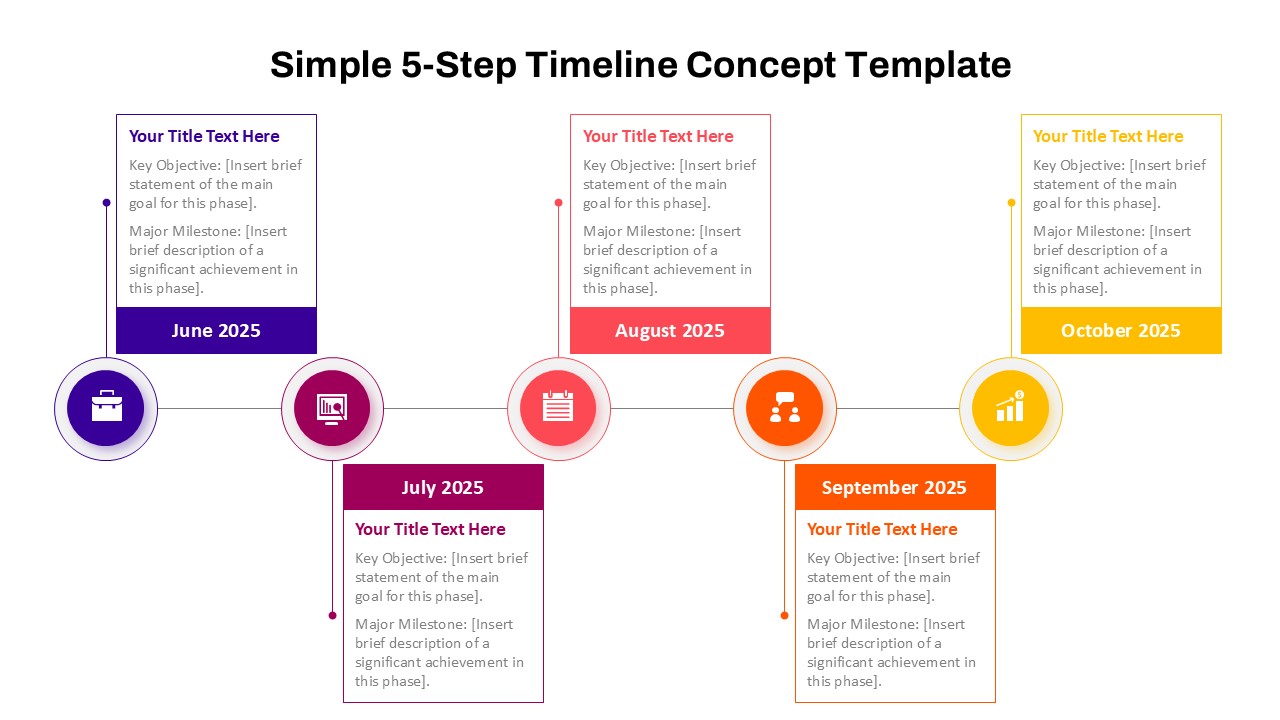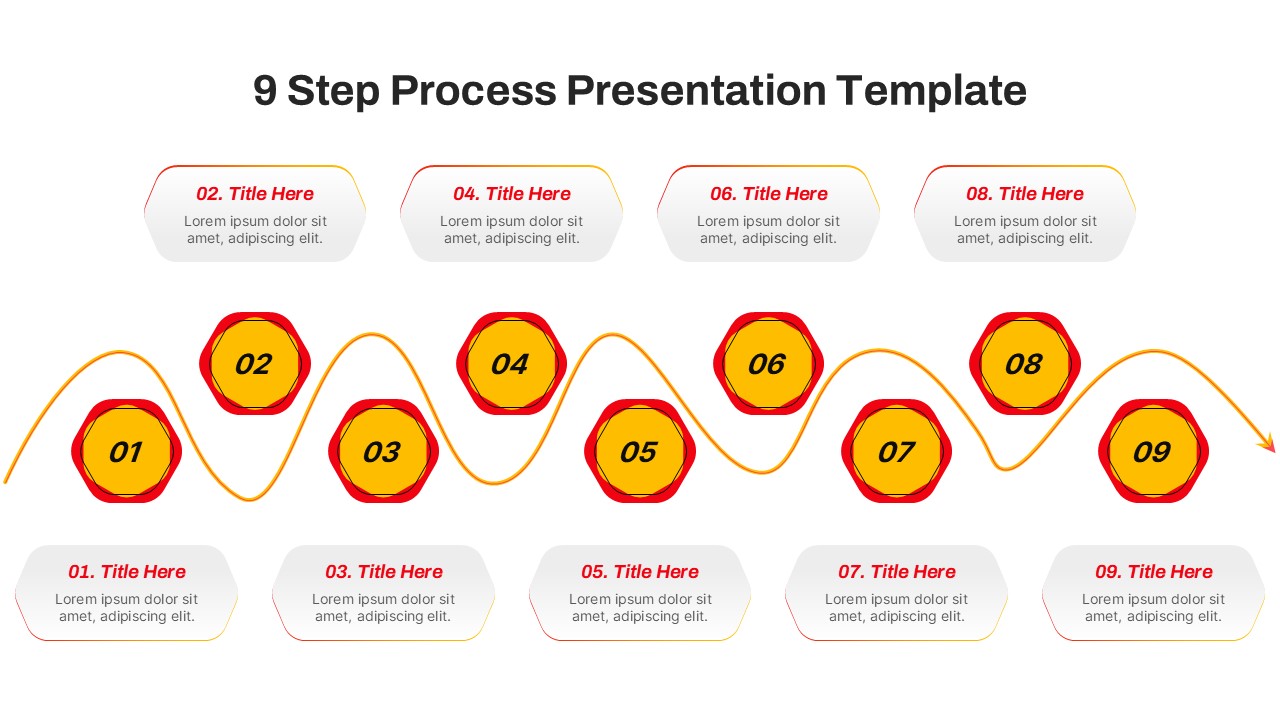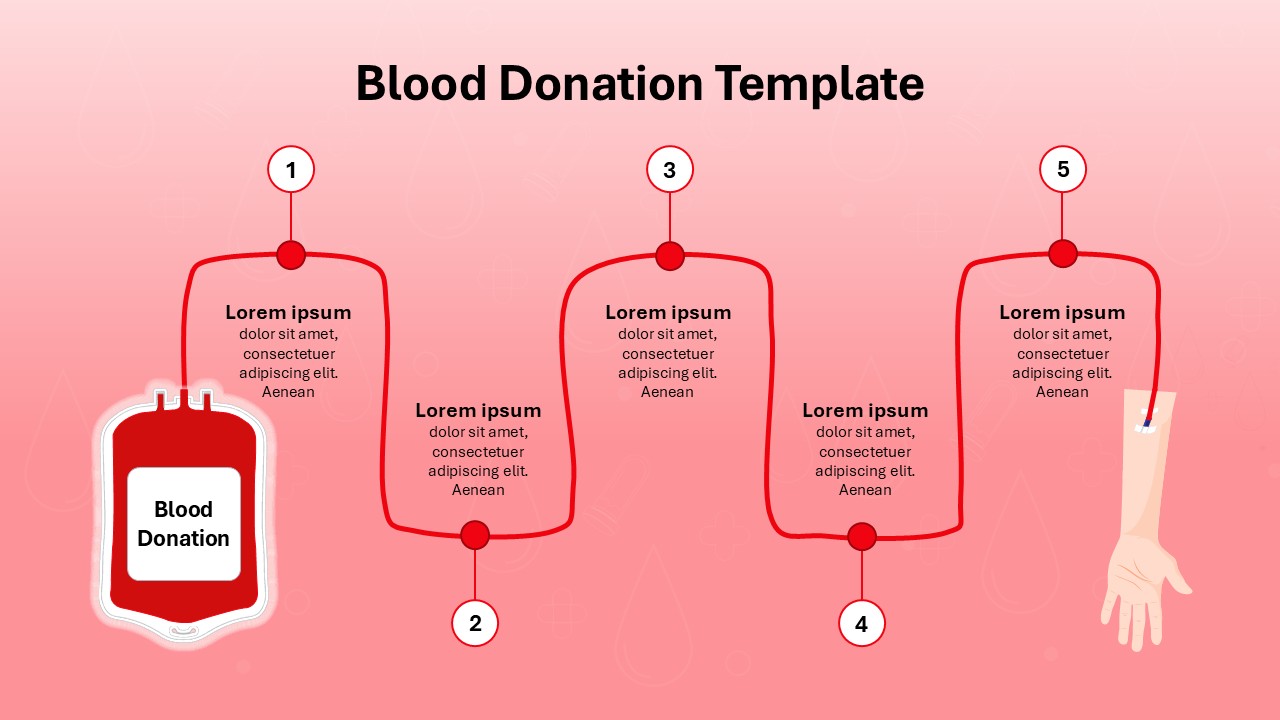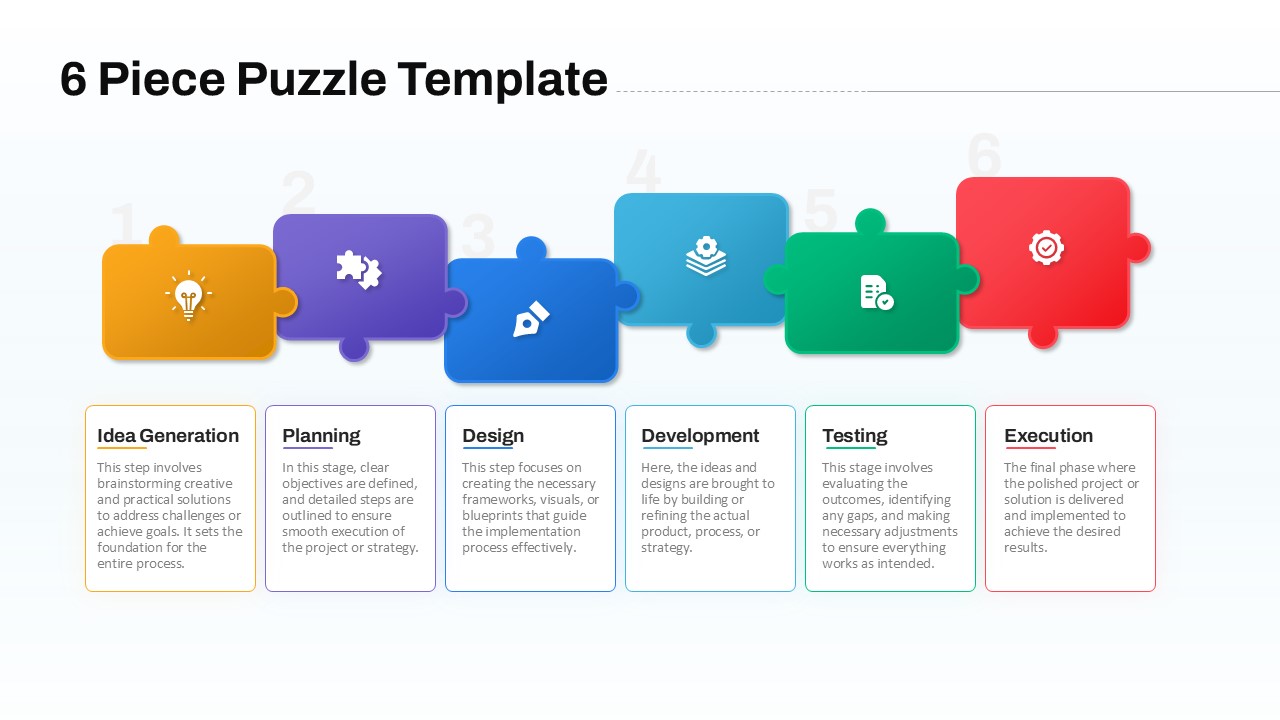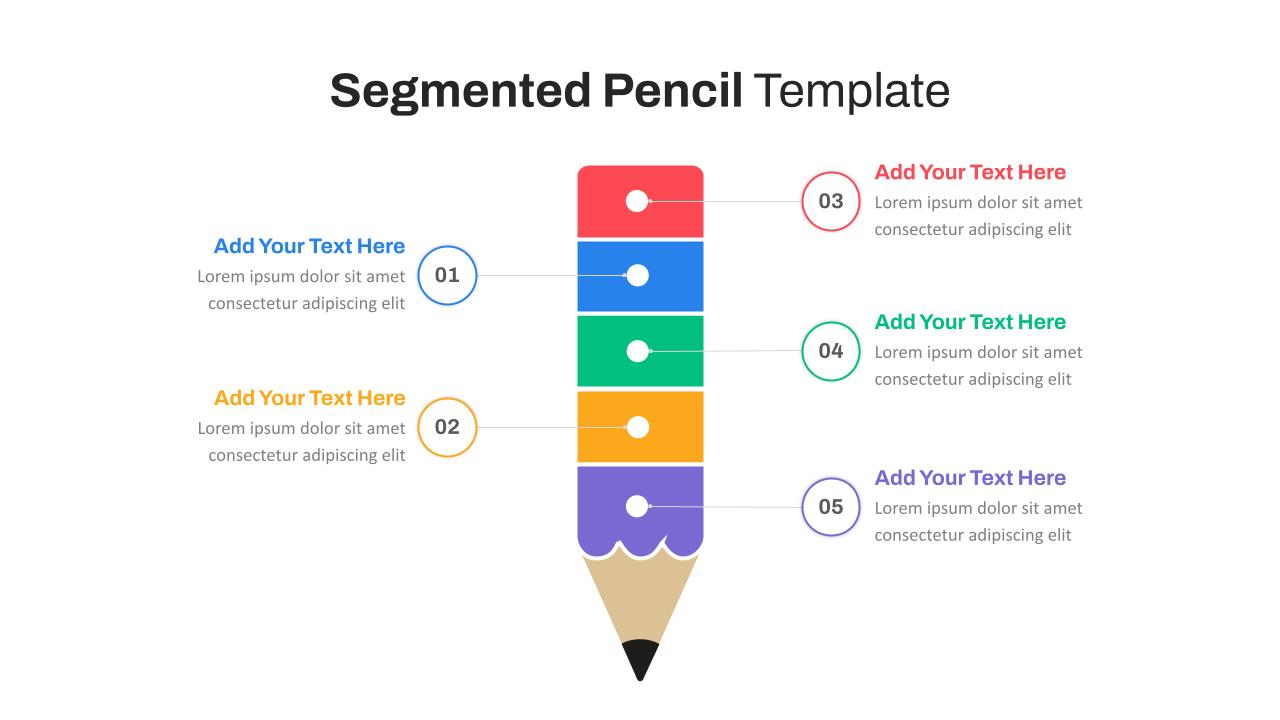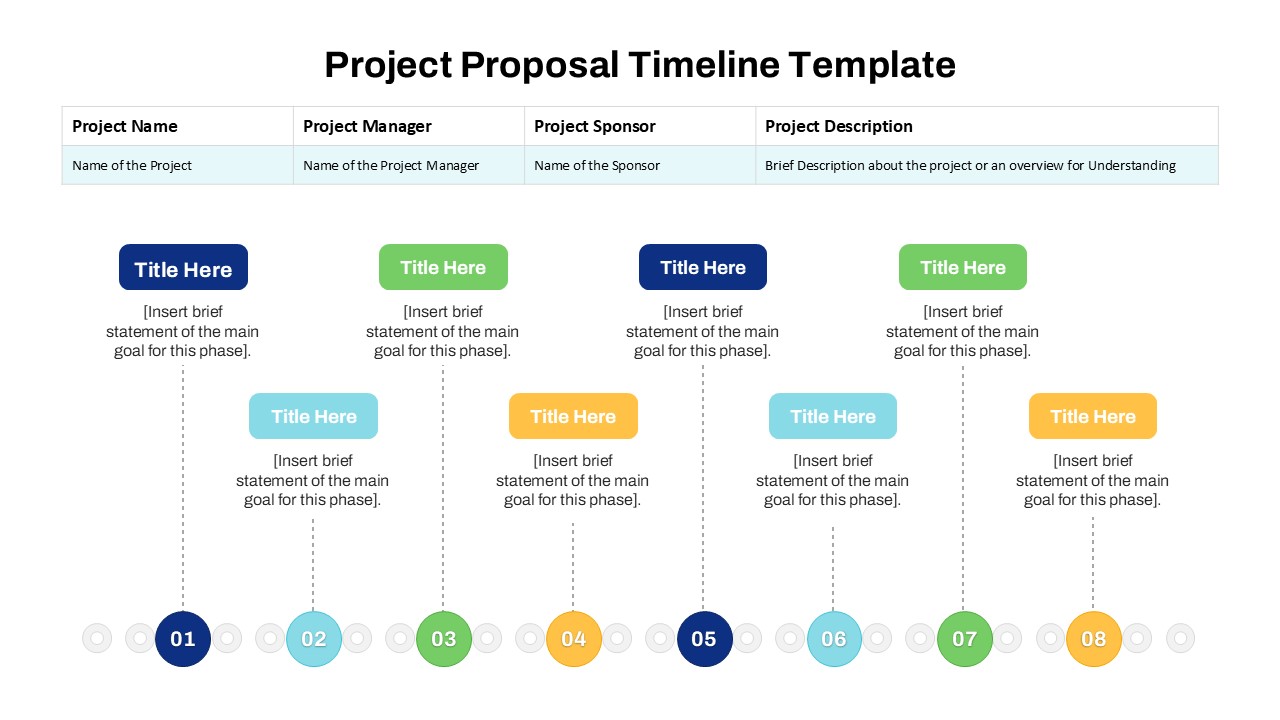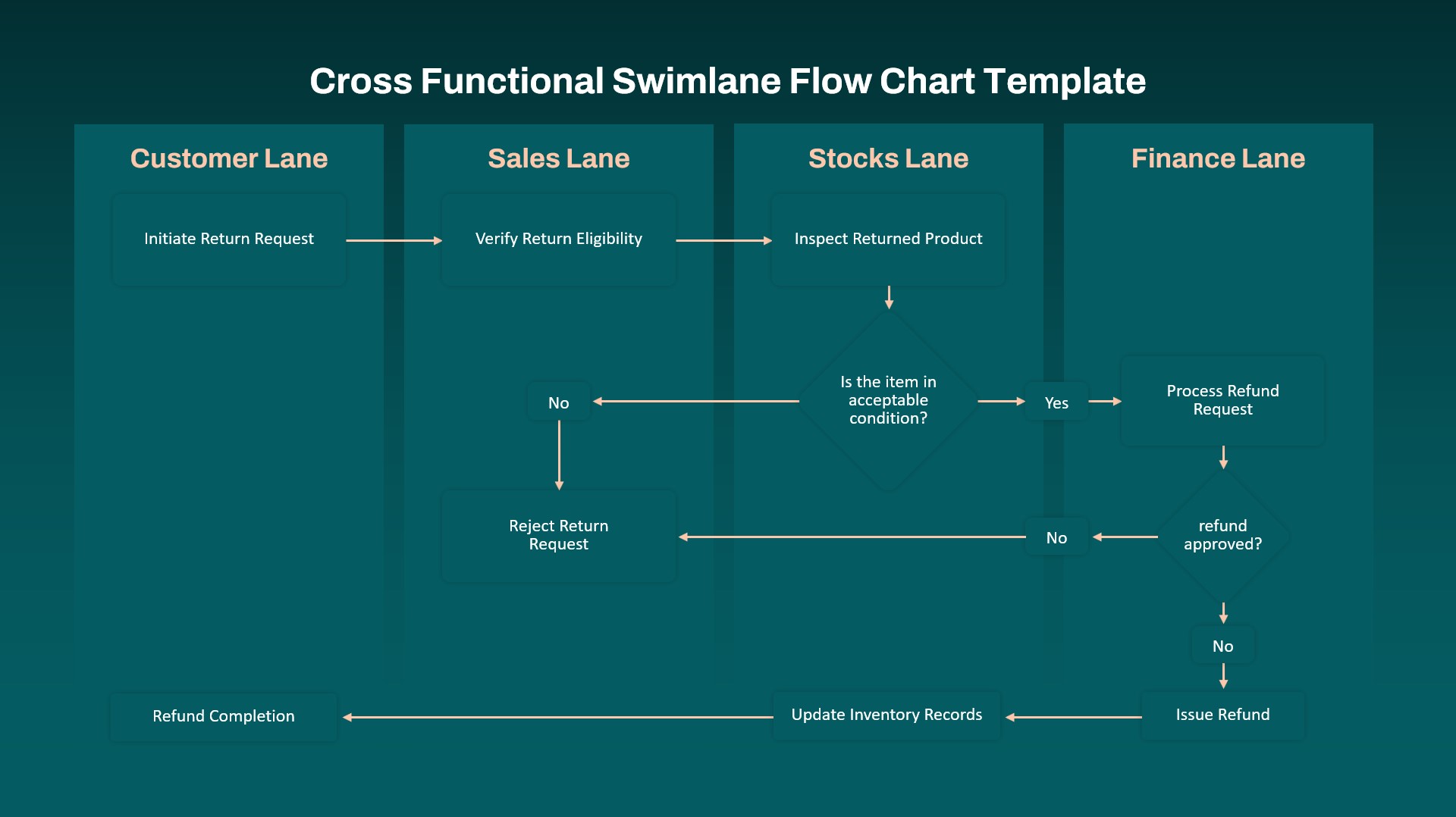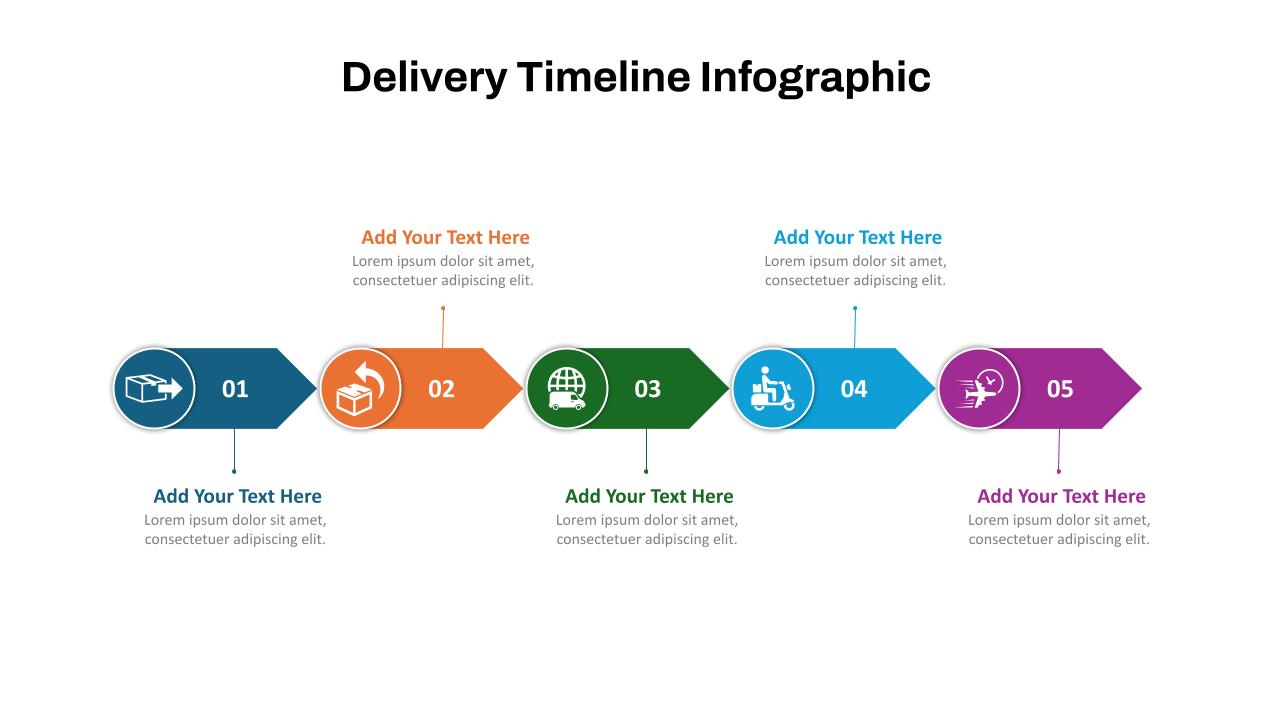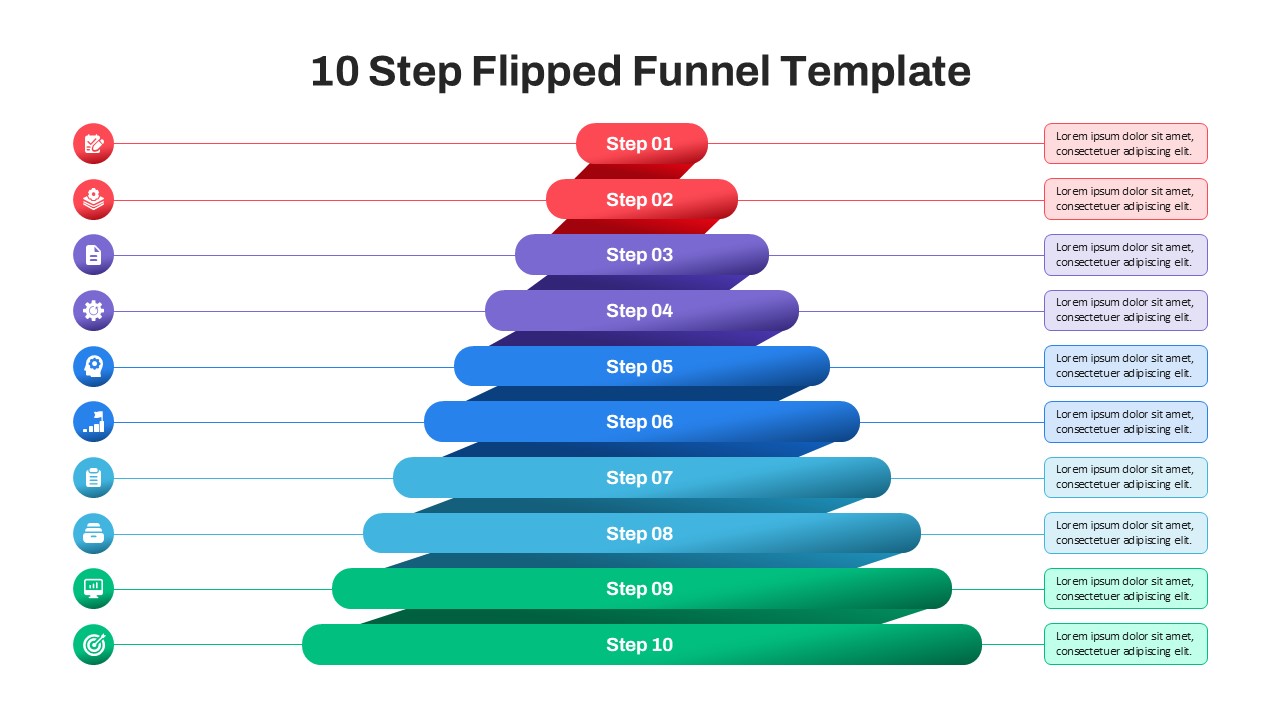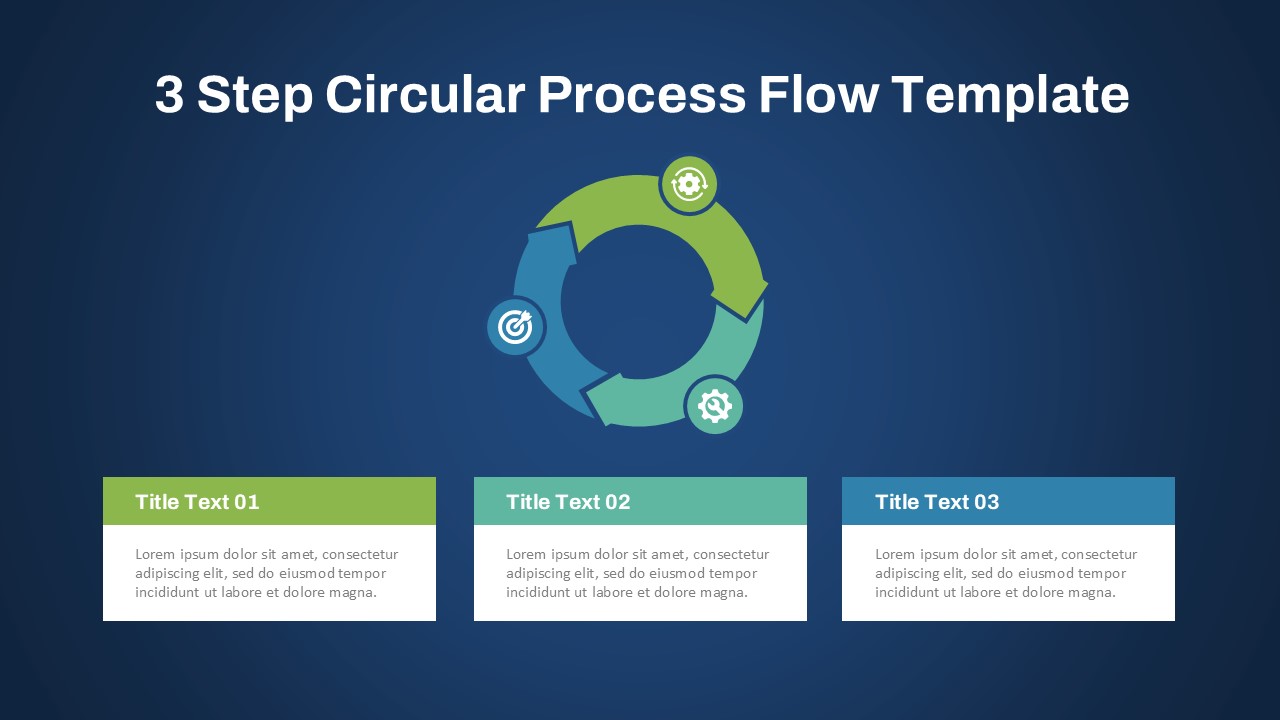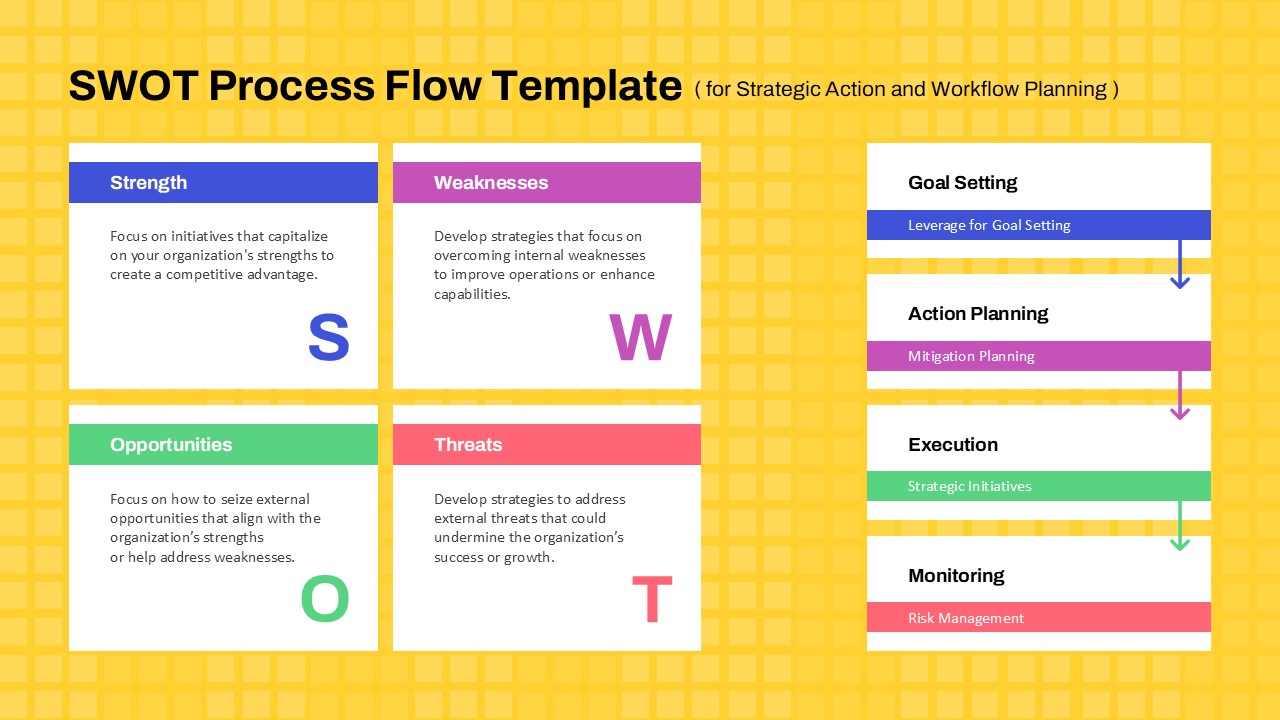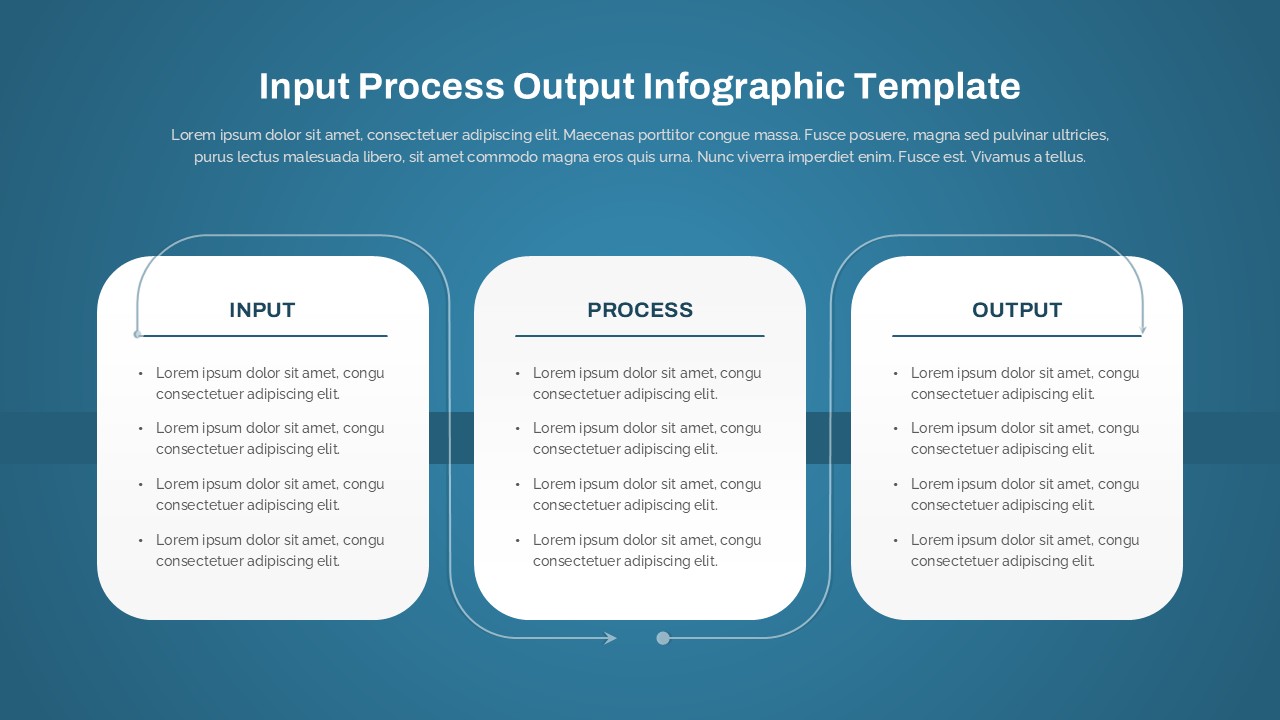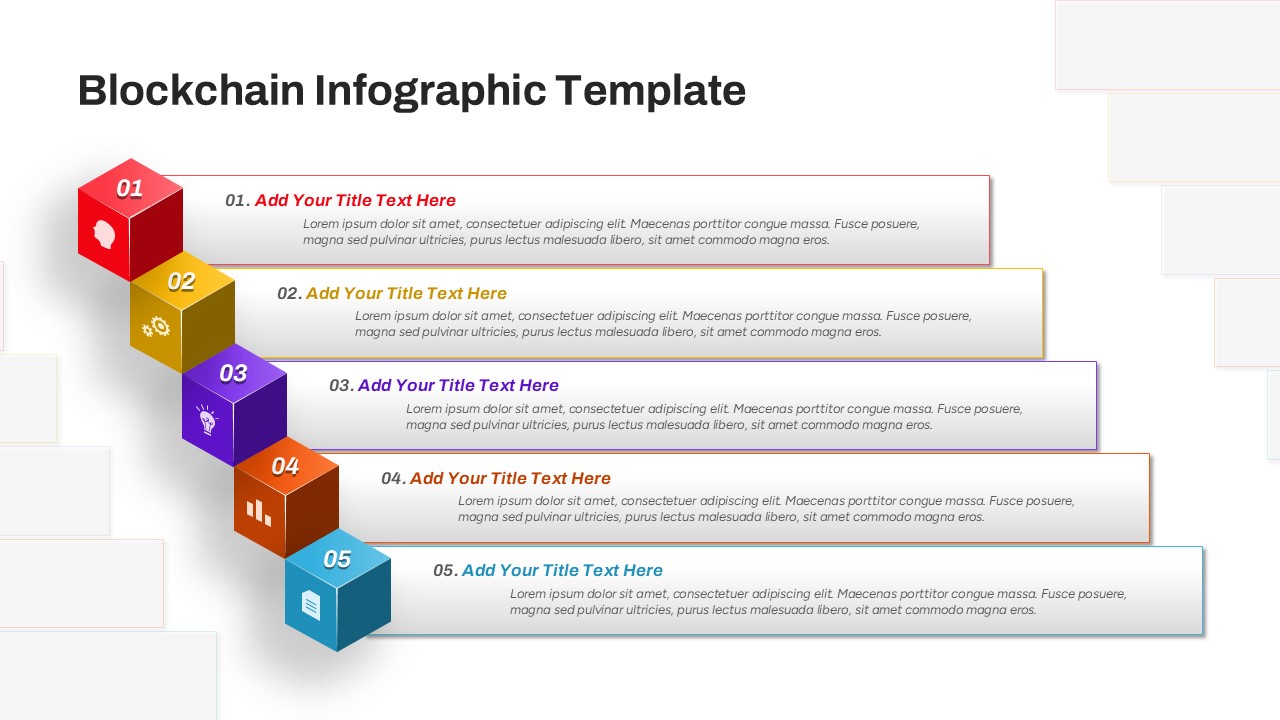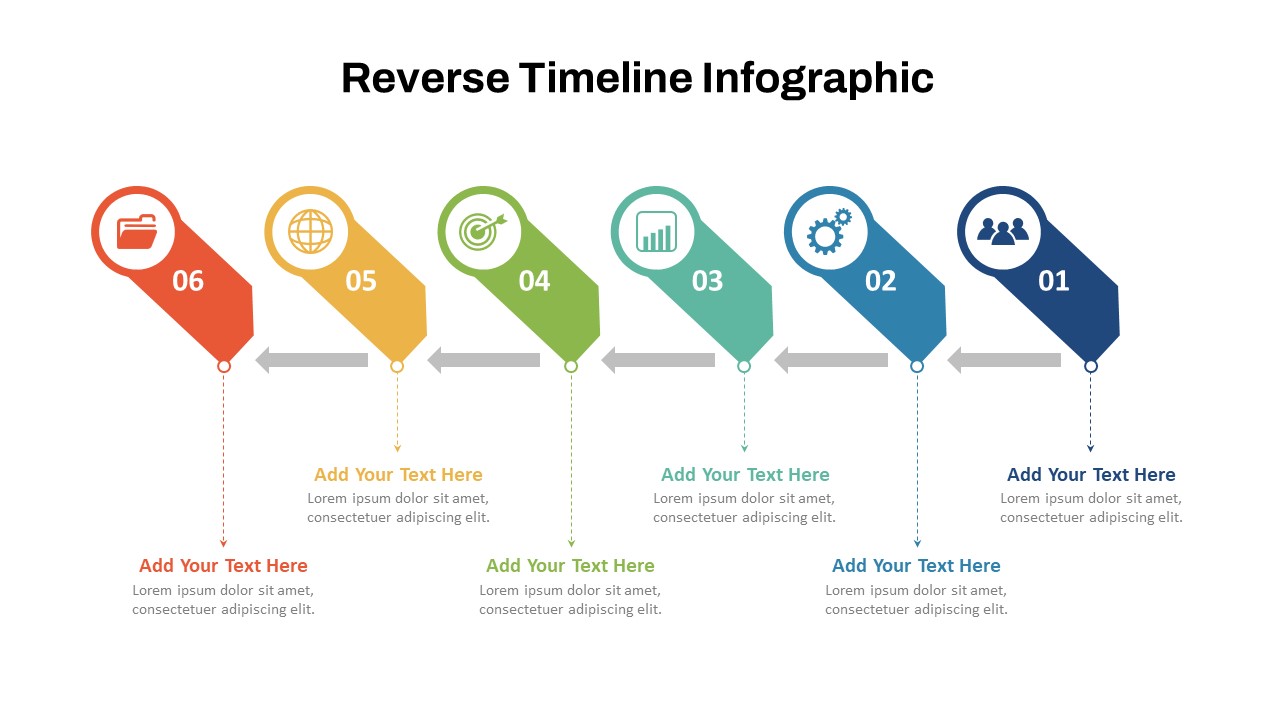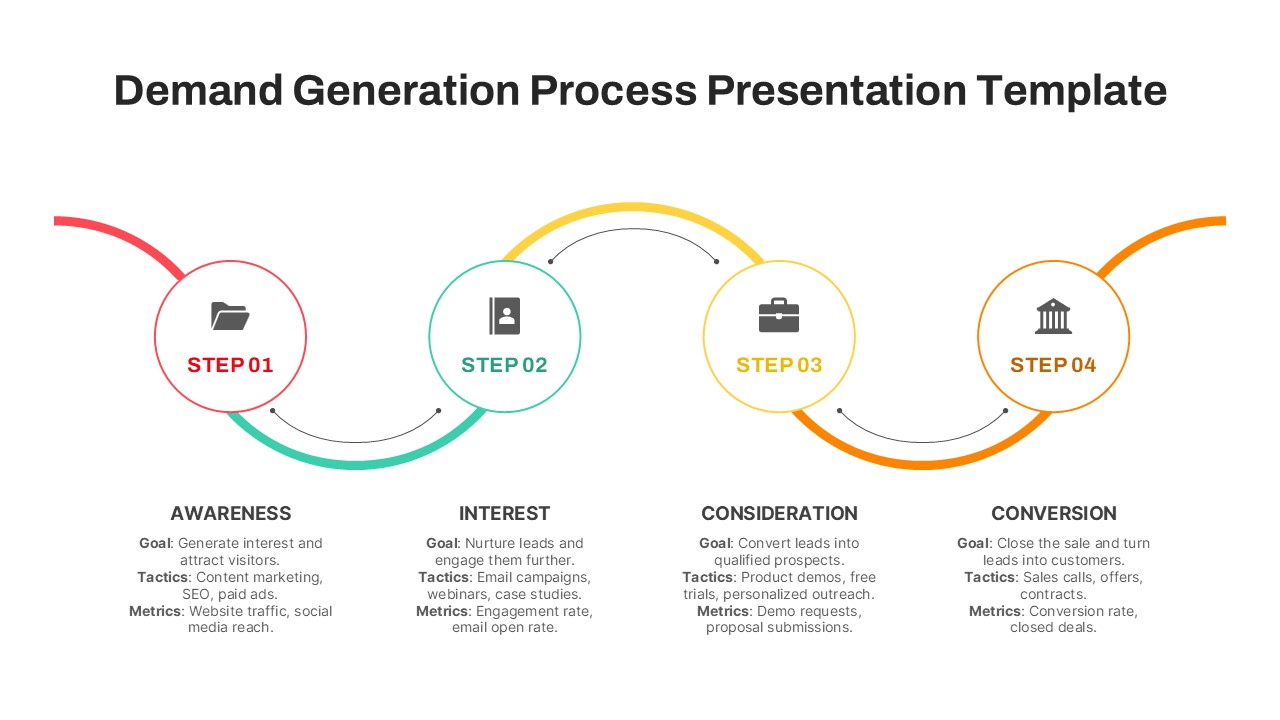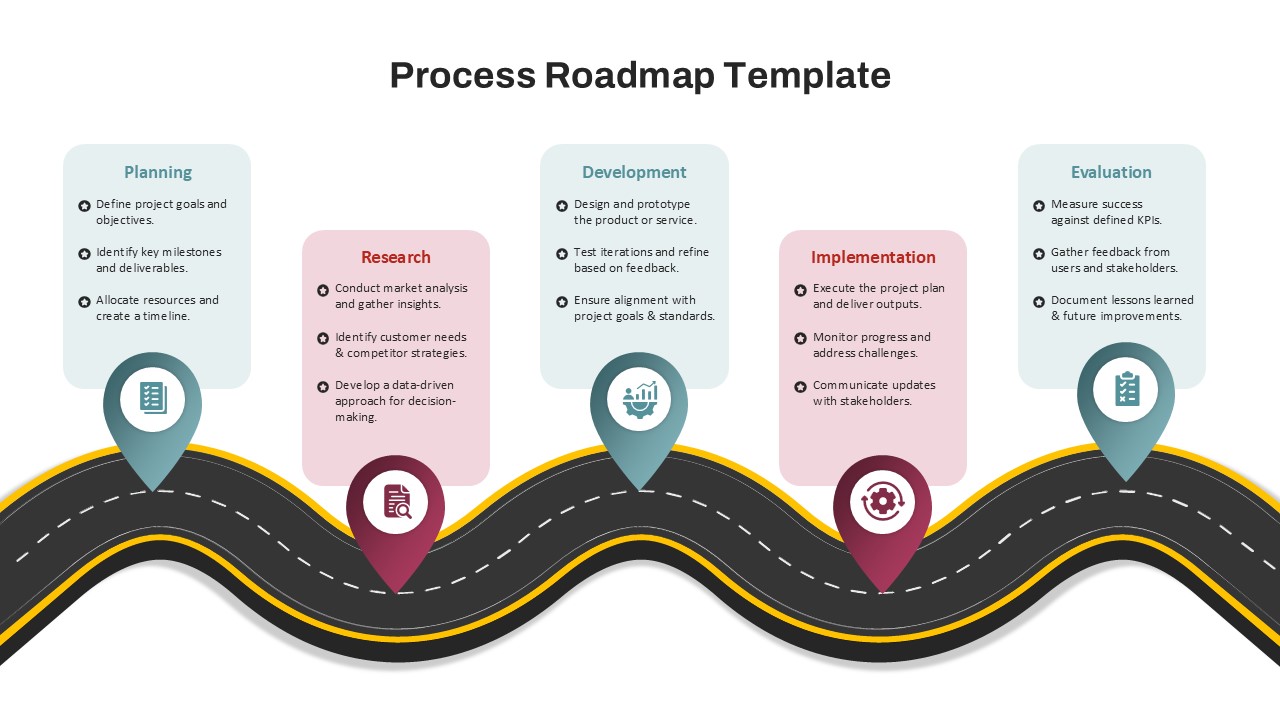Home Powerpoint Infographics Process Zig Zag Process Flow PowerPoint Slide Template
Zig Zag Process Flow PowerPoint Slide Template

The Zig Zag Process Flow PowerPoint Template is a versatile and visually appealing tool designed to showcase processes, workflows, and sequential steps in a unique zigzag format. This Process Flow Slide template features a clean layout with colorful icons and text boxes, enhancing the visual impact and making complex information more digestible. Each step is clearly separated, allowing the audience to easily follow the progression of ideas or tasks. The use of alternating colors and distinct shapes ensures that each stage stands out, facilitating better understanding and retention of the information presented. This template is ideal for illustrating project plans, business strategies, development processes, and more.
Perfect for professionals across various fields, the Zig Zag Process Flow Template can be used to present processes in a way that is both engaging and informative. Whether you’re detailing a step-by-step plan, demonstrating the flow of a project, or outlining a workflow, this template provides a structured yet flexible format. It’s fully customizable, allowing users to modify text, colors, and icons to suit their specific needs and branding. Compatible with both PowerPoint and Google Slides, this template is an excellent choice for creating impactful presentations that leave a lasting impression.
See more
No. of Slides
1Aspect Ratio
16:9Item ID
SKT01288
Features of this template
Other User Cases of the Template
Project Planning, Business Strategy Presentation, Workflow Illustration, Marketing Campaign Steps, Product Development Stages, Process Mapping, Training Module Steps, Problem-Solving Process, Customer Journey Mapping, Operational Procedure Outline.
FAQs
Can I customize the PowerPoint templates to match my branding?
Yes, all our PowerPoint templates are fully customizable, allowing you to edit colors, fonts, and content to align with your branding and messaging needs.
Will your templates work with my version of PowerPoint?
Yes, our templates are compatible with various versions of Microsoft PowerPoint, ensuring smooth usage regardless of your software version.
What software are these templates compatible with?
Our templates work smoothly with Microsoft PowerPoint and Google Slides. Moreover, they’re compatible with Apple Keynote, LibreOffice Impress, Zoho Show, and more, ensuring flexibility across various presentation software platforms.