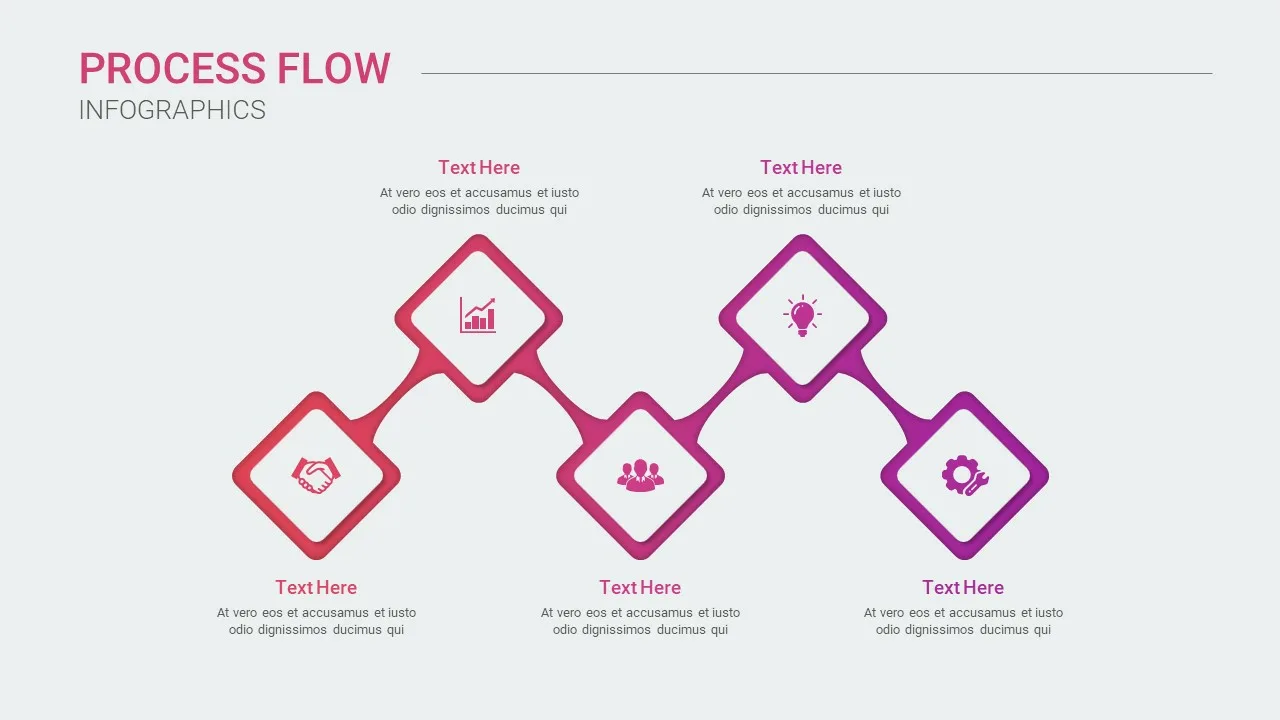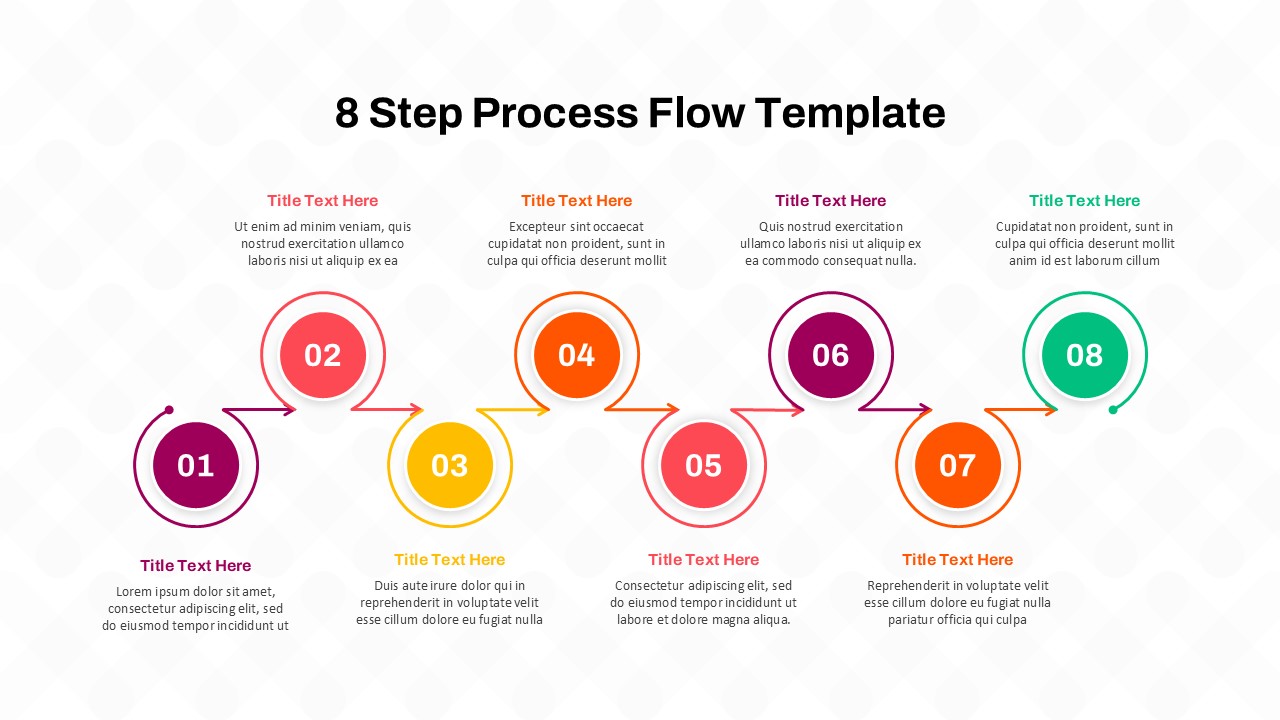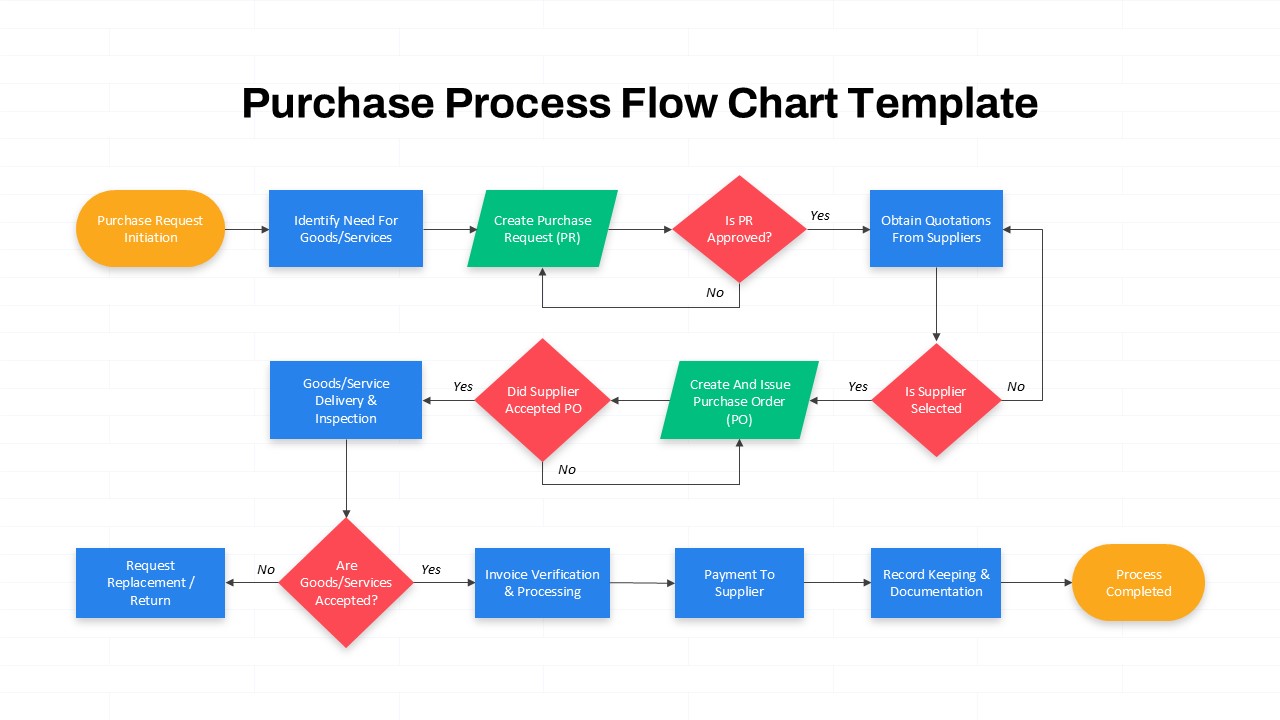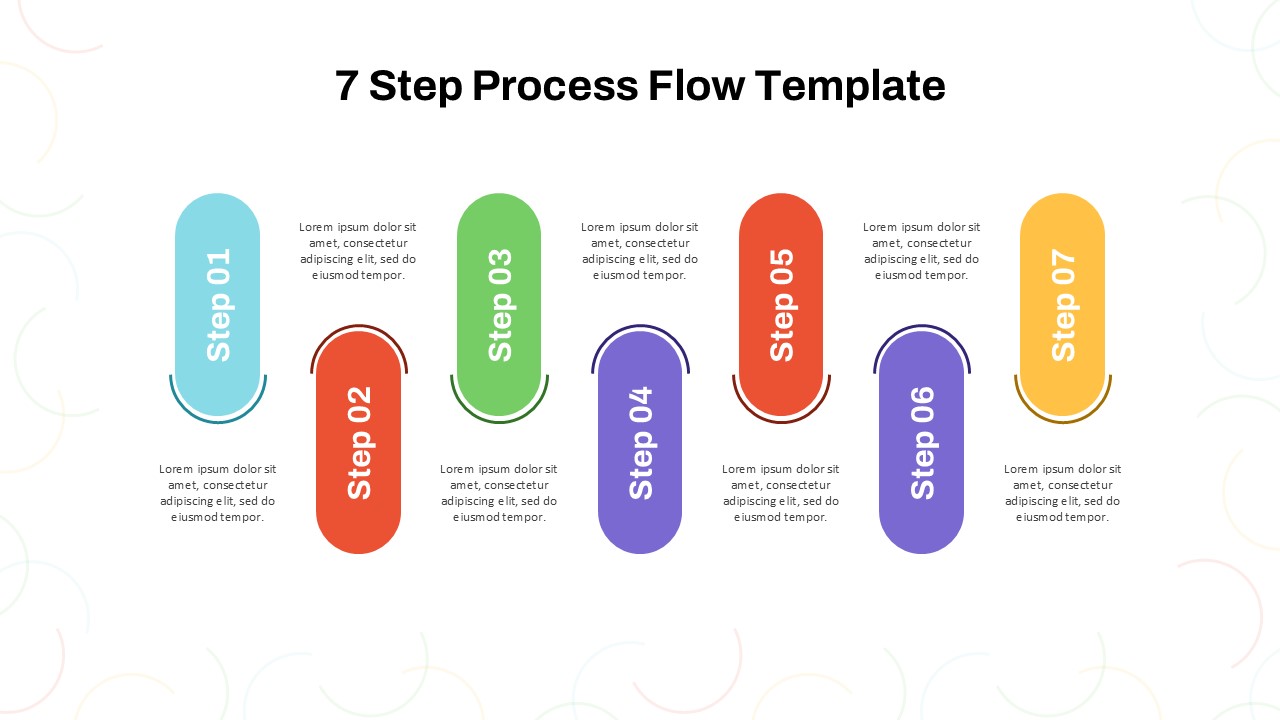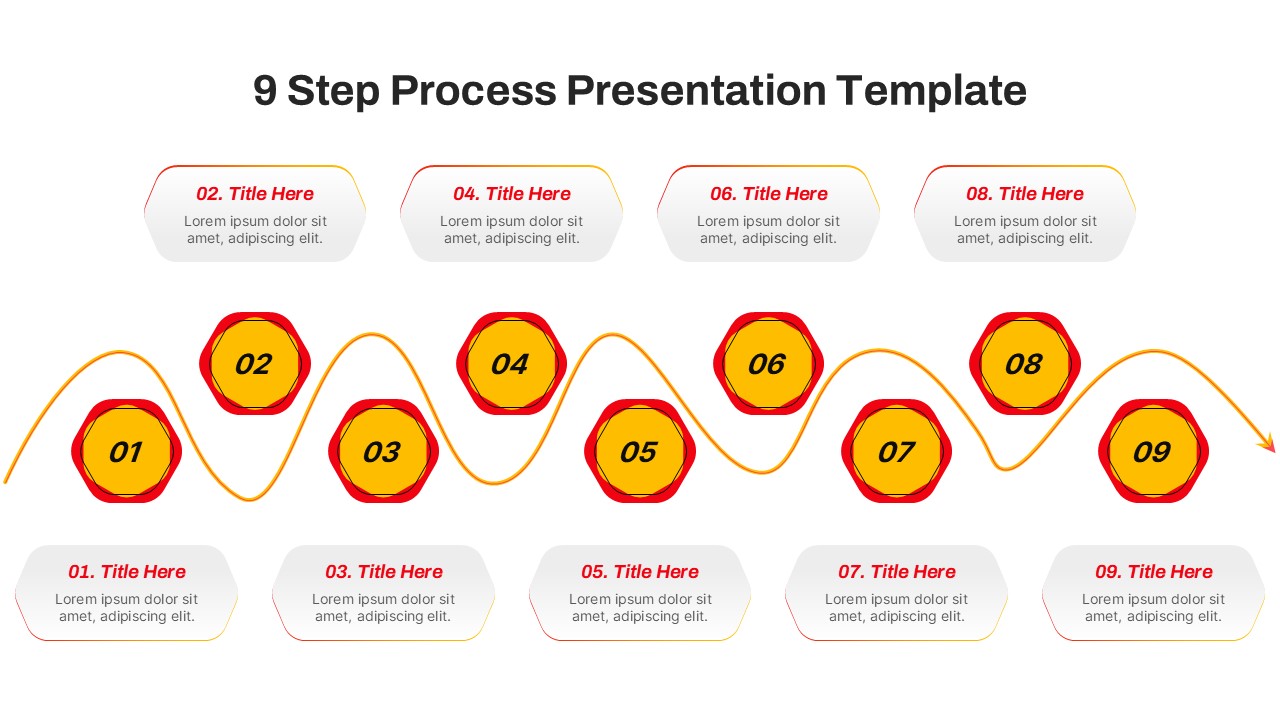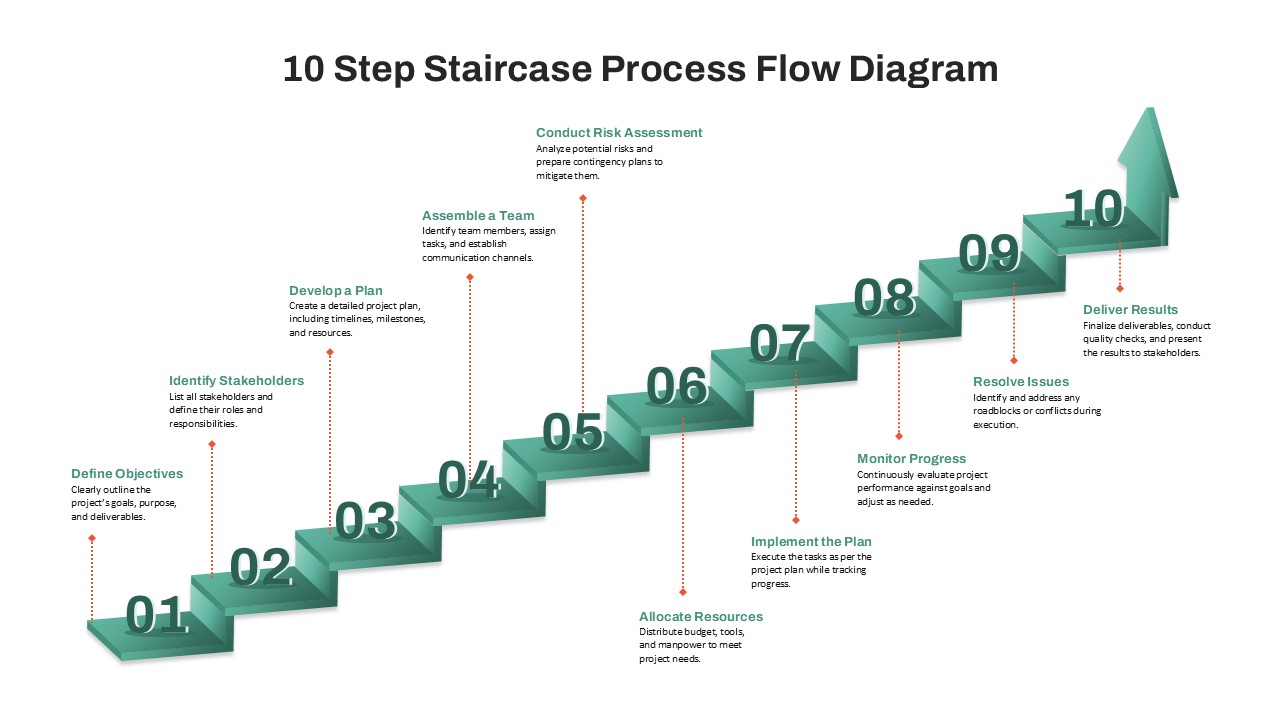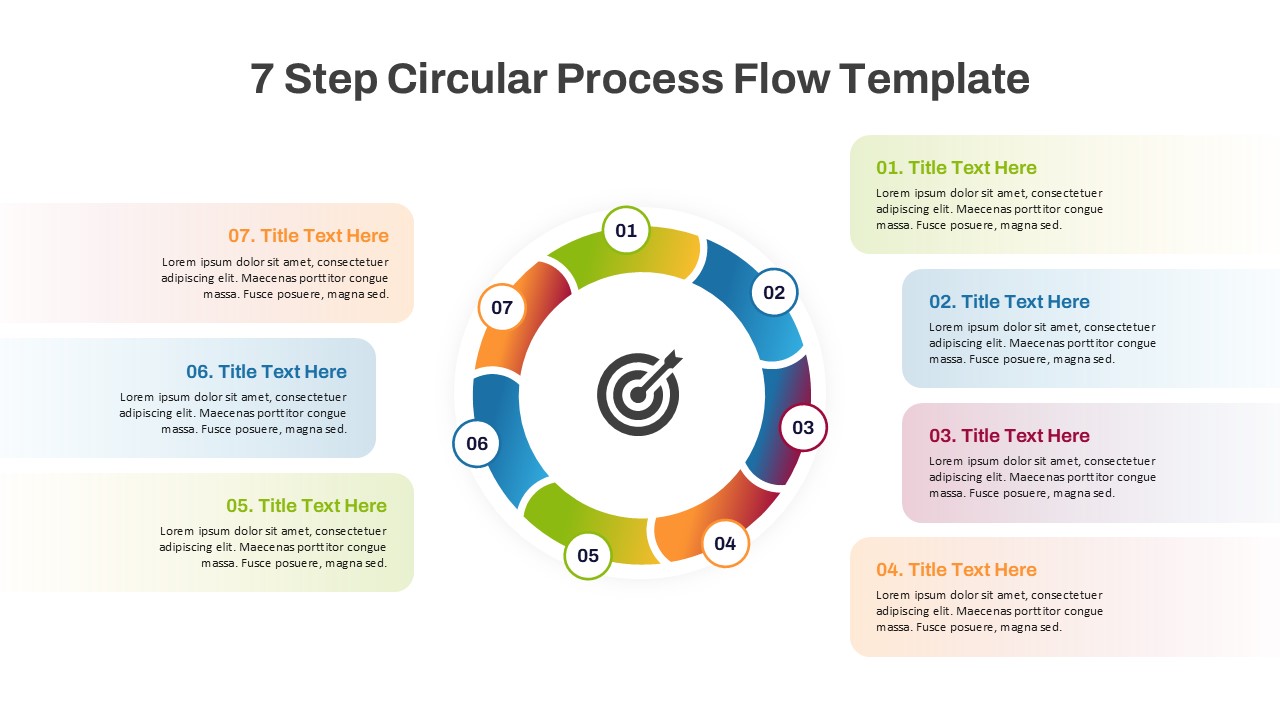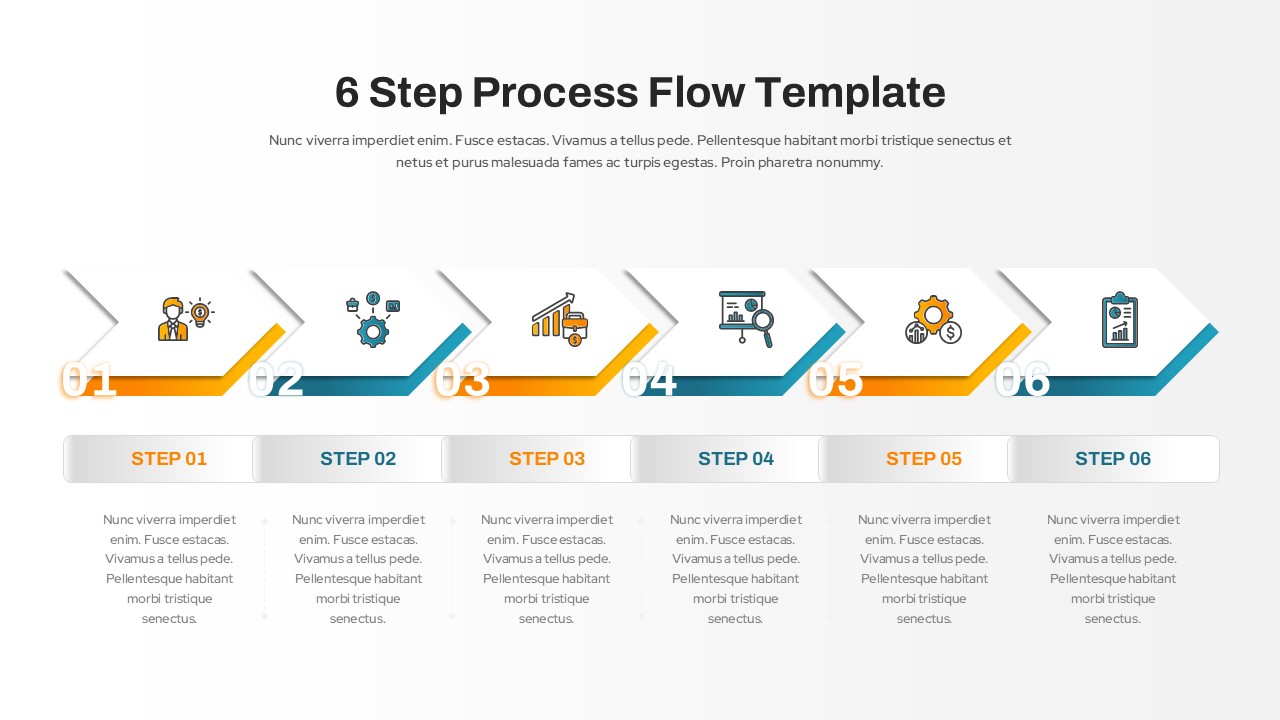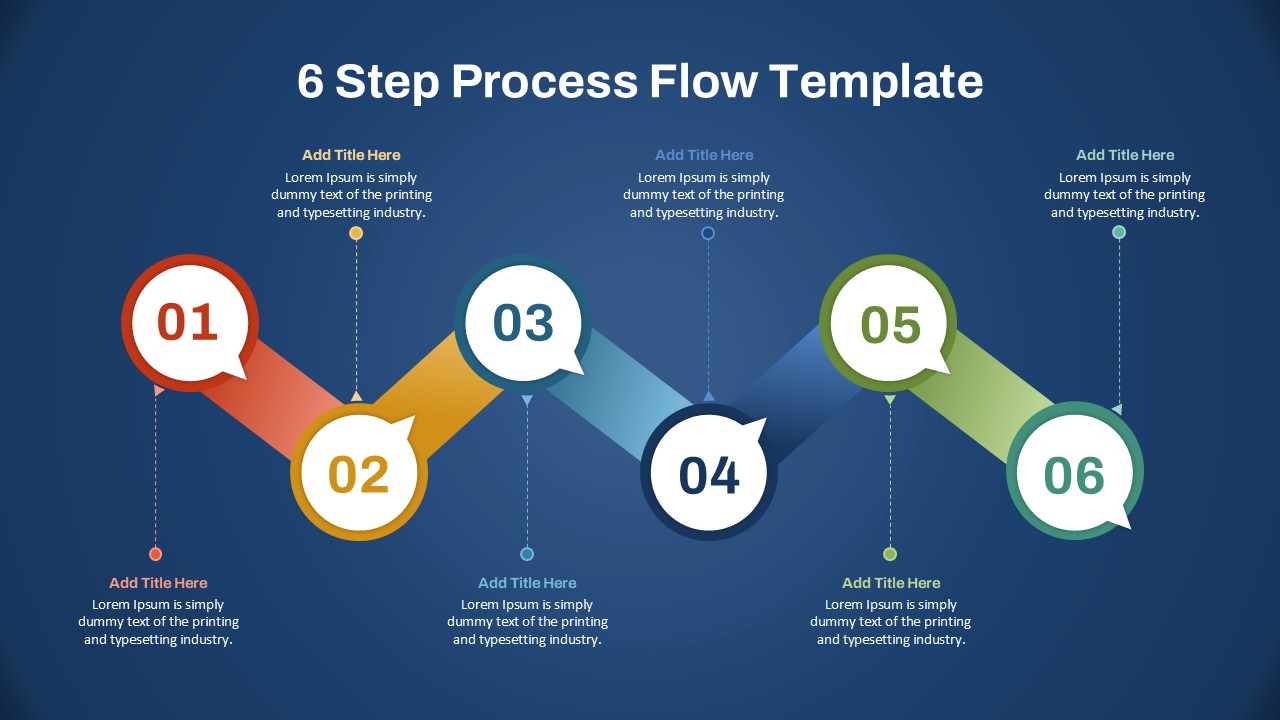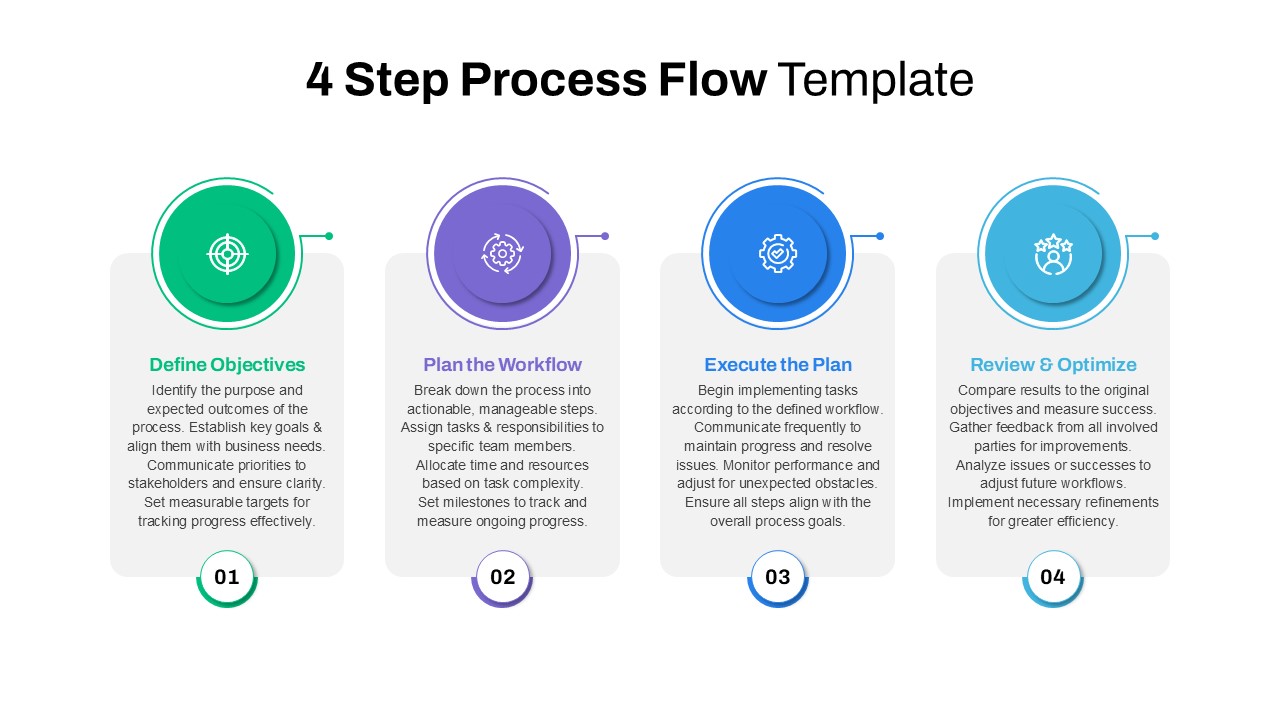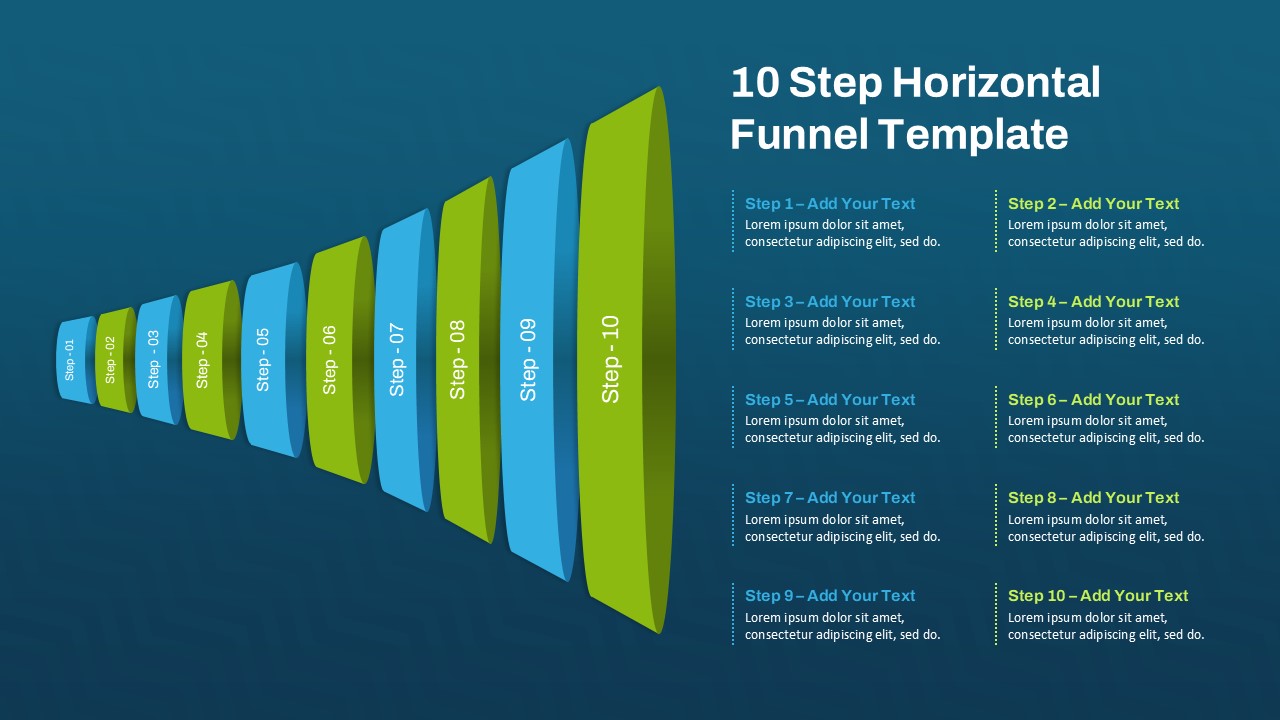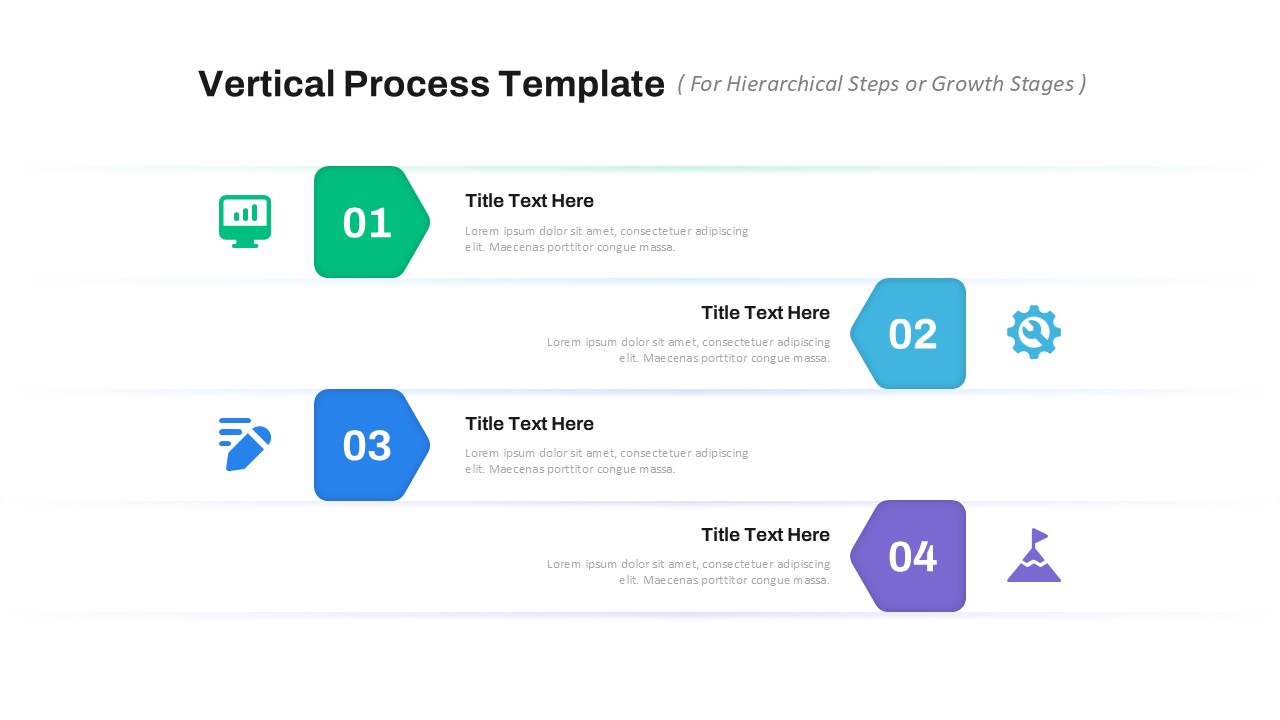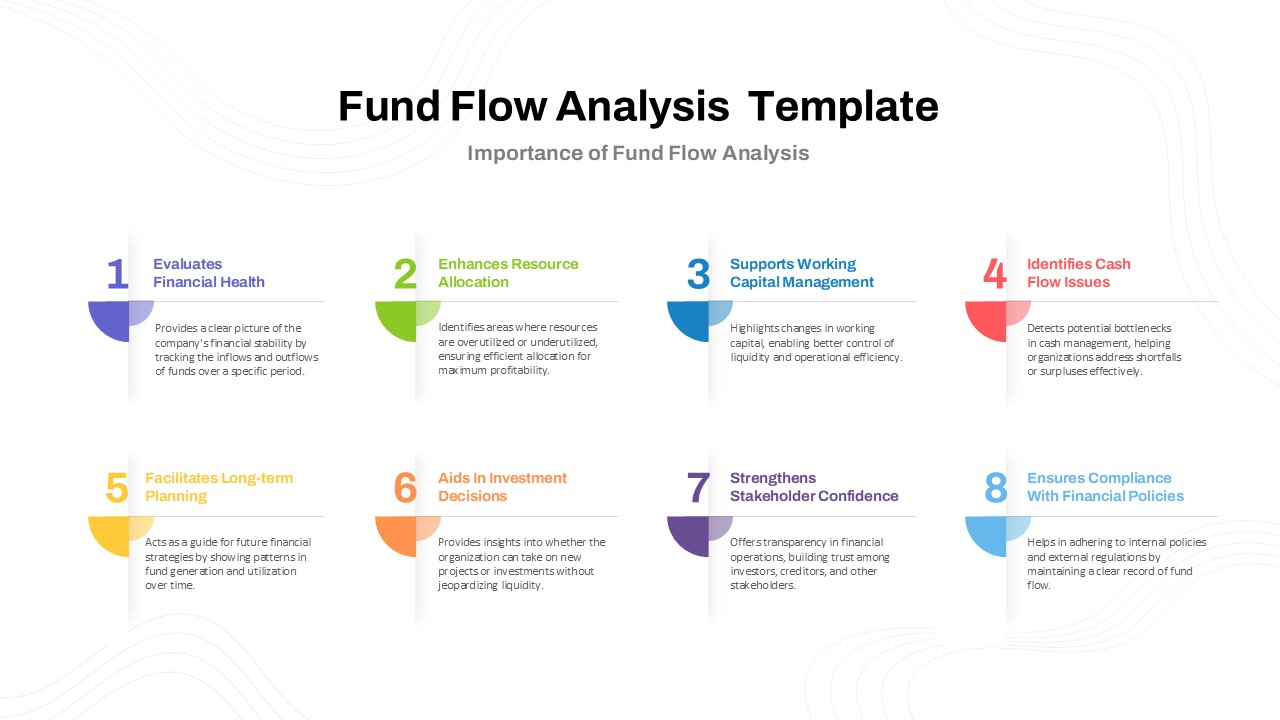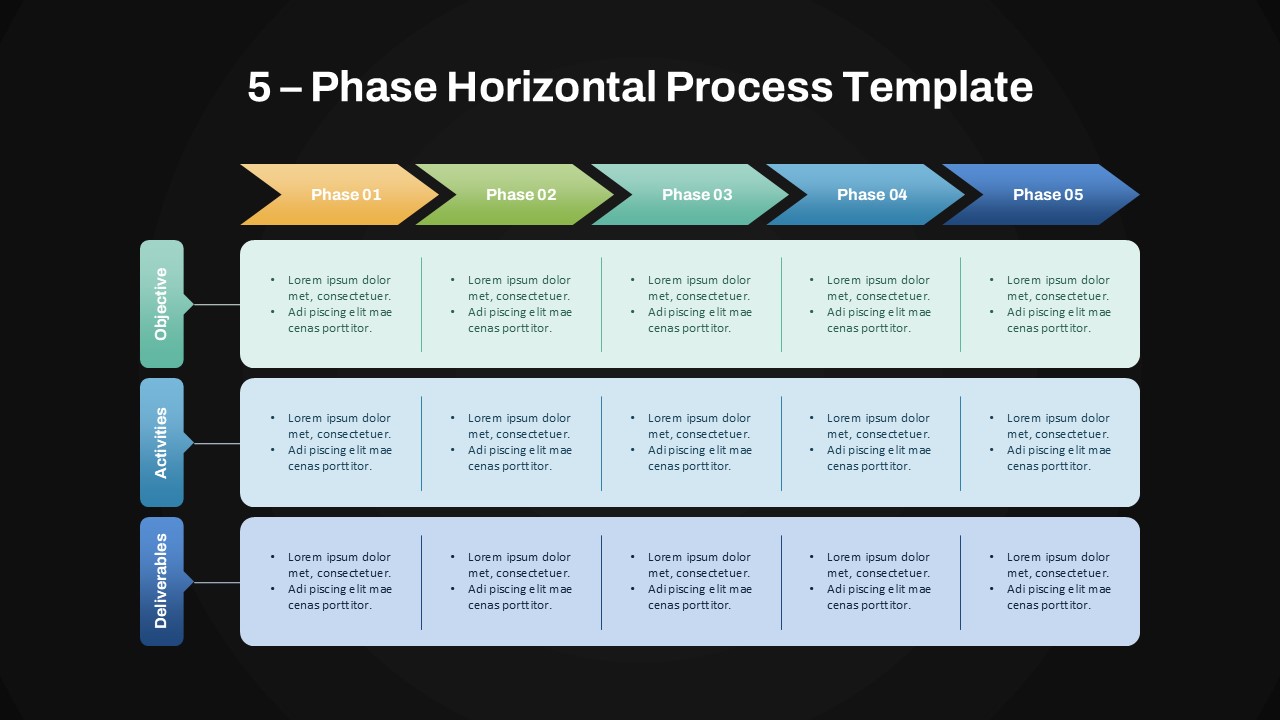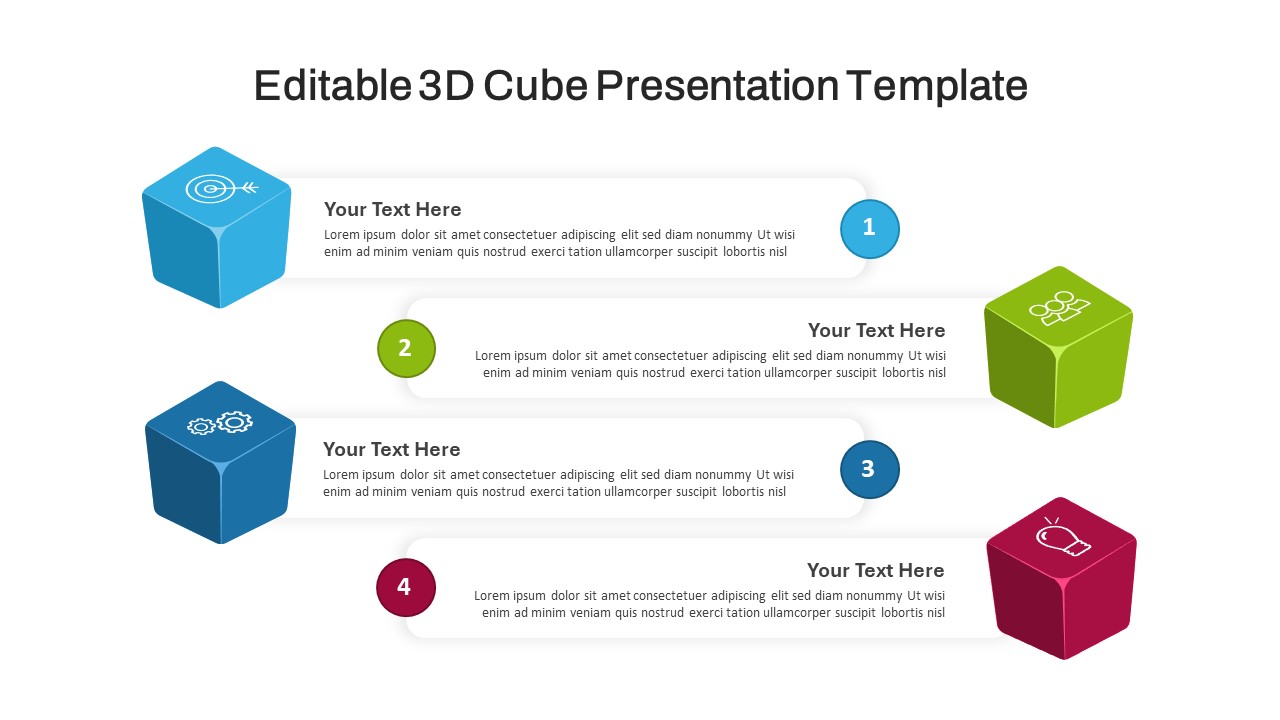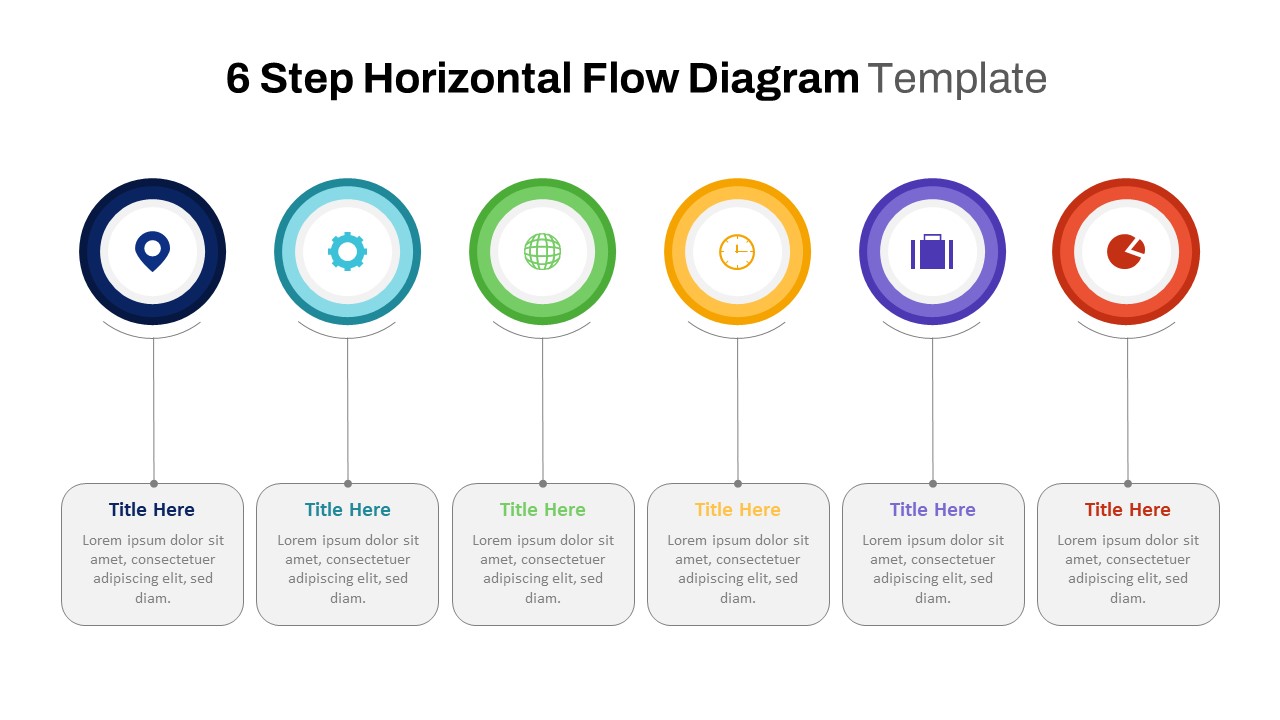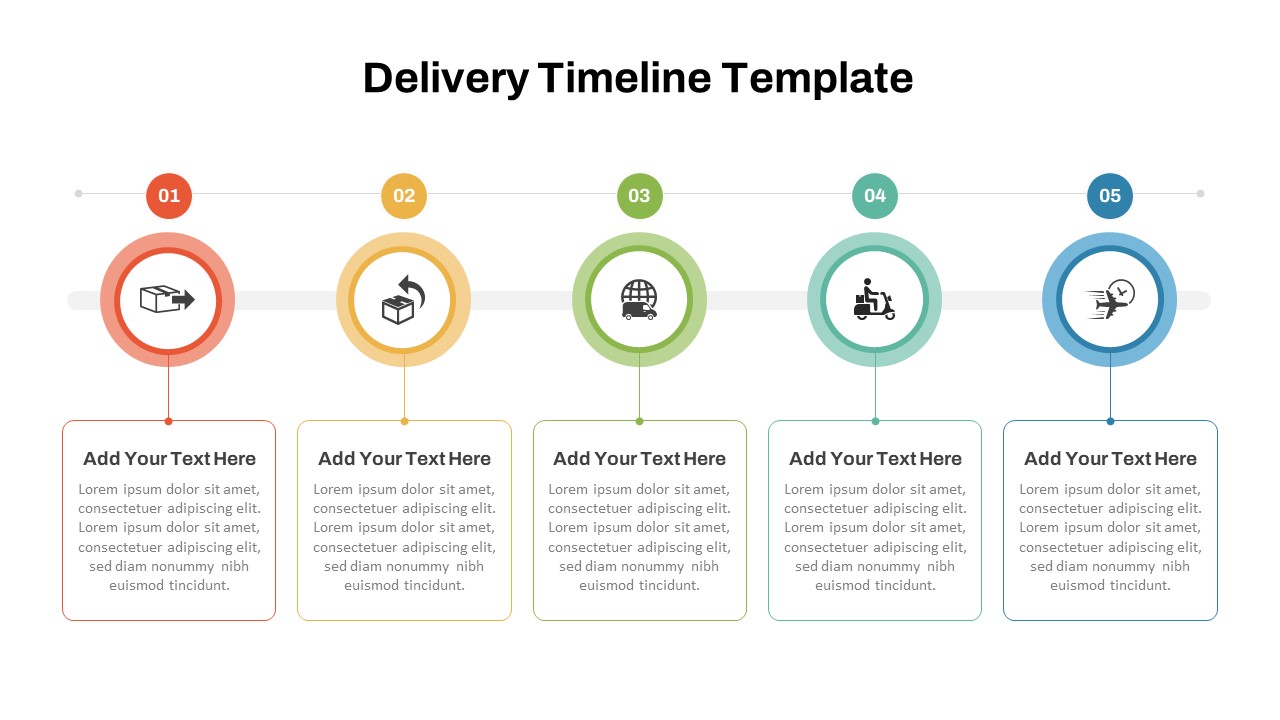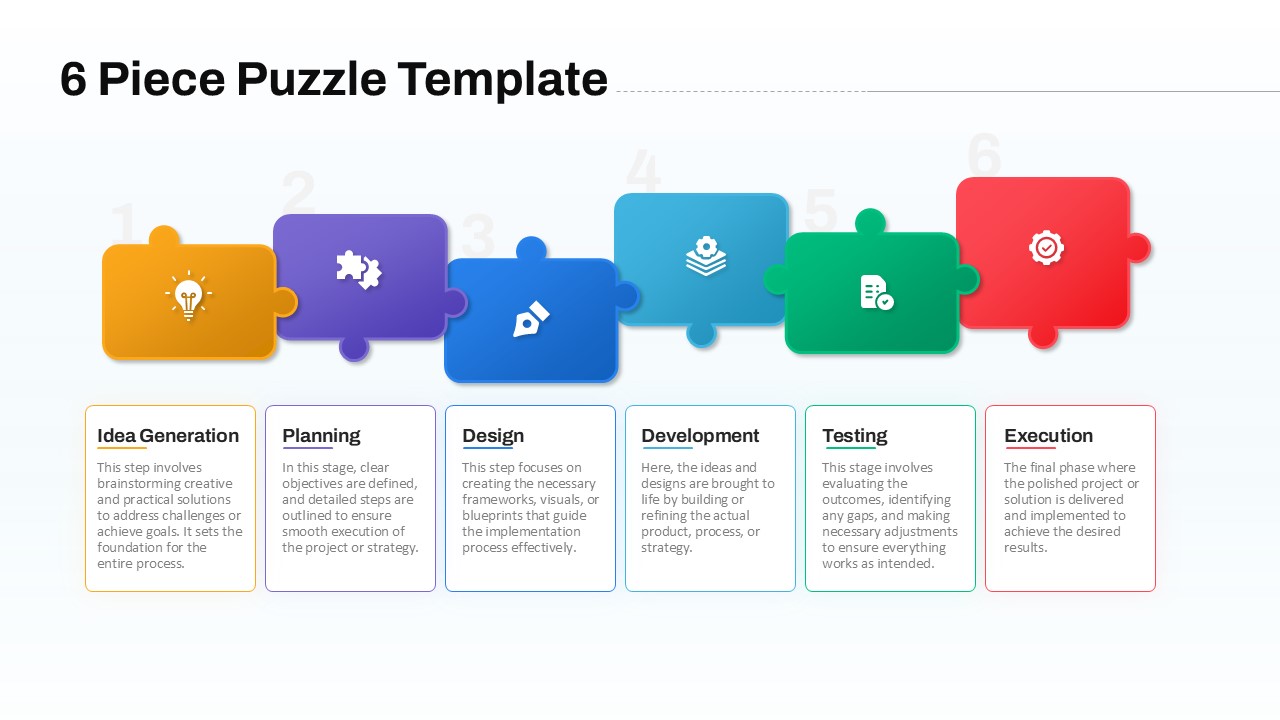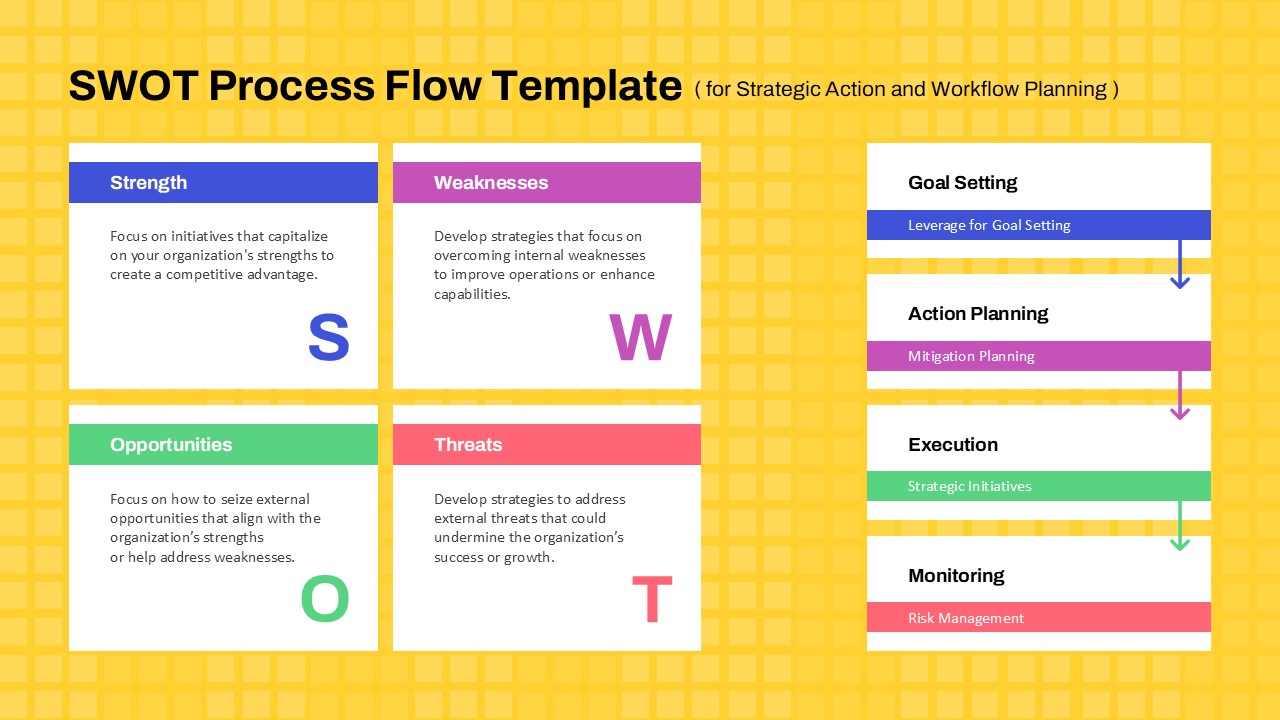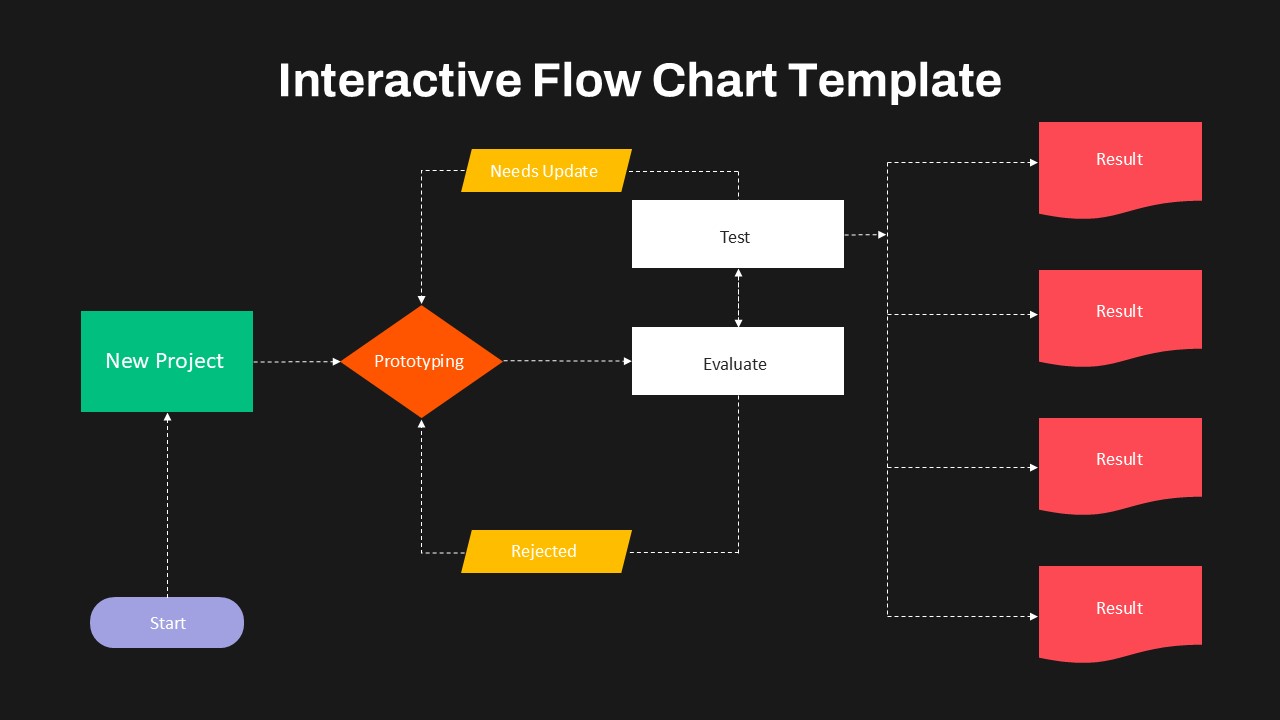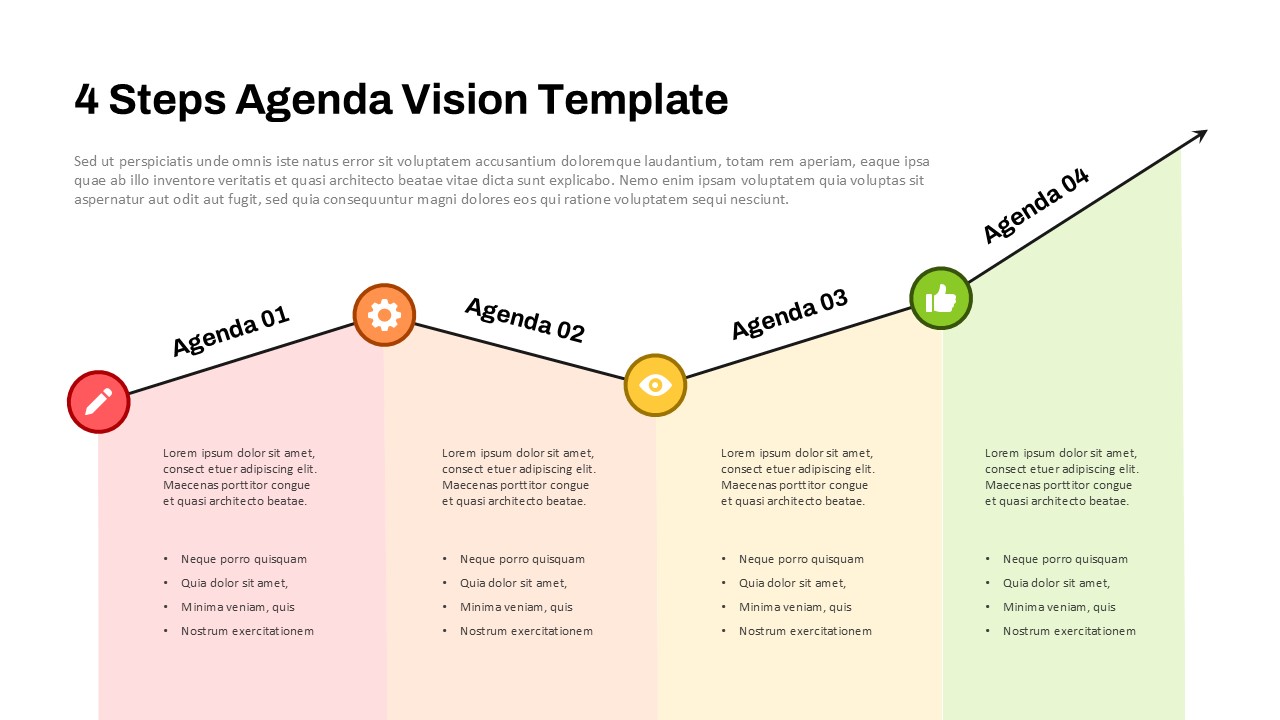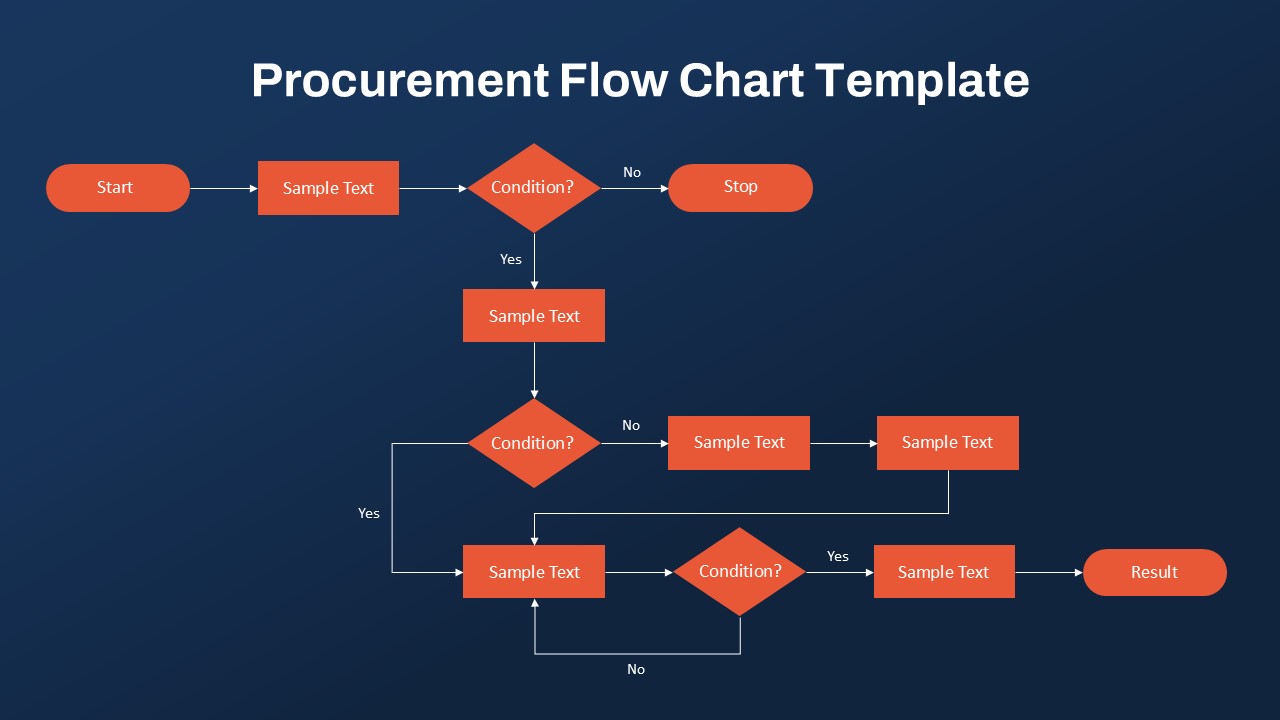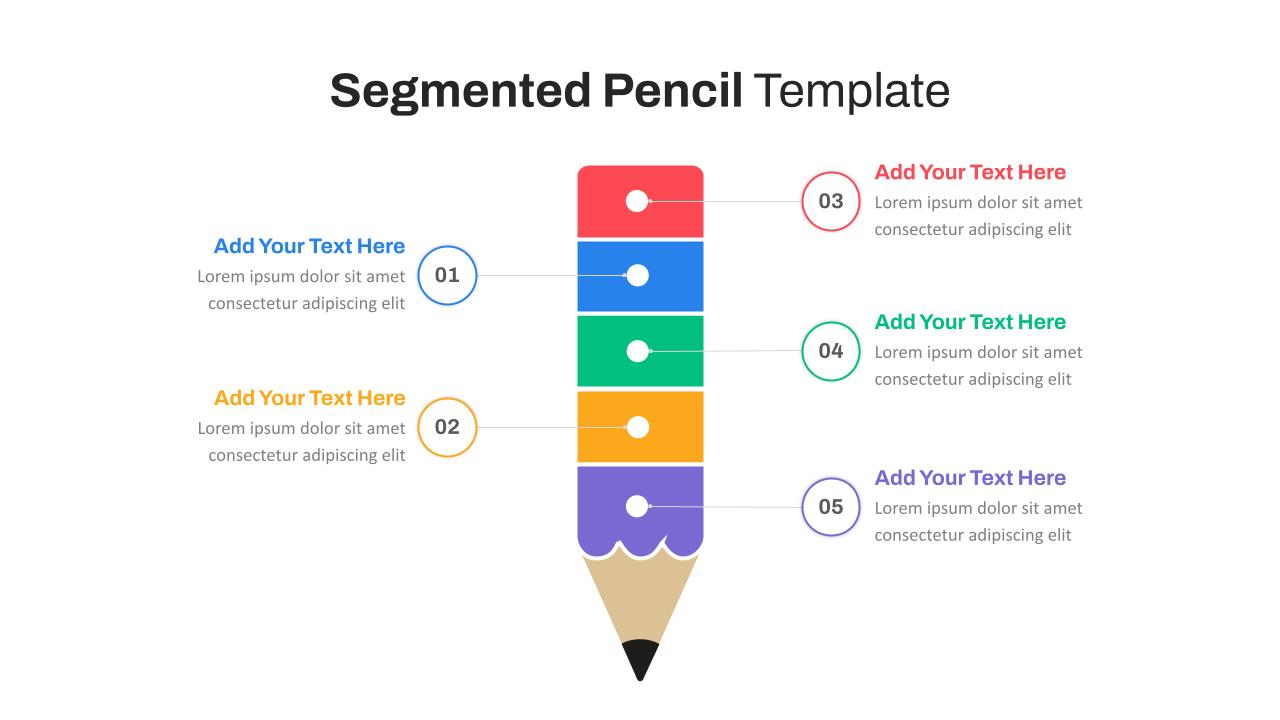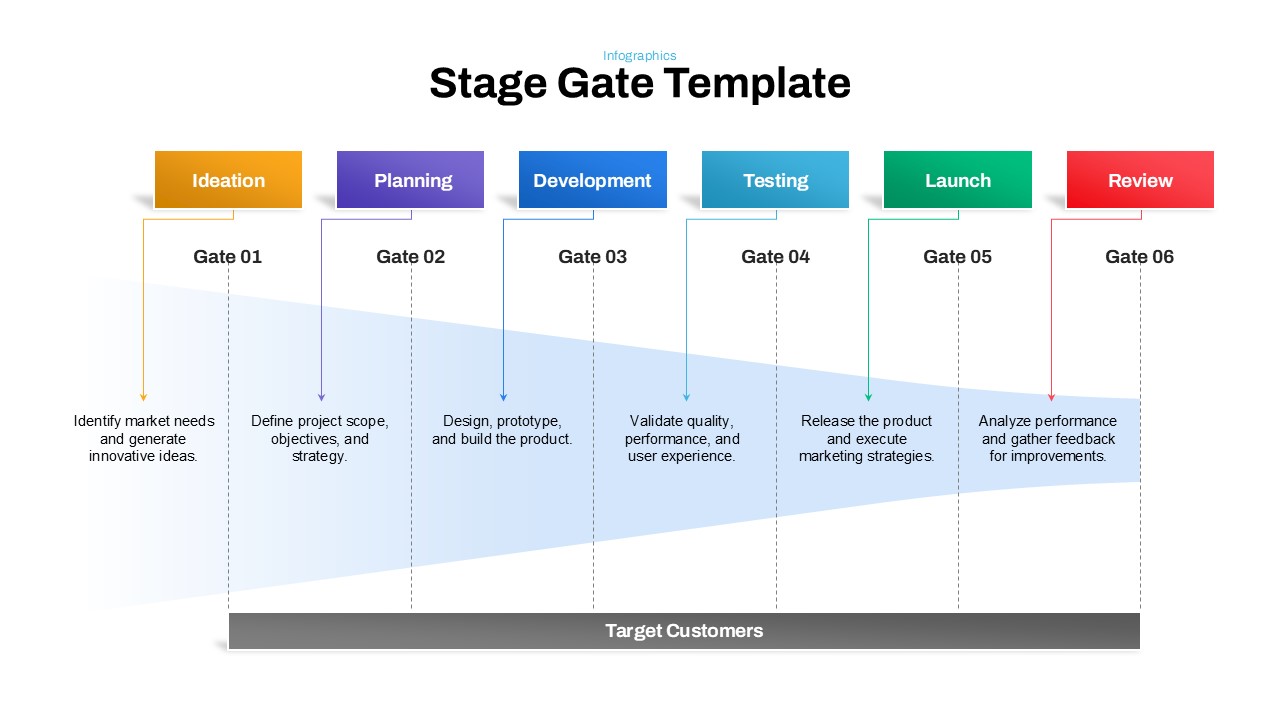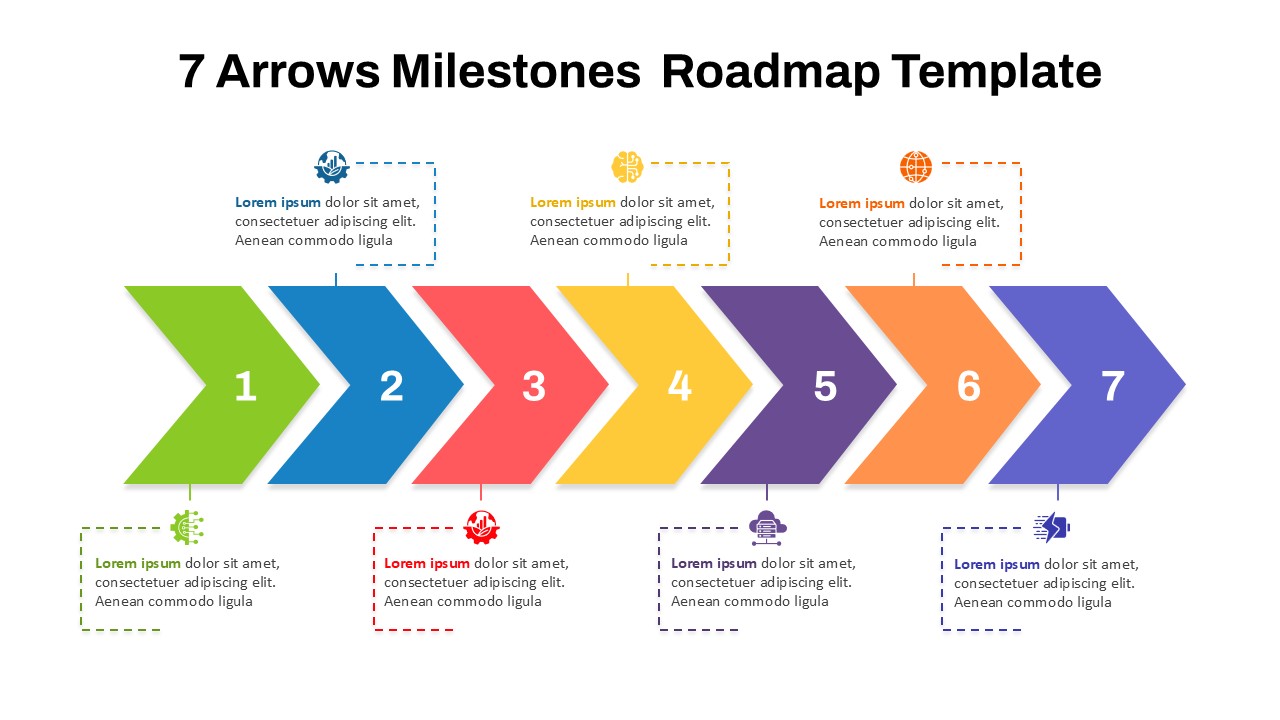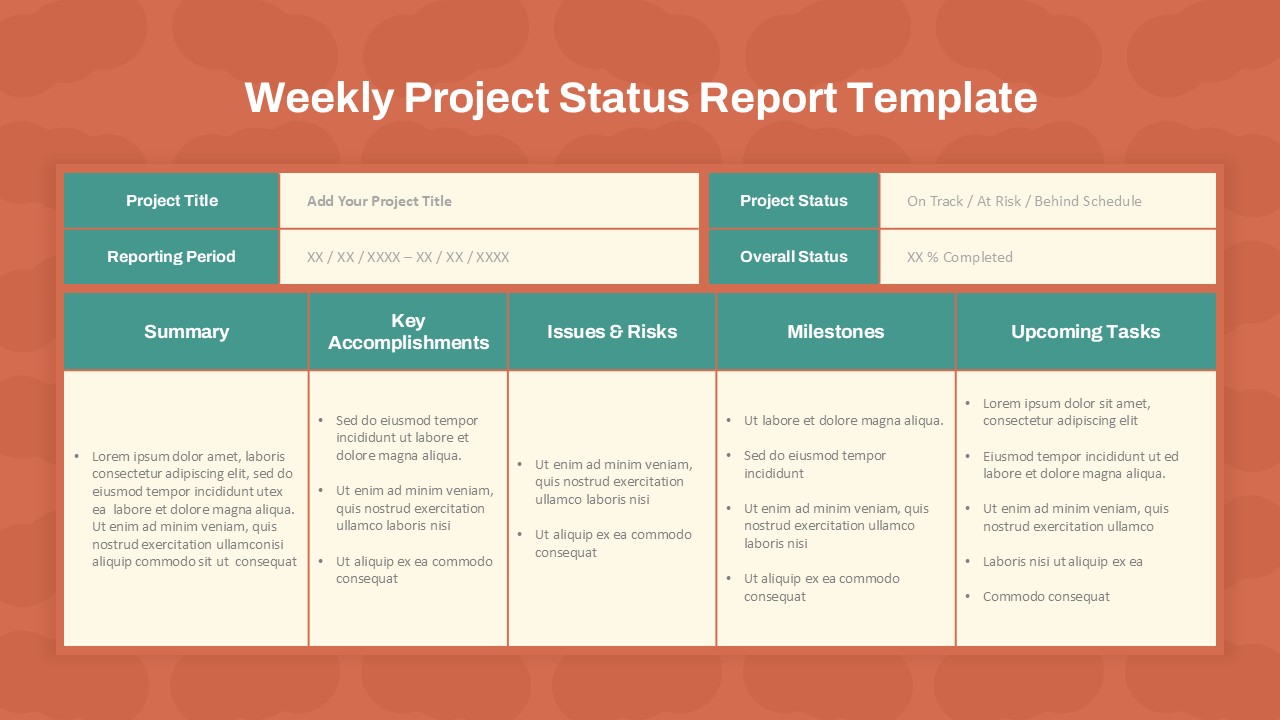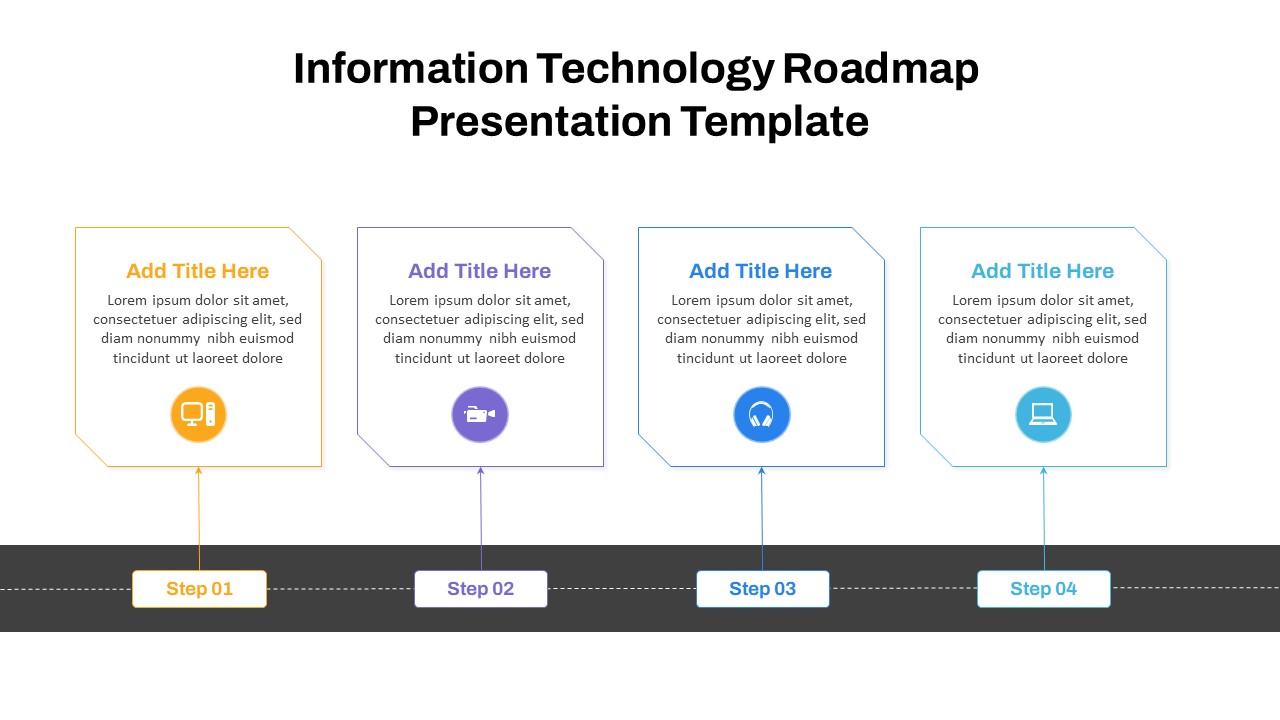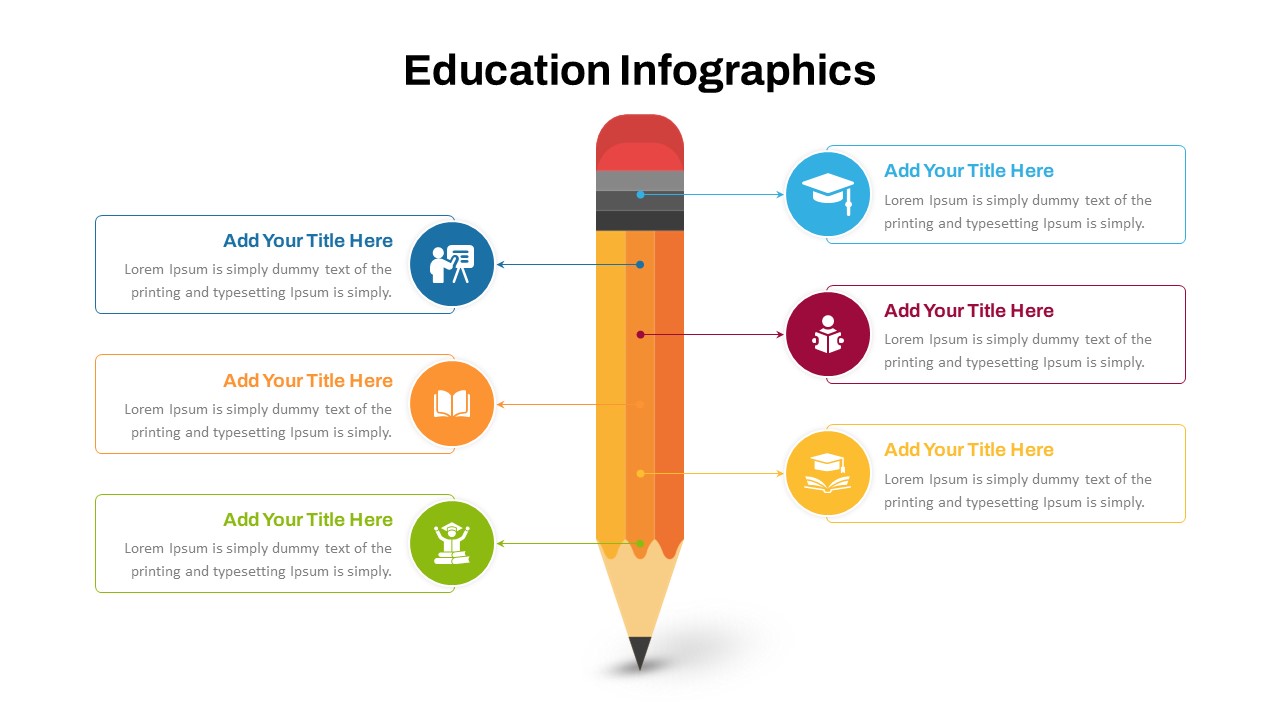Home Powerpoint Infographics Process Zig Zag Process Flow PowerPoint Template
Zig Zag Process Flow PowerPoint Template

The Zig Zag PowerPoint process flow template is an innovative and visually striking tool designed to present complex processes in a clear and engaging way. This process flow template for PowerPoint is ideal for showcasing step-by-step workflows, project timelines, or sequential strategies across various industries. The zig-zag design enhances visual appeal and makes it easy to follow the progression of ideas or actions from one point to the next.
Each segment of the zig-zag is distinctly colored, allowing you to emphasize different phases or steps in your process with clarity and distinction. This color-coding not only enhances the visual impact but also helps your audience quickly grasp the flow of information. The template includes six key stages, each with designated space for titles, descriptions, and relevant details, making it easy to communicate critical information effectively.
Perfectly suited for both PowerPoint and Google Slides, this template is fully customizable, allowing you to adjust colors, text, and layout to match your brand or specific presentation needs. Whether you’re outlining a project roadmap, explaining a business strategy, or detailing a product development cycle, the Zig Zag Process Flow Template provides a dynamic and organized framework to convey your message with impact.
See more
No. of Slides
1Aspect Ratio
16:9Item ID
SKT01254
Features of this template
Other Use Cases of the Template:
Project timelines, business strategy outlines, product development cycles, marketing campaign strategies, educational content structures, sales process mapping, operational workflows, event planning sequences.
FAQs
Can I customize the PowerPoint templates to match my branding?
Yes, all our PowerPoint templates are fully customizable, allowing you to edit colors, fonts, and content to align with your branding and messaging needs.
Will your templates work with my version of PowerPoint?
Yes, our templates are compatible with various versions of Microsoft PowerPoint, ensuring smooth usage regardless of your software version.
What software are these templates compatible with?
Our templates work smoothly with Microsoft PowerPoint and Google Slides. Moreover, they’re compatible with Apple Keynote, LibreOffice Impress, Zoho Show, and more, ensuring flexibility across various presentation software platforms.